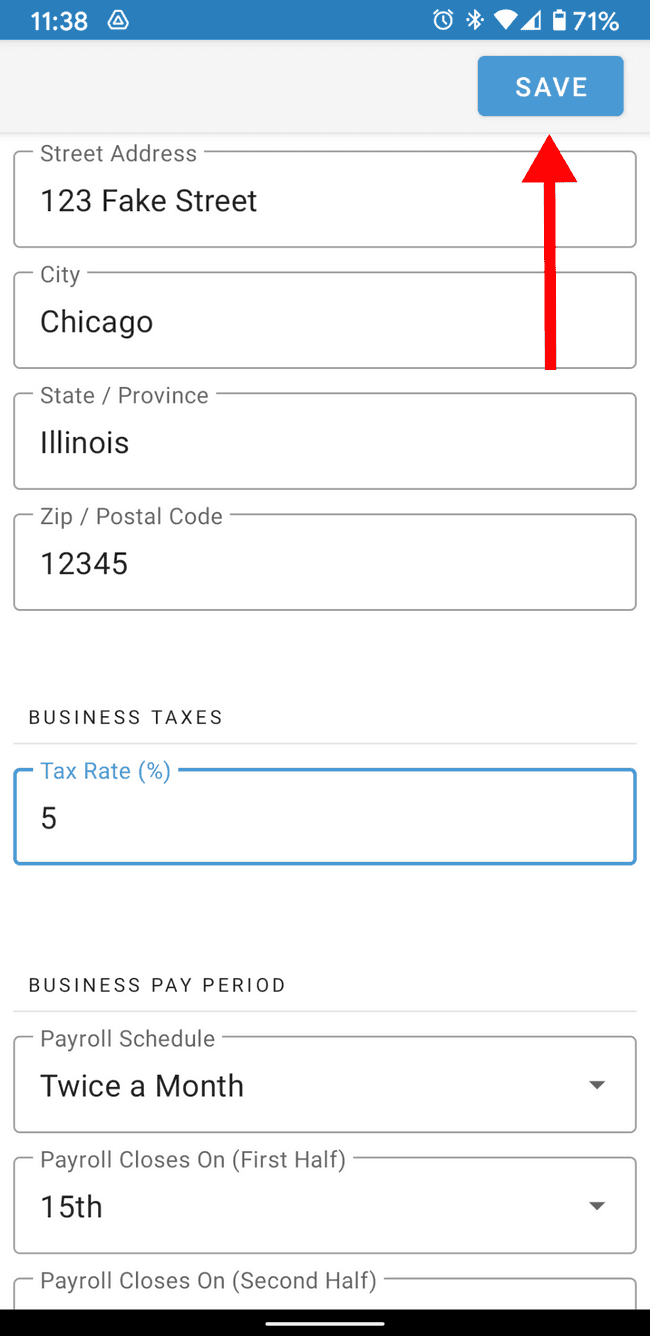Setting a default tax rate for all business estimates and invoices
Set a default tax rate for your business, so that any new estimate or invoice created for your business will automatically include the same tax rate.
Note: After setting a default tax rate, you can still edit the rate on any given estimate or invoice if required.
- Tap on the … icon to reveal the overflow menu
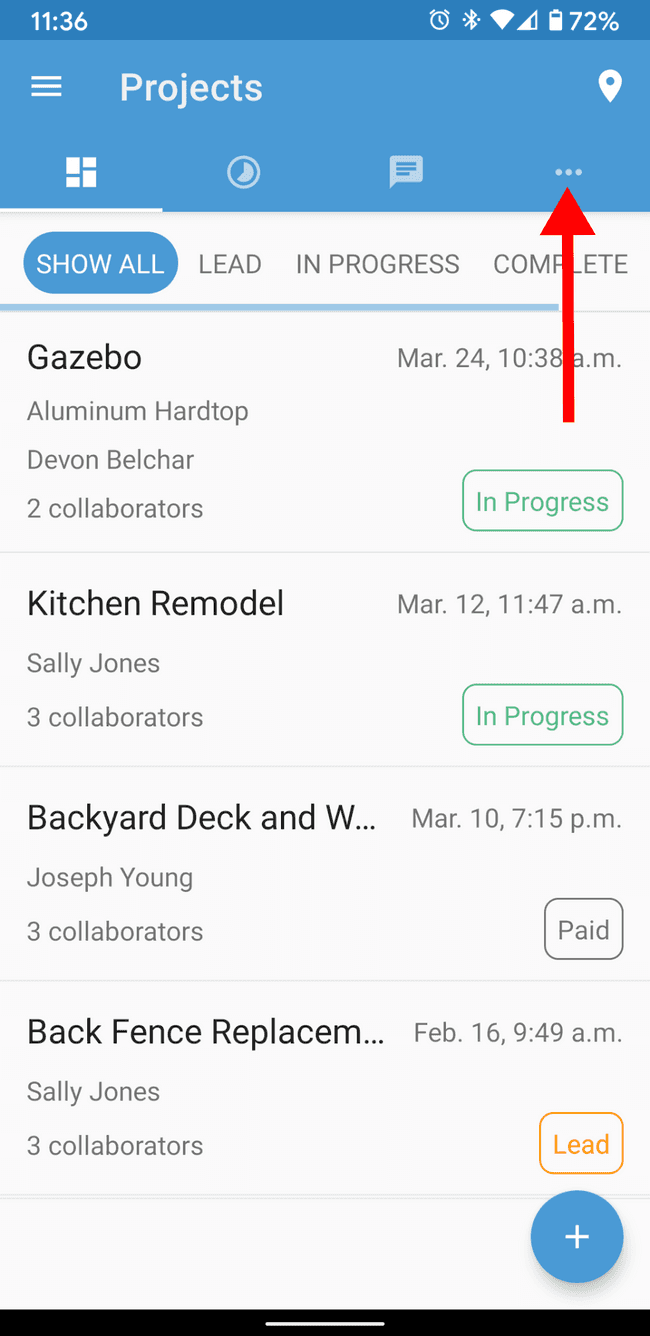
- Tap on Business Profile
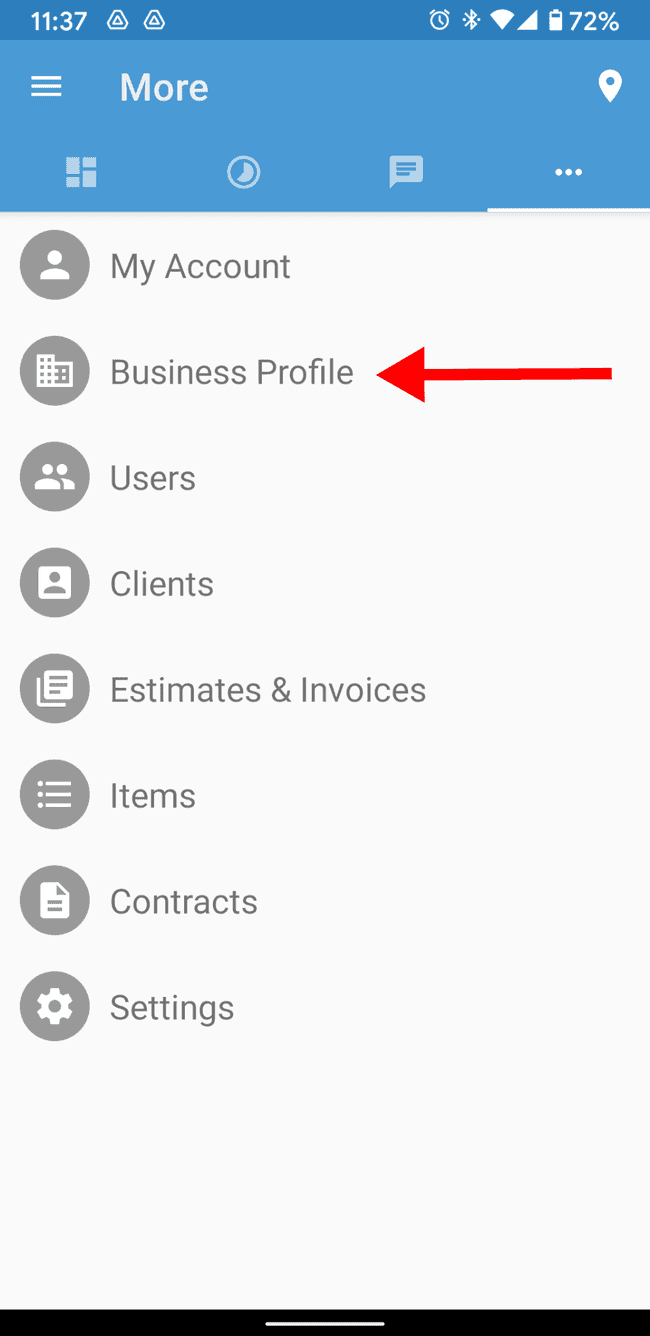
- Tap on EDIT to change the business profile
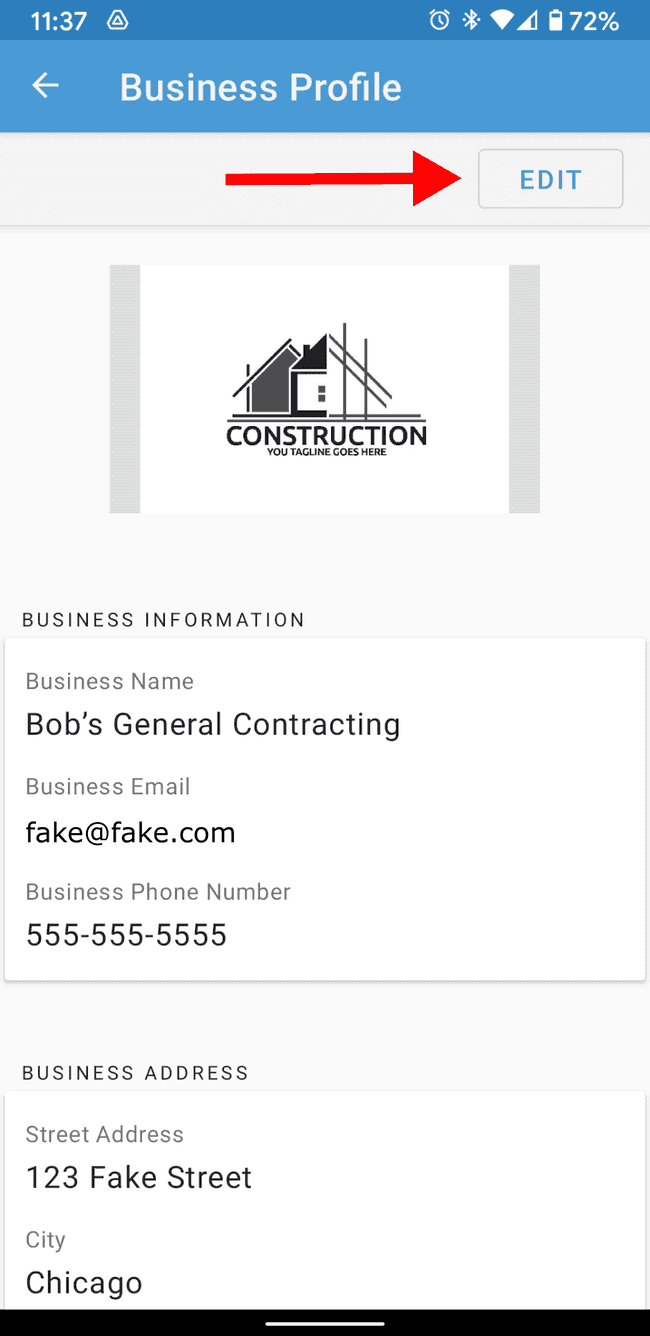
- Scroll down the business profile screen
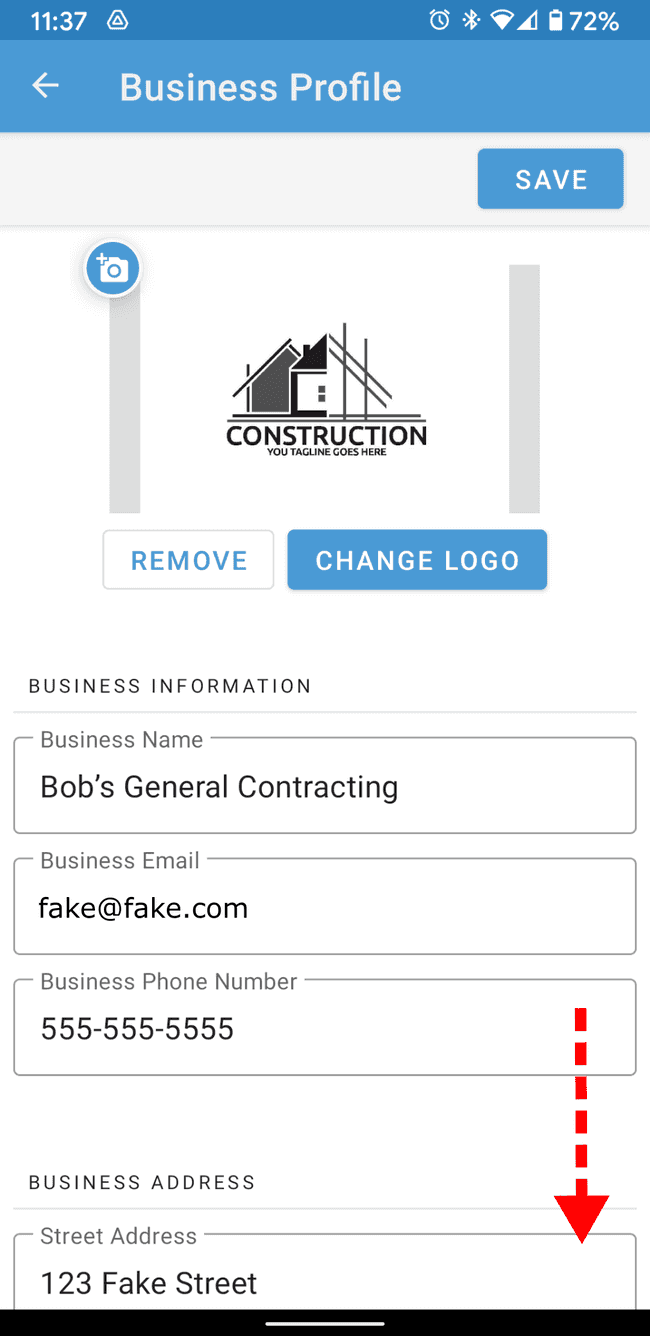
- Tap on Tax Rate and enter your default tax rate
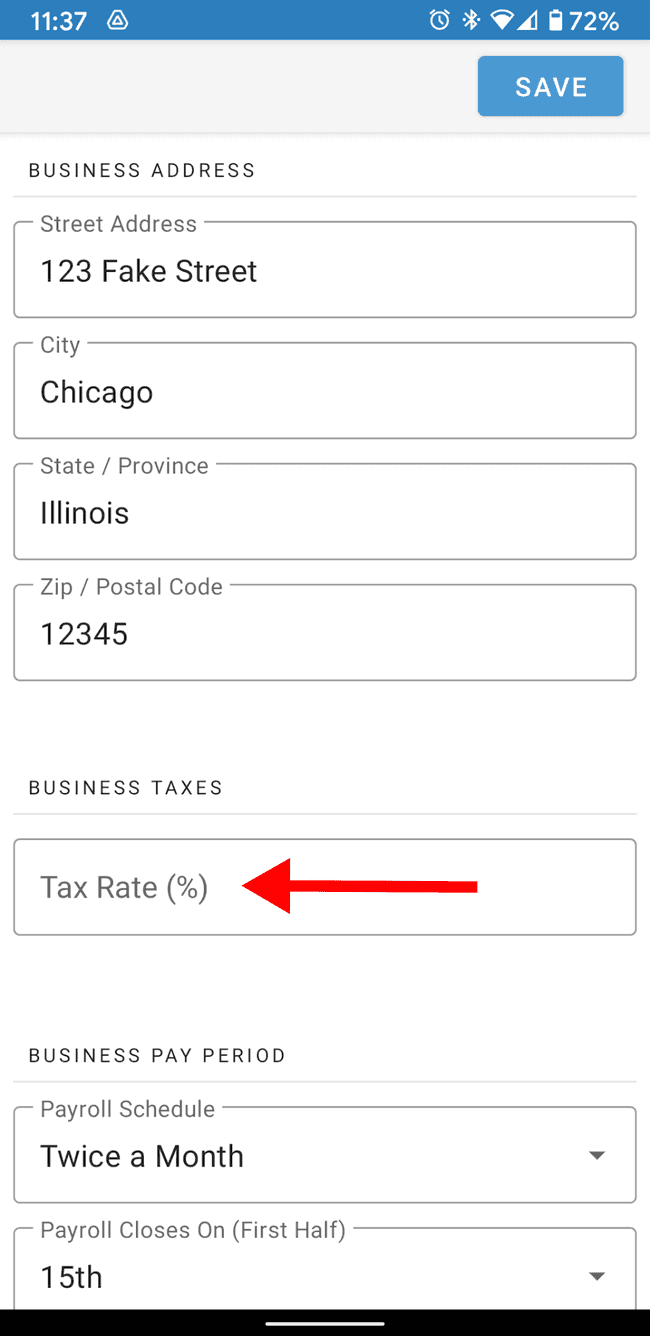
- Tap on SAVE to accept changes. The new settings will be applied to your business profile and will appear as the default value on any new estimate or invoice