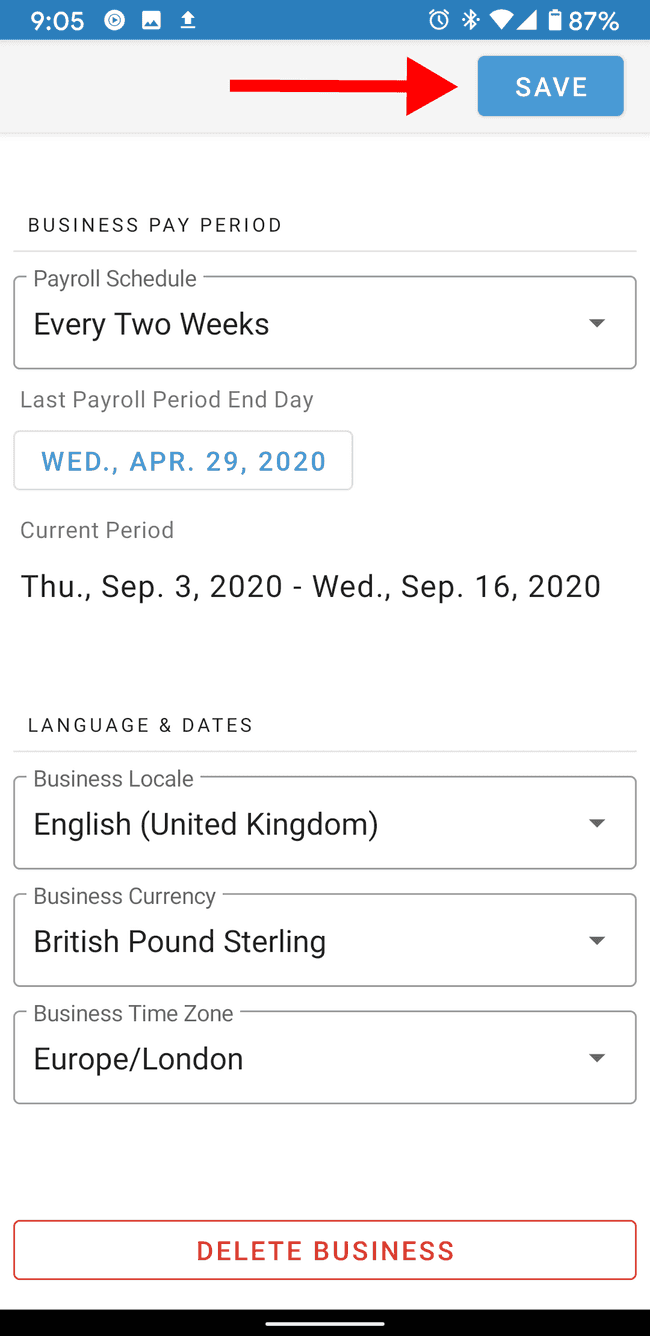Setting your business currency
Depending on where your business and/or clients are located, you may wish to change the way certain information is presented on estimates and invoices.
- Tap on the … icon to reveal the overflow menu
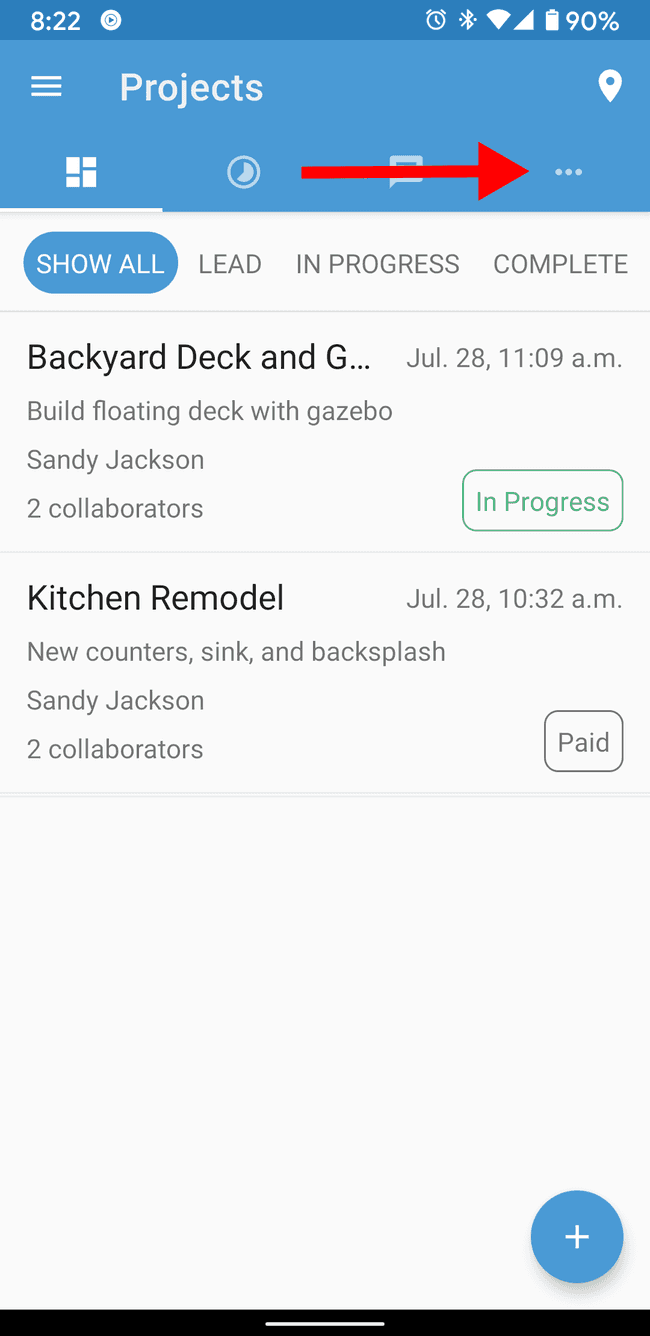
- Tap on Business Profile
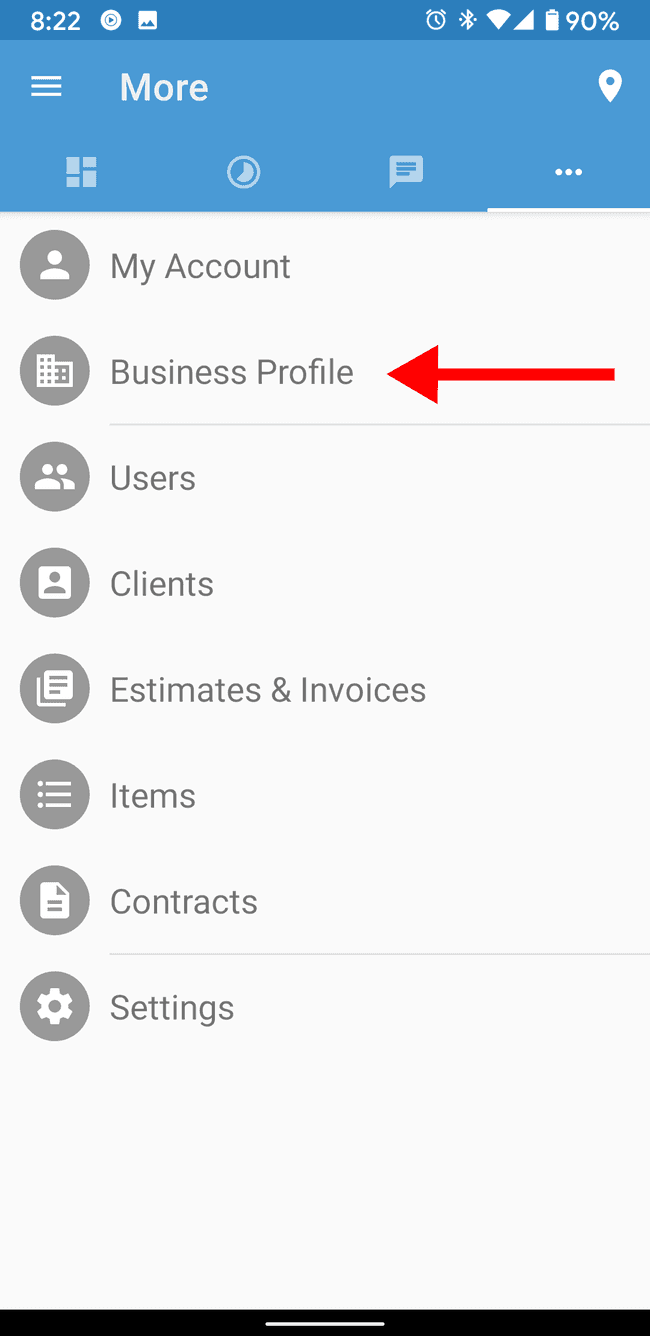
- Tap on EDIT to change the business profile
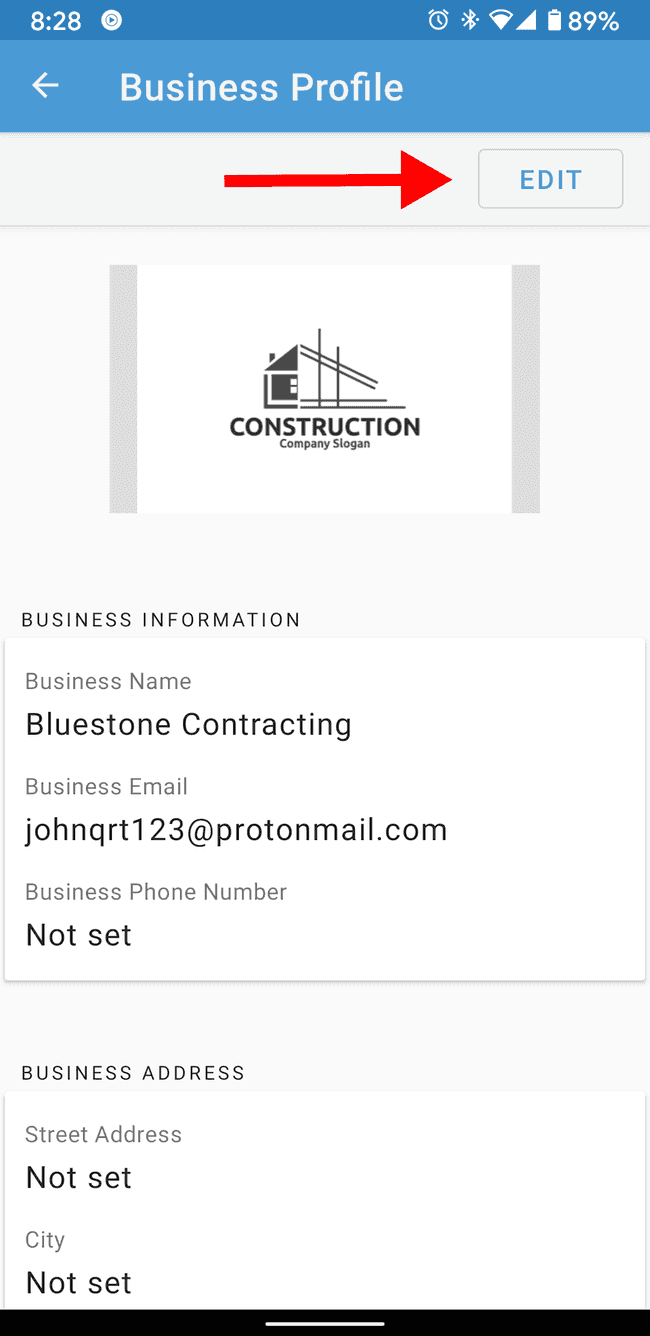
- Scroll to the bottom of the business profile screen
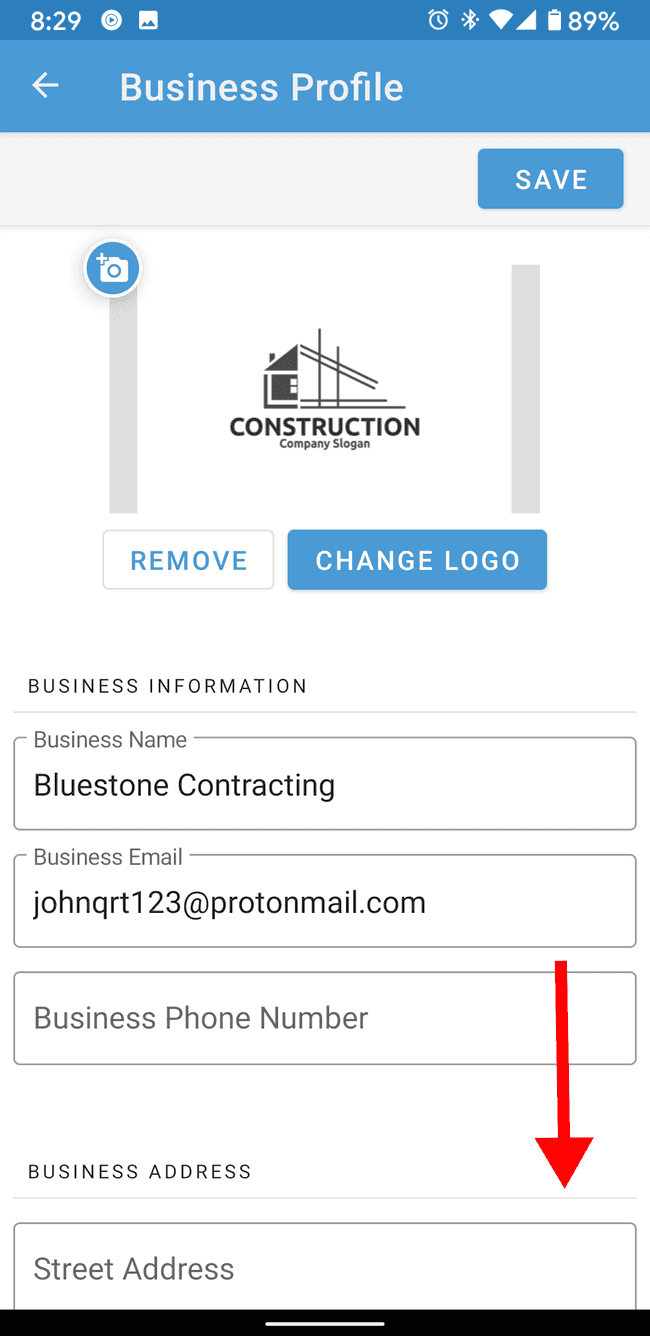
- Tap on BUSINESS CURRENCY to select your desired currency
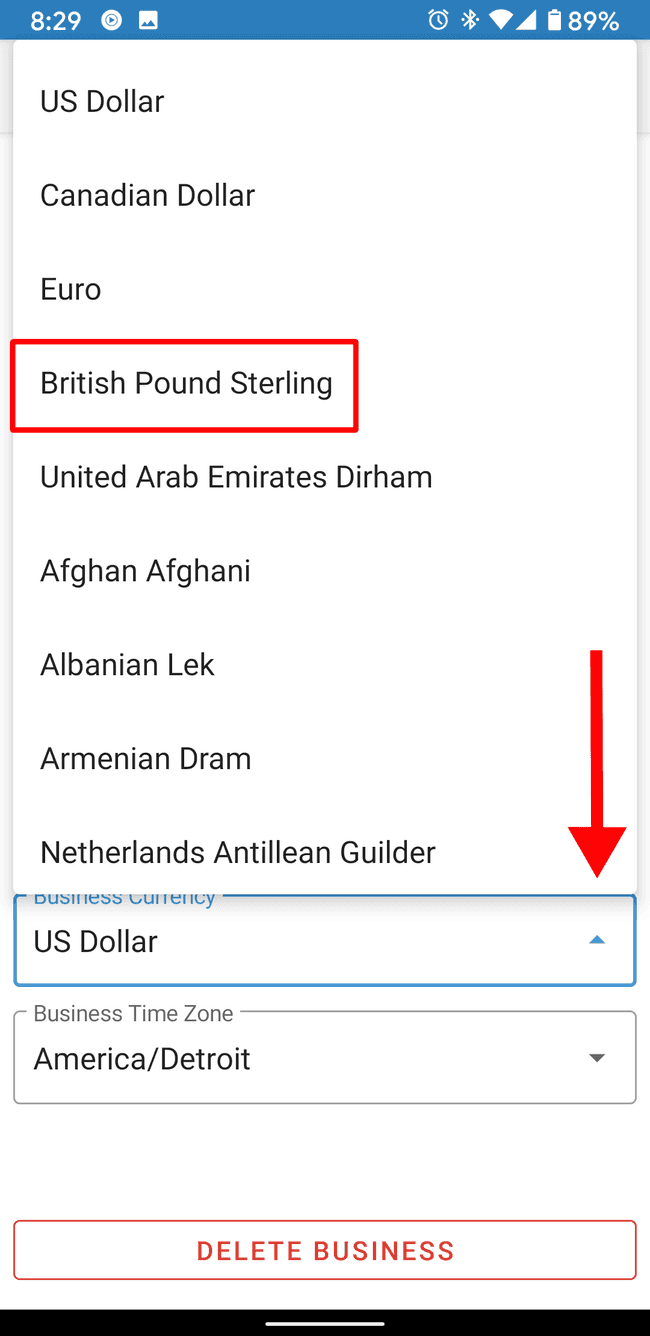
- Tap on SAVE to accept changes. The new settings will be applied to your business profile