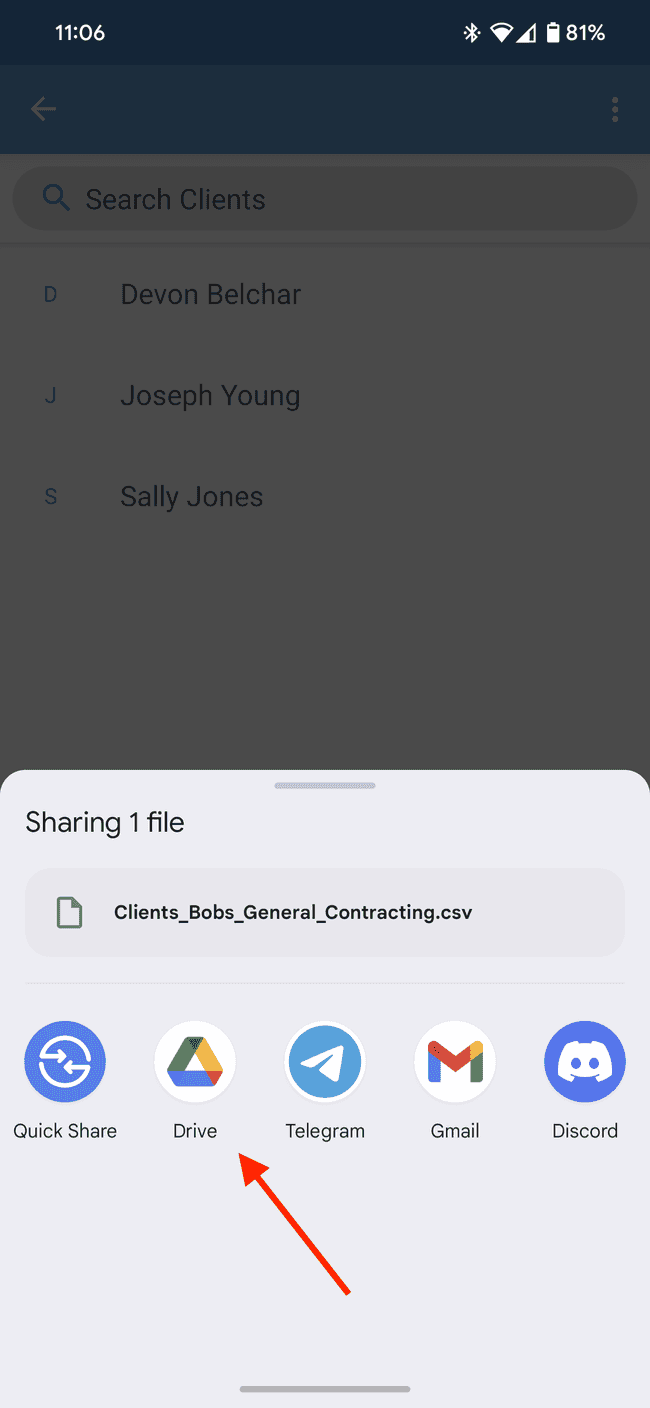Export your client list
Learn how to export your client information as a CSV file.
- Tap on the … icon to reveal the overflow menu
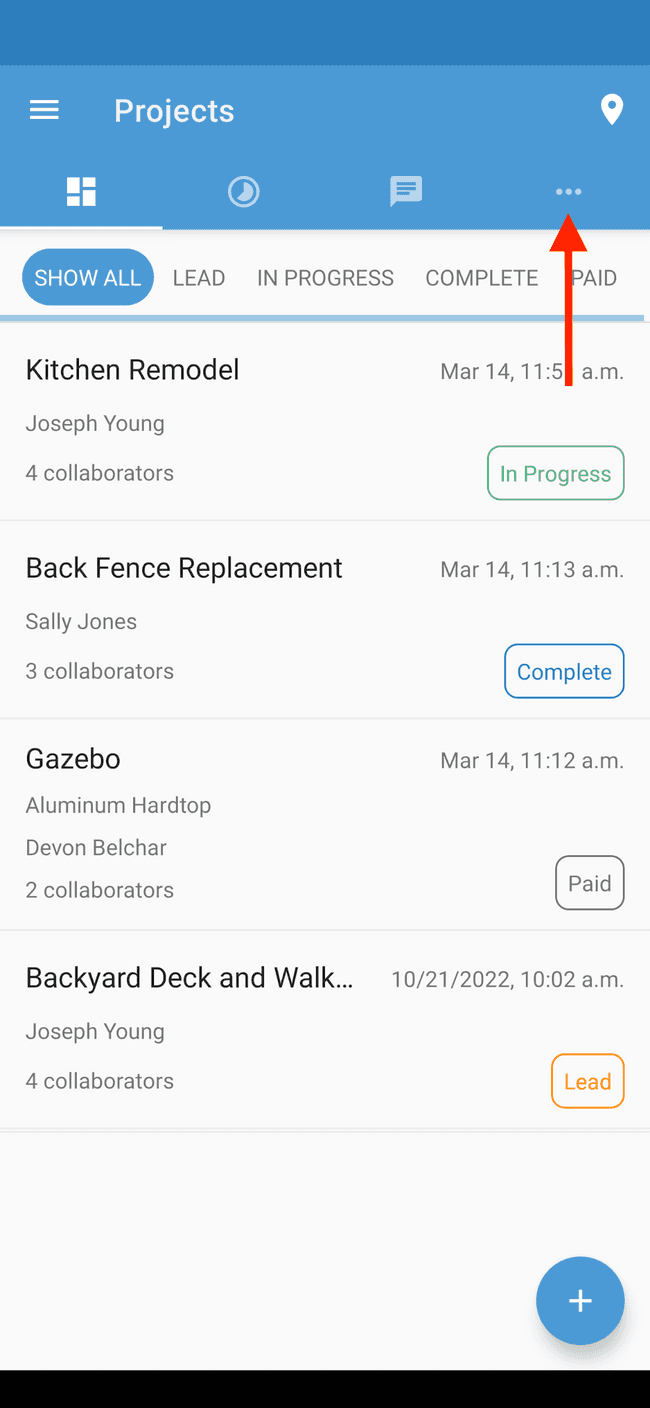
- Tap on Clients
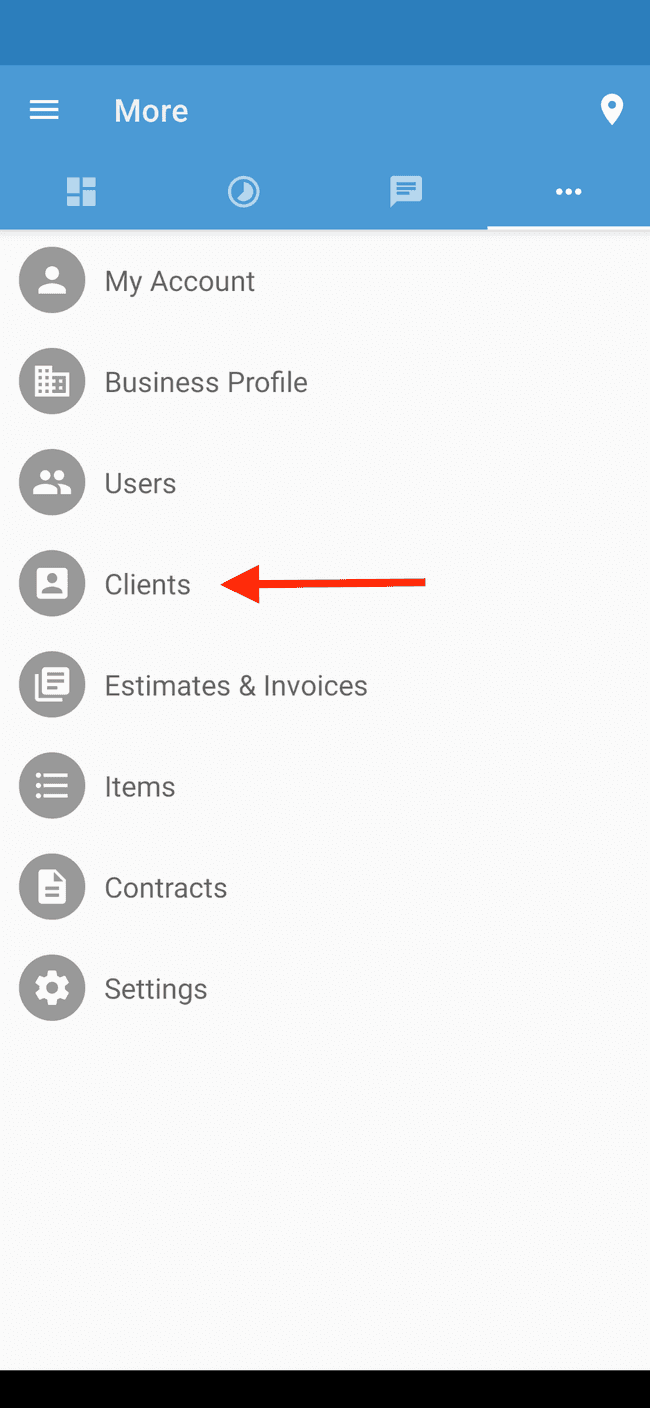
- Tap on the overflow menu icon
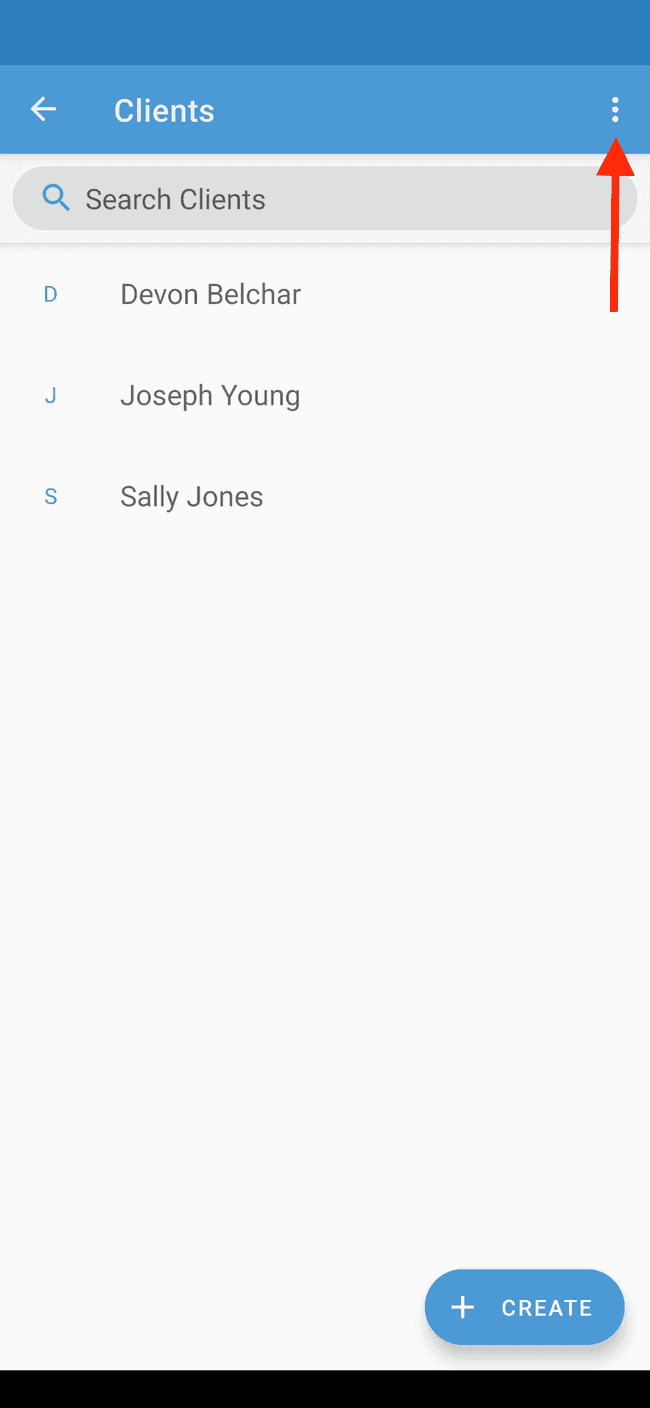
- Tap on Export
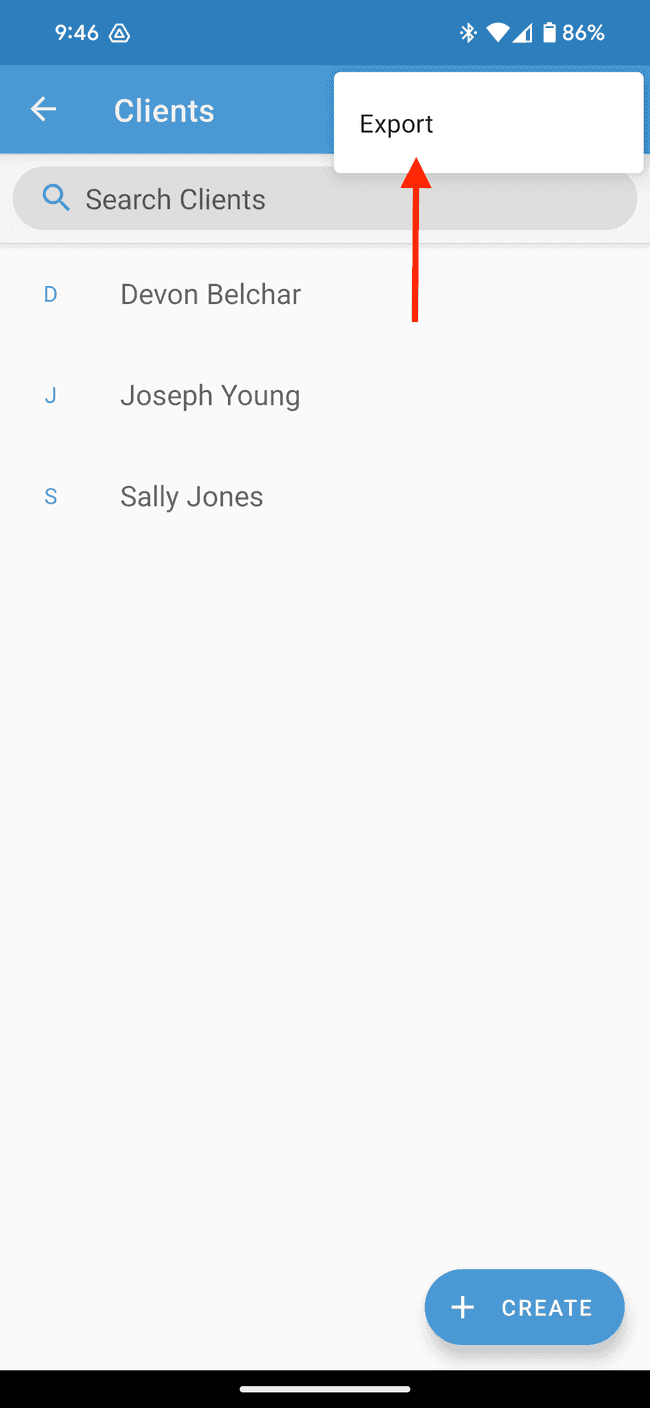
- Select the app or folder where you’d like to save the .CSV file. Note that the available options will vary based on what applications are available on your device.