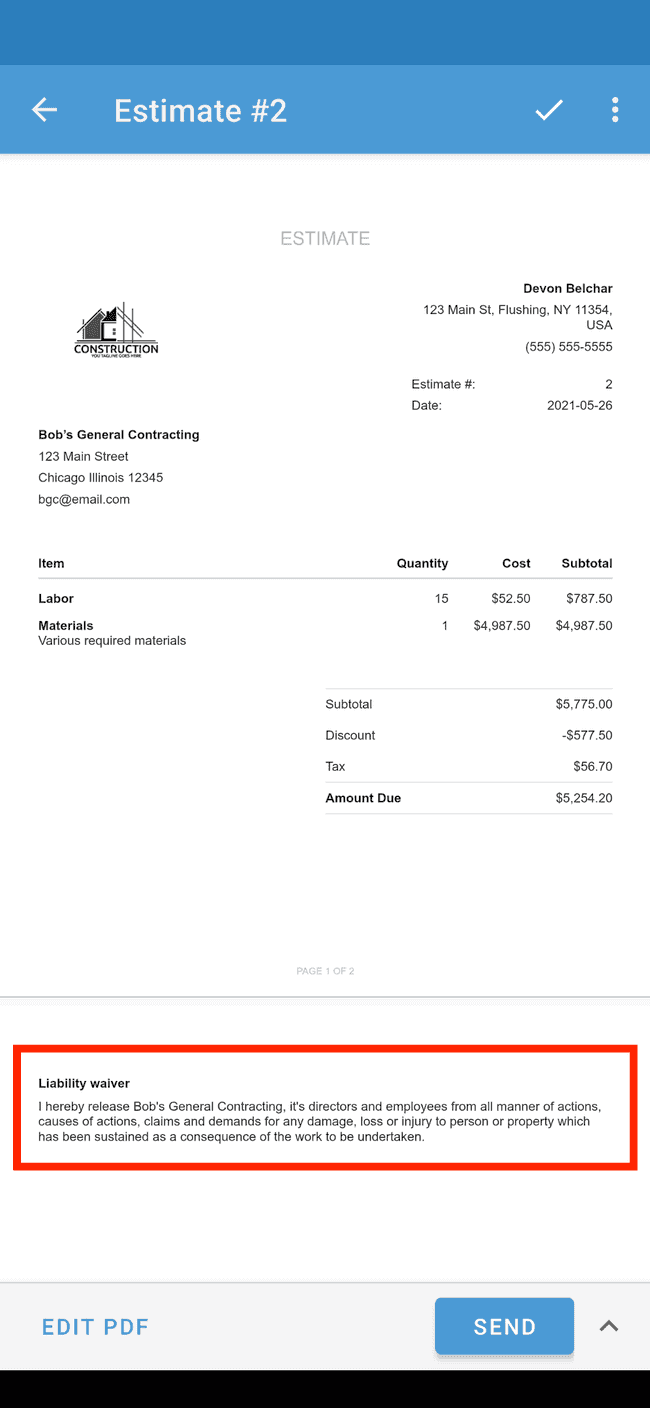Appending a contract to your estimate or invoice
We make it easy to create professional looking estimates and invoices that include your company's contract terms.
- Open the estimate/invoice for which you want to append the contract and tap EDIT PDF to enter edit mode
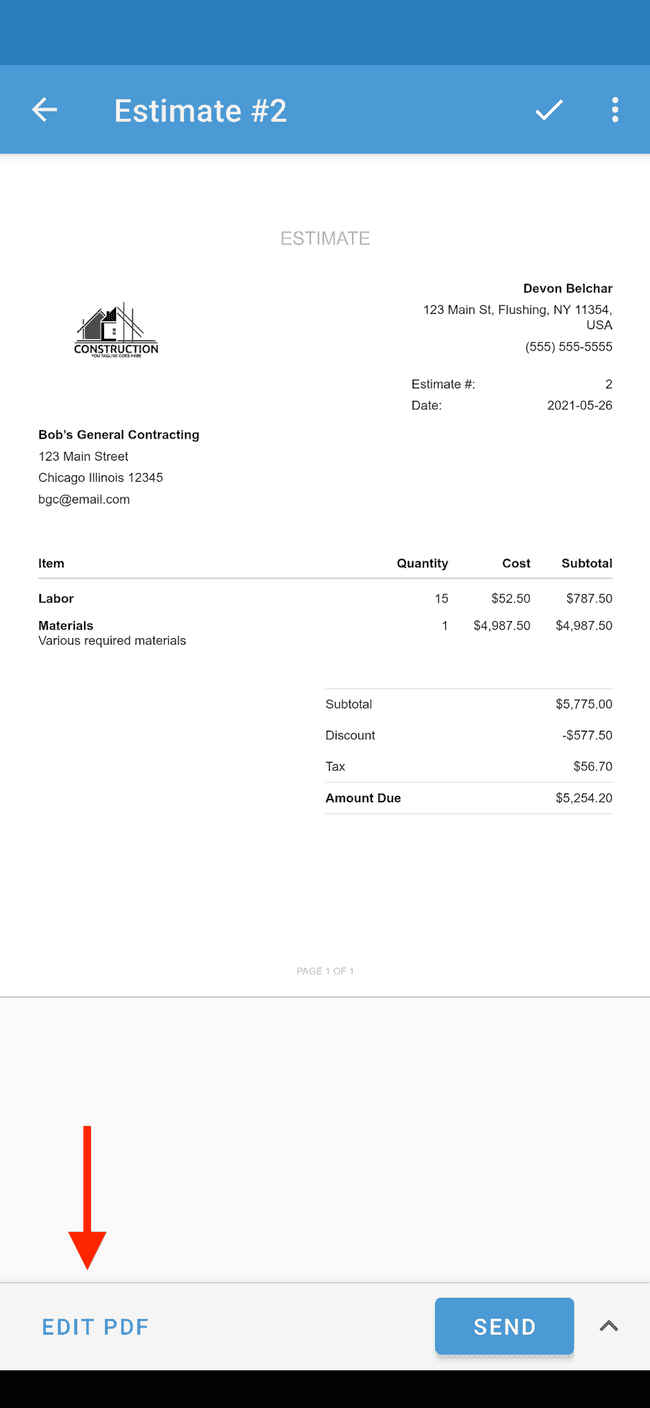
- Scroll down until you see the Contract section
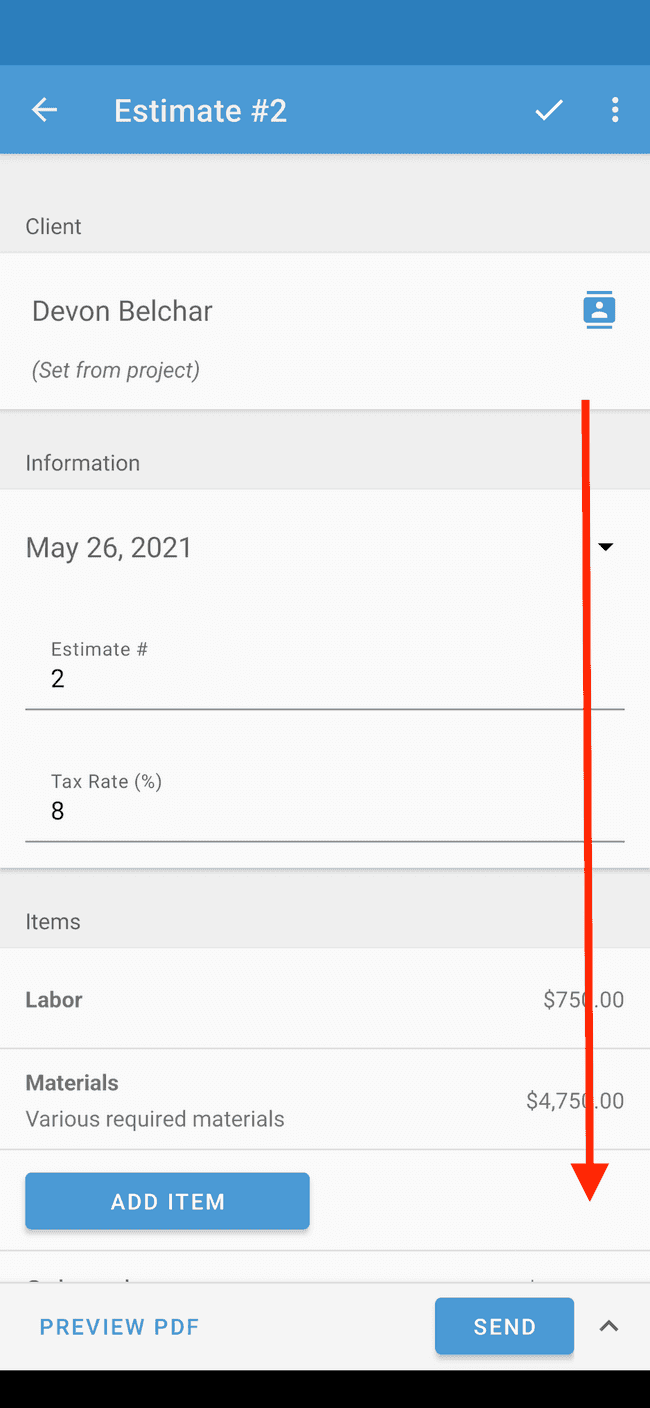
- Tap ADD CONTRACT
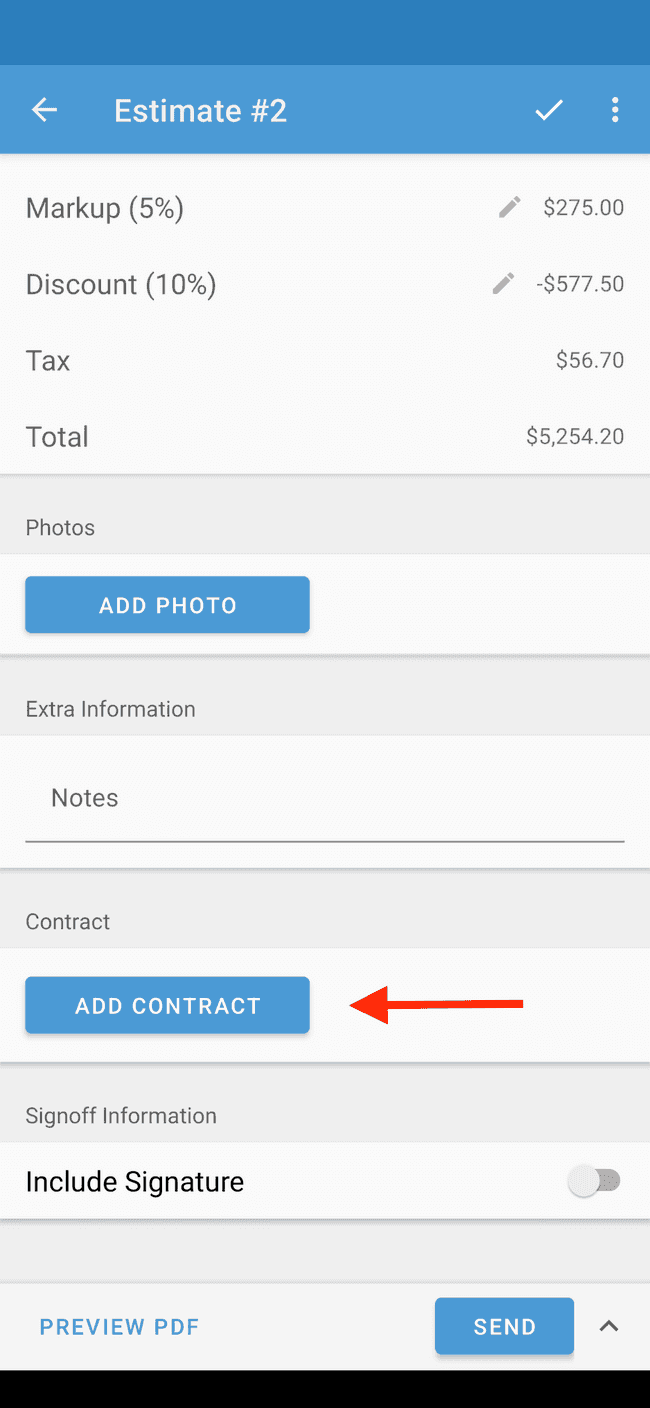
- This will bring up your team’s list of contracts. Select the contract which you wish to use
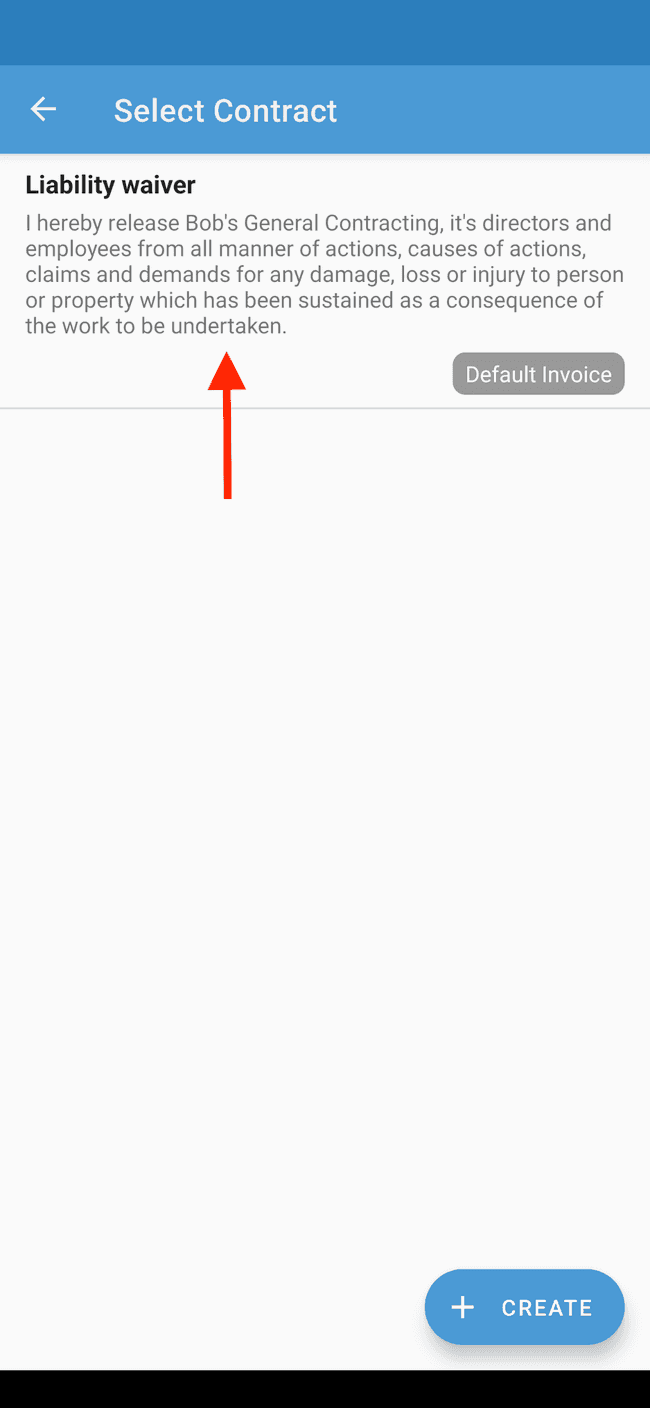
- Your contract will now be appended to the end of the estimate/invoice
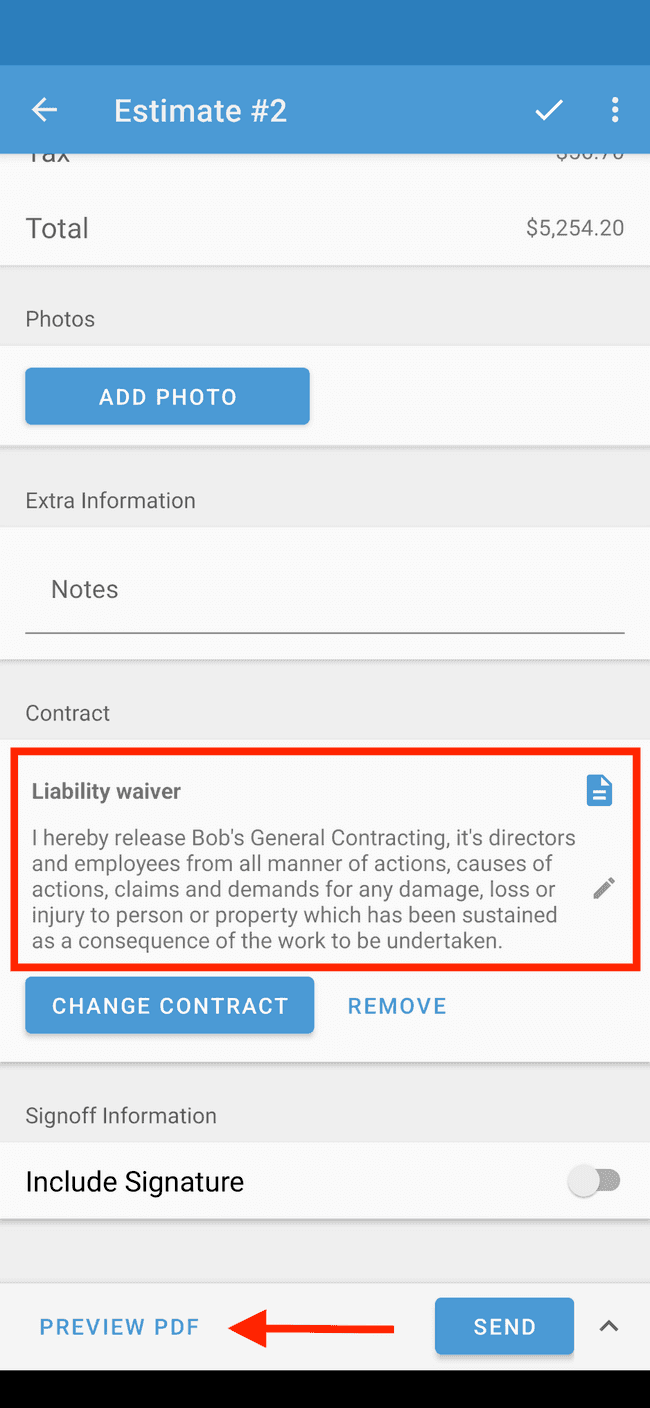
- Tap on PREVIEW PDF to view a preview of the final document with the appended contract