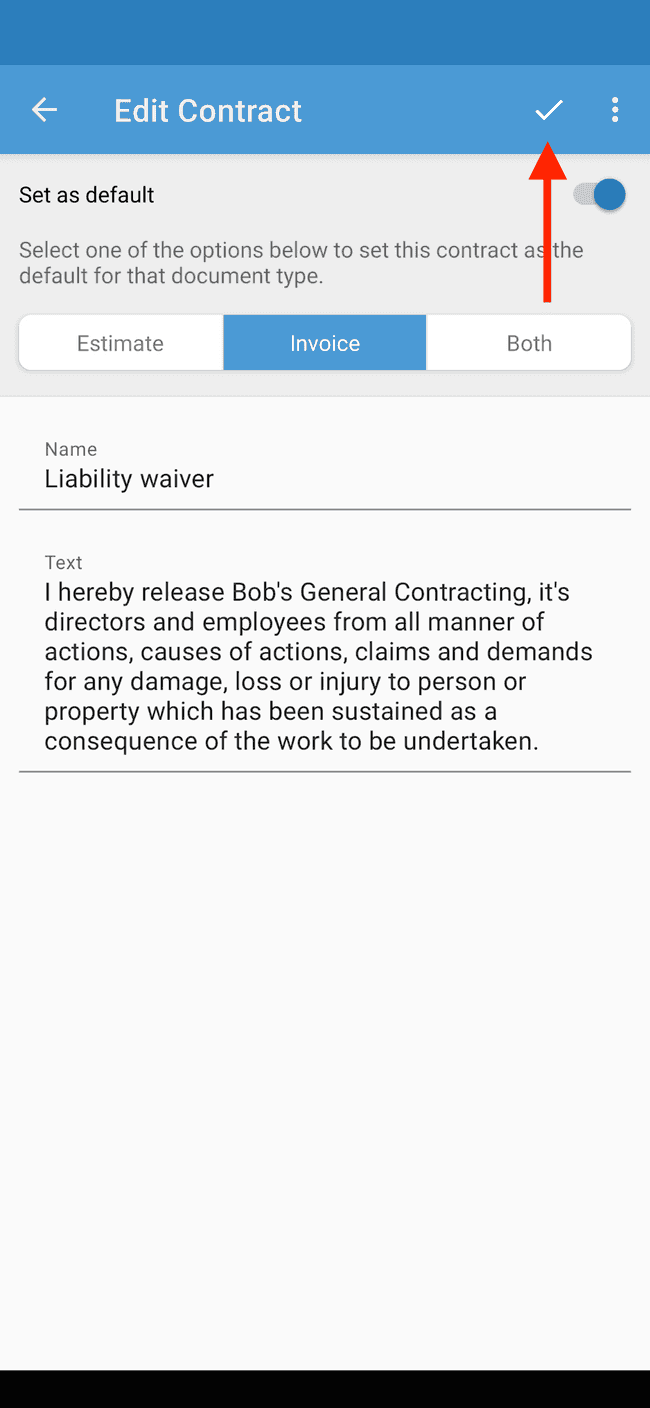Setting a default contract
Do you find yourself frequently adding the same contract to your estimate/invoice? If so, setting a default contract may be helpful.
- Tap on the … icon to reveal the overflow items
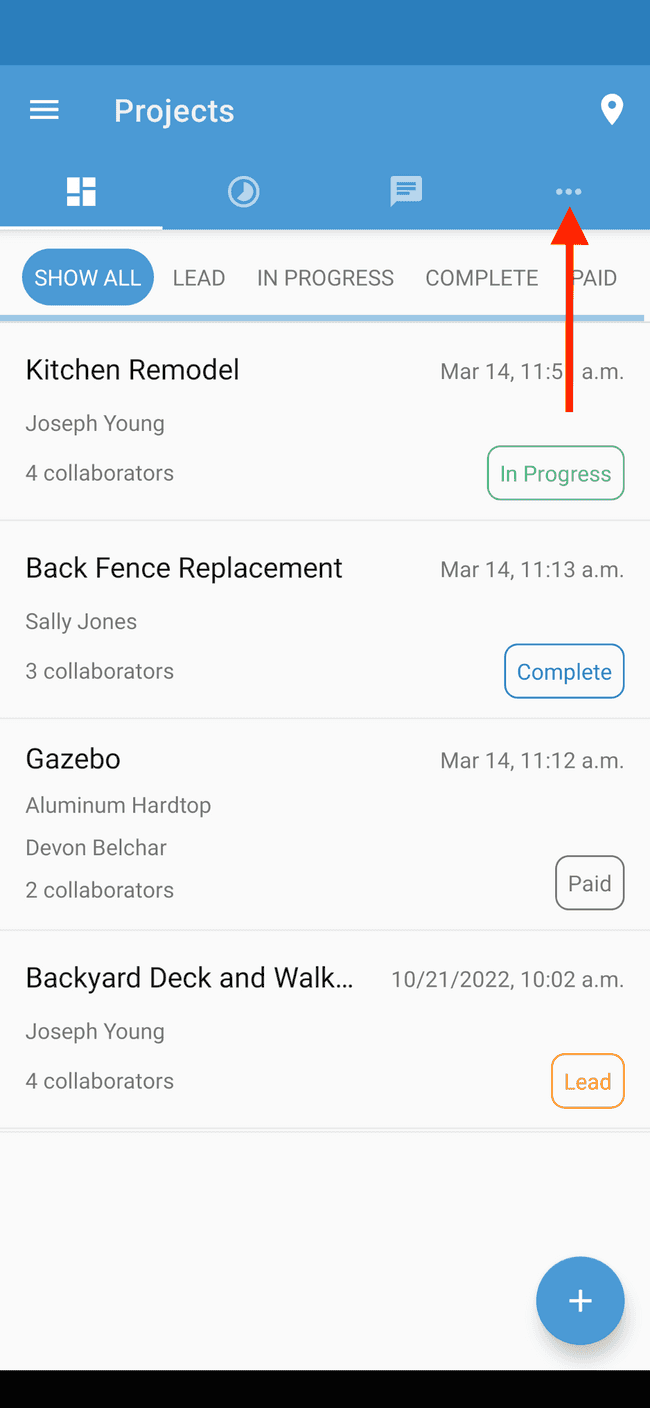
- Tap on Contracts
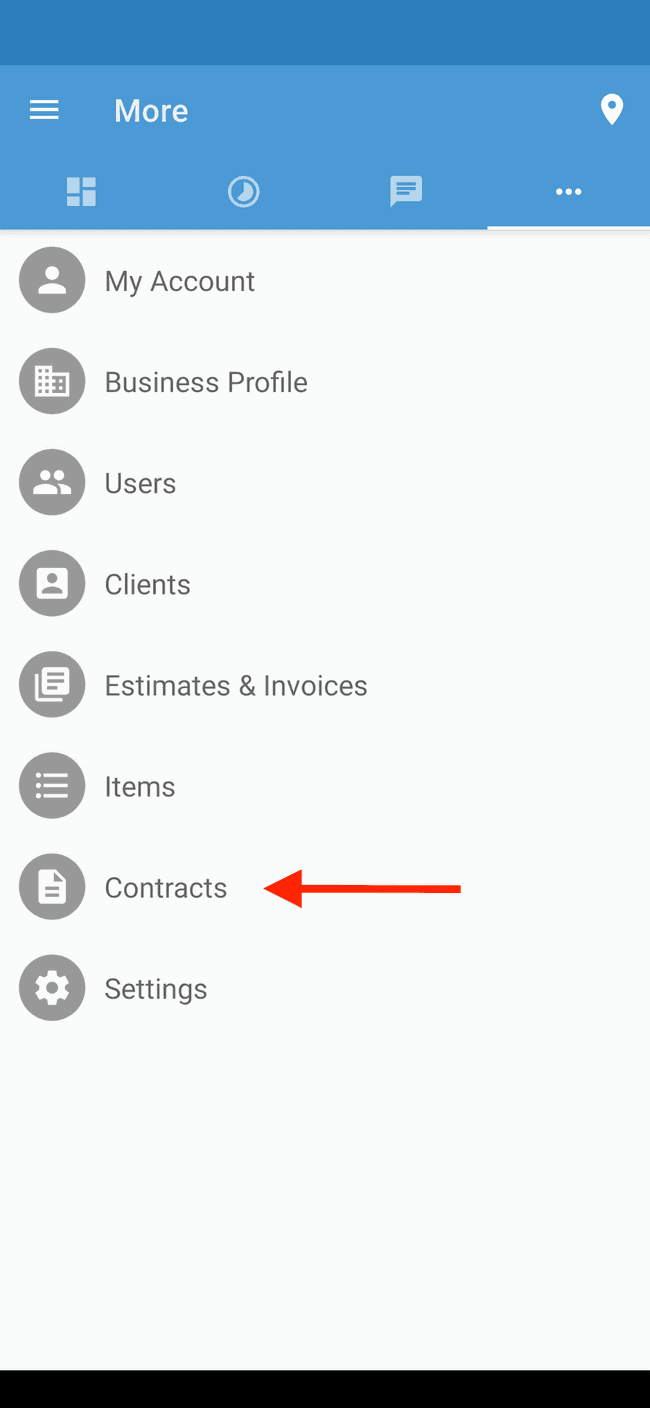
- Select the contract which you wish to make the default
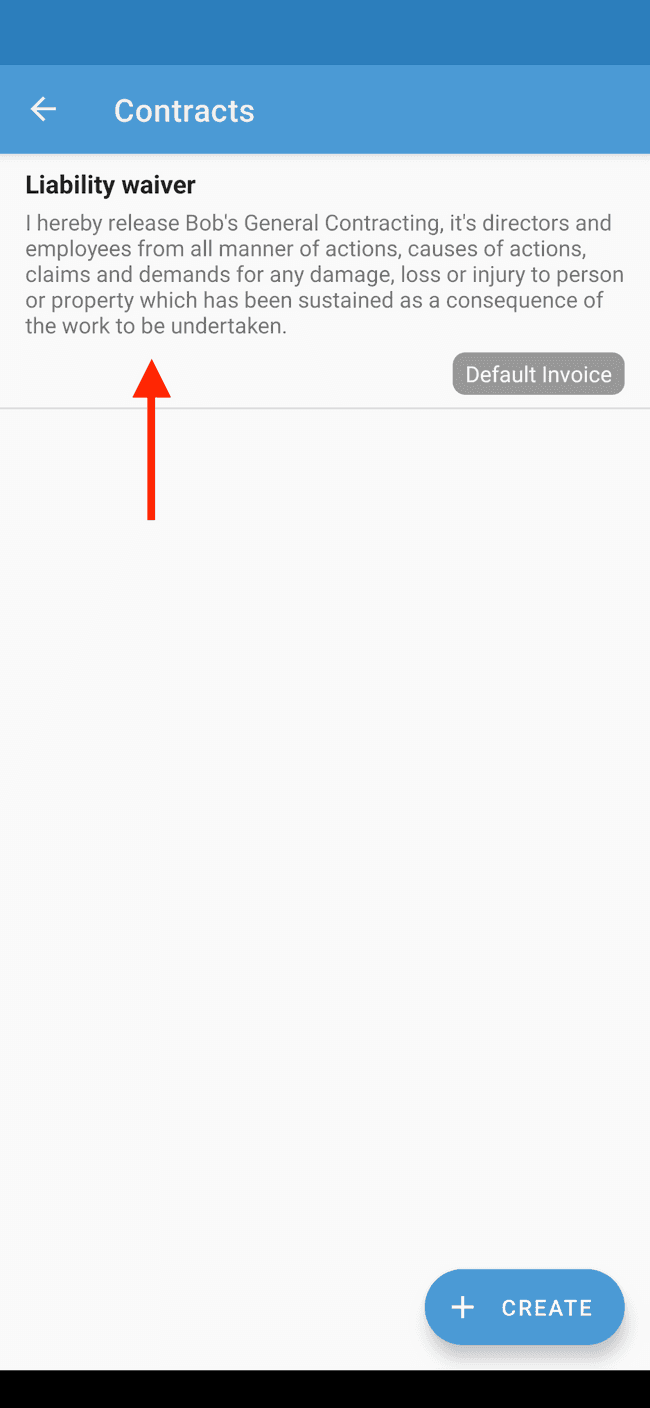
- You can set this contract as the default by enabling the switch for Set as default
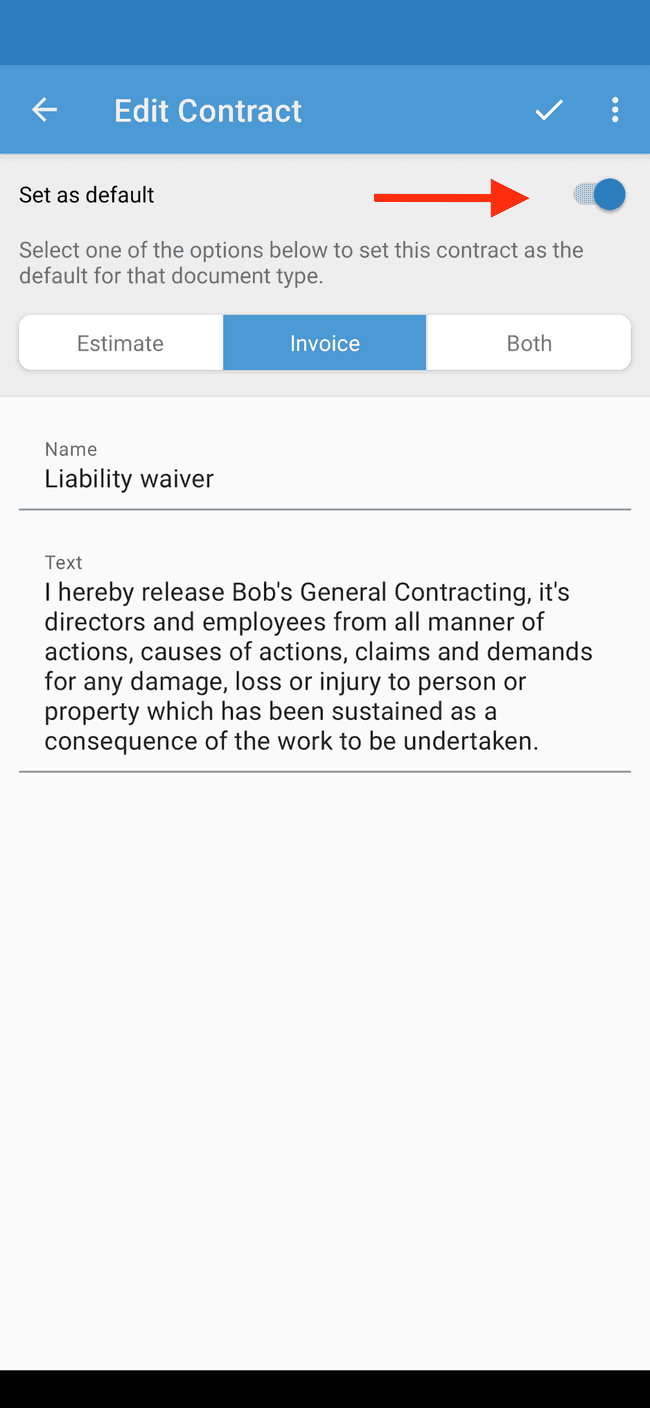
- You can also set whether or not you want this contract to be automatically added to your new Estimate, Invoice, or Both
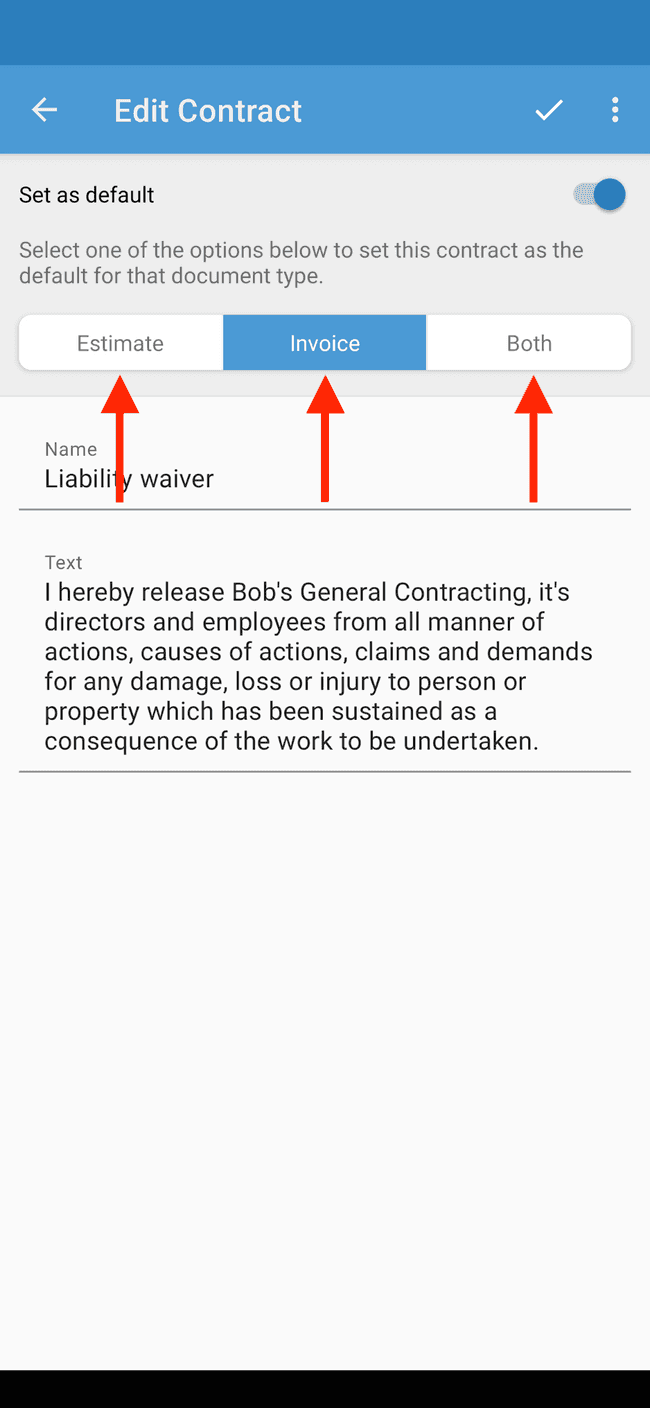
- Tap on the checkmark to save your changes. Then whenever you create the relevant estimate or invoice, it will automatically set the contract to the one you have selected