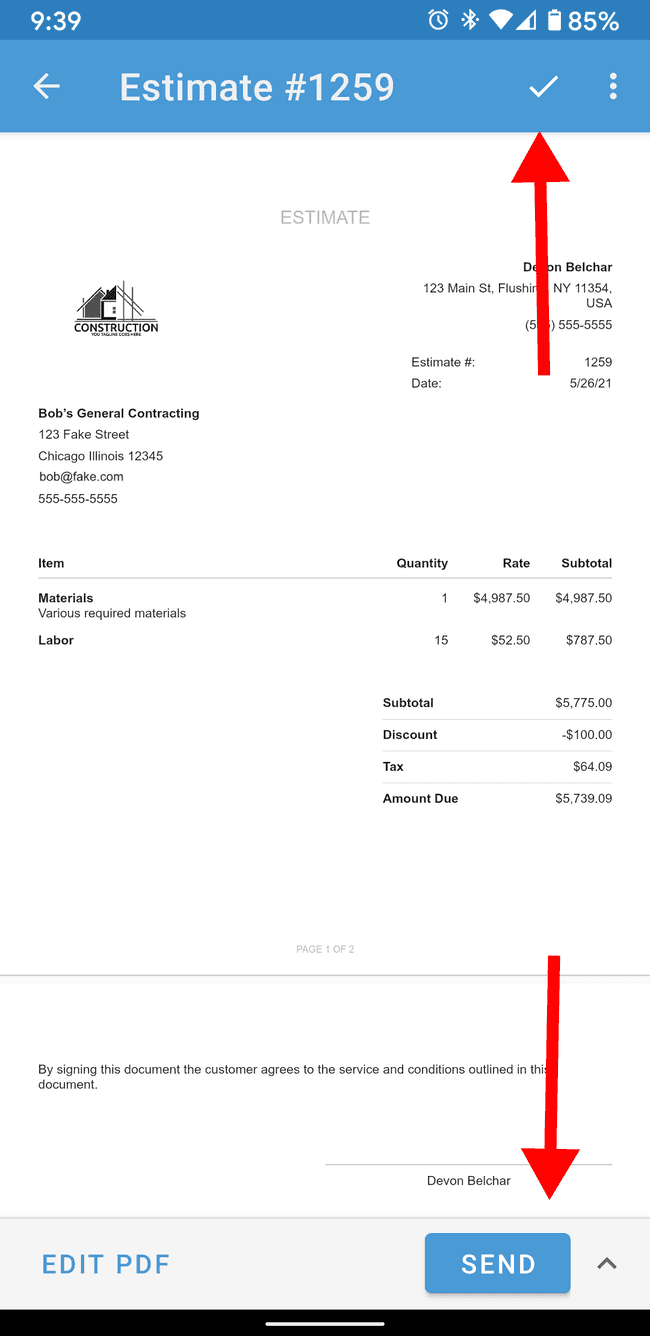Adding a discount to an estimate or invoice
Learn how to add a discount to an estimate or invoice.
Note: Any discount that is applied to an estimate or invoice will be applied to the subtotal, before any taxes, and the amount will be visible to the client.
- Open an existing or new estimate or invoice
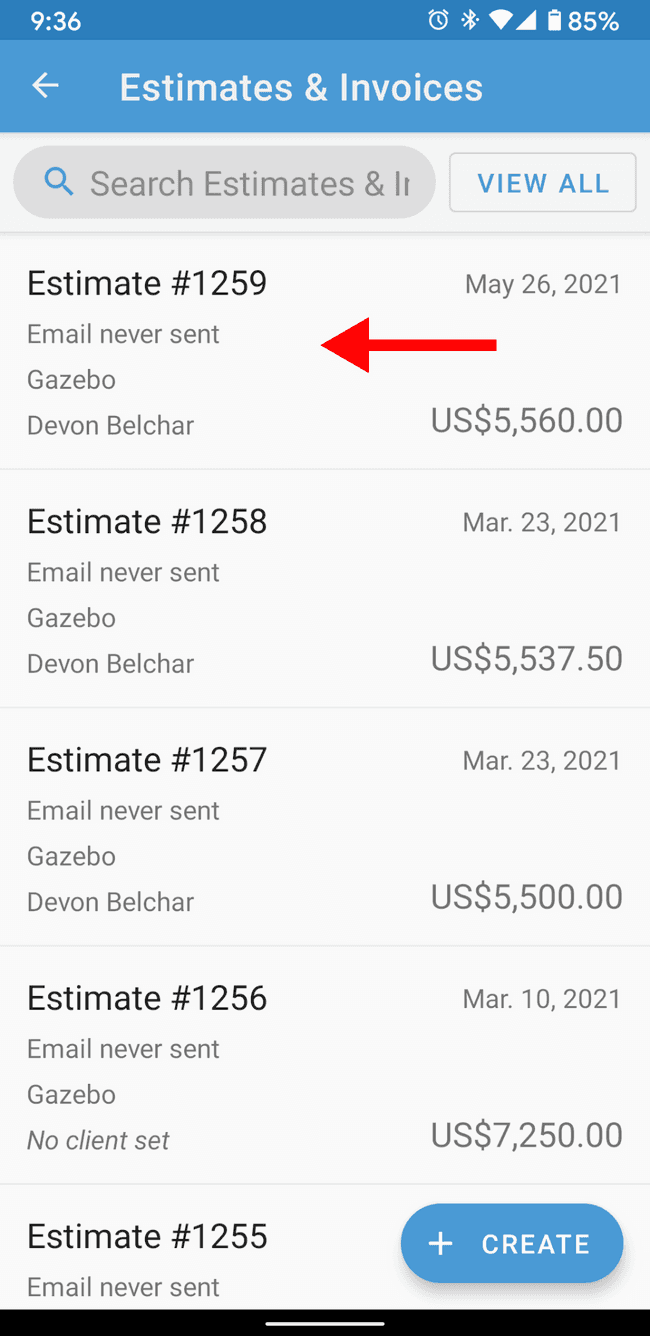
- Tap on EDIT PDF
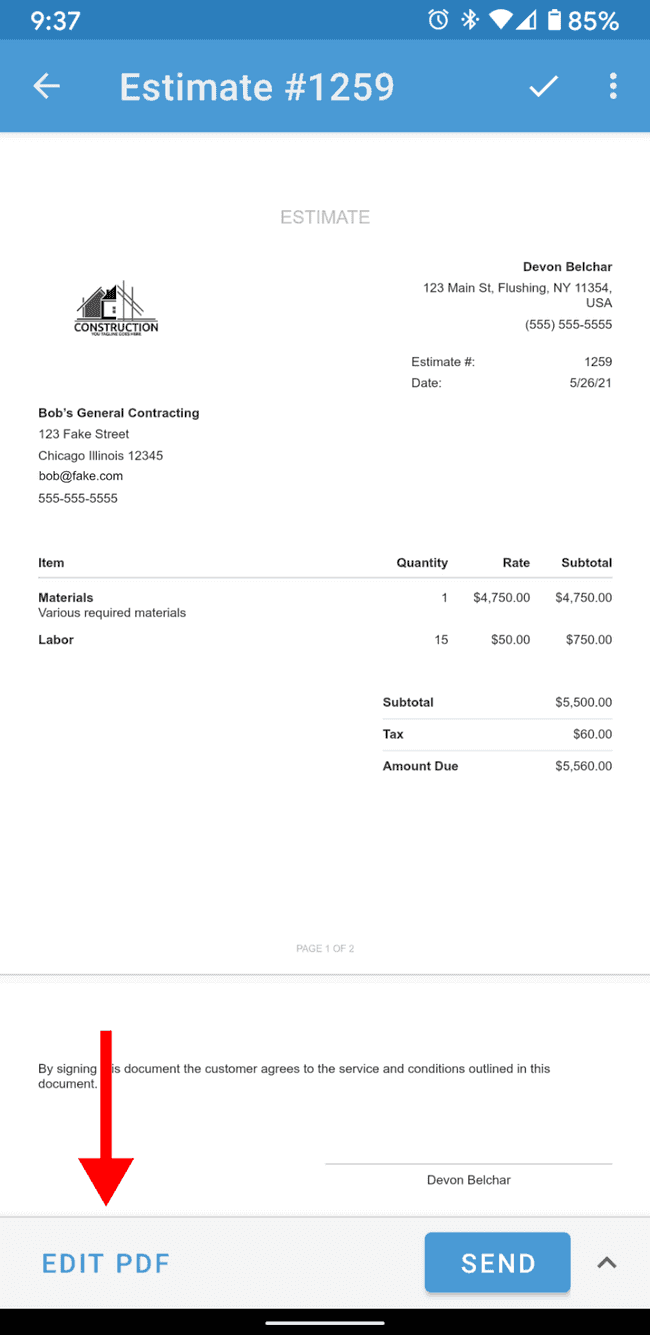
- Scroll down to the Items section of the estimate or invoice
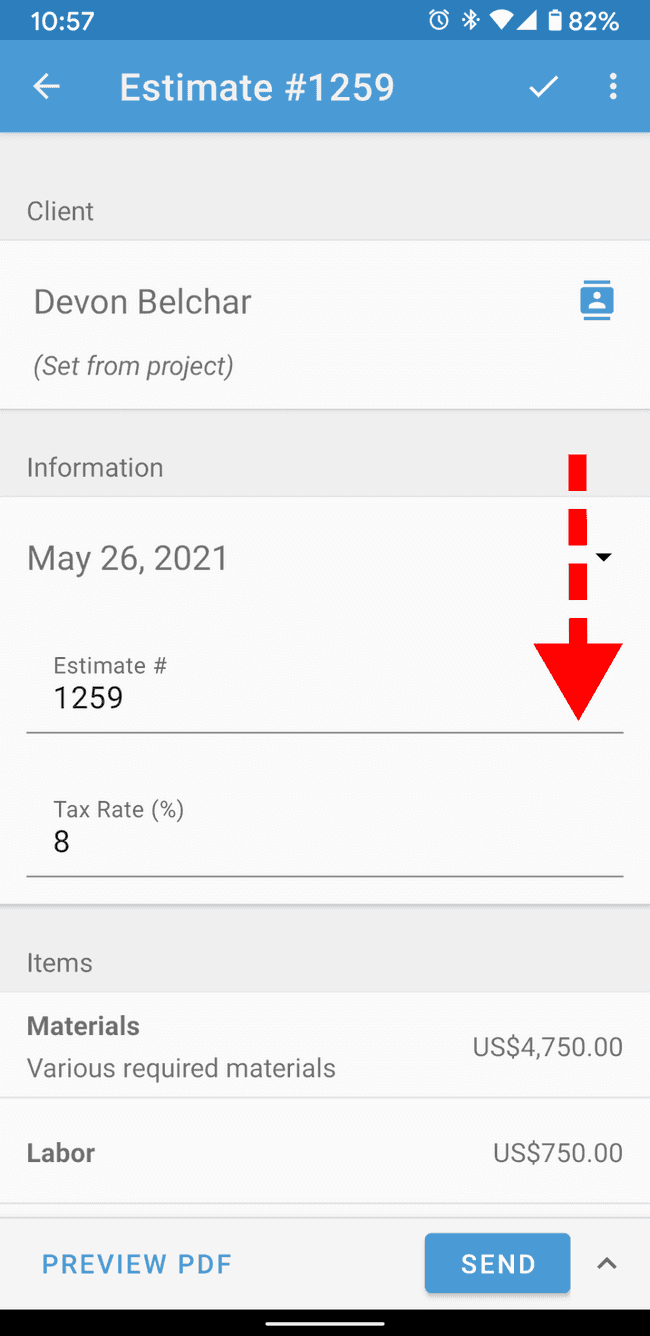
- Tap on the Discount value
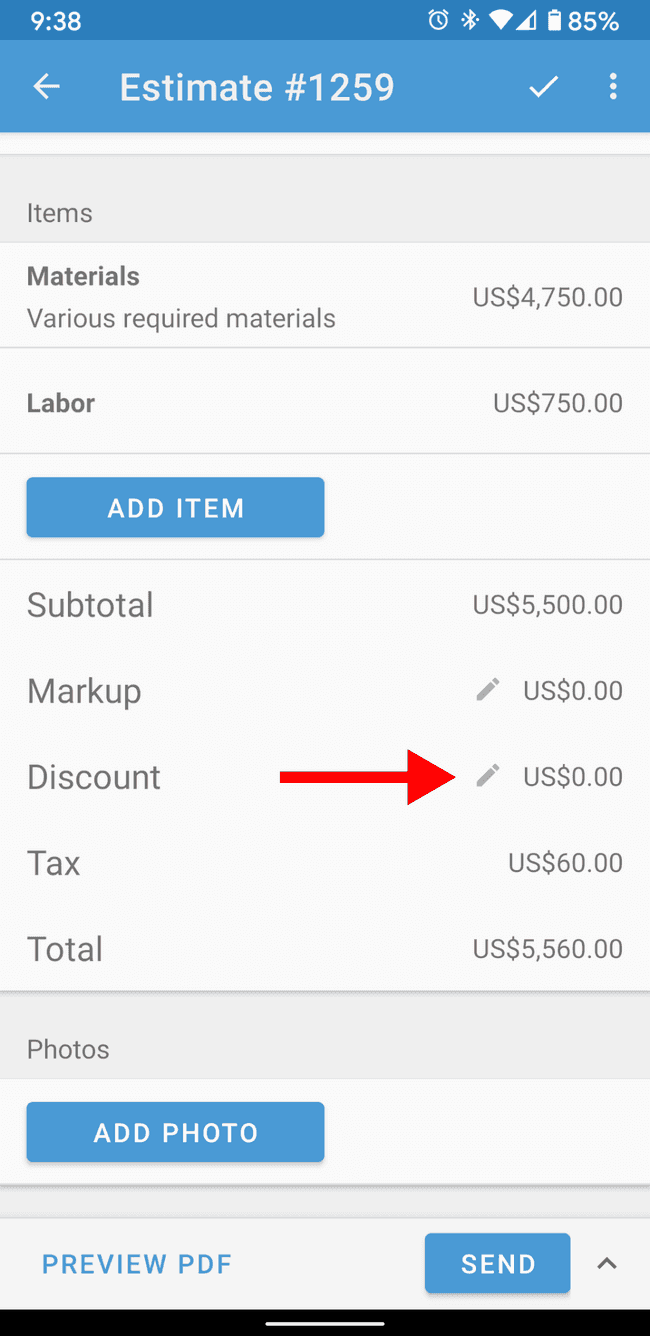
- Choose whether you want the discount applied as a percentage (%) or a fixed value ($) and enter the desired amount
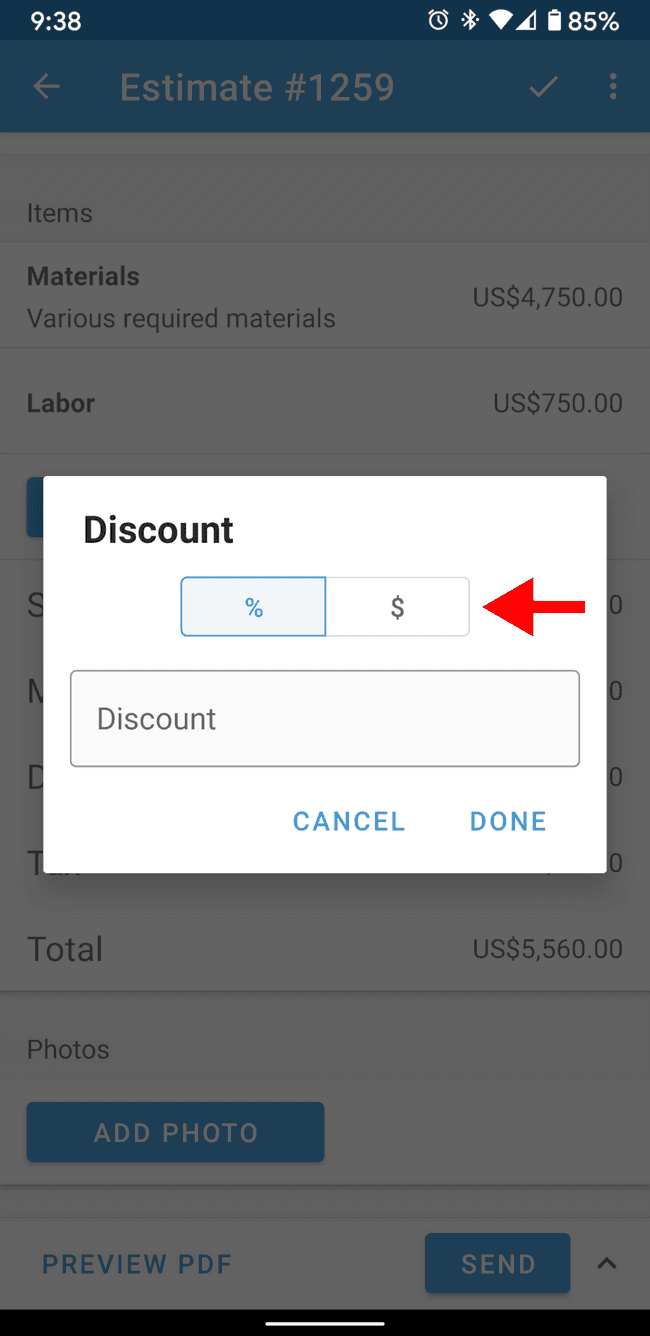
- The discount value is now visible in the edit view. Tap on PREVIEW to view the new document
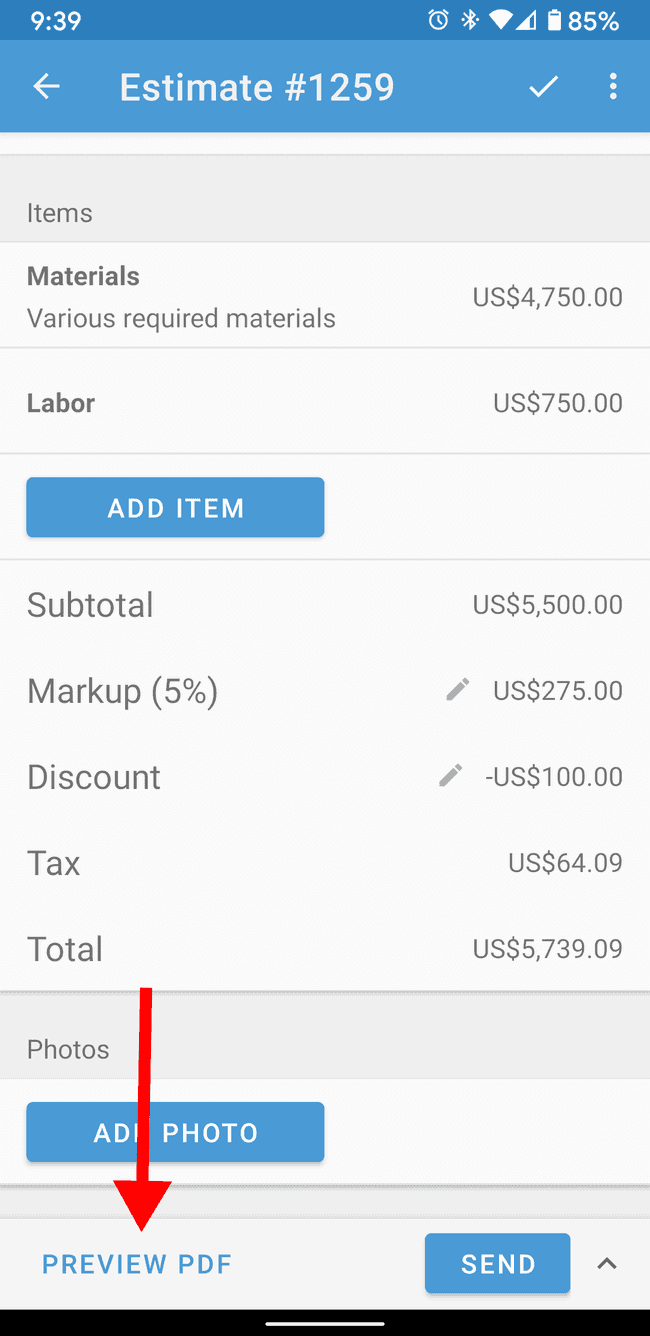
- A Discount line has now been added to the estimate, with the desired amount visible to the client or recipient. Tap on SEND to email the document or on the checkmark to accept changes