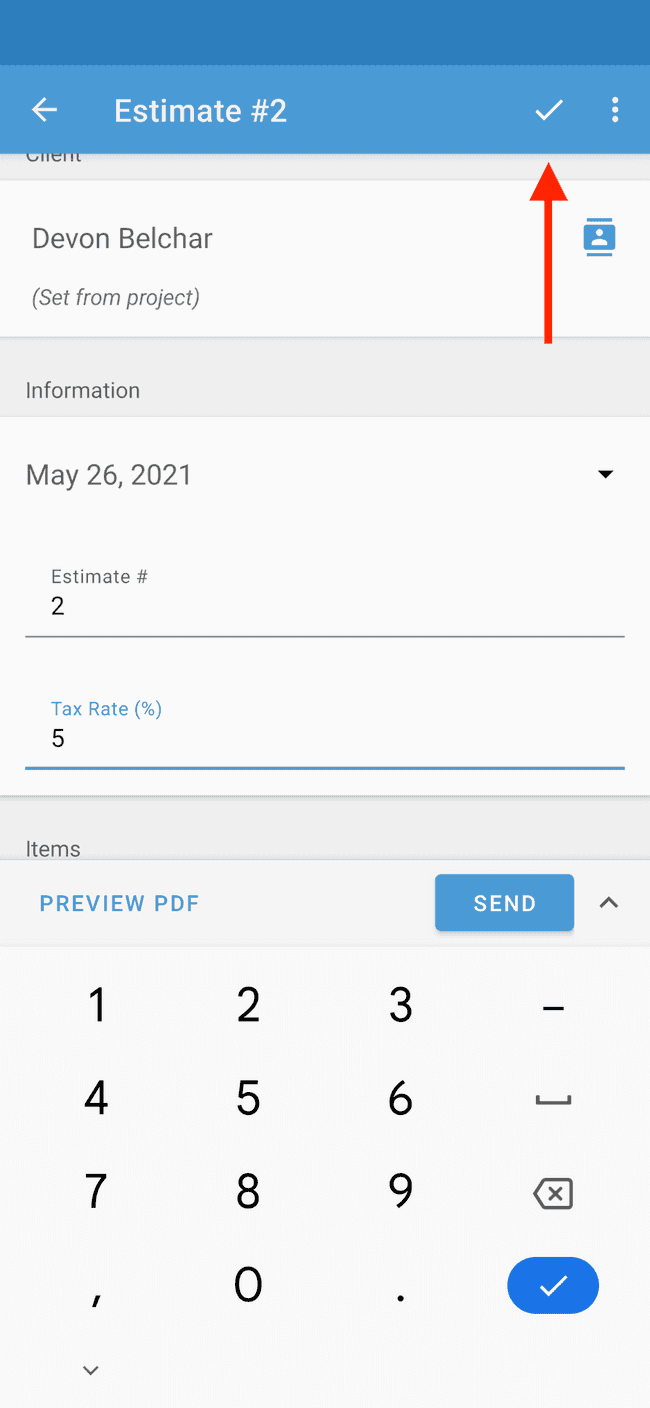Changing the tax rate on an estimate or invoice
Learn how to change the tax rate on an estimate or invoice
While you may have set a default tax rate for your business, there may be instances where you need to change the tax rate on a given estimate or invoice.
- Open an existing or new estimate or invoice
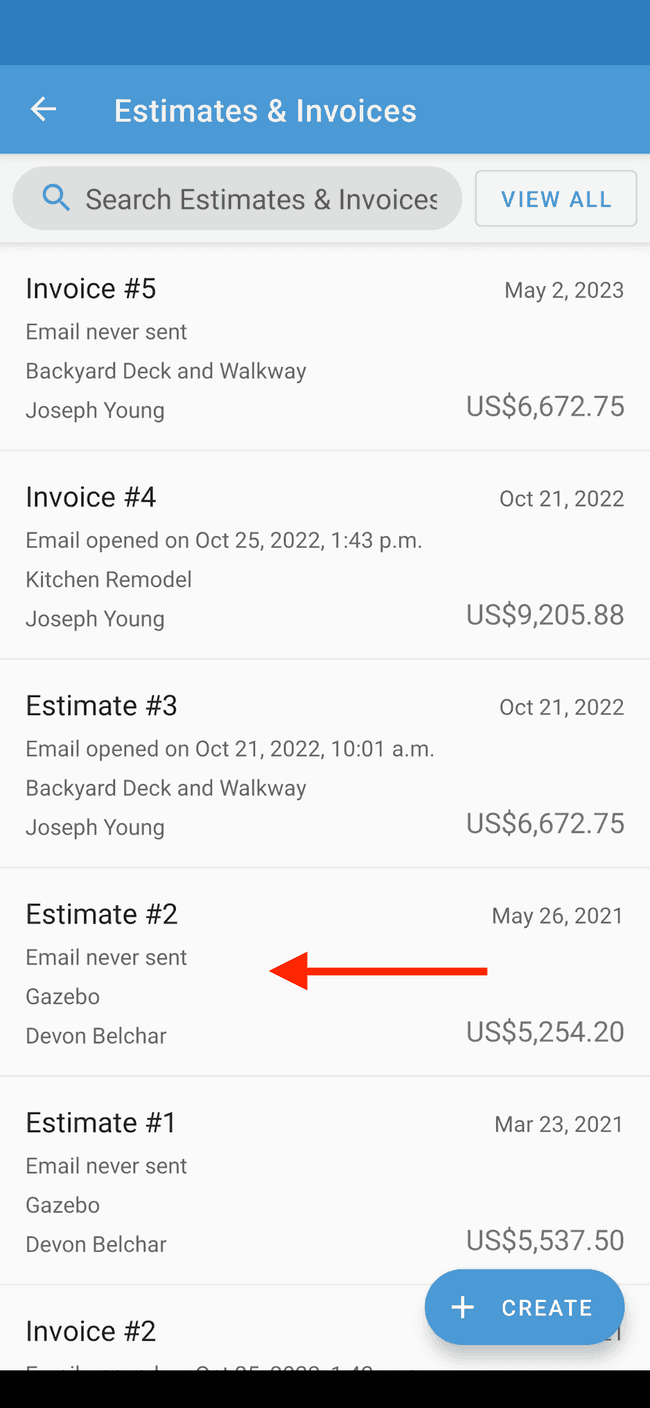
- Tap on EDIT PDF
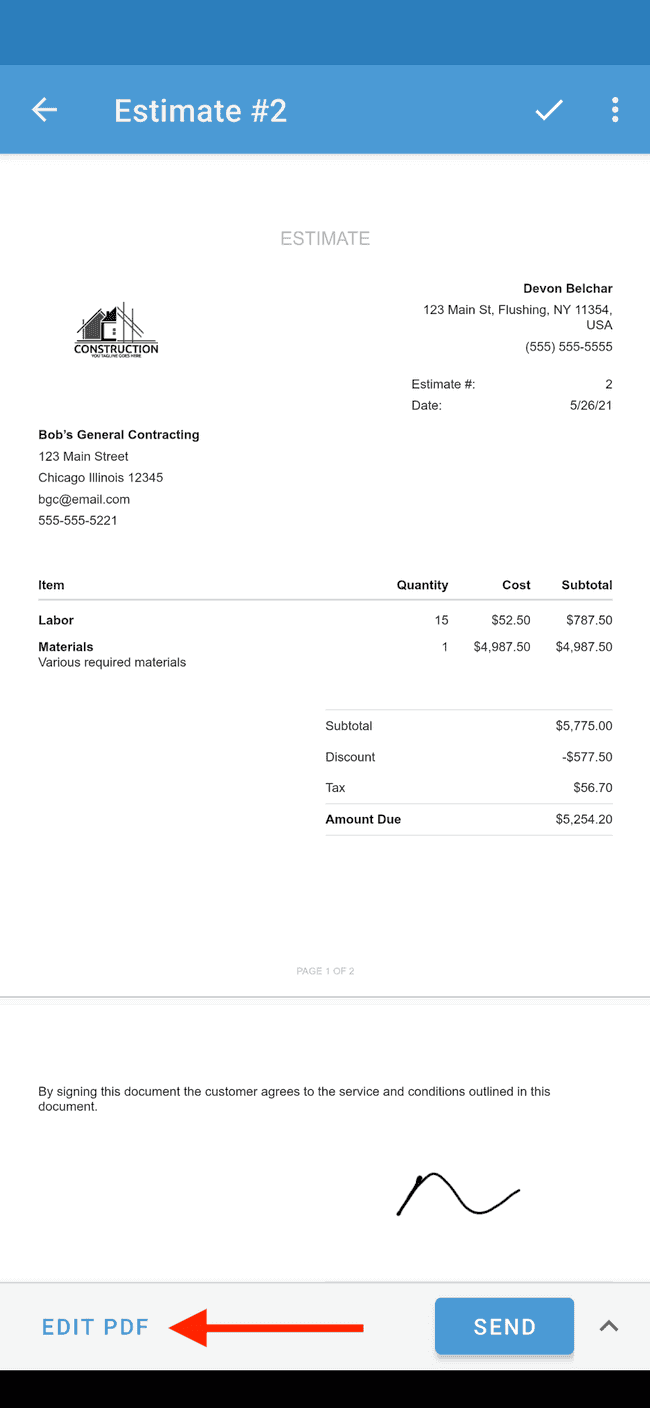
- If you want to change the tax rate for that specific estimate or invoice, tap on Tax Rate. Note that changing the tax rate here will only affect that specific estimate or invoice
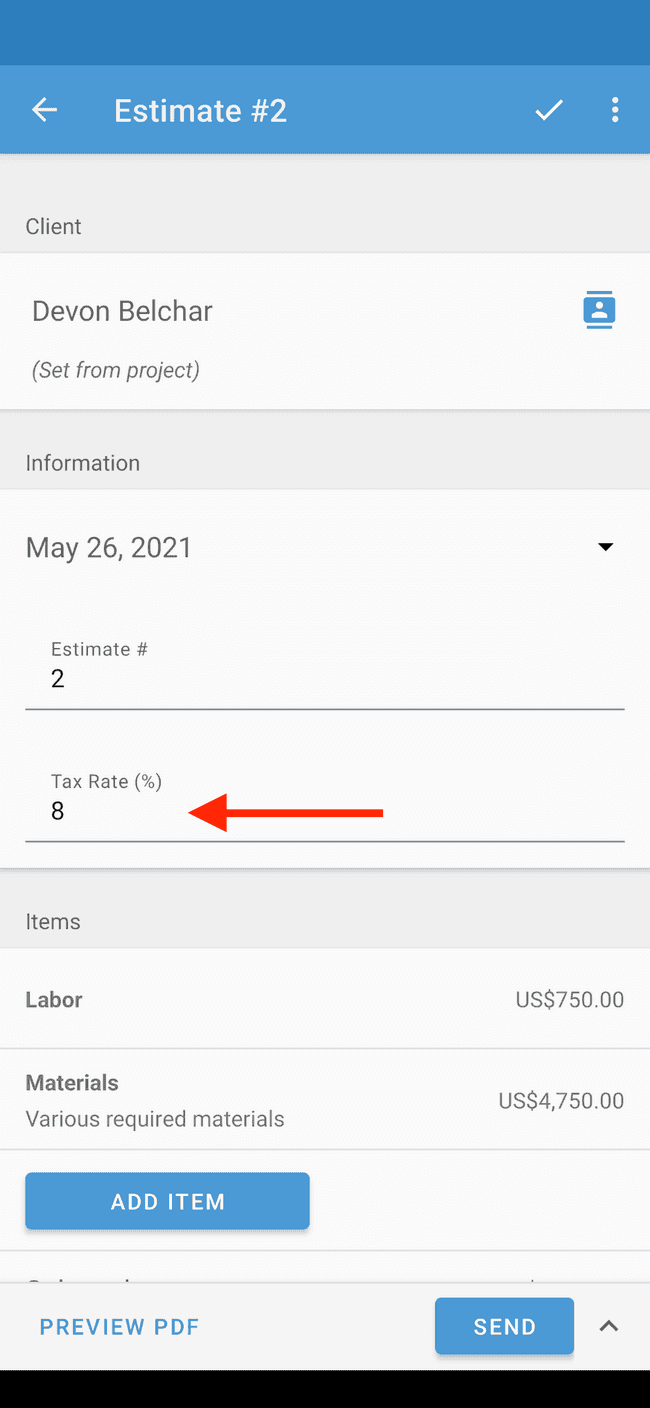
- Enter the new value
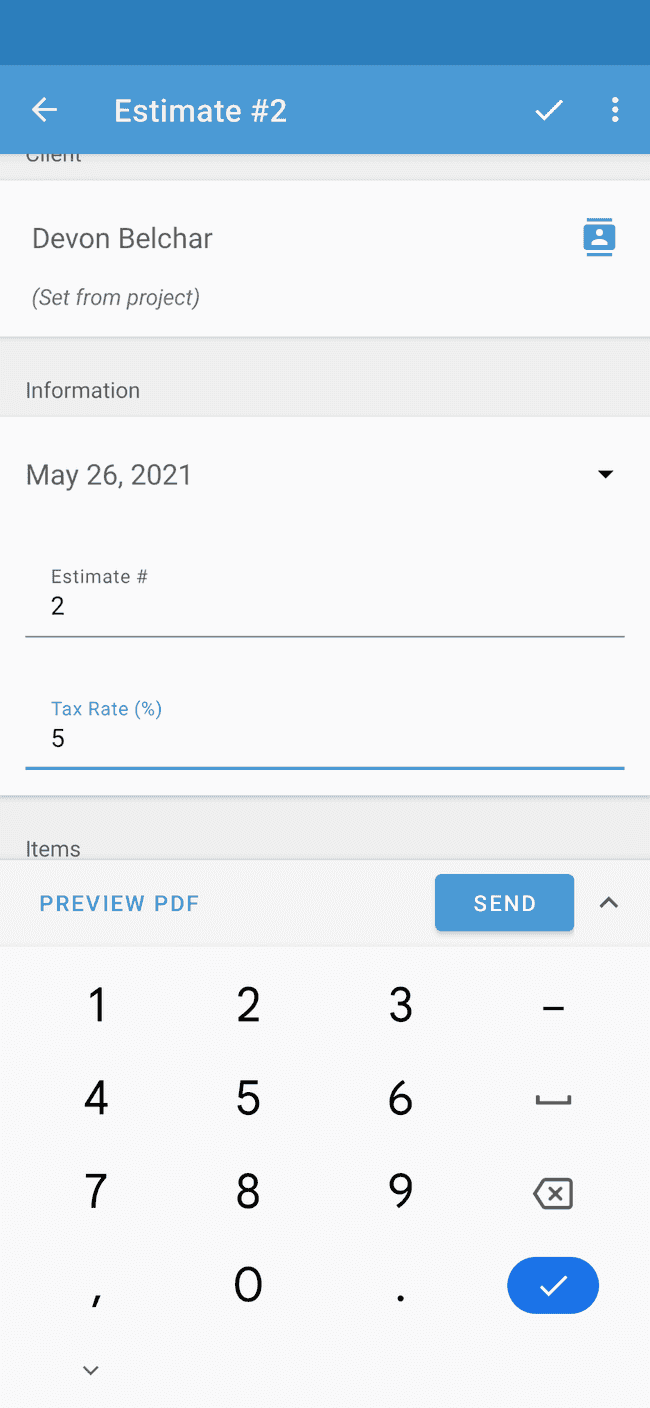
- Tap on the check mark to save changes