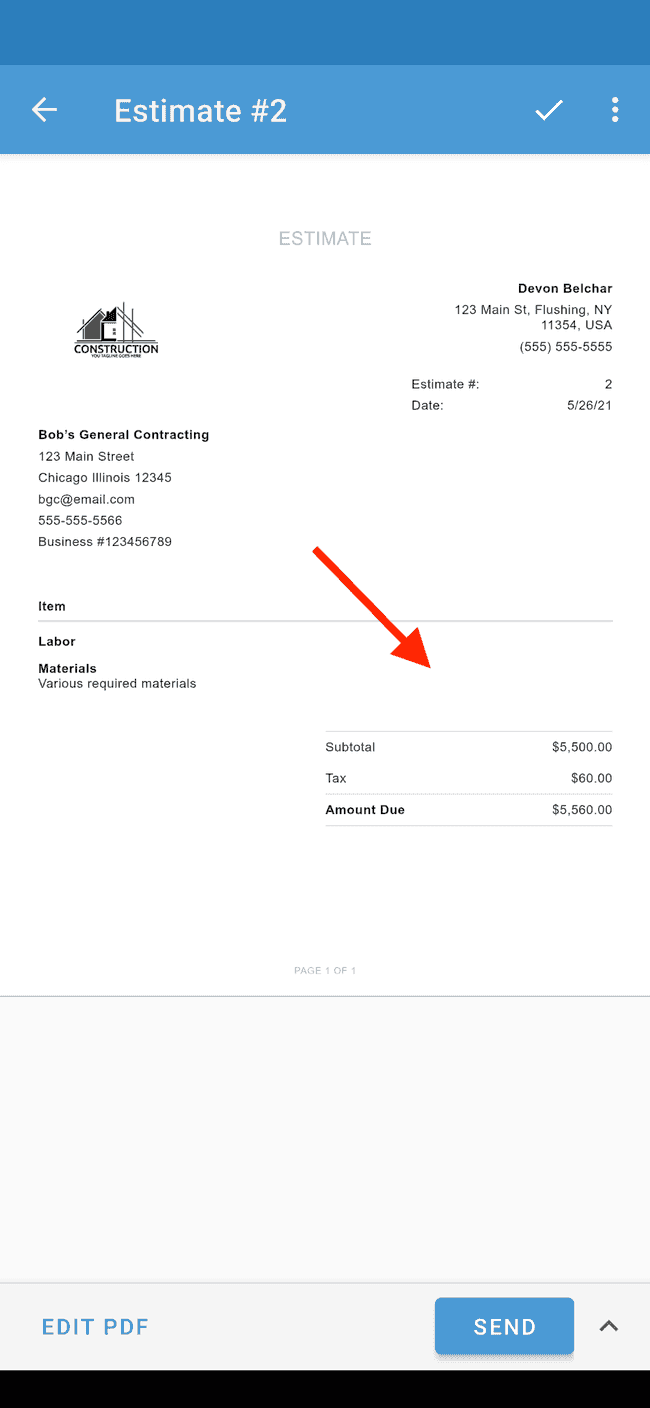Hiding individual item prices on estimates and invoices and showing only totals
Sometimes you may want to provide your clients with an estimate or invoice that doesn't list individual item prices, but instead prefer to show only the final totals. The following guide will show you how to do this.
- If you open an existing estimate or invoice, you’ll see that individual item pricing is included. To hide this information, tap on EDIT PDF to change the estimate or invoice
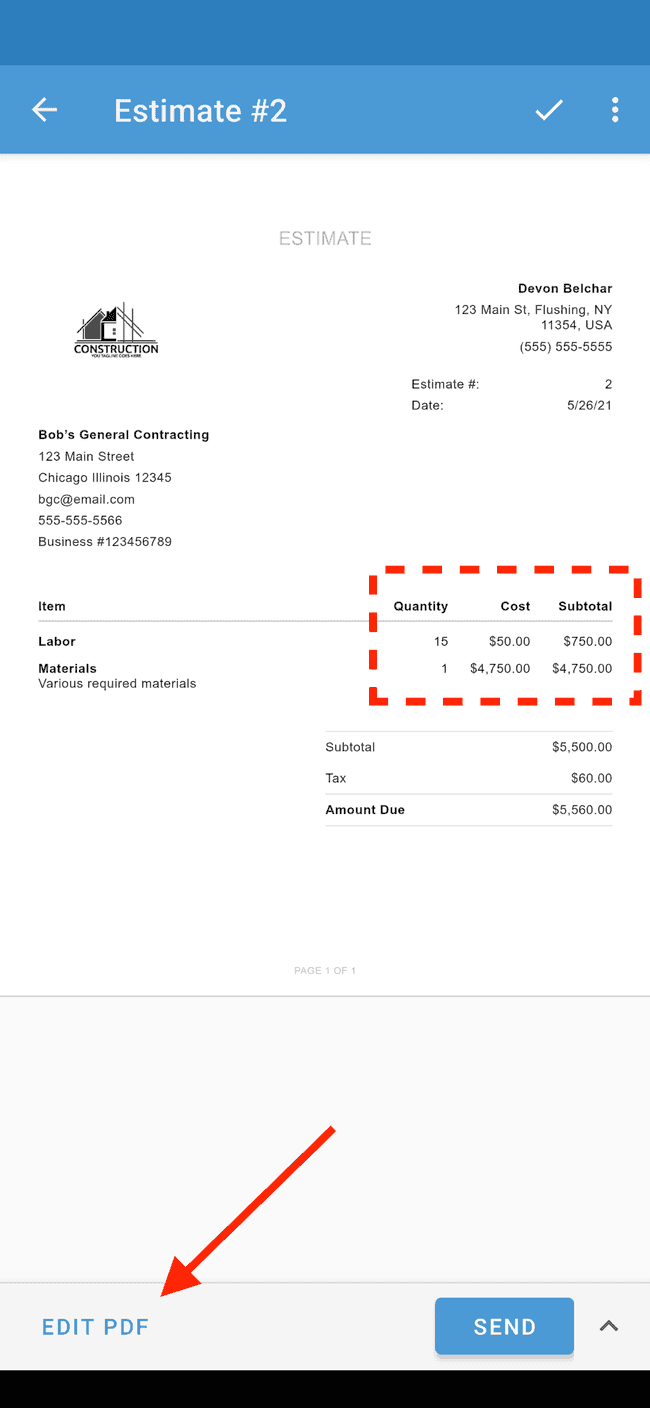
- Scroll down to the Items section
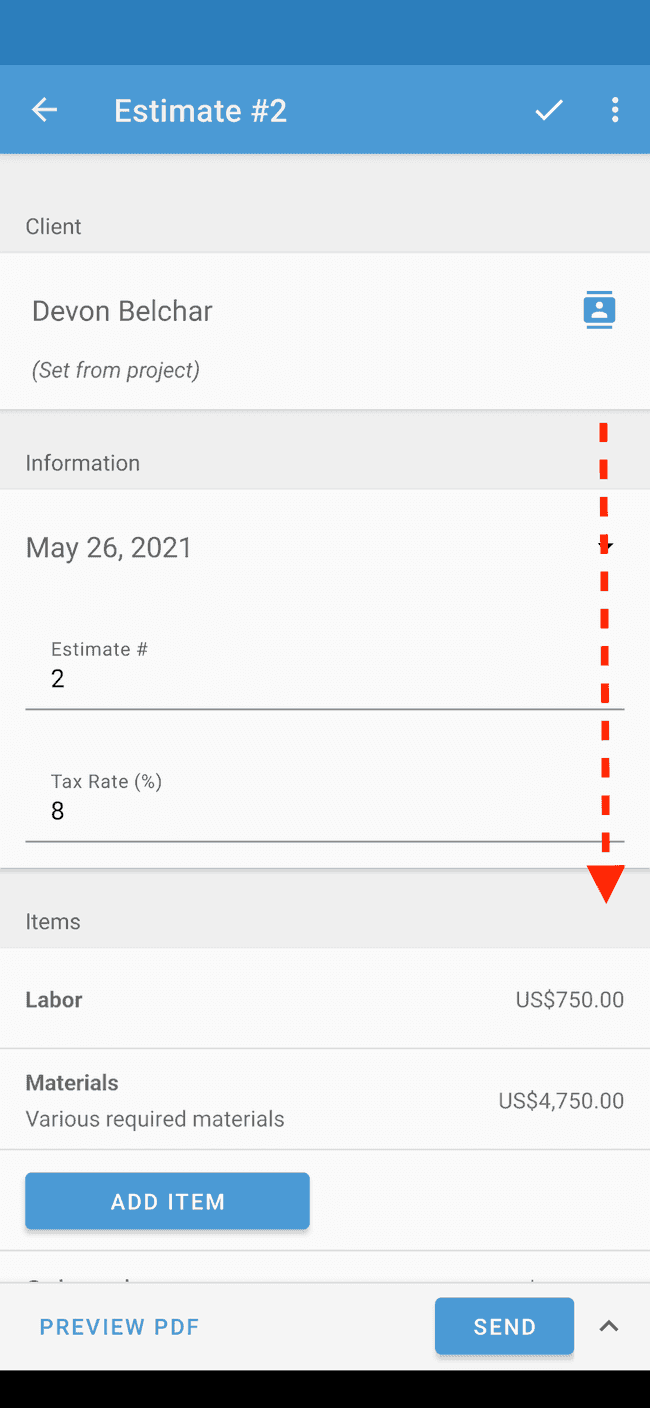
- Below the Items section, you’ll see an option to Hide subtotal column from customer. Tap on the toggle button to enable
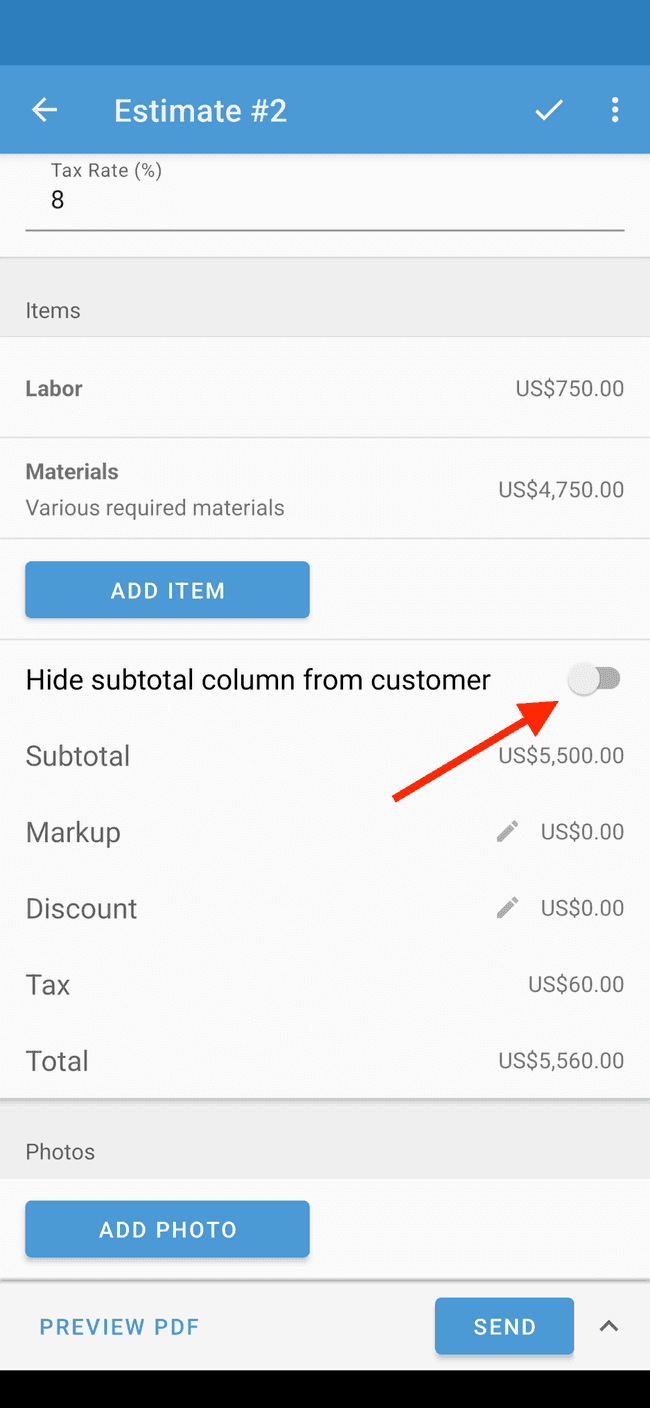
- When you’re done making changes, tap on PREVIEW PDF
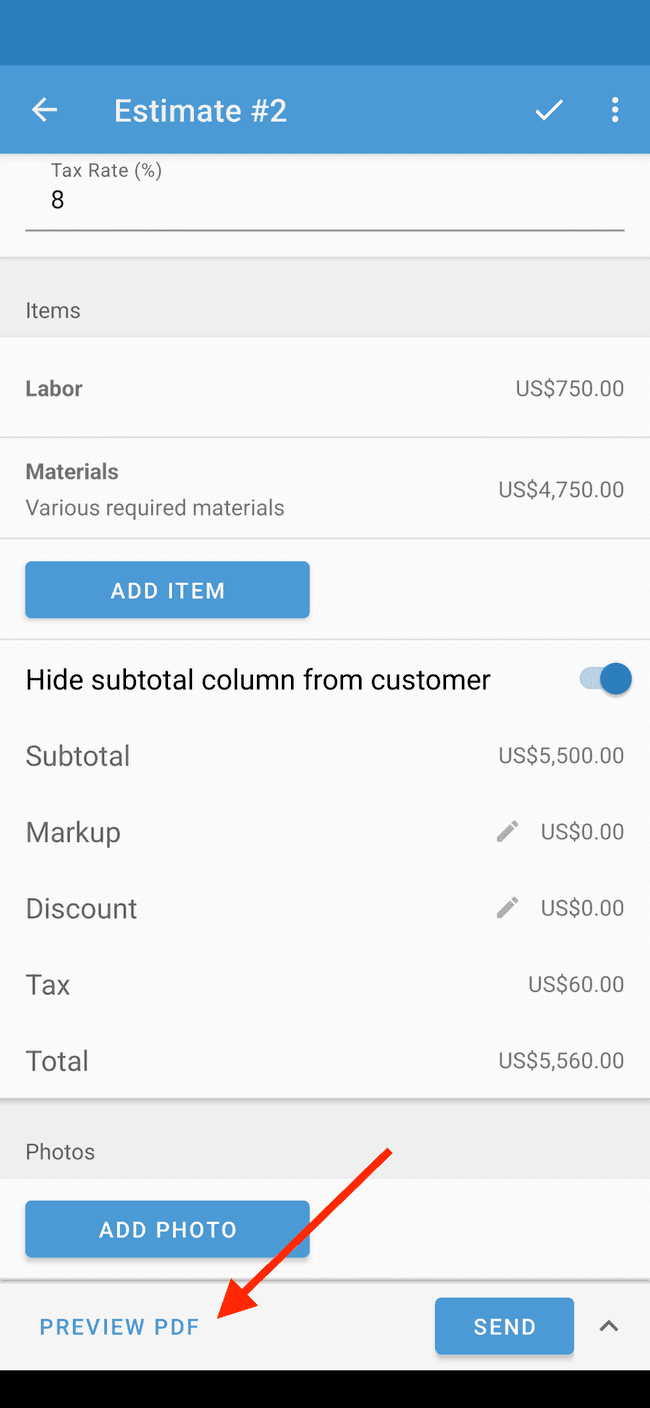
- As you can see, the individual item pricing information is no longer shown, with only the item names, descriptions, and estimate/invoice totals visible to the customer