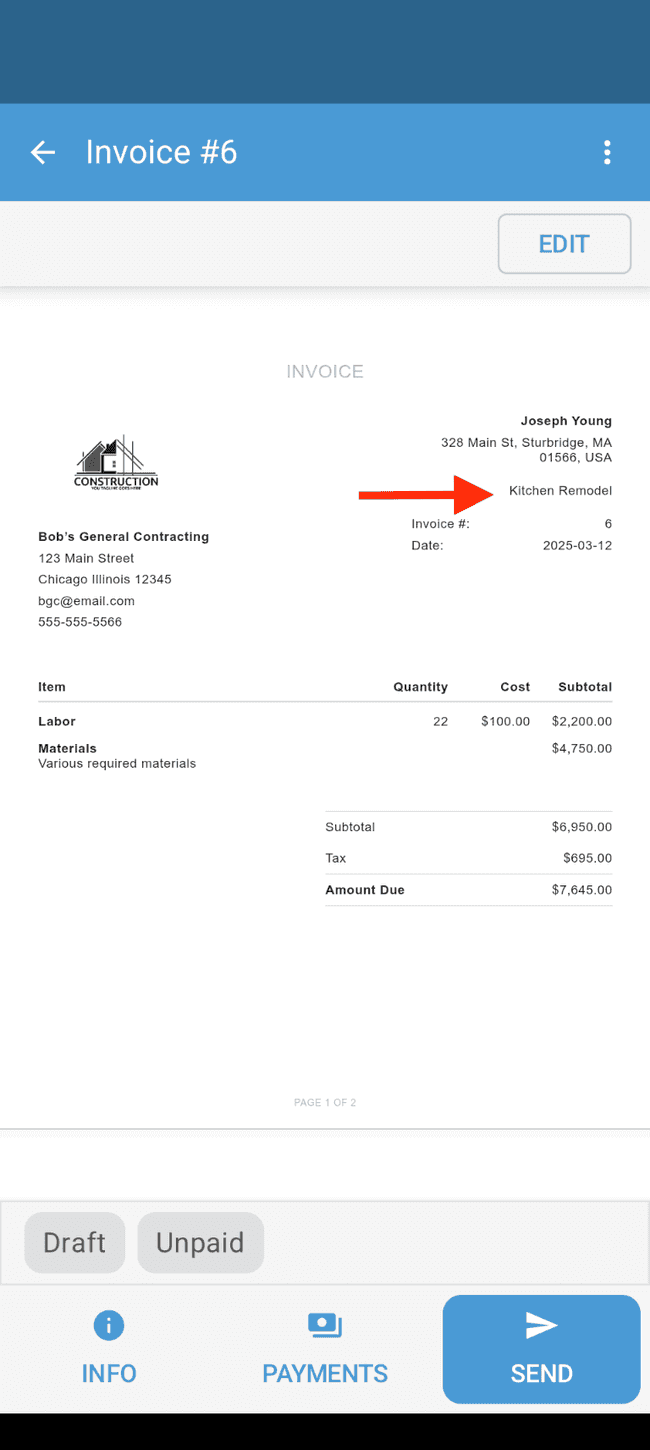Showing project name on an estimate or invoice
When an estimate or invoice is posted in (or linked to) a project, you can choose to have the name of that project made visible on the document you share with your customer.
- Before you begin, ensure that you’ve added your estimate or invoice to a project. Open your estimate or invoice and tap on EDIT
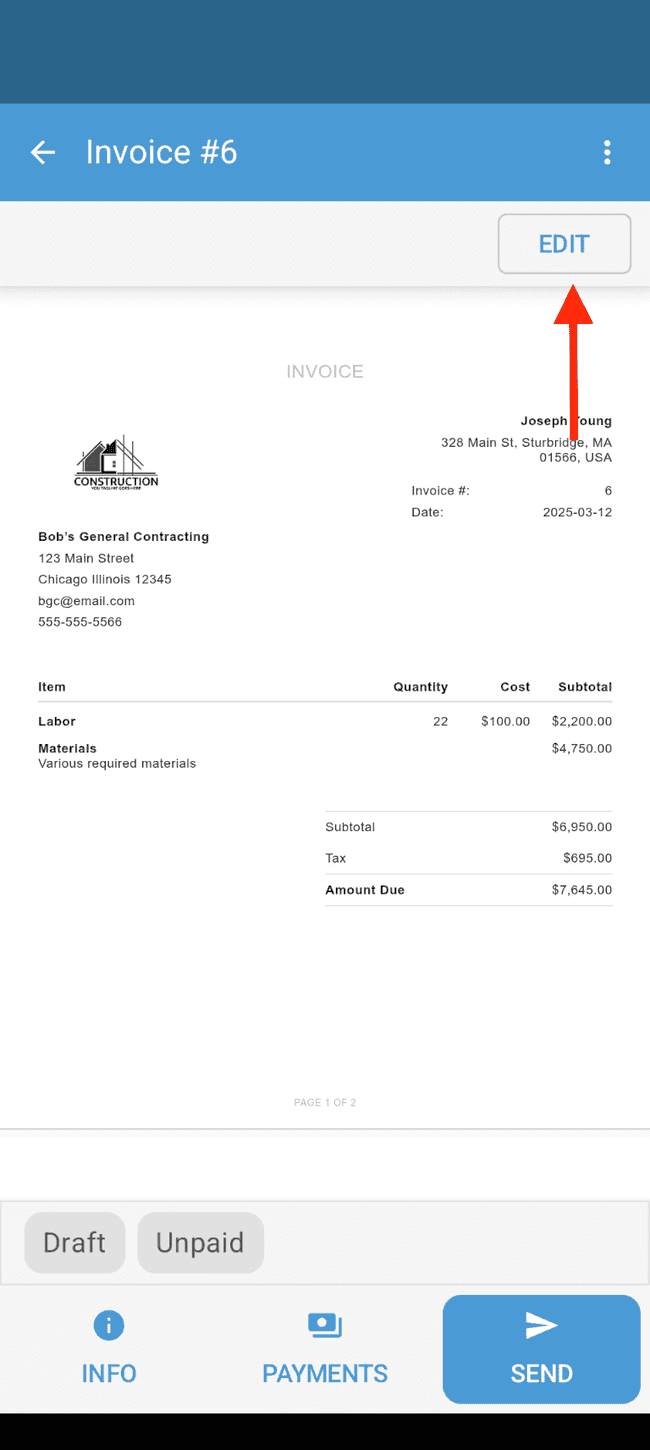
- Once in Edit mode, scroll down to the Project section of the estimate or invoice, where you will see the name of the project
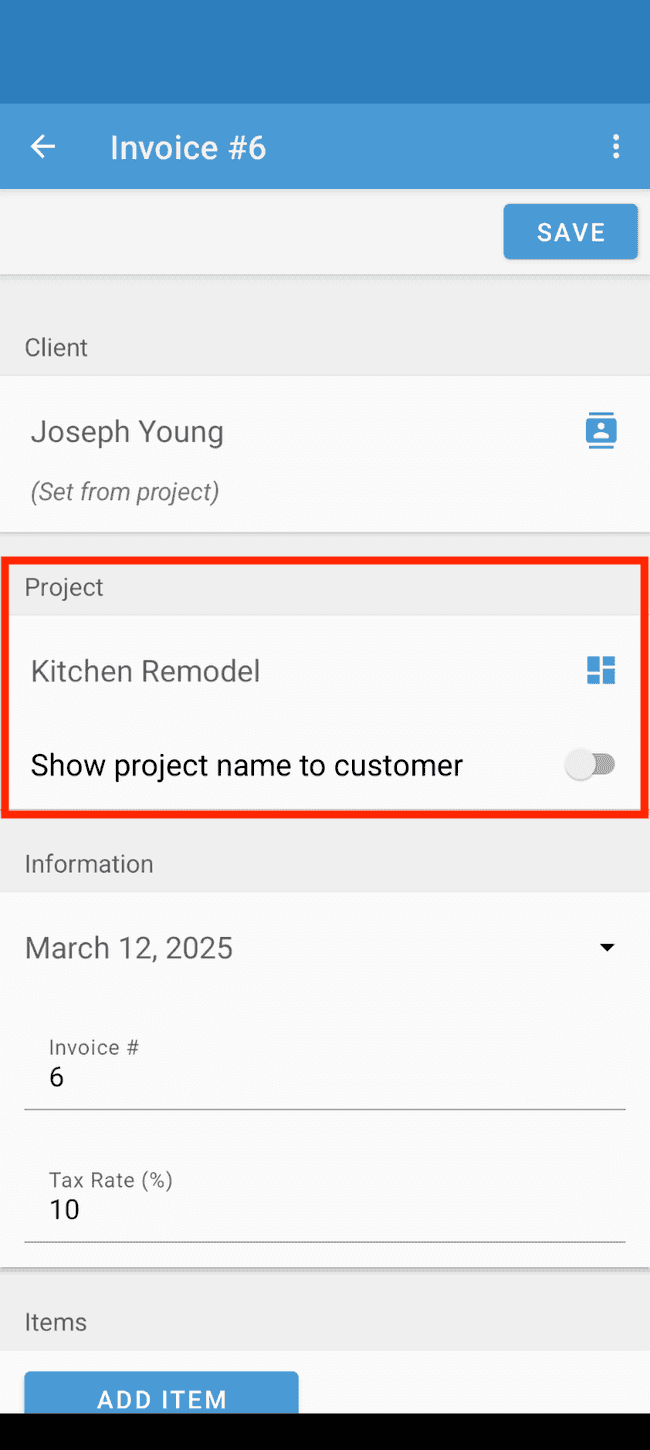
- Turn on Show project name to customer, then tap SAVE
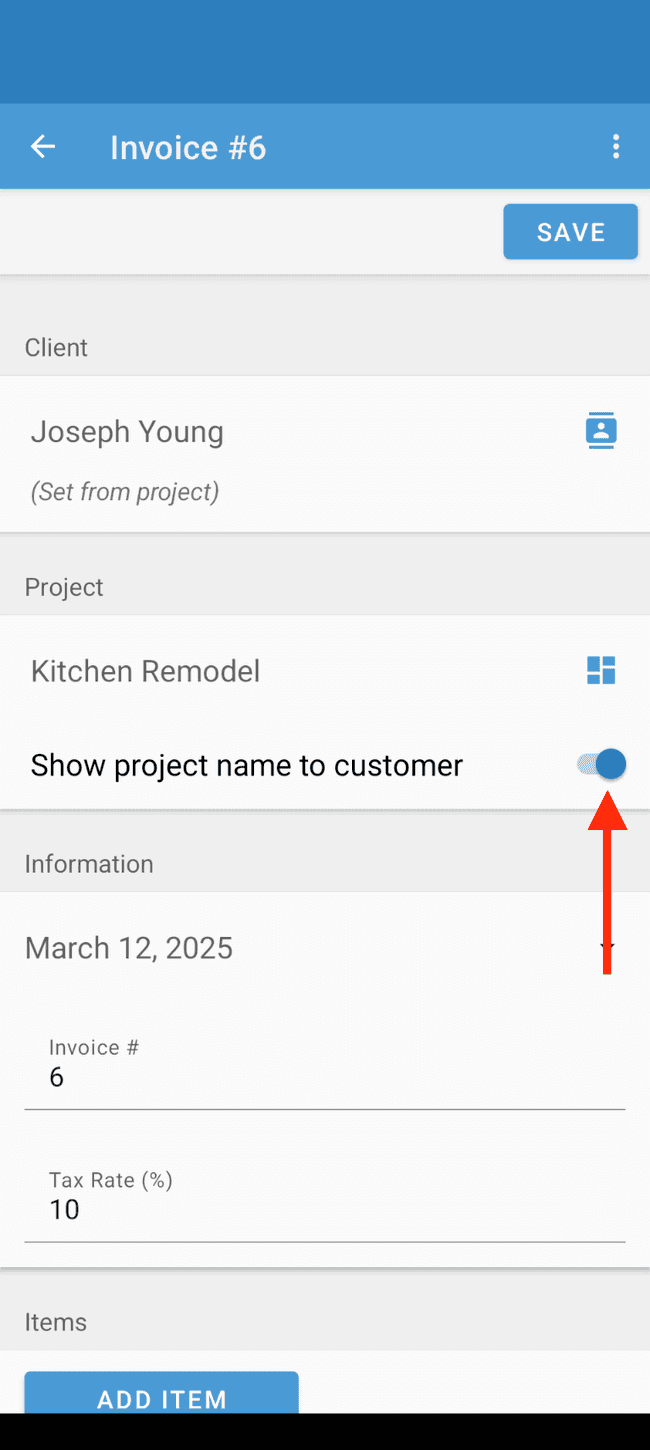
- The project name will now be visible on your estimate or invoice