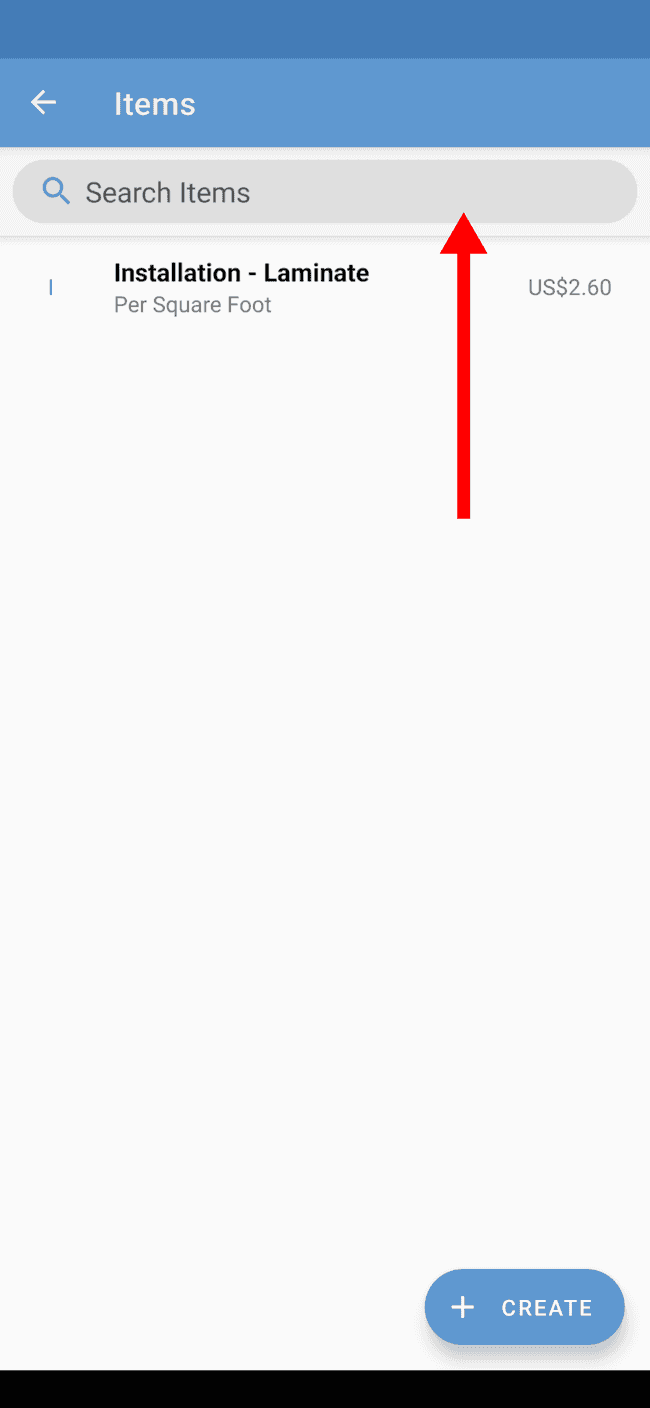Add items to your items list
Learn how to add items to, and later manage, your list of saved items, so that you can quickly create new estimates and invoices with consistent pricing.
- Tap on the … tab to reveal the overflow items
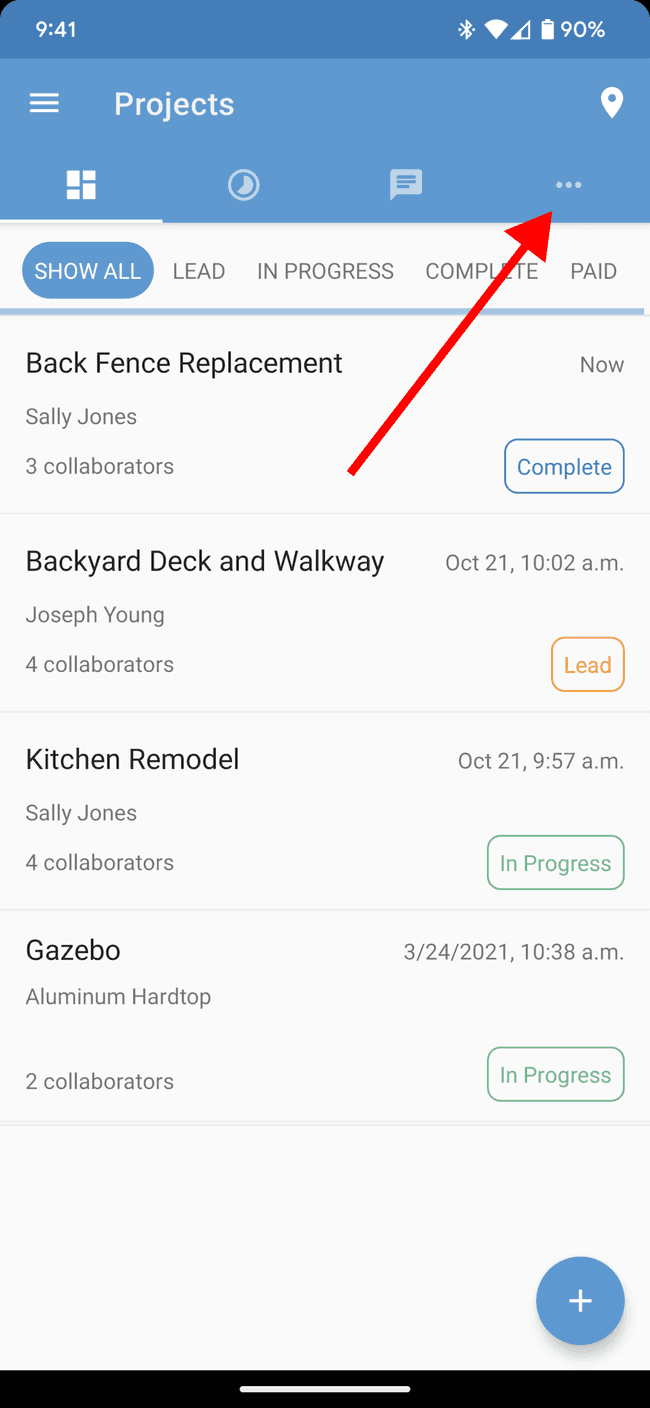
- Tap on Items
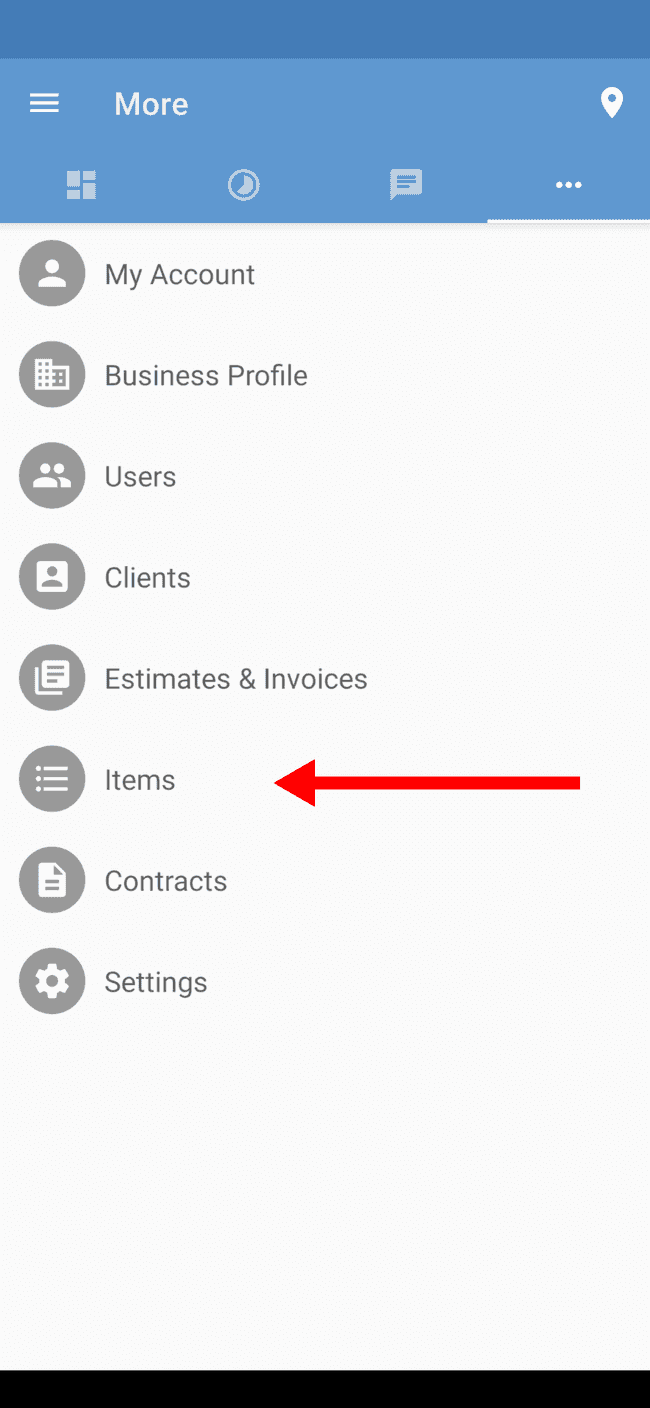
- Tap on the CREATE button in the bottom right
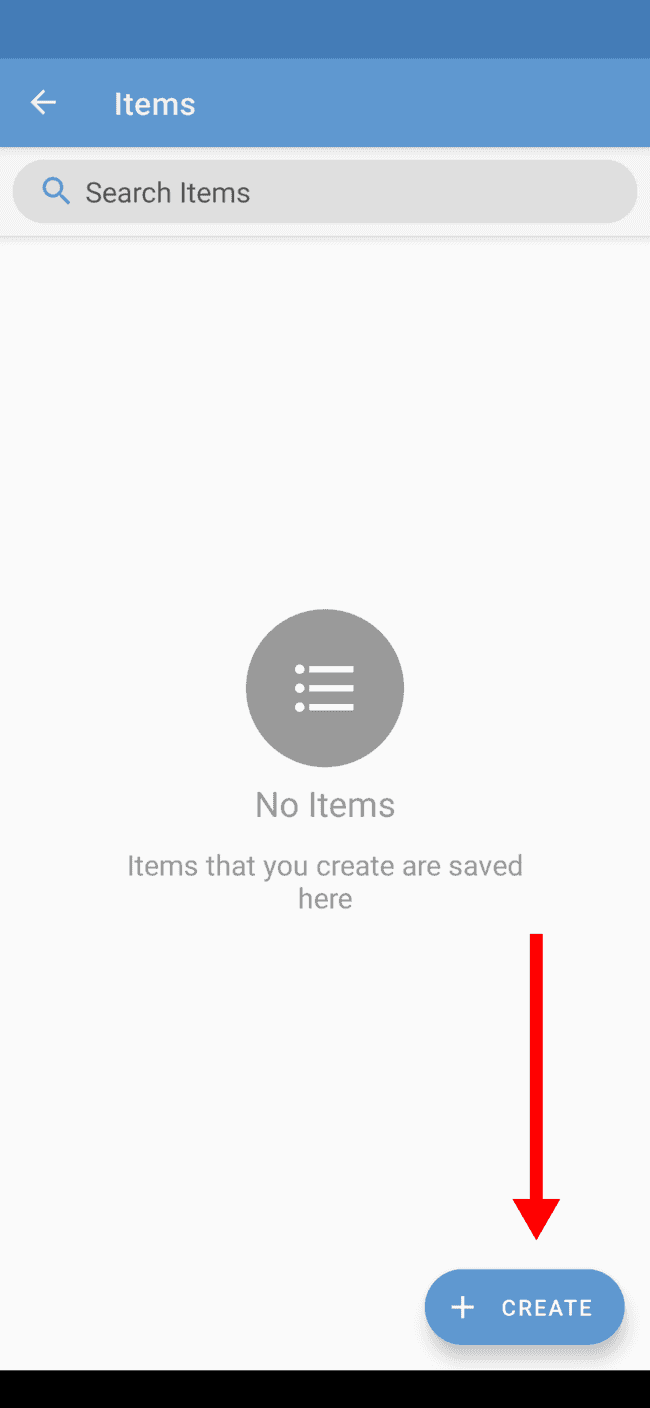
- From here you can fill in the details of the item, including the rate per unit and whether the item is taxable. Once finished, tap on CREATE
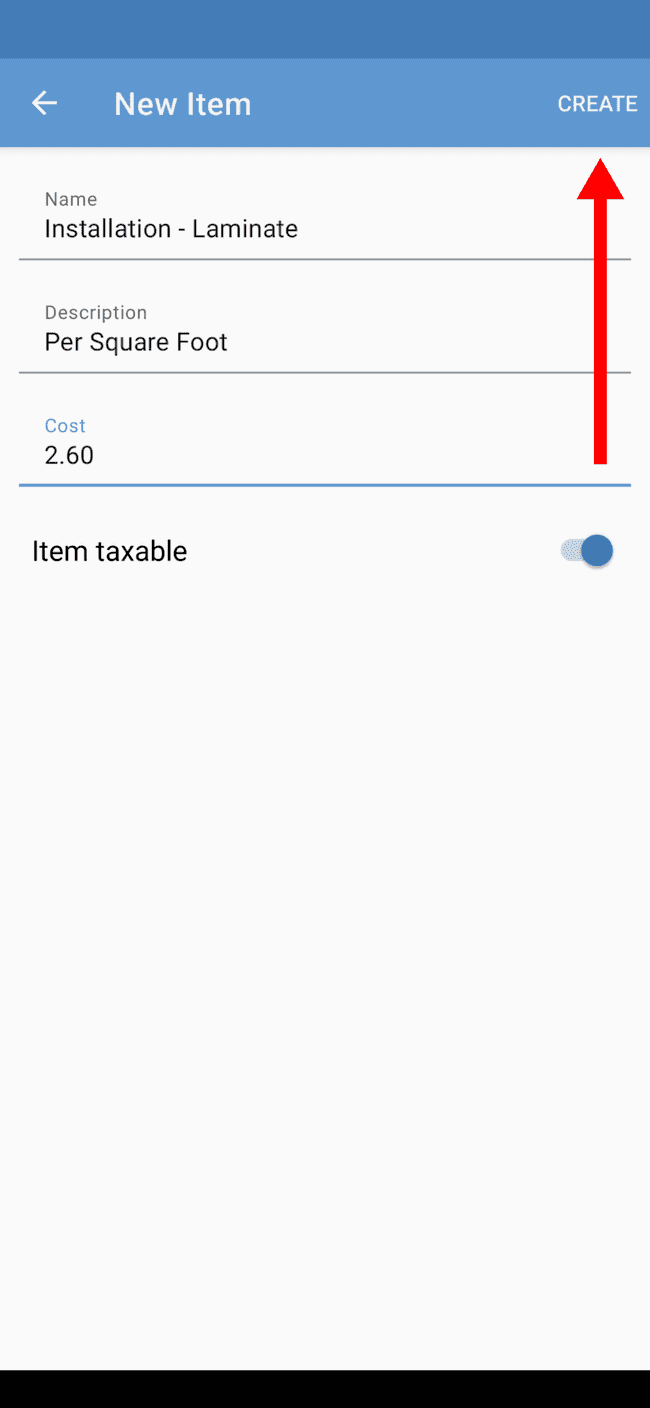
- The item has now been added to your saved items list. Once your list has been populated, you can find items using the search bar and edit them by tapping on the item.