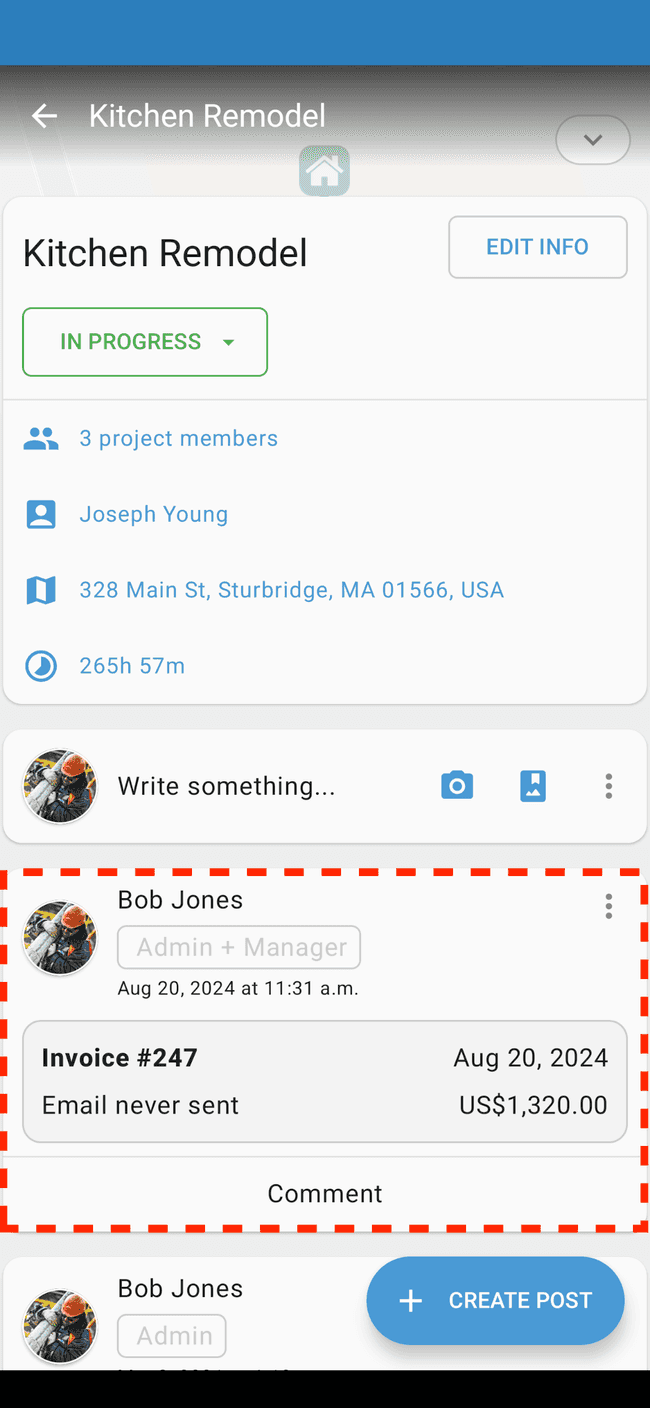Add a new estimate or invoice to a project
Projects give you the ability to keep everything for a given project organized in one place. One thing that you can add to a project is an Estimate or Invoice.
- Tap on the project that you wish to add the invoice to
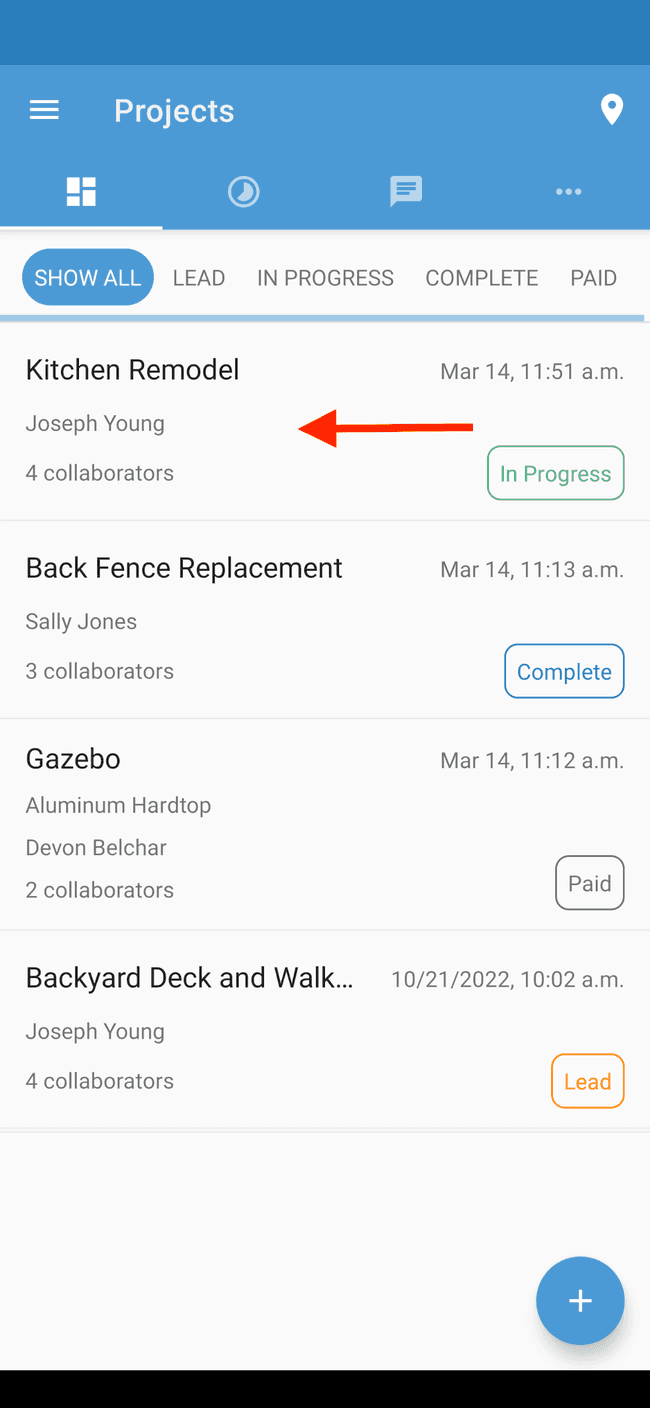
- Tap on the CREATE POST button in the bottom right
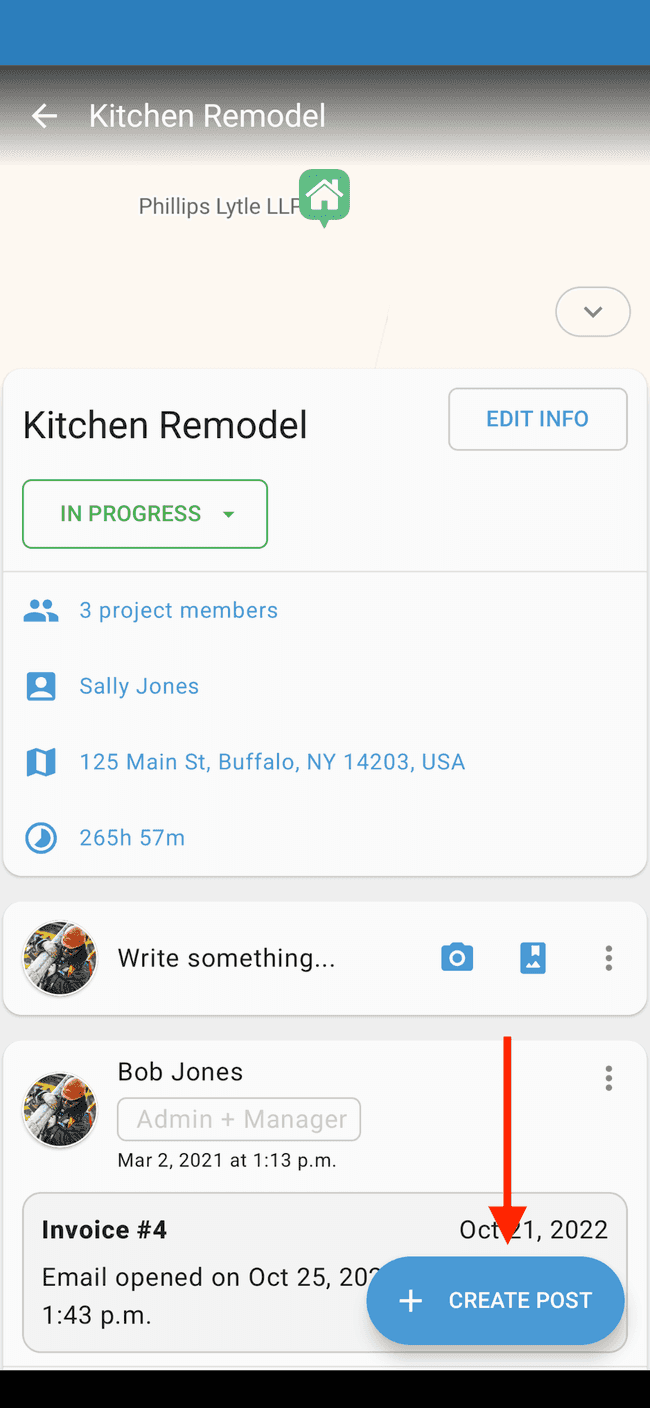
- Tap on Create Invoice
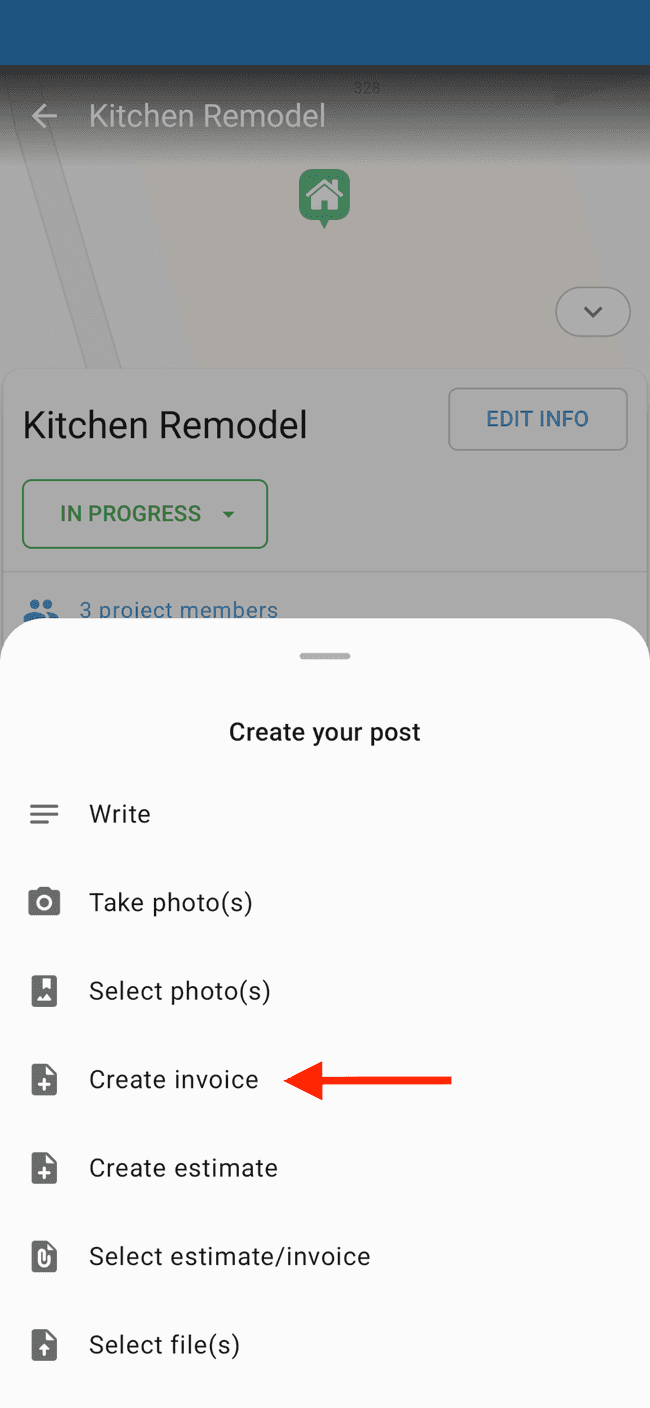
- You can now edit the invoice as needed. When finished, tap the checkmark to save changes.
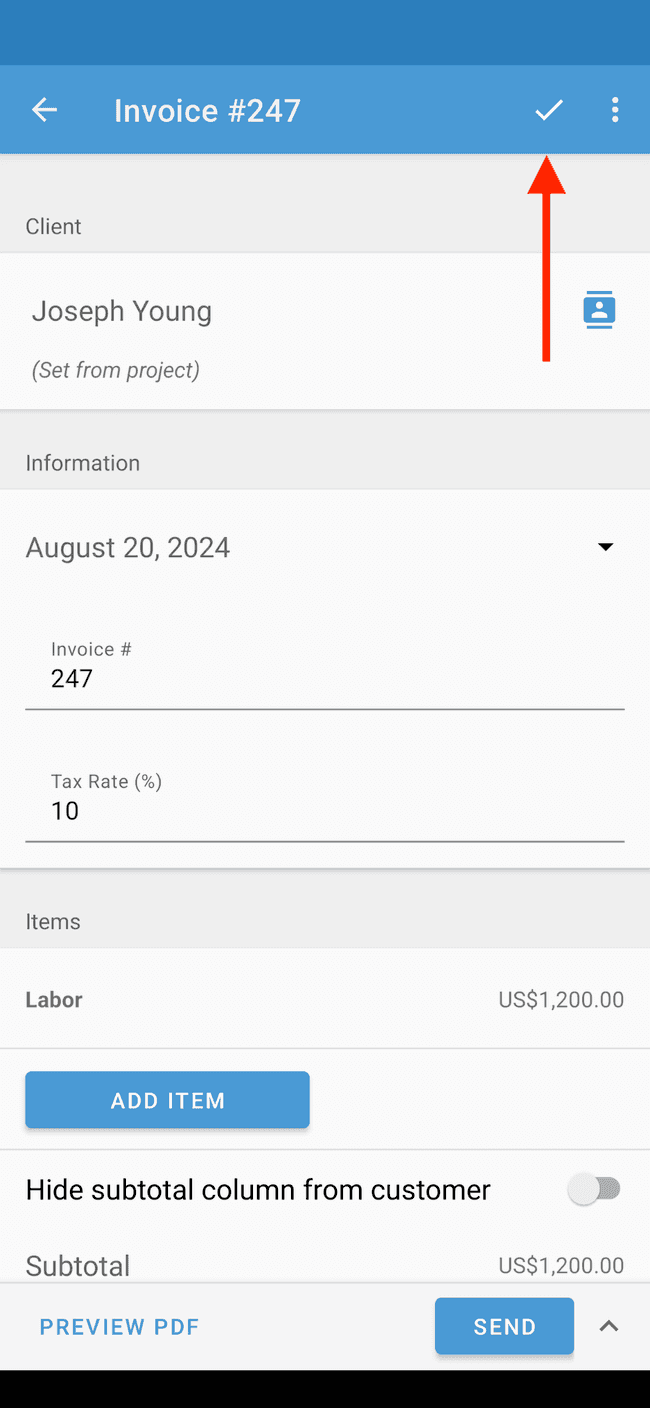
- You can now set the visibility on who within the project will get to see the invoice. In this case, we are just going to leave it so that only Managers and Admins can see the invoice.
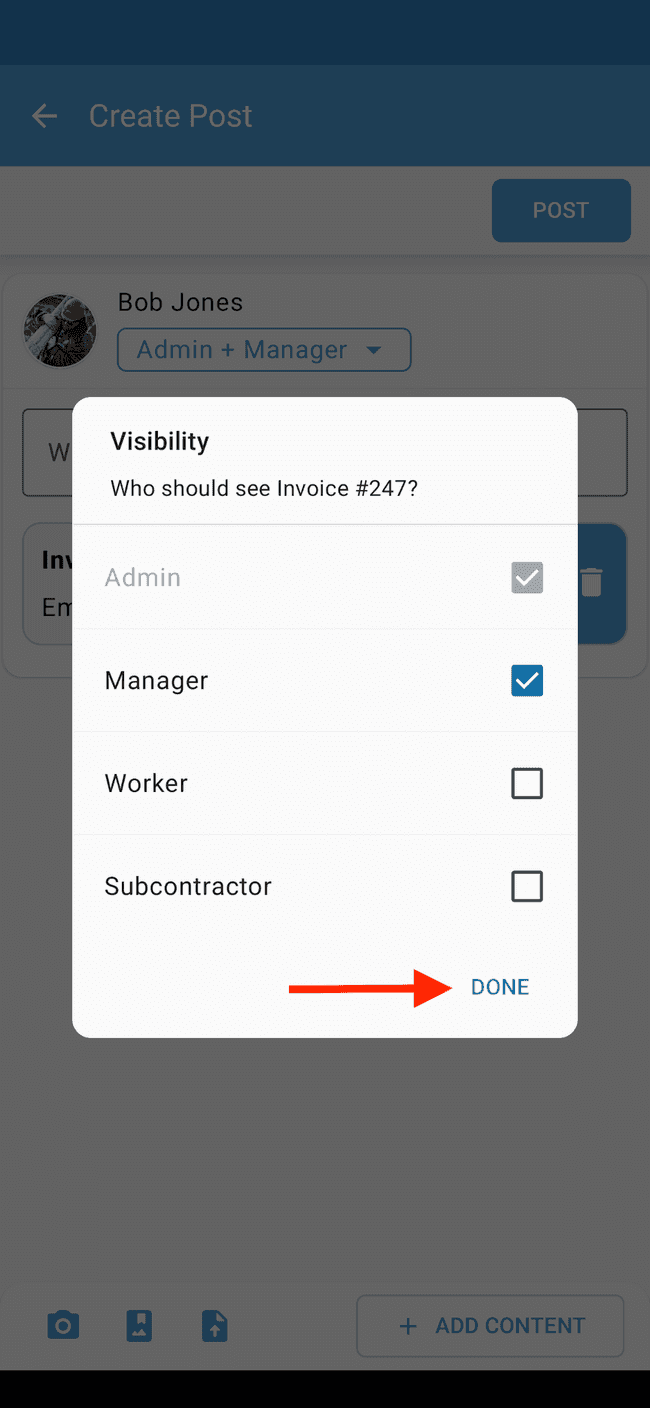
- The invoice has been added to a draft project post. You can add additional content to the post. When finished, tap on POST
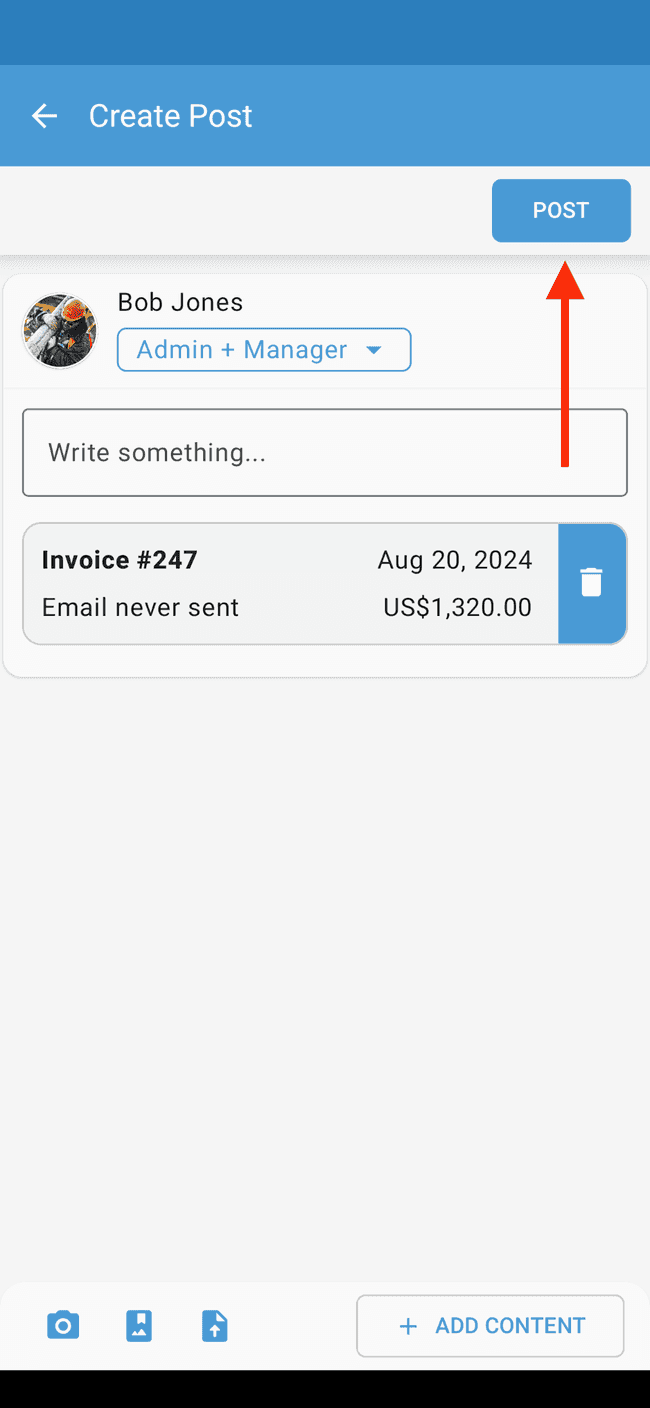
- Your new invoice is now added to the project