Delete a project from your business
Learn how to delete a project from your business.
Note: If you prefer to archive a project instead of deleting it, simply follow the steps in this guide
- Tap on the Project tab and select the Project you wish to delete.
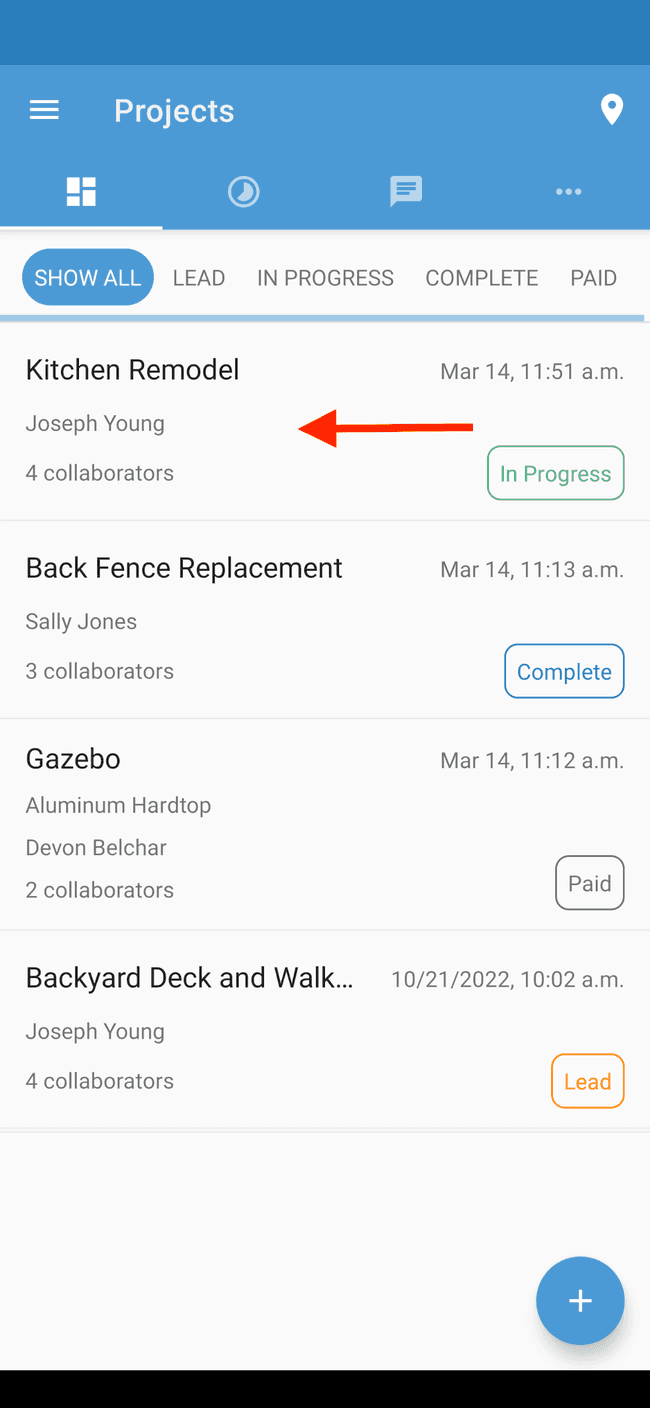
- Tap on EDIT INFO.
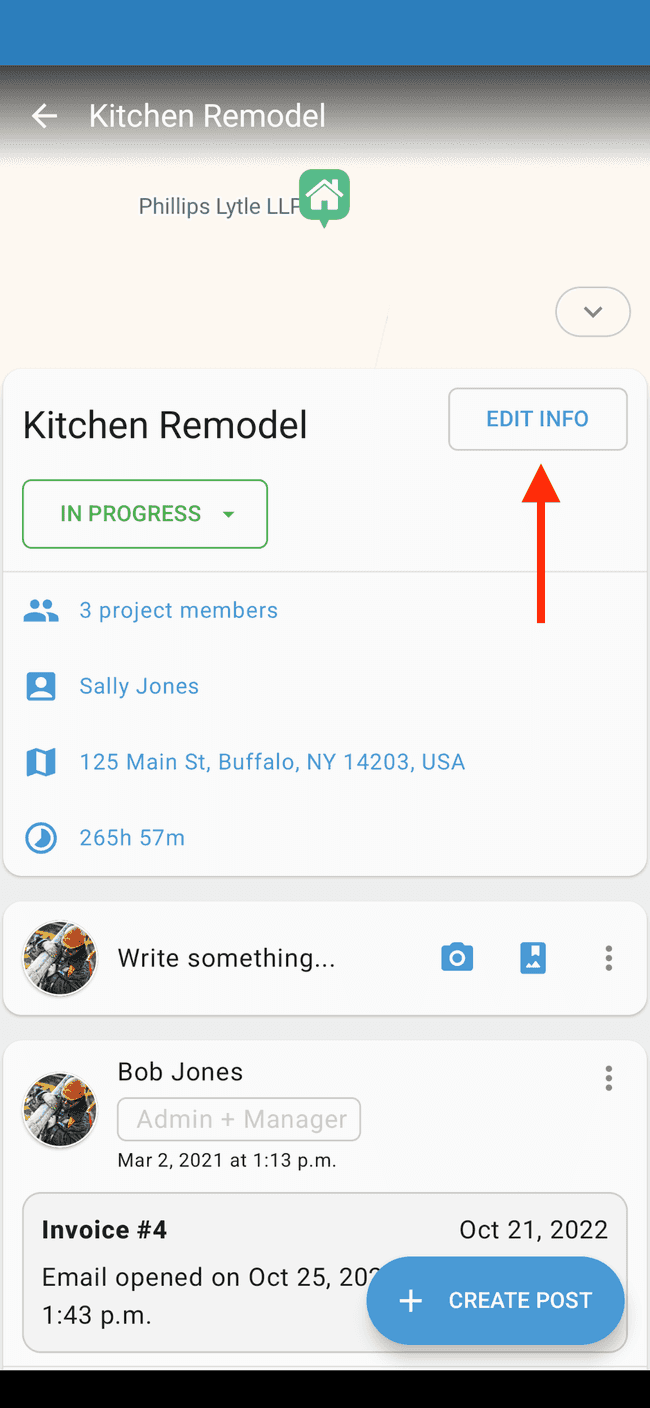
- Tap on the ⋮ icon.
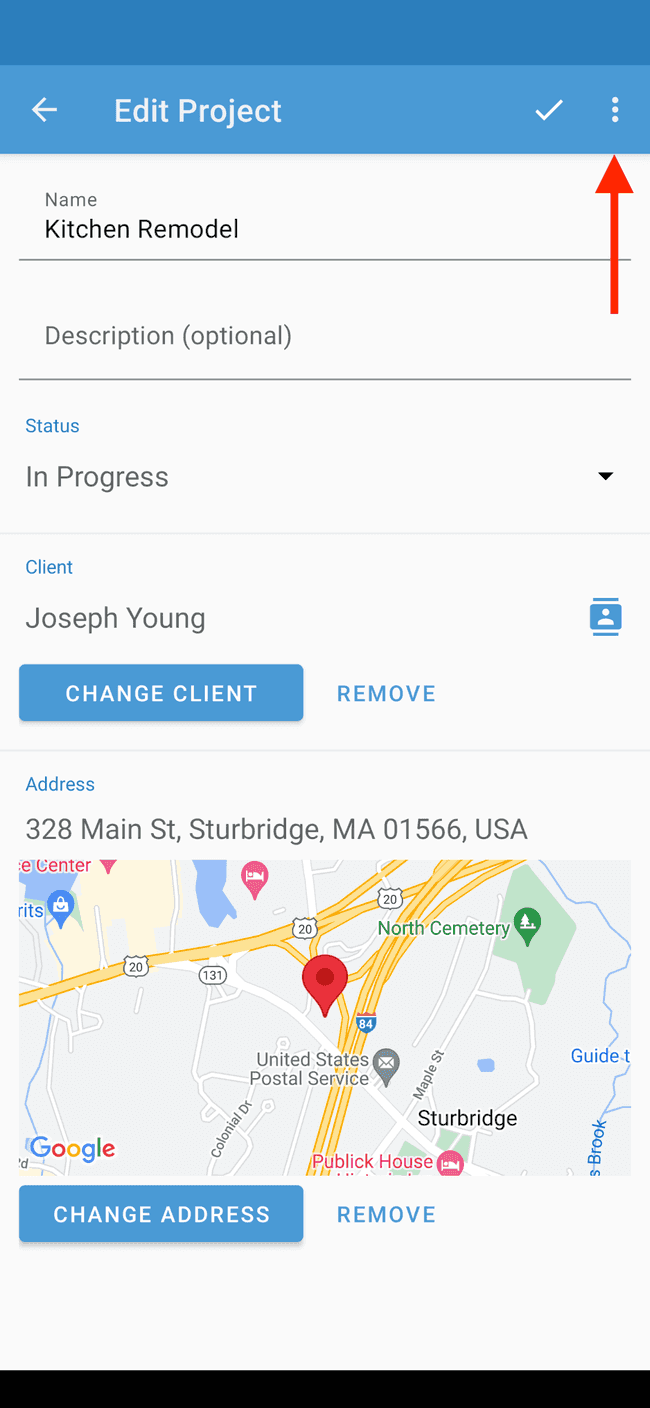
- Tap on Delete project.
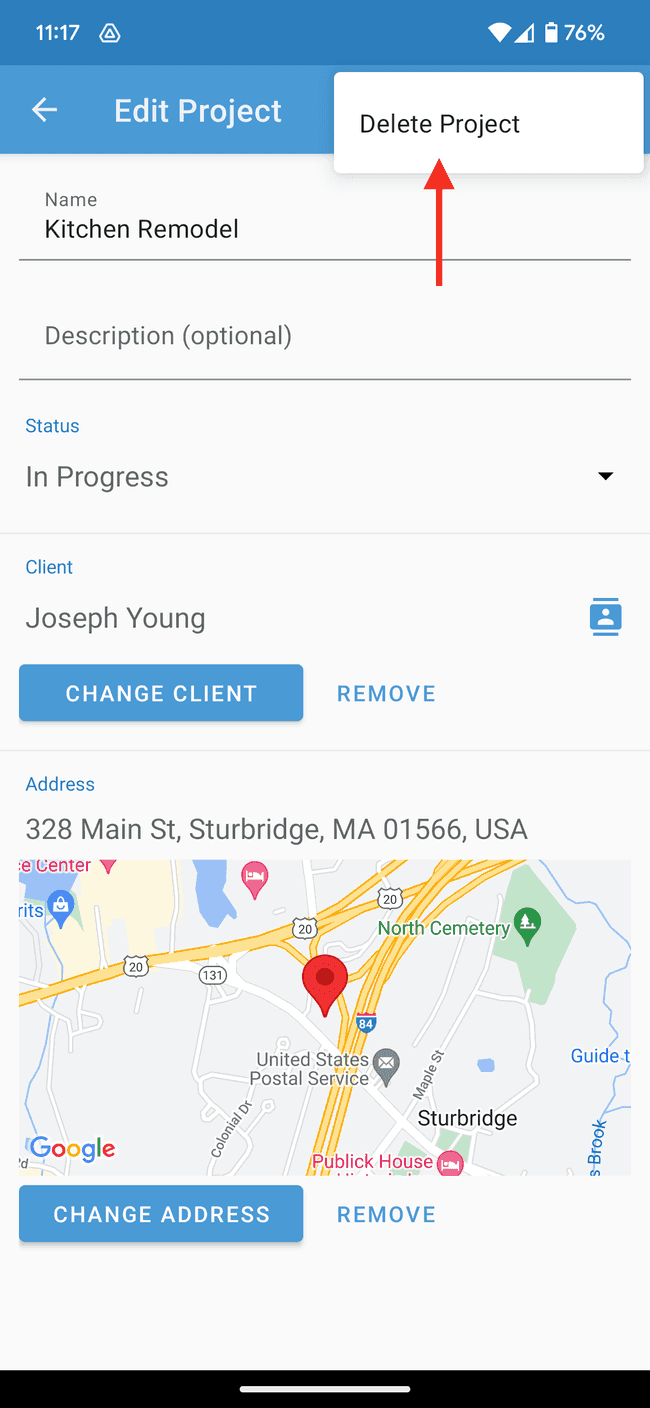
- You will be presented with a warning dialog advising you that deleting a project will permanently remove the project and its data. If you wish to proceed, tap on DELETE.
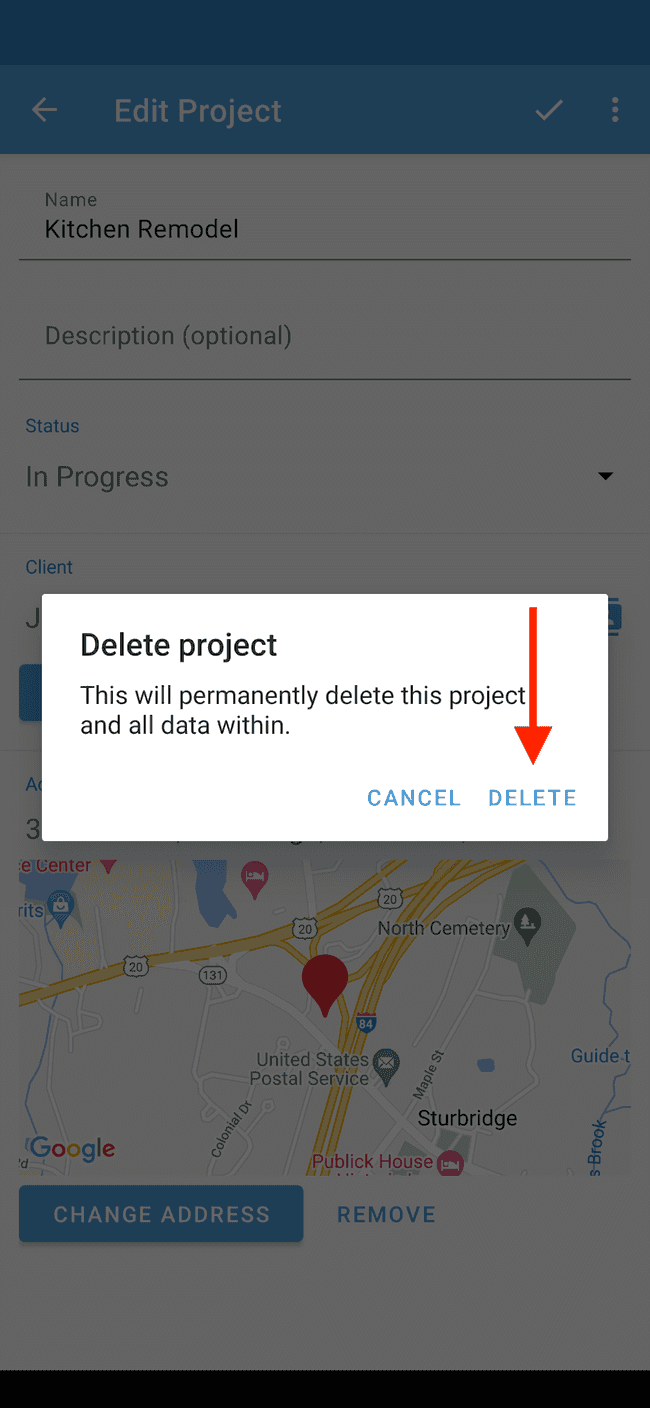
- The deleted project will no longer appear in your Projects list.