Edit a project post
Learn how to edit a post you've made within a project feed.
- Tap on the Projects tab and select a Project feed.
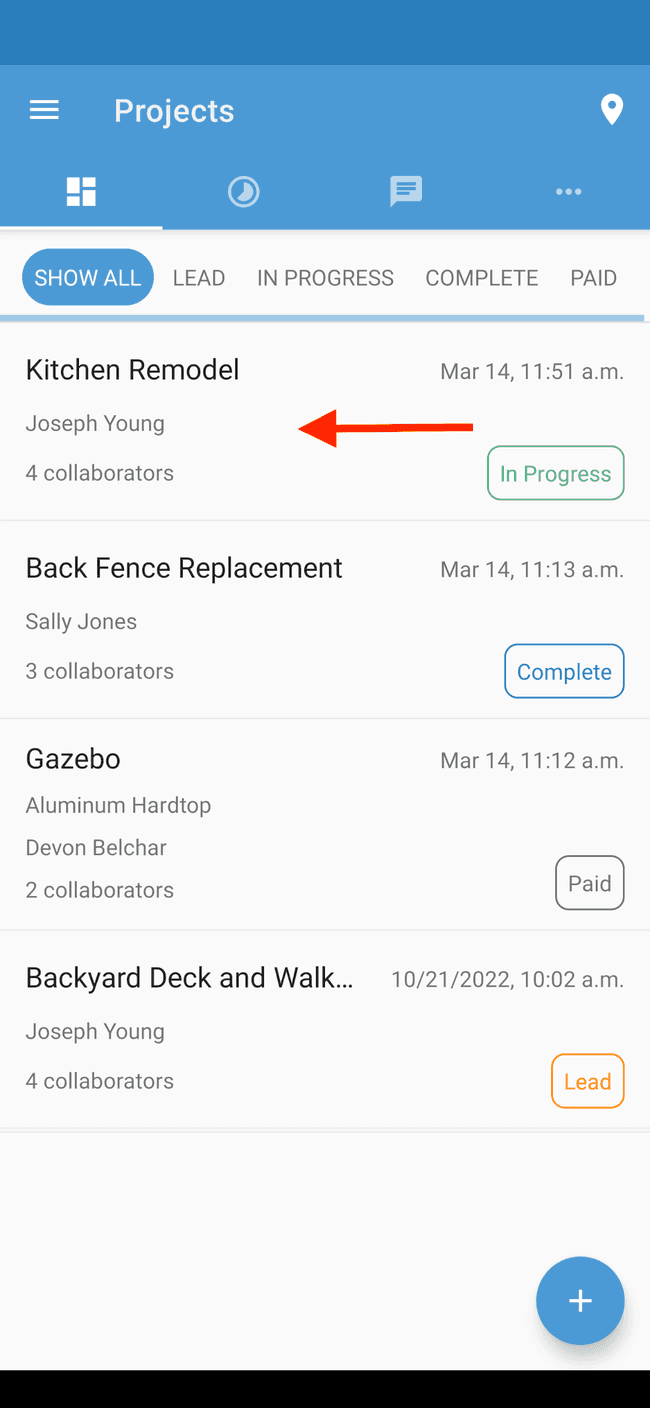
- Scroll down to find the post you want to edit.
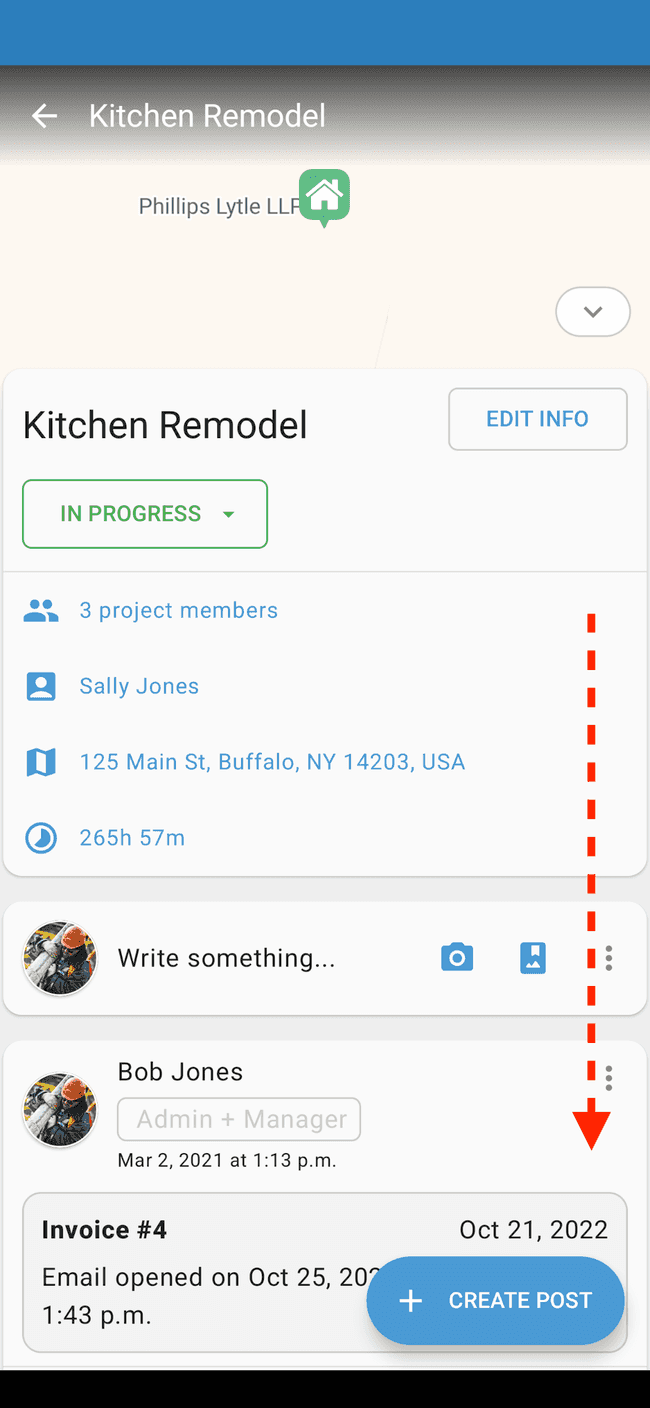
- Tap on the ⋮ icon on the post you want to edit.
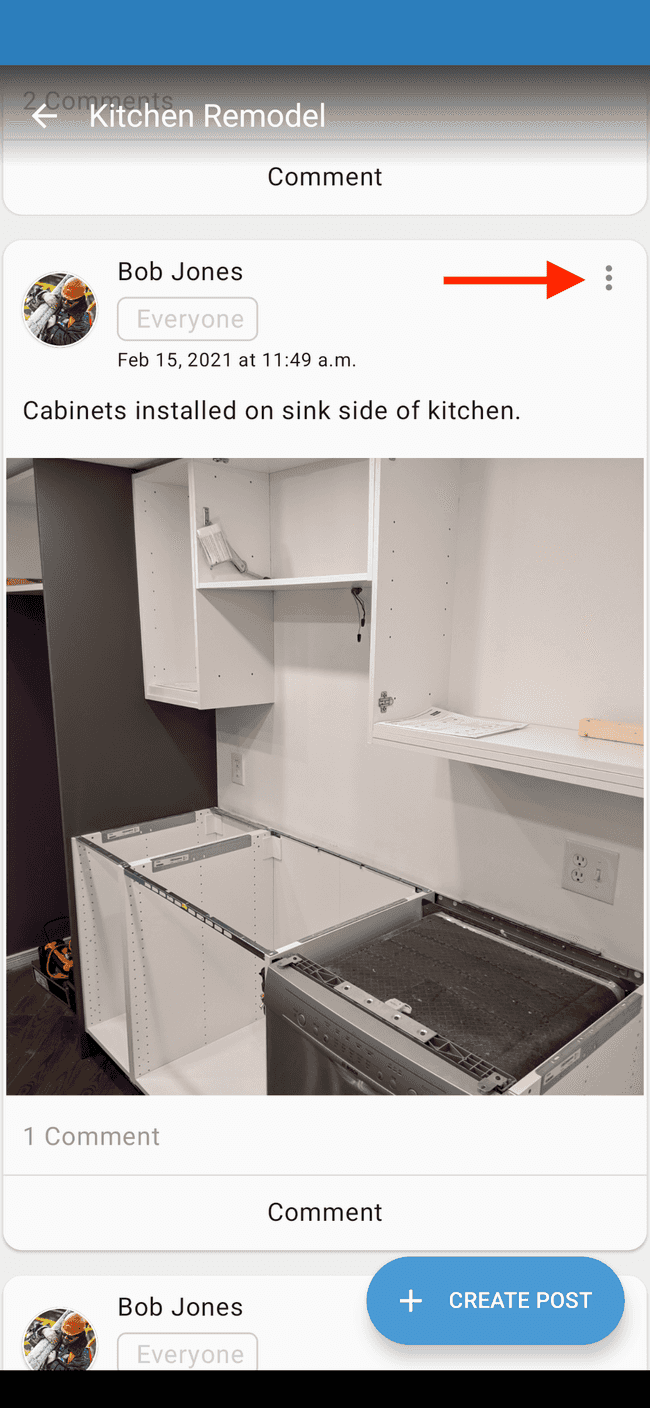
- Tap on Edit.
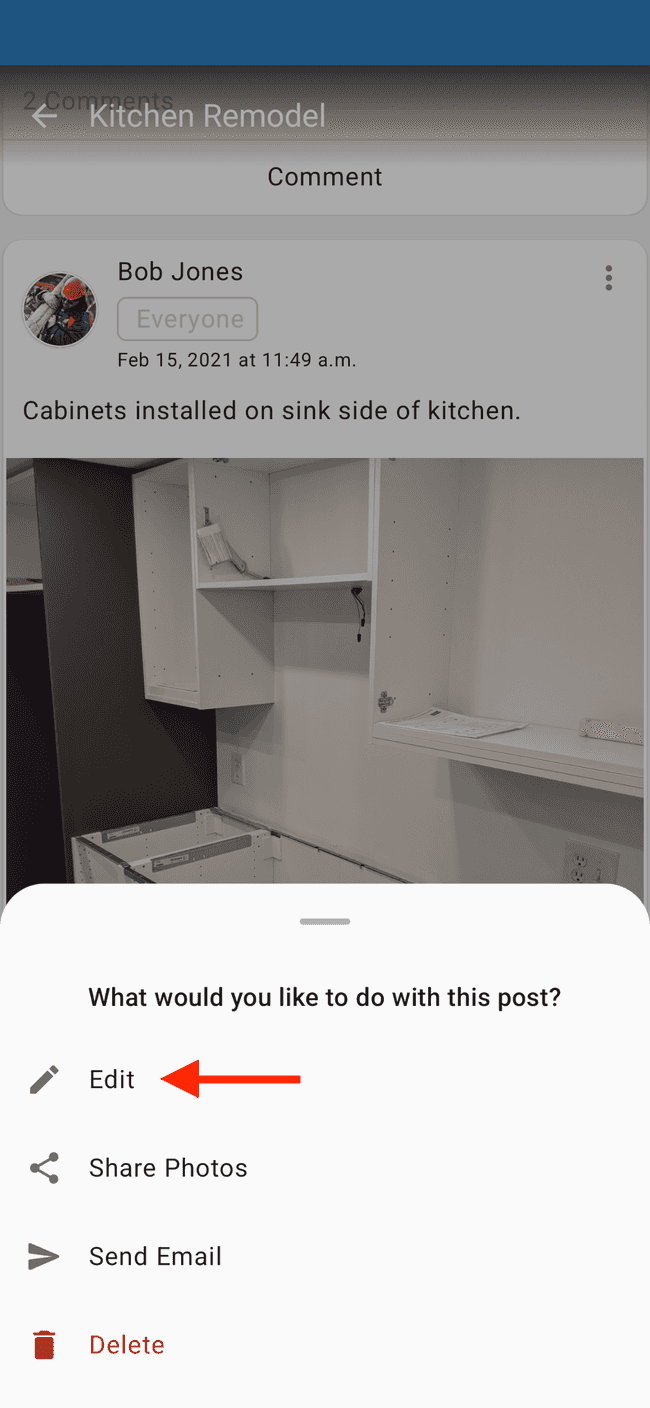
- Edit the content of the post, then tap on SAVE.
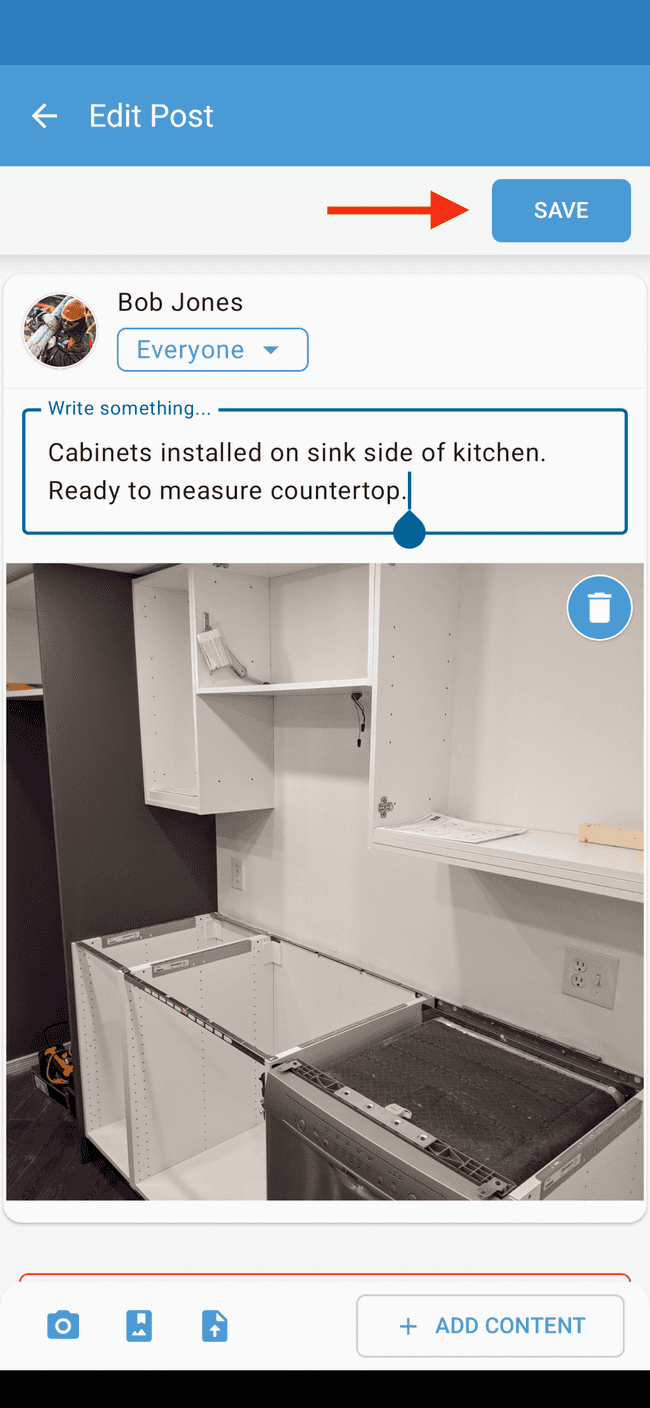
- The edited post will now appear in your project feed.