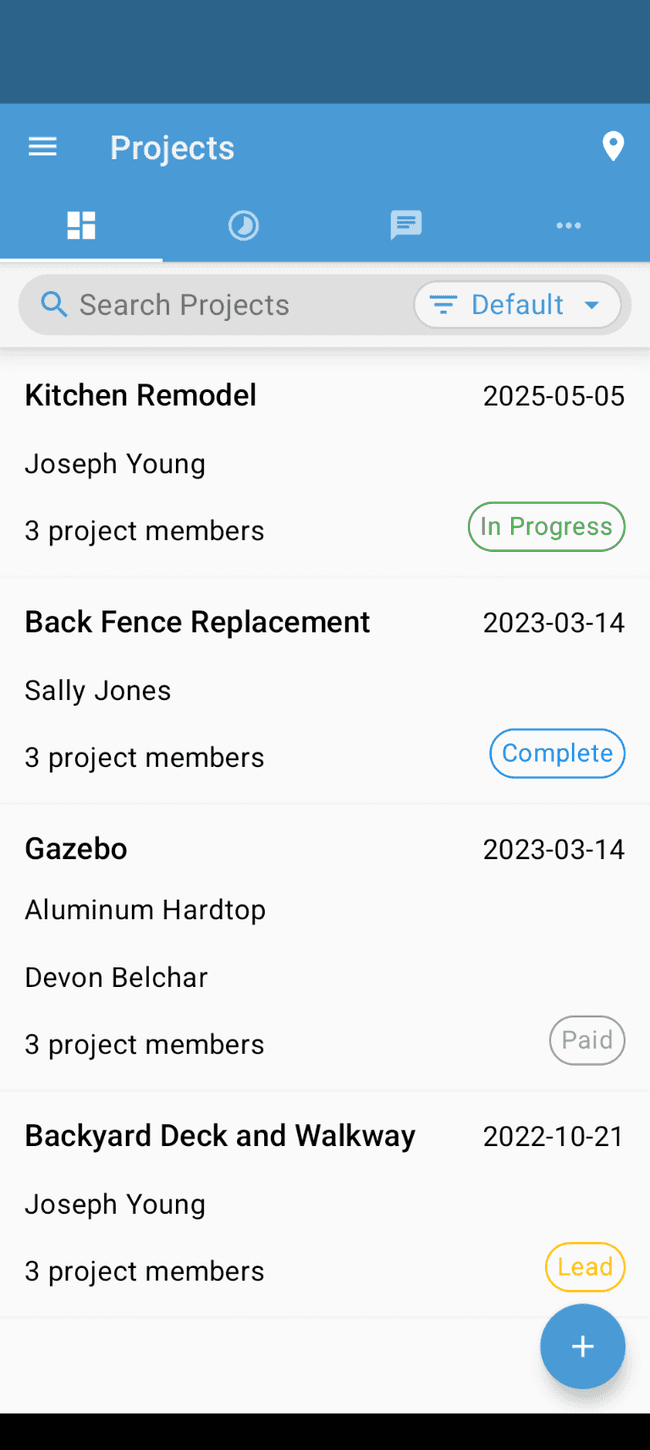Project search and filtering
Learn how to use project search and filtering to sort and browse projects by status.
- From the Projects tab, tap on the search filter button within the search bar
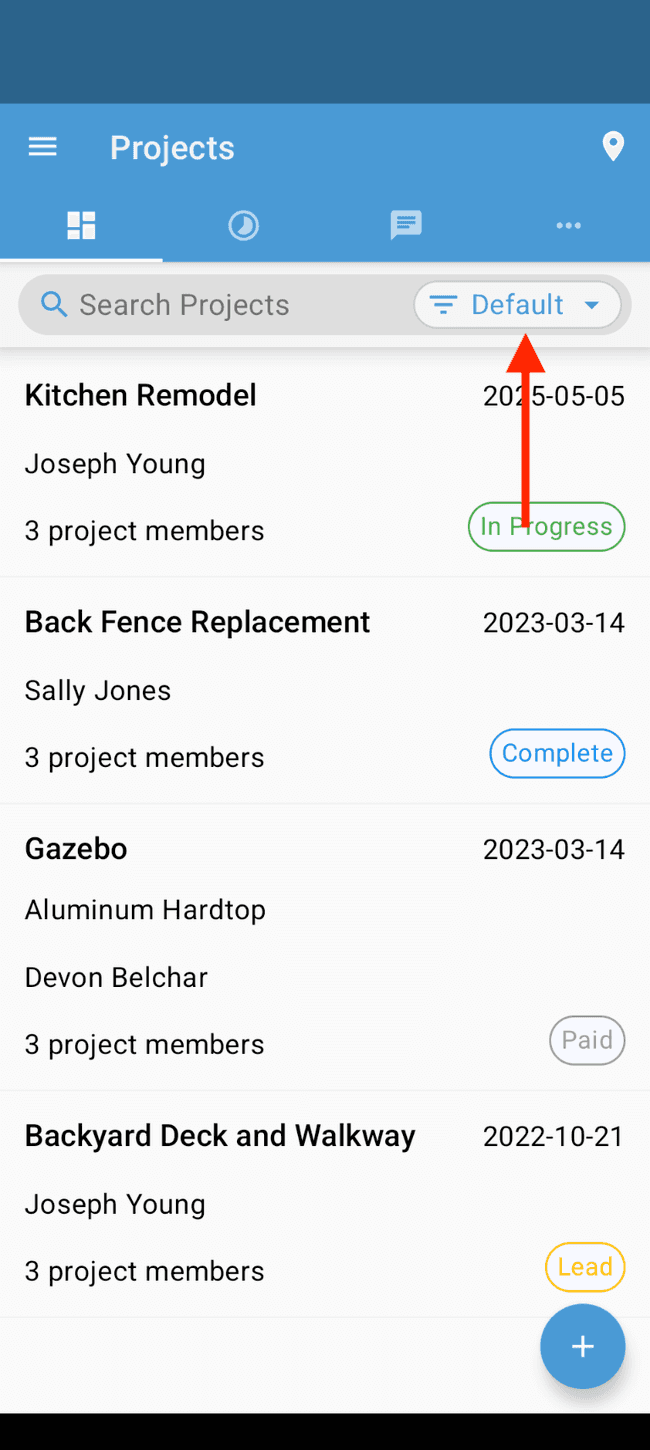
- Select the project status (Lead, In Progress, Complete, Paid) or project state (Archived or Unarchived) and tap DONE to apply the filter
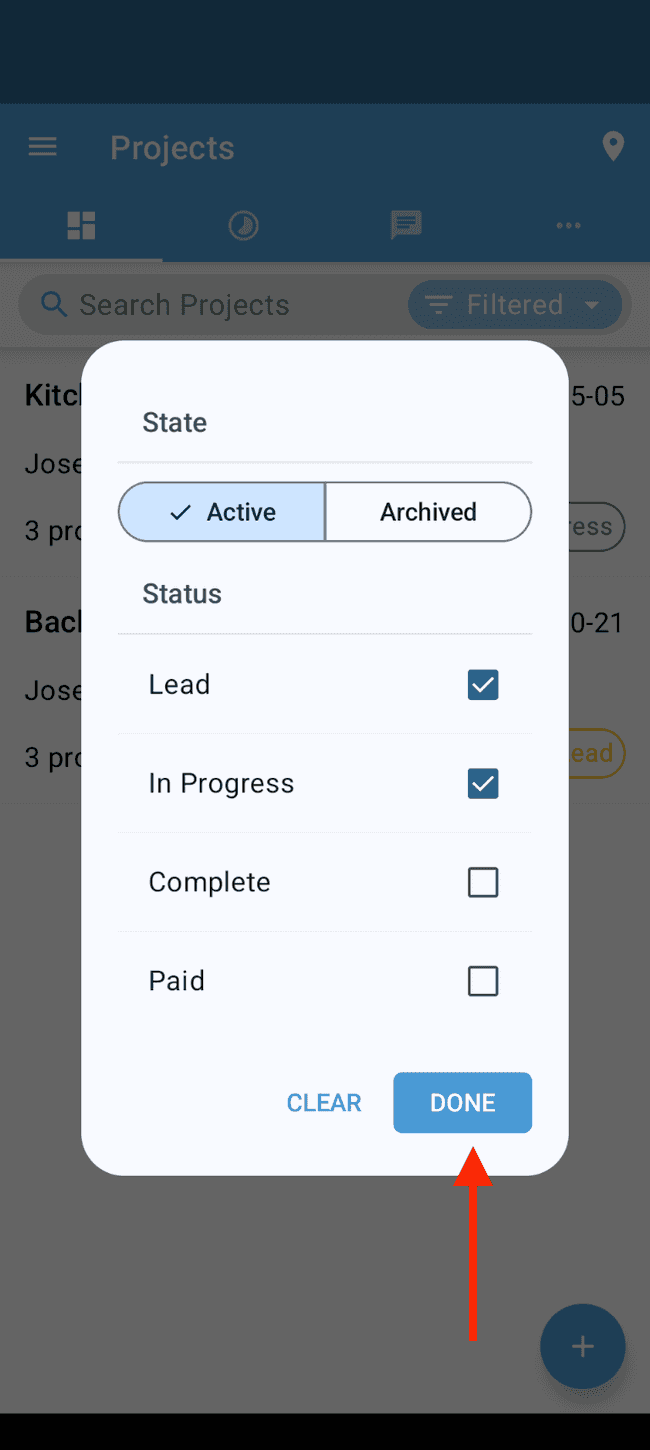
- The project list is now filtered to show the selected results
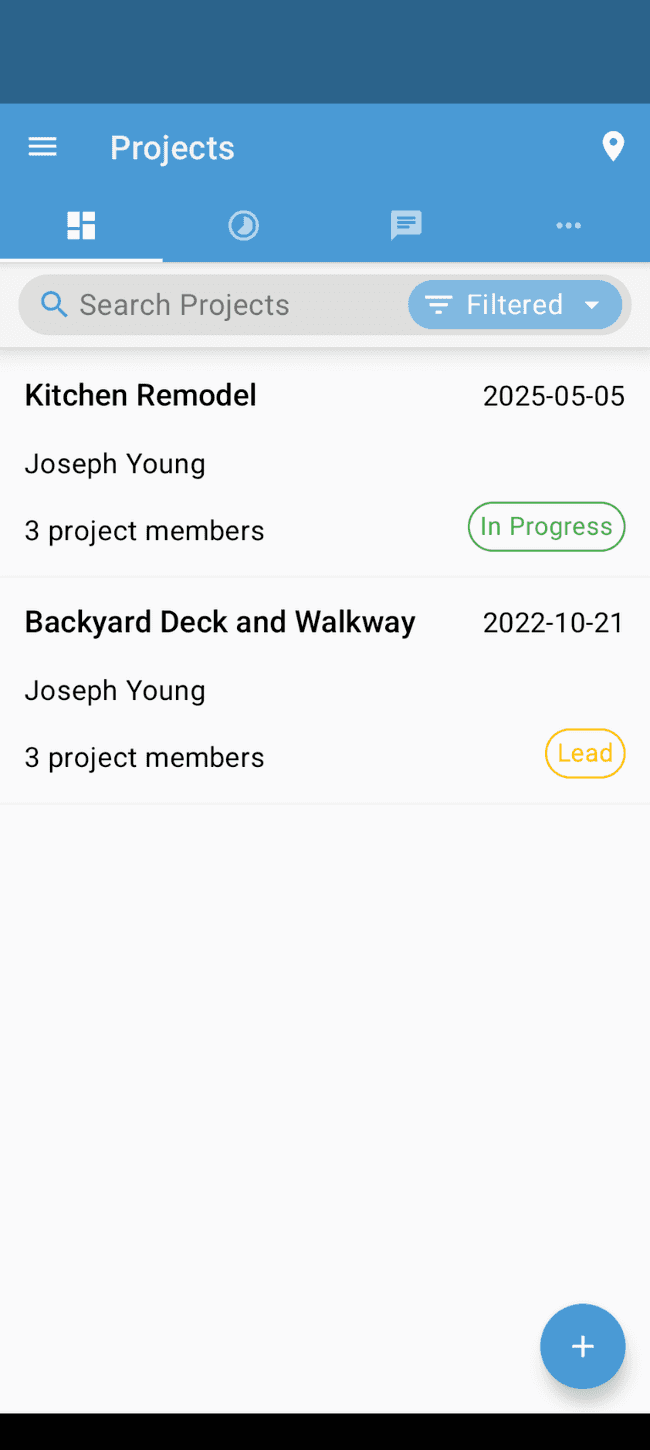
- If you wish, you can also refine the filtered list by typing a name, description or client in the search field
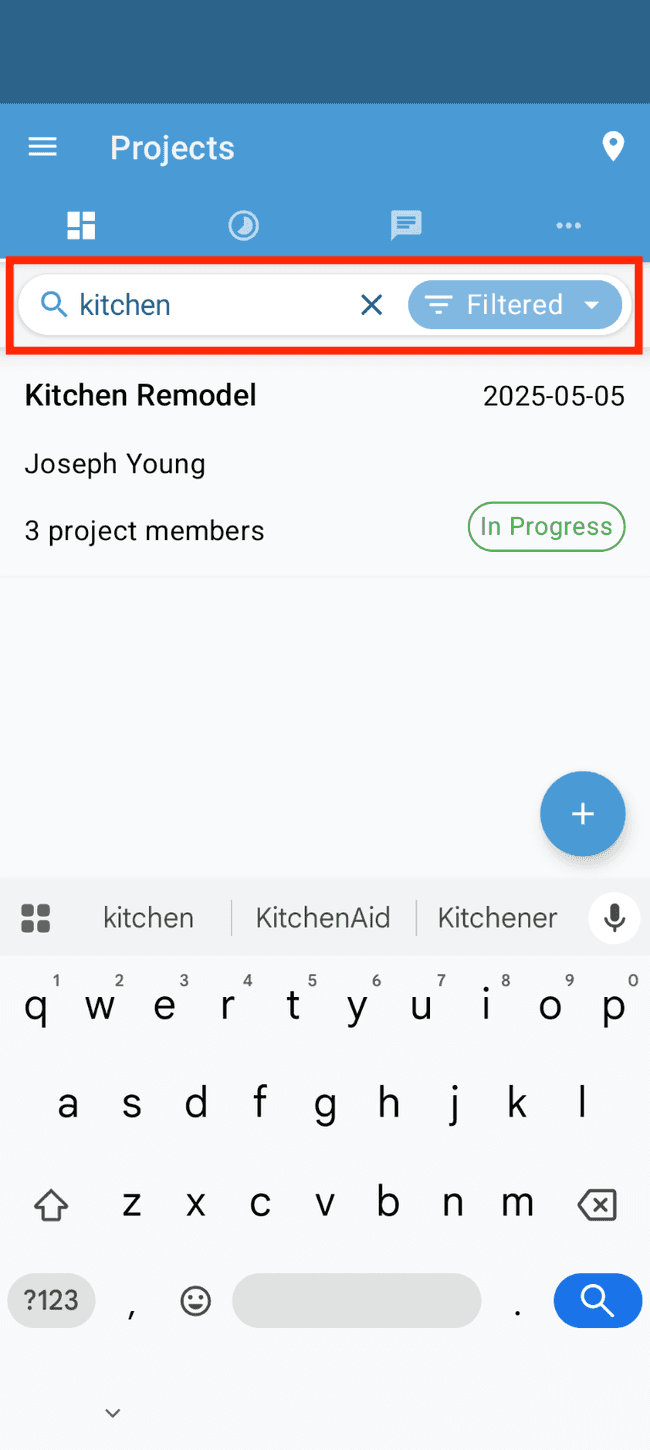
- To remove the search filter, tap on the search filter button within the search bar
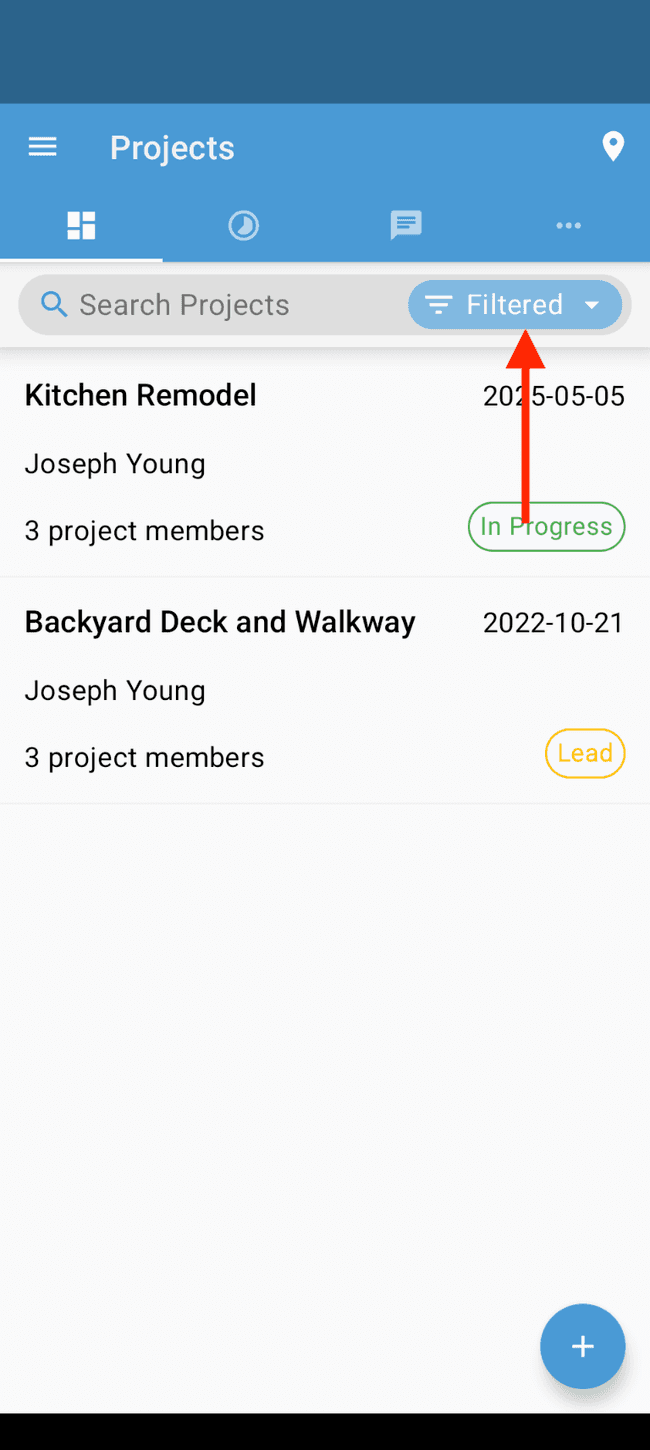
- Tap on CLEAR
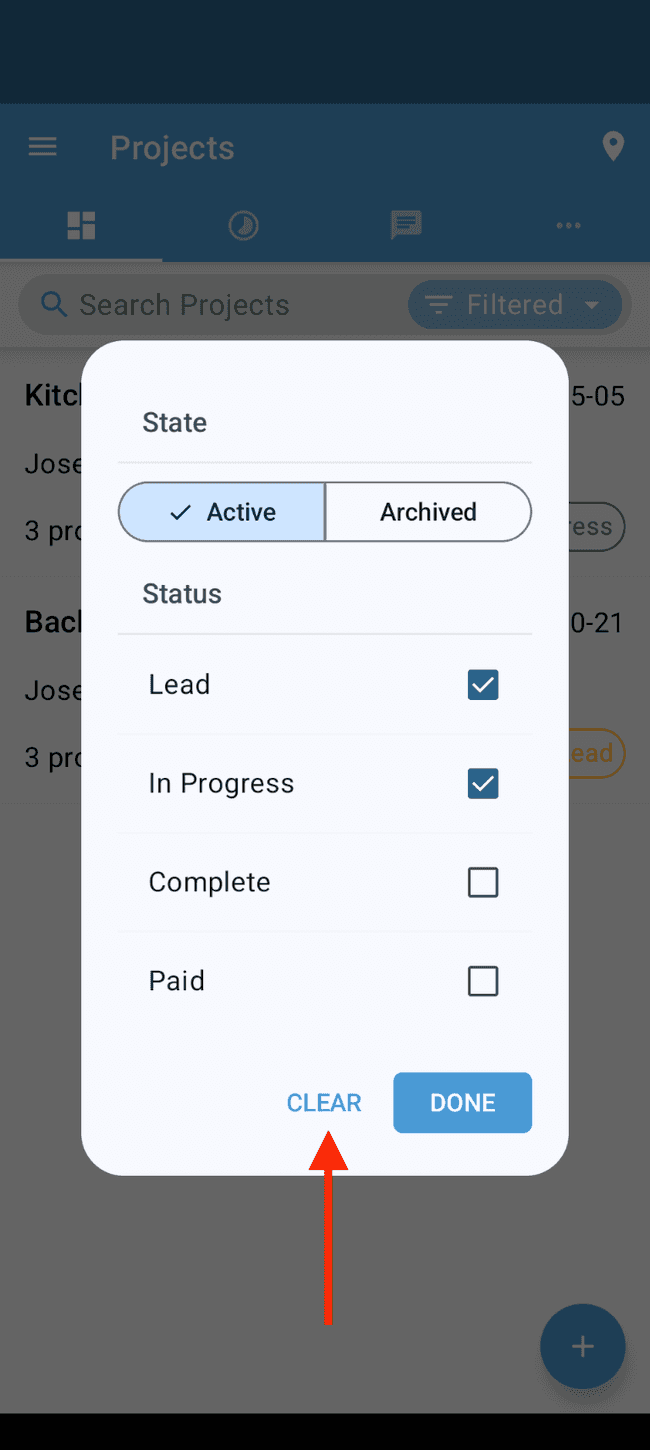
- You can now see the default project list