Unarchive a project
Learn how to unarchive a previously archived project.
Note: To learn how to archive a project, follow the steps in this guide
There are two ways to unarchive a project.
Option 1: Unarchiving from the Project List
- From the Projects tab, tap on the search filter button within the search bar
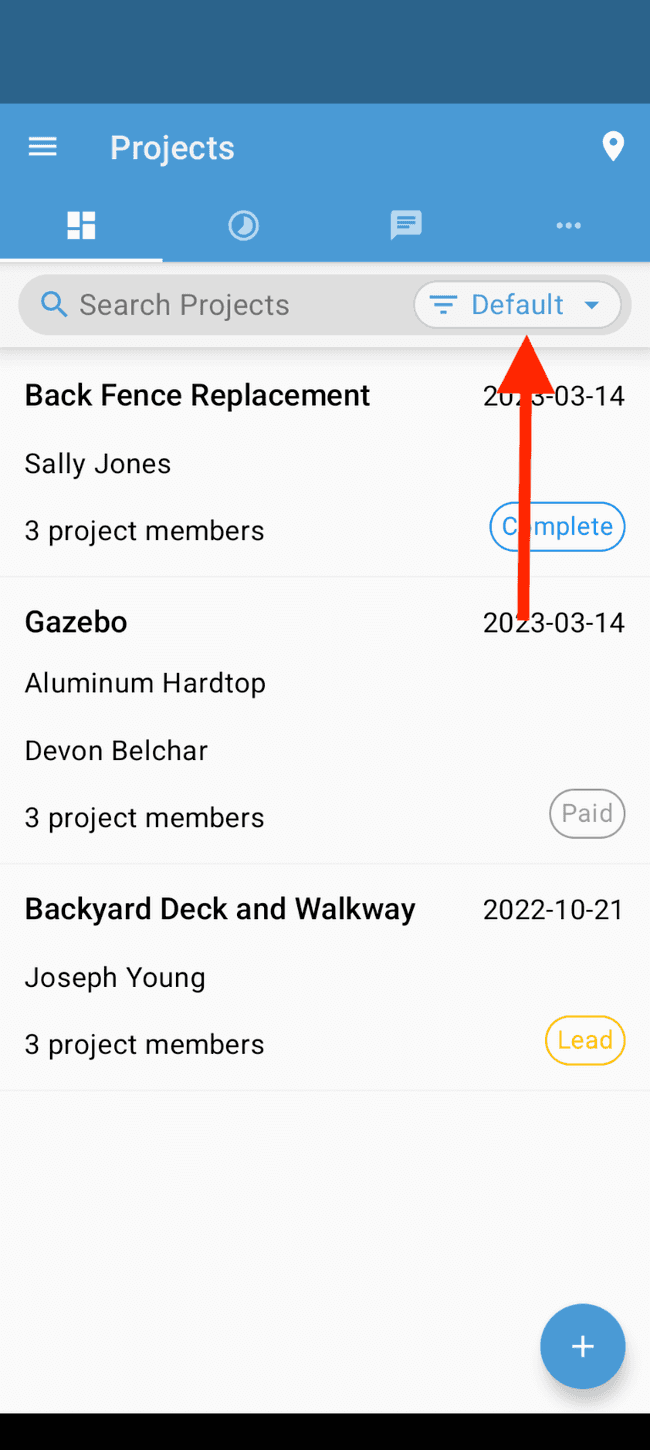
- Set the filter to Archived and tap DONE
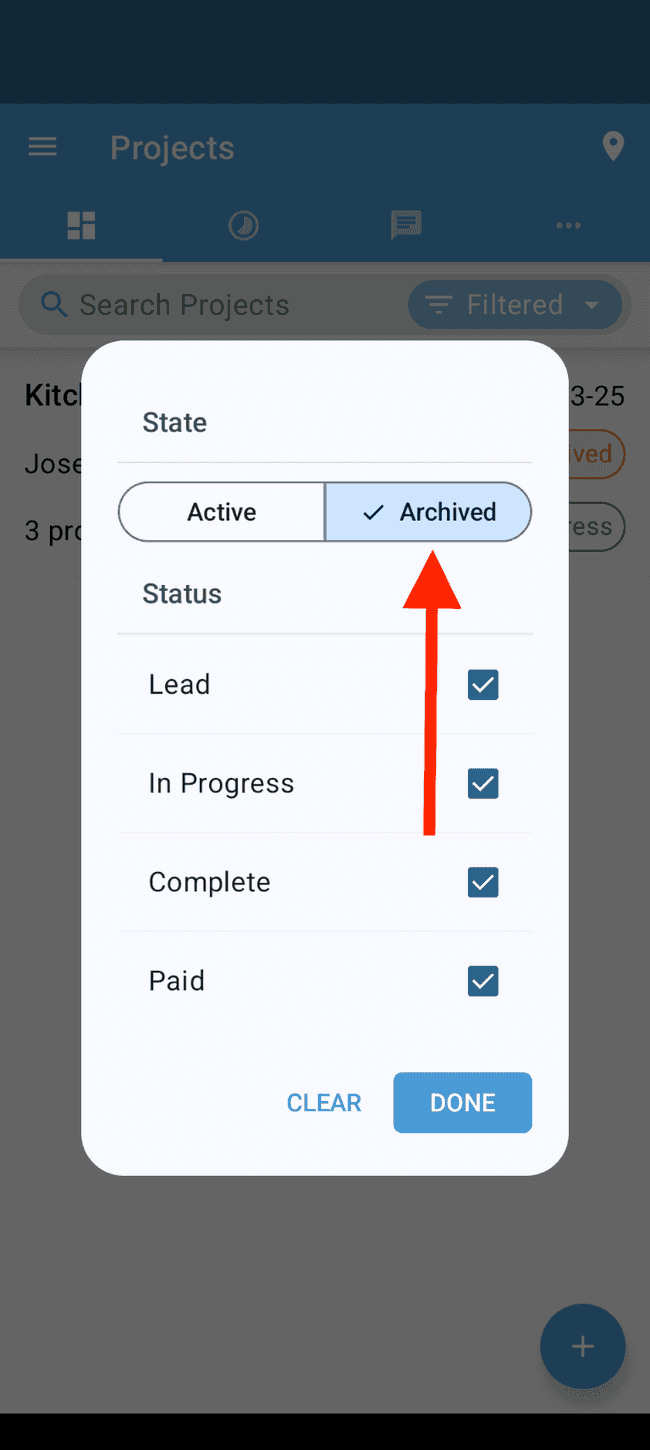
- Long press (press and hold) on the project you want to unarchive
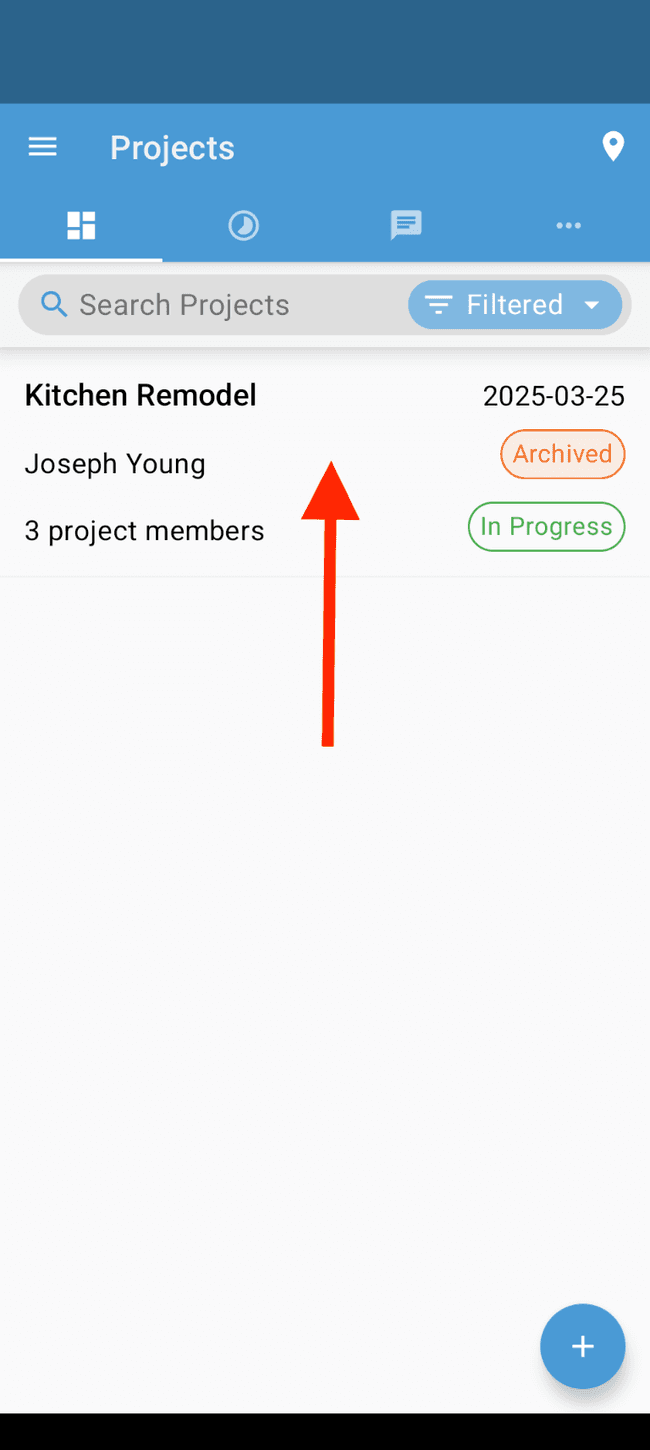
- Tap on Unarchive from the options menu
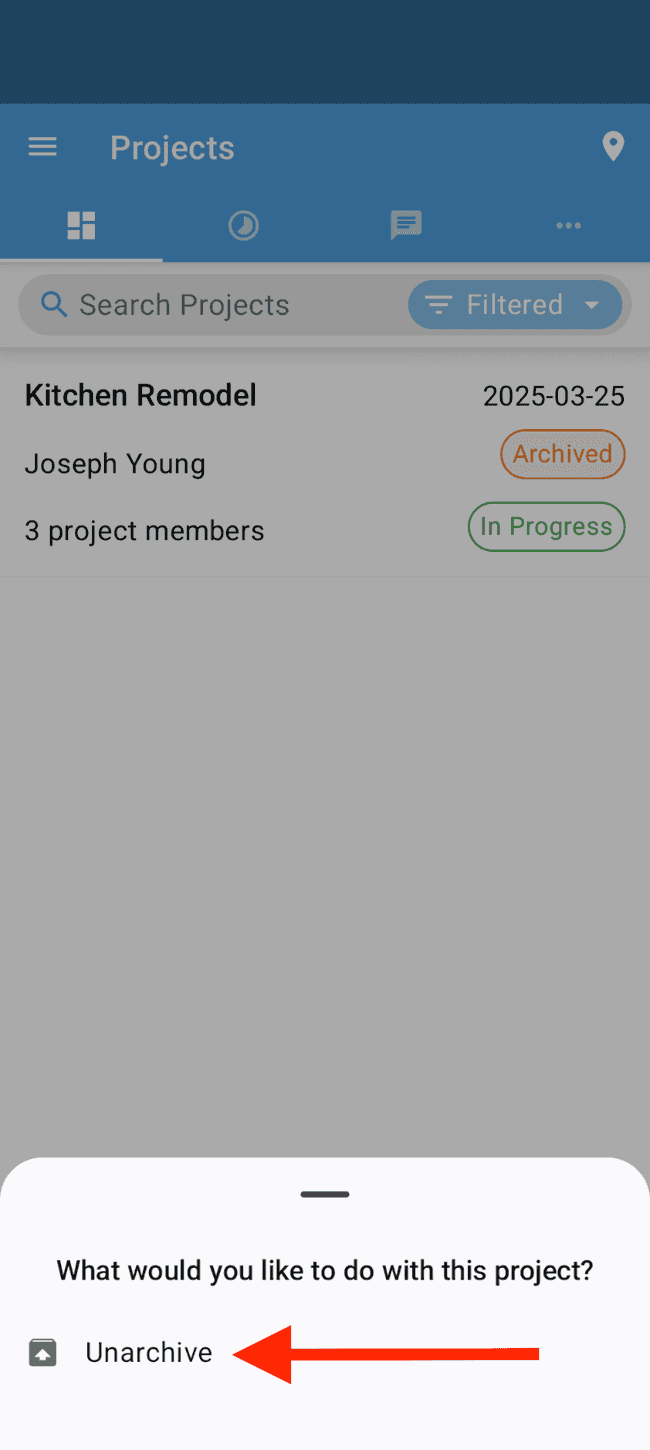
- To remove the search filter, tap on the search filter button within the search bar
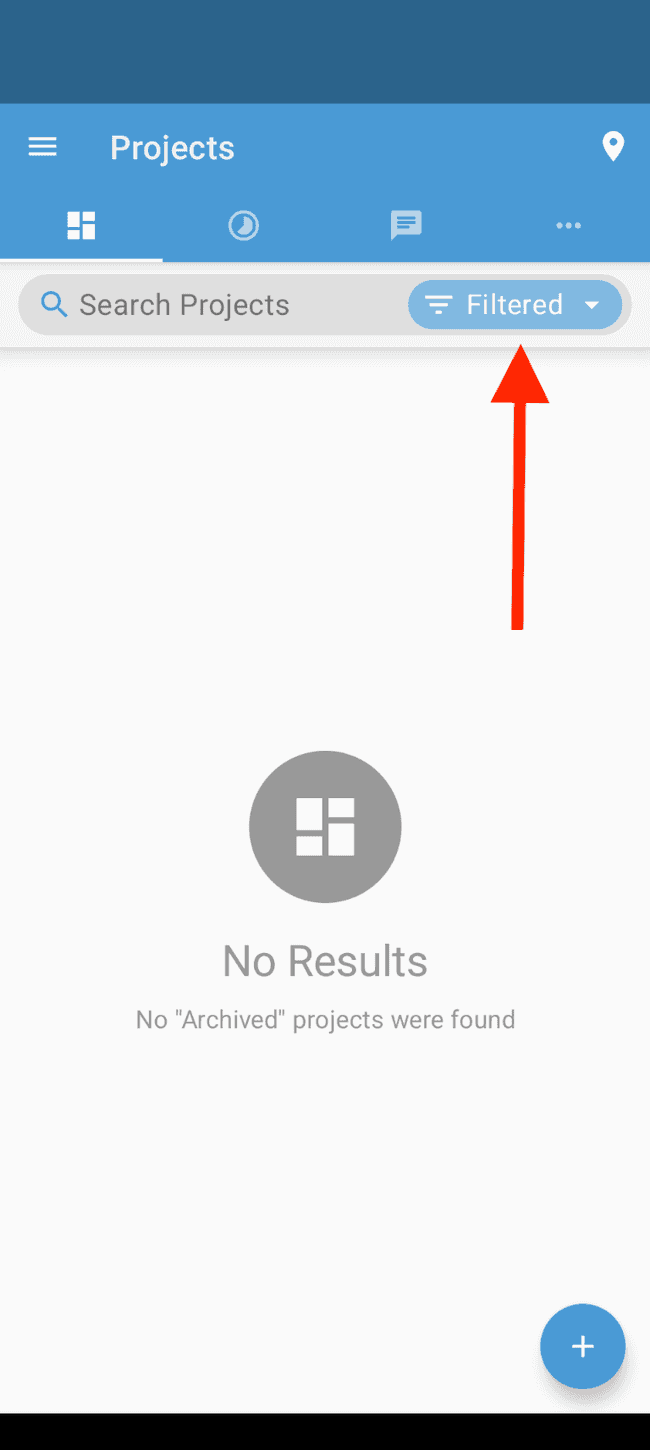
- Tap on CLEAR
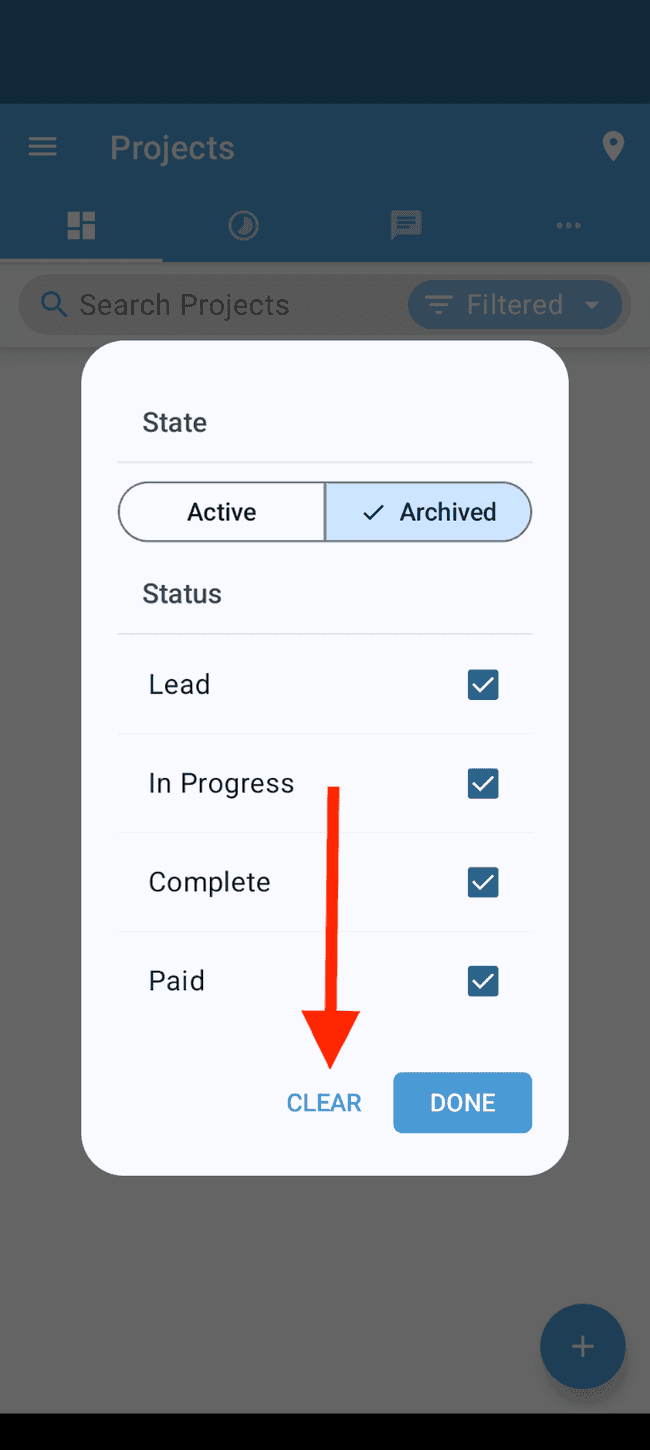
- You can now see the project in your project list
Option 2: Unarchiving from within a Project
You can also unarchive a project from within the project itself.
- Open the project you wish to unarchive
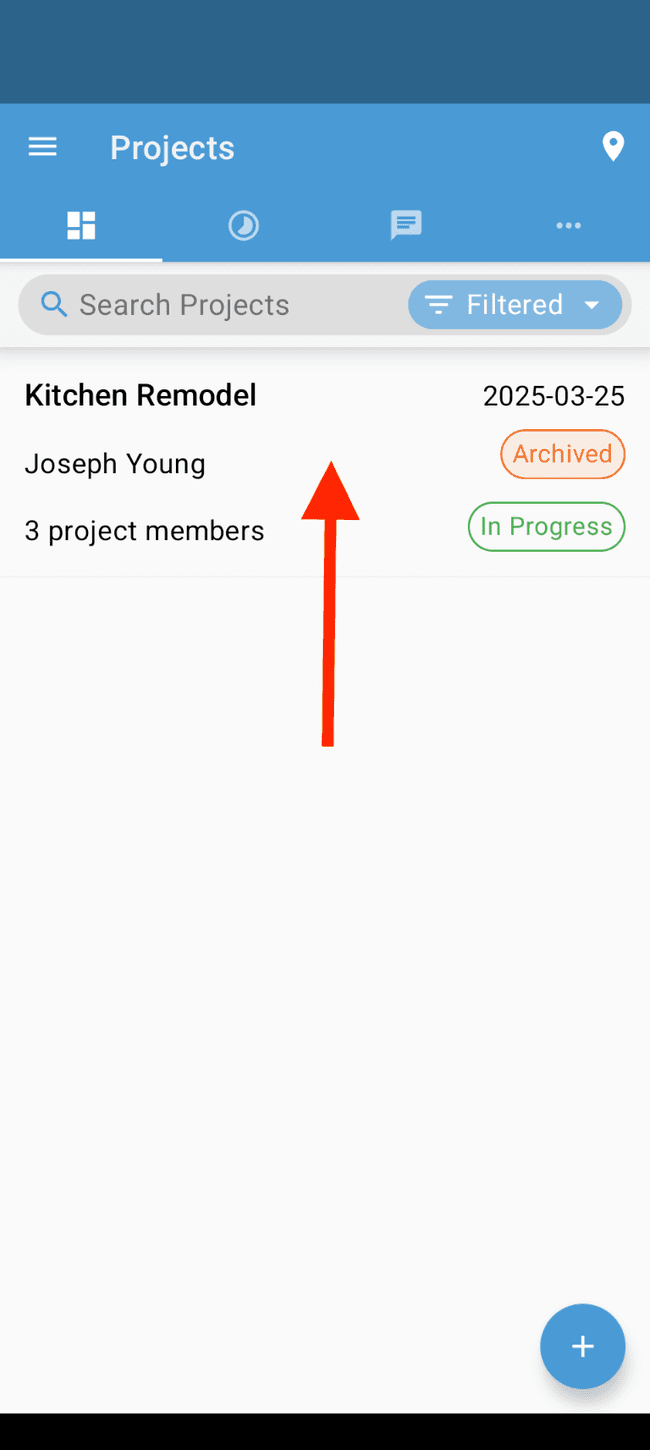
- Tap on EDIT INFO
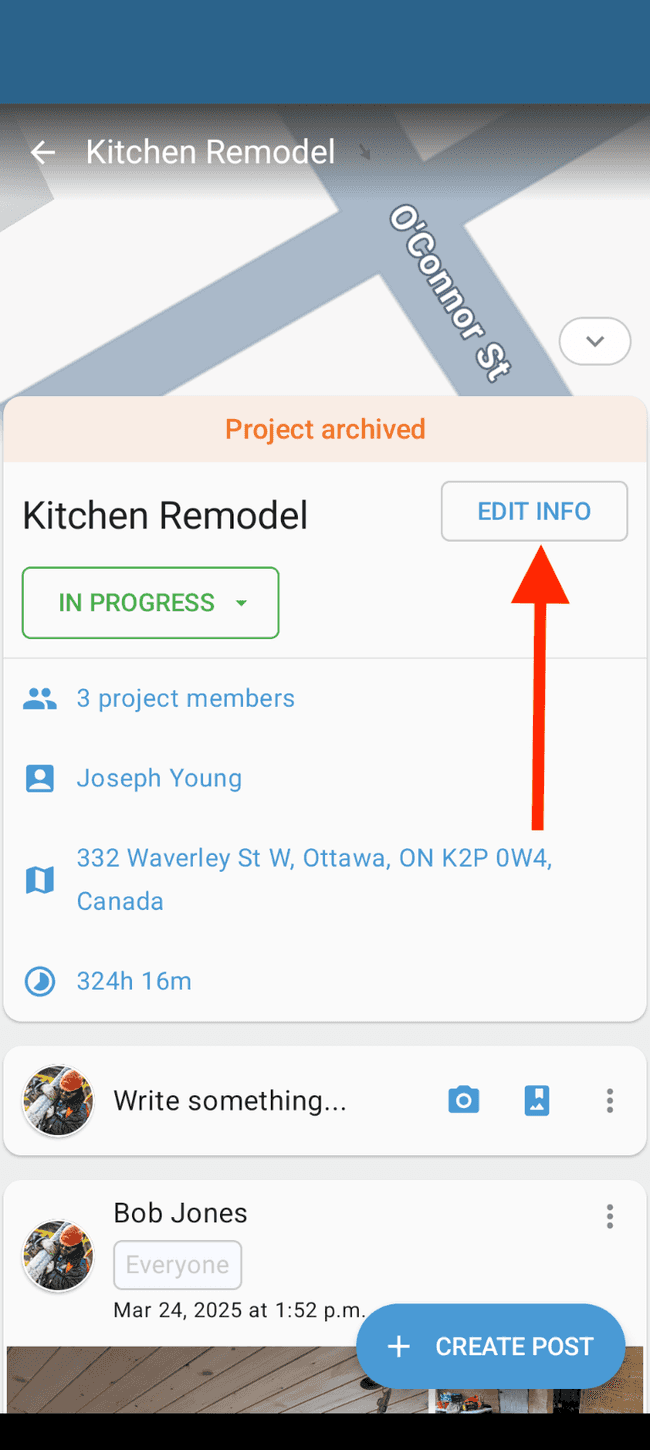
- Tap on UNARCHIVE PROJECT
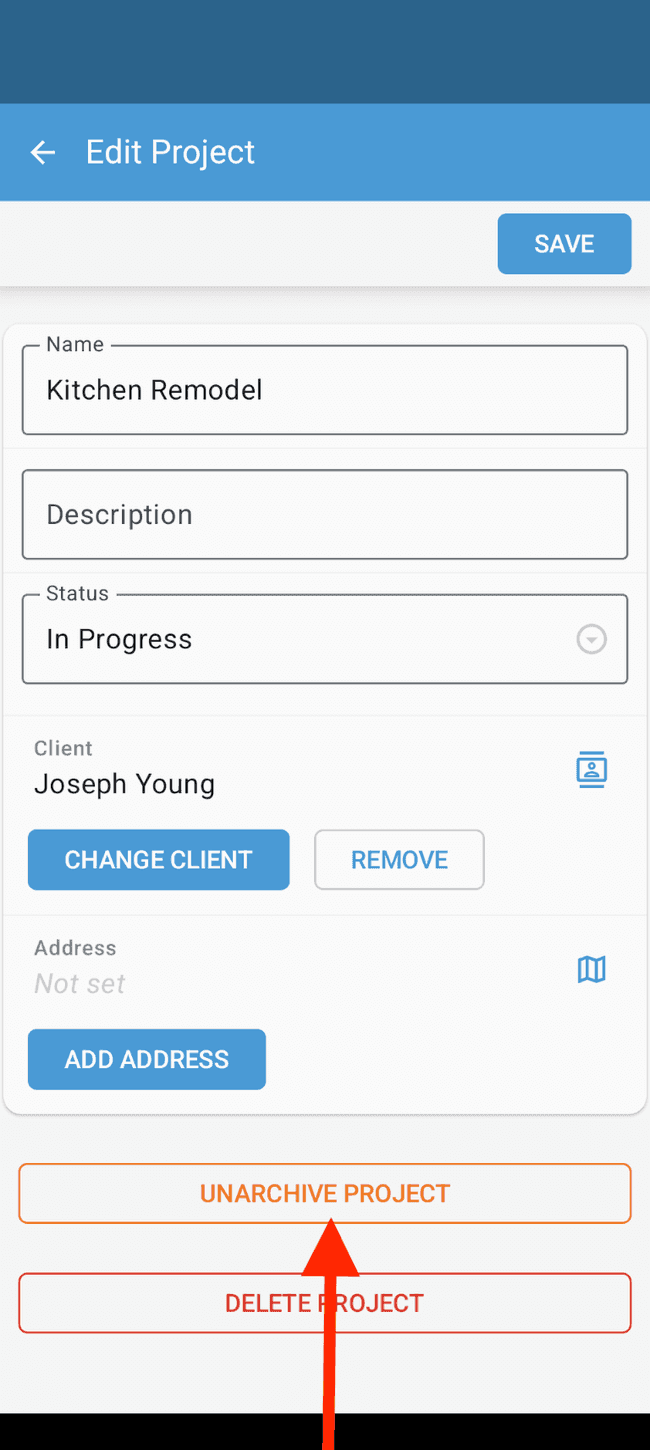
- The project has been unarchived