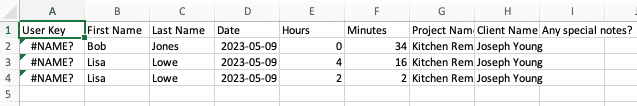Exporting timesheet data
Learn how to export timesheet data for any pay period.
Note: Only Admins are permitted to export timesheet data. A business email is also required since the exported data will be emailed to that address.
- Tap on the Timesheets tab
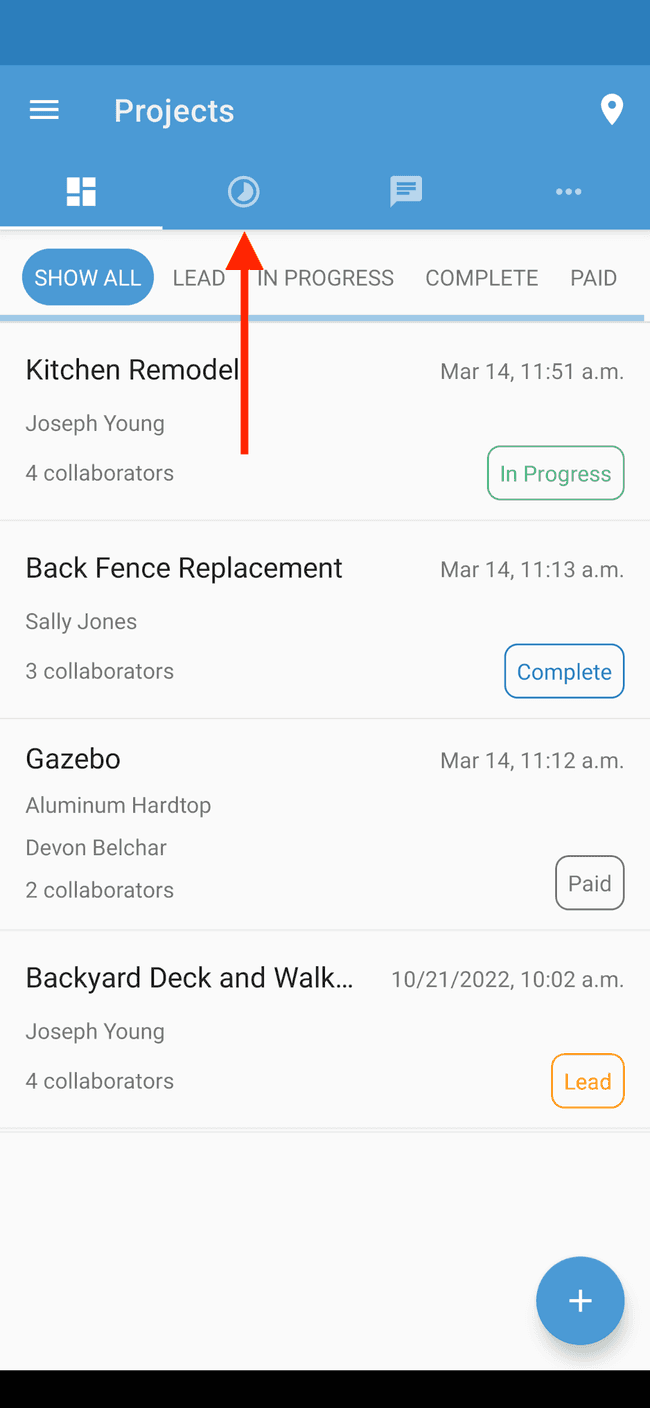
- Tap on VIEW ALL USERS
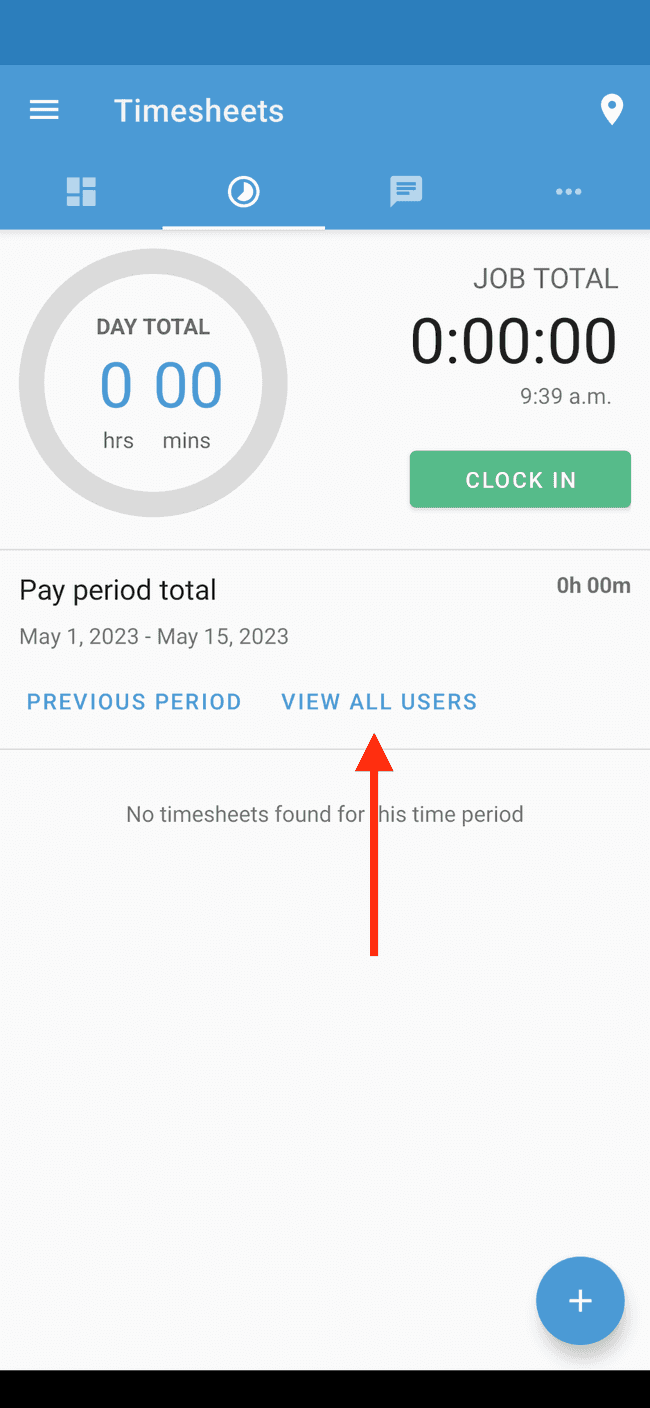
- Navigate to the pay period you wish to export timesheet data for using the arrows along the top. Then tap the menu button in the top right.
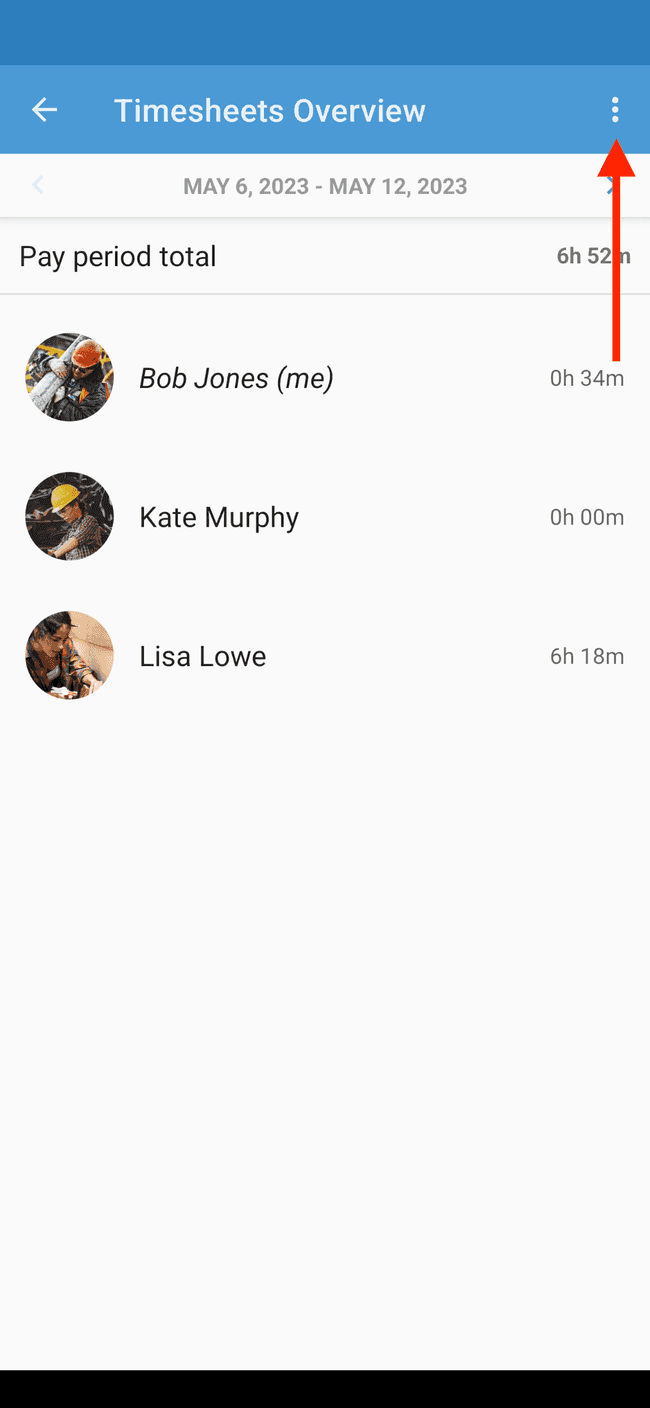
- Tap on Export
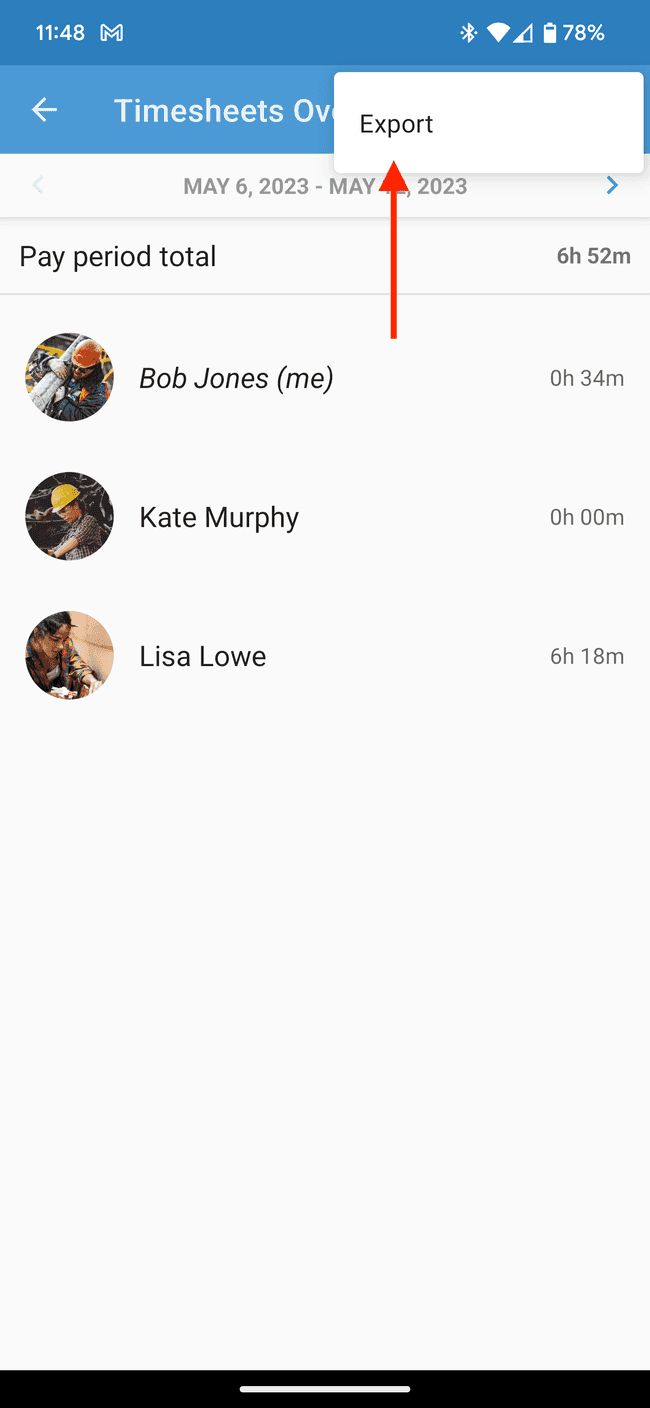
- You will then receive a .CSV file via email which you can open in the spreadsheet program of your choosing. It will include an entry for each timesheet created using the Probuild app. Each timesheet entry will include the name of the employee, the amount of time, the project they were working on, the client, and any special notes that the employee entered.