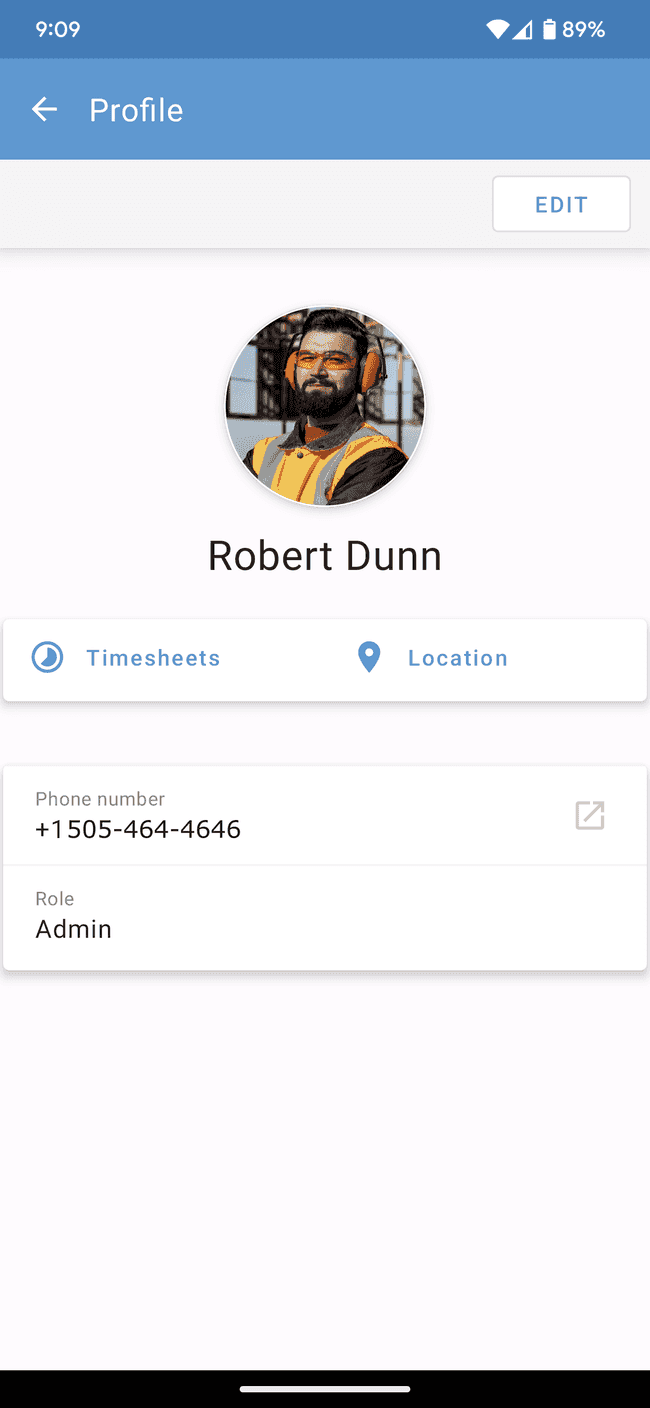Modify your user profile
After creating your probuild account, you may want to change information in user your profile.
- Tap on the … tab to reveal the overflow items
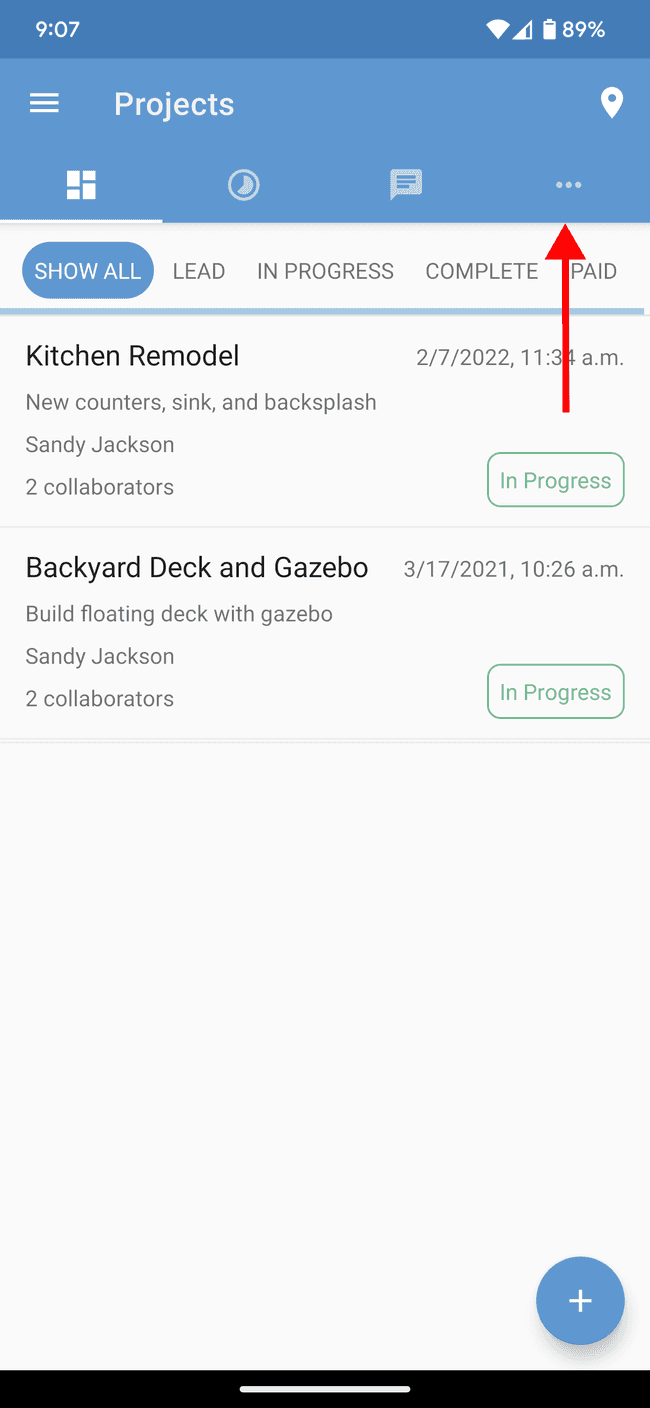
- Tap on My Account
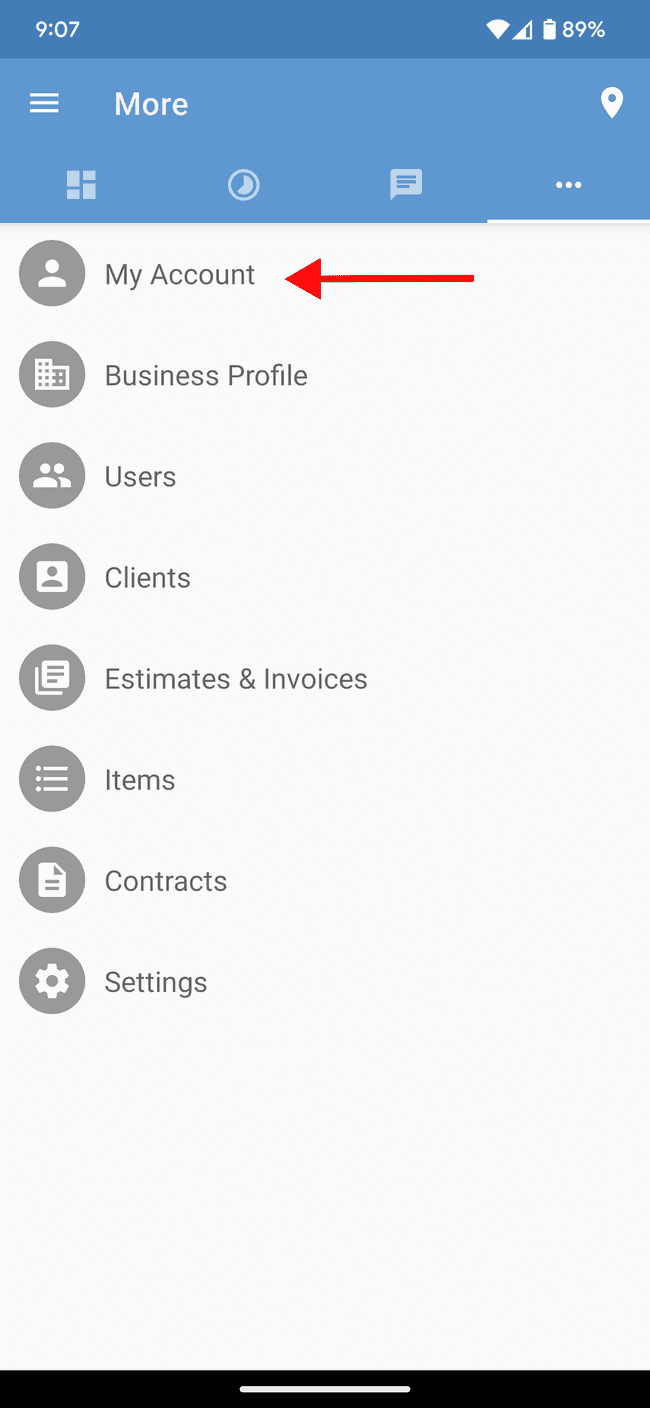
- Tap on EDIT
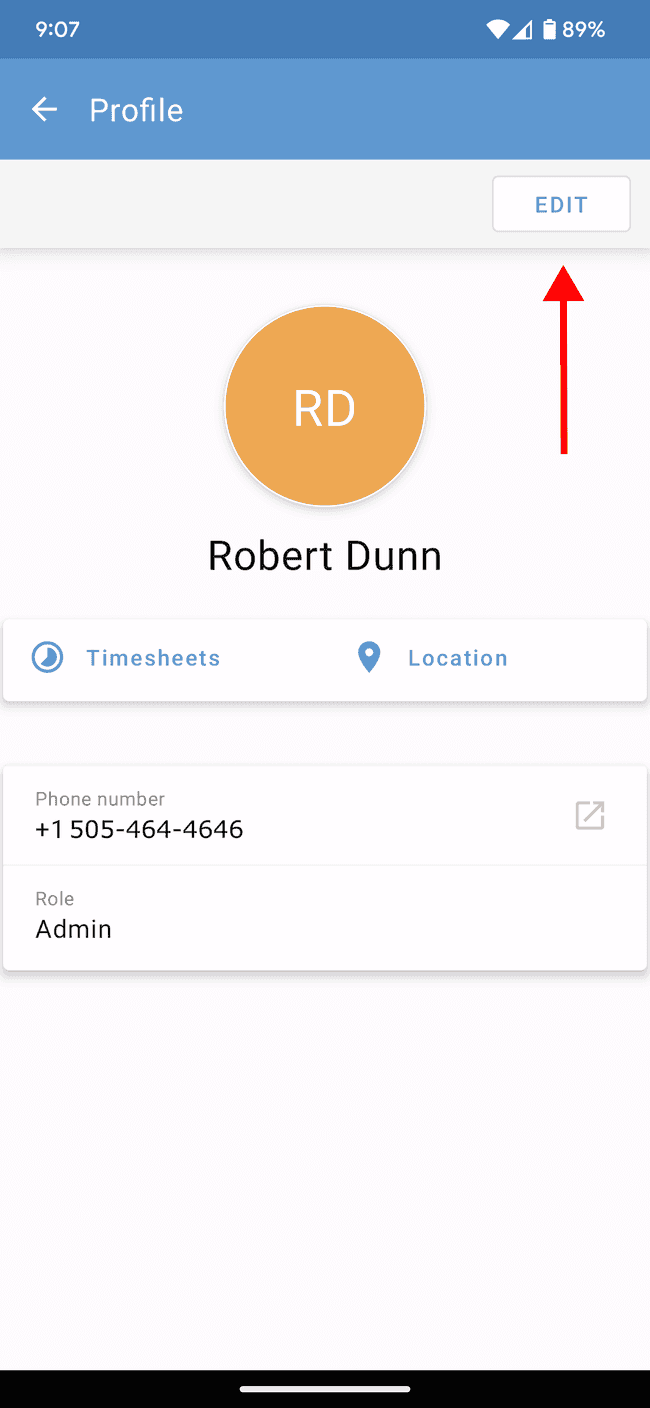
- From here you can change your avatar and other information in your profile. Once finished, tap on SAVE
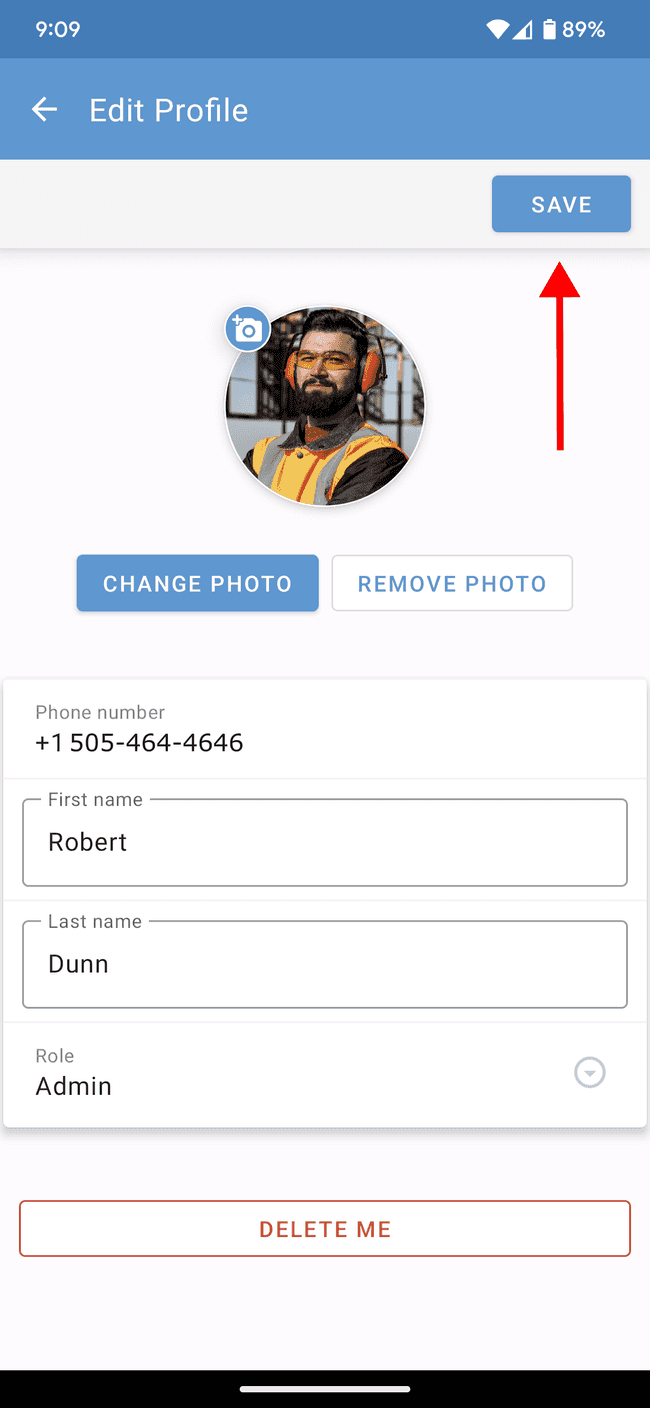
- Your user profile has now been changed.