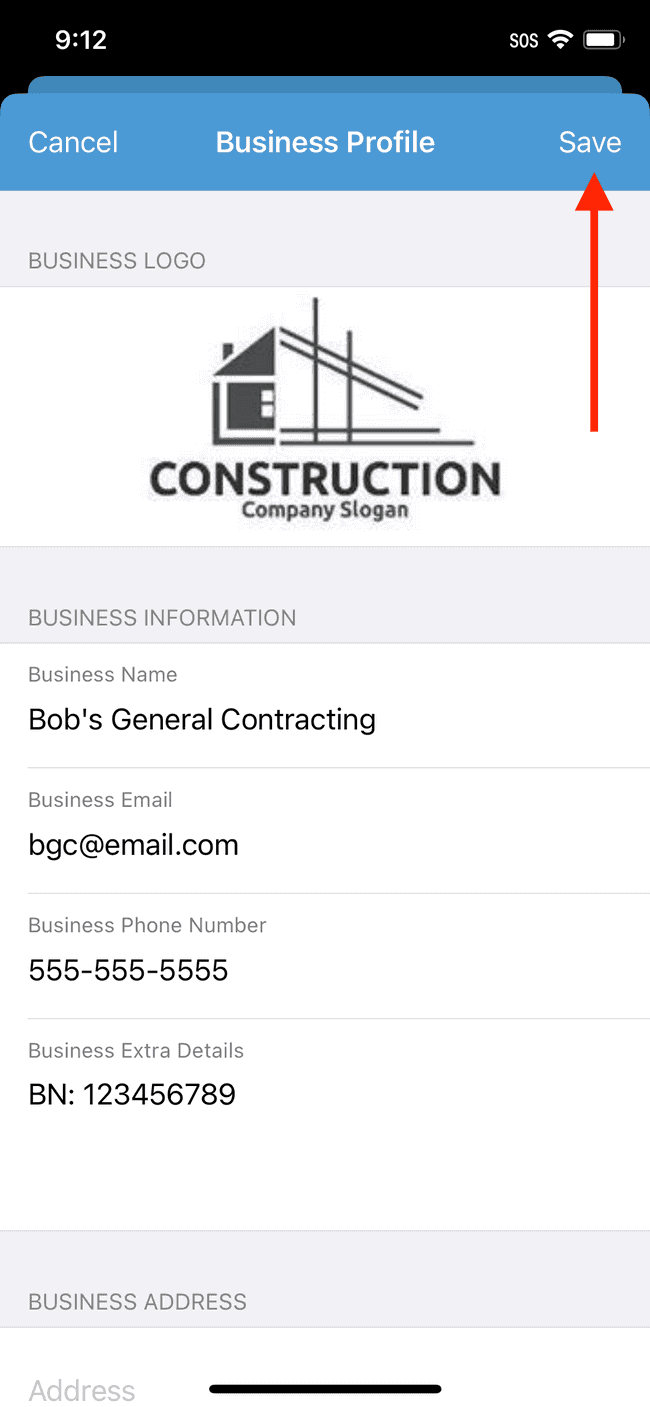Adding extra details to your business profile
Learn how to add extra details, such as a business or tax number, to your business profile. This will ensure that your estimates and invoices contain all of your necessary company information, alongside your name and address.
- Tap on the settings gear in the top left
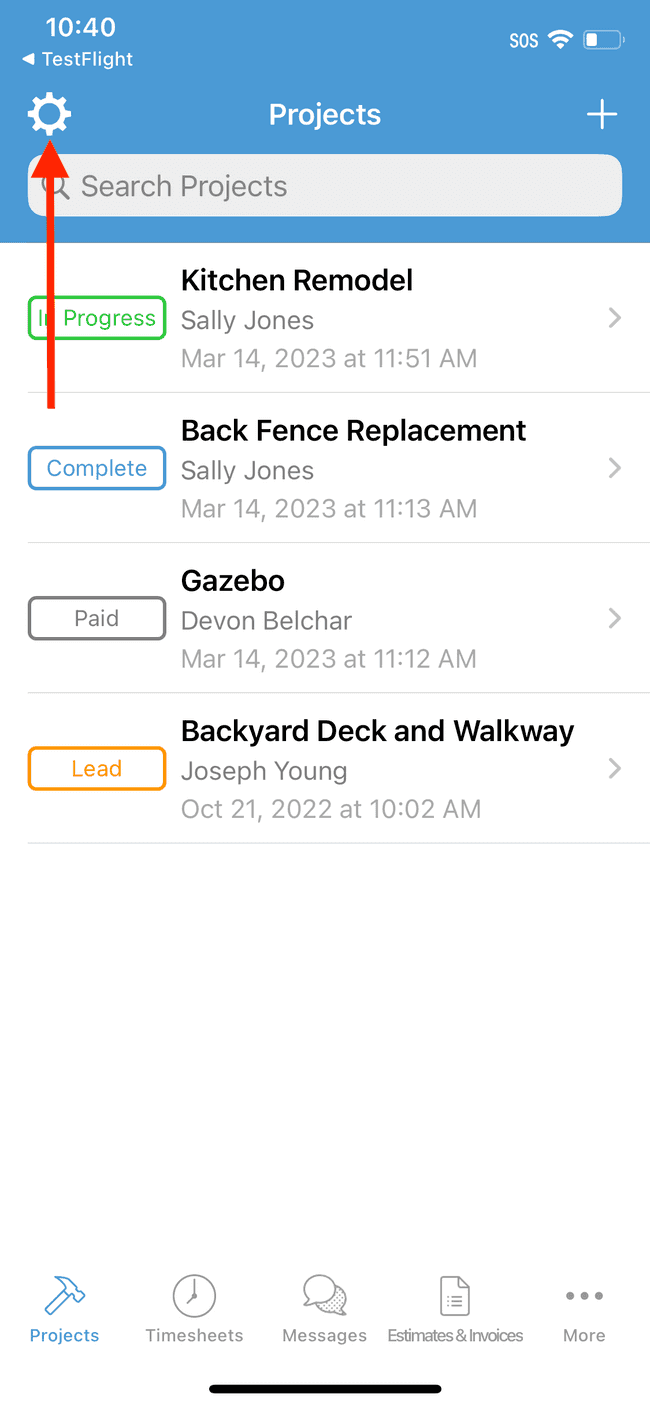
- Tap on your business name to access your Business Profile
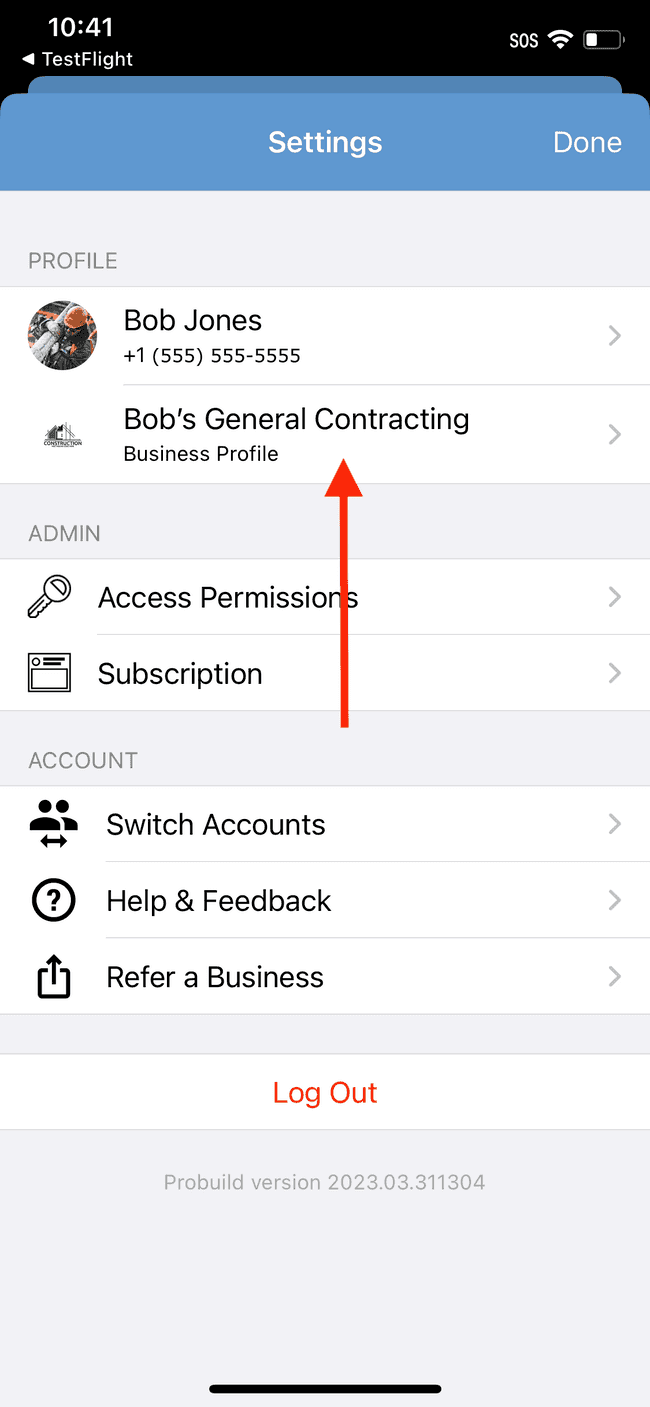
- Tap on the Business Extra Details field
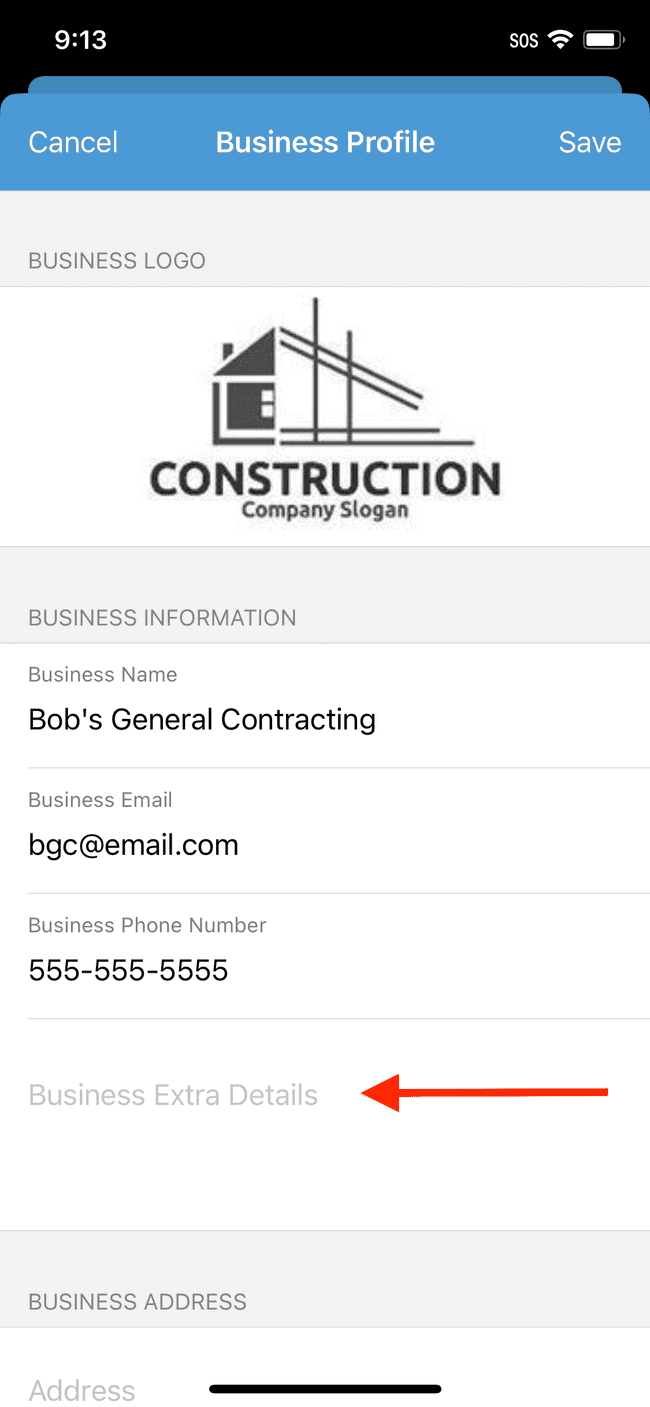
- Enter your business information, such as a business or tax number, in the desired format
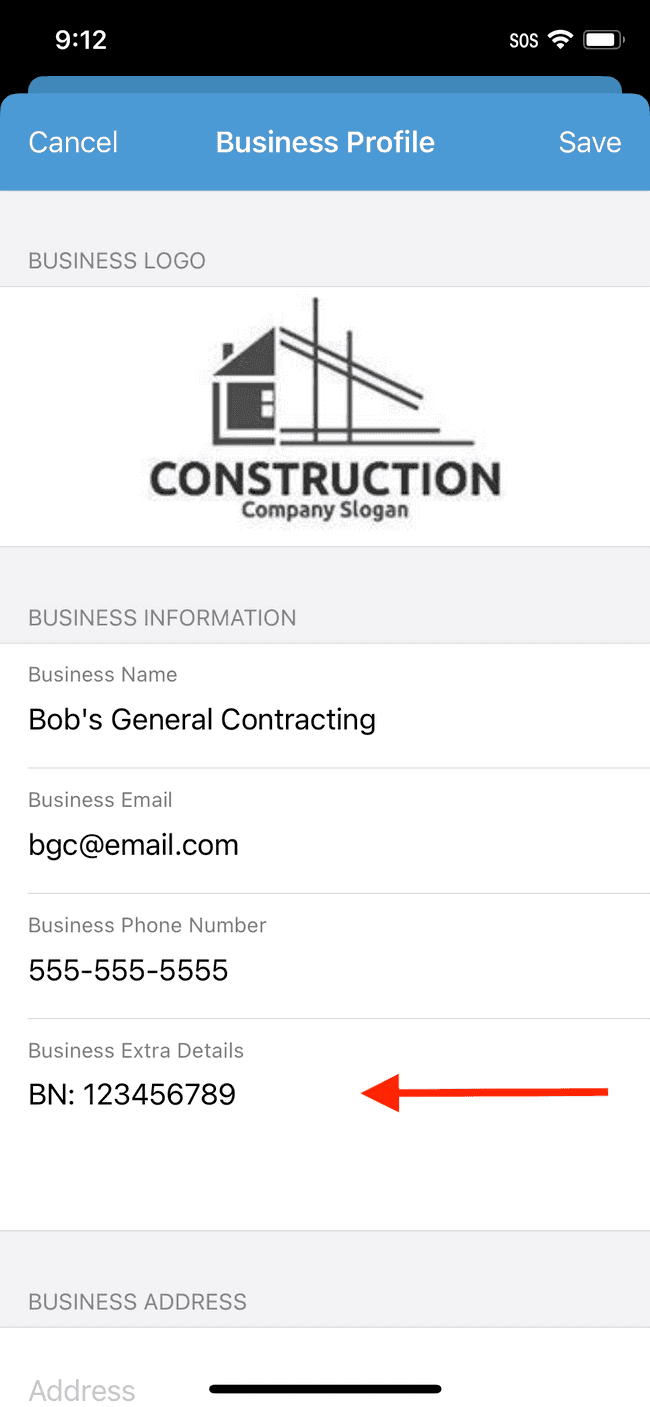
- Tap on SAVE. The changes will now appear on all estimates and invoices, alongside your name, address, and contact information.