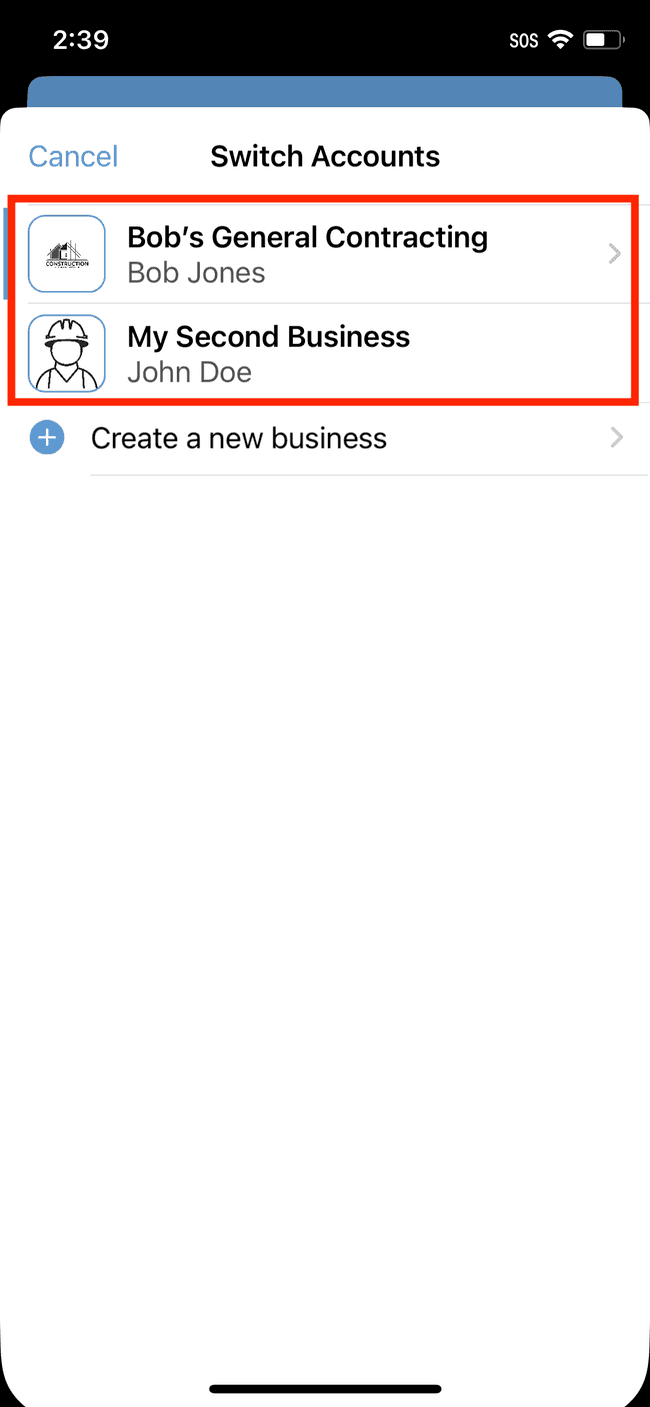Creating multiple businesses
Some business owners have multiple businesses that they manage. Probuild allows you to keep those businesses separate within the app.
- Tap on the settings gear icon in the top left
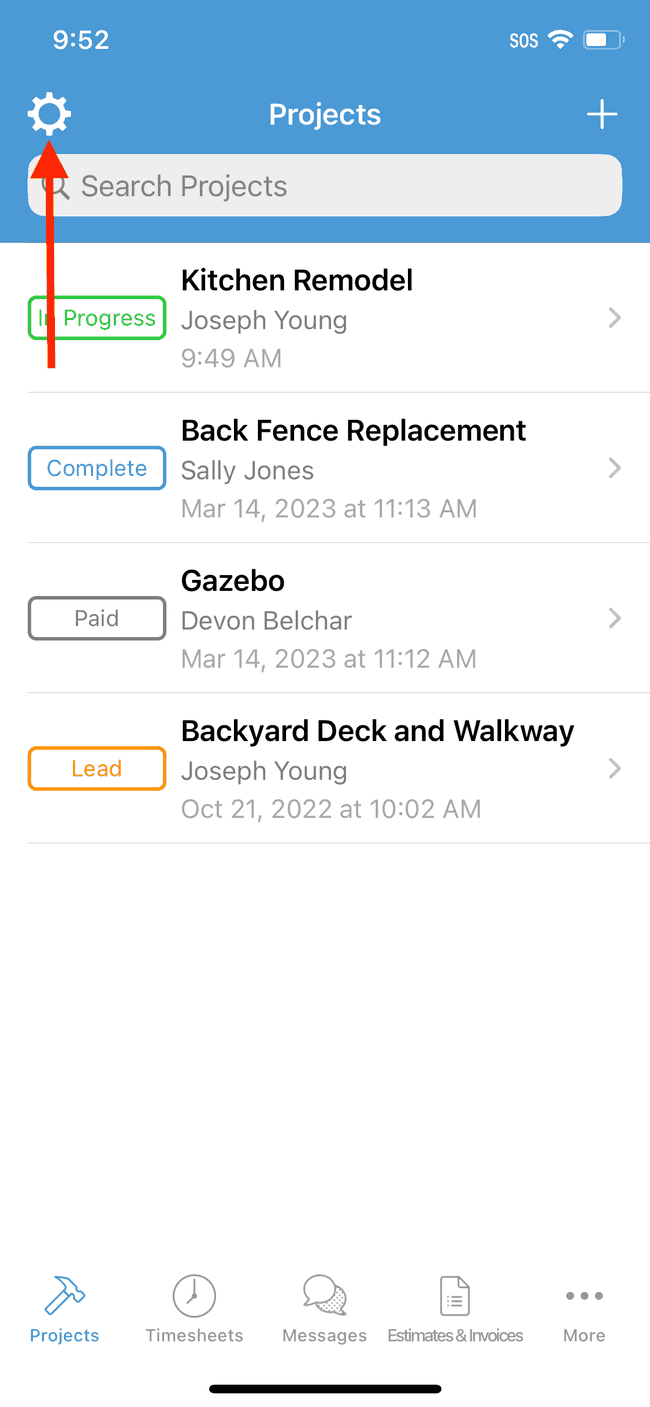
- Tap on Switch Accounts
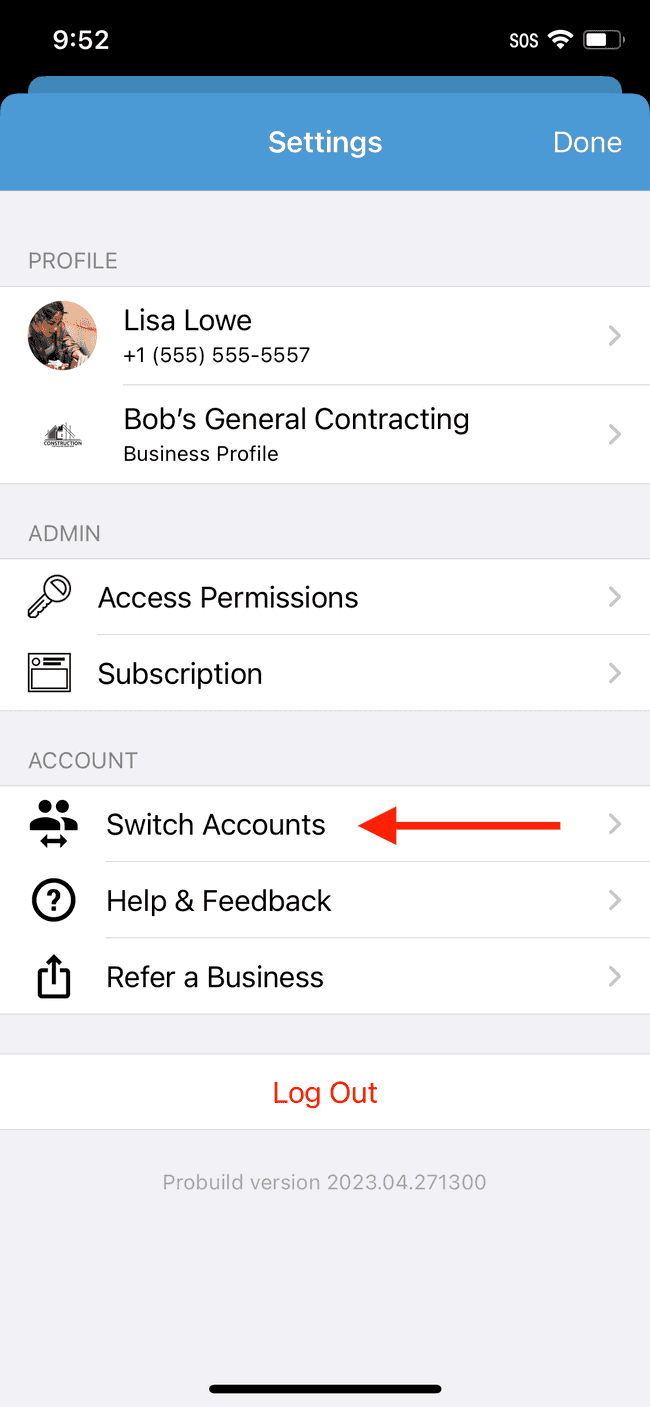
- Tap on Create a new business
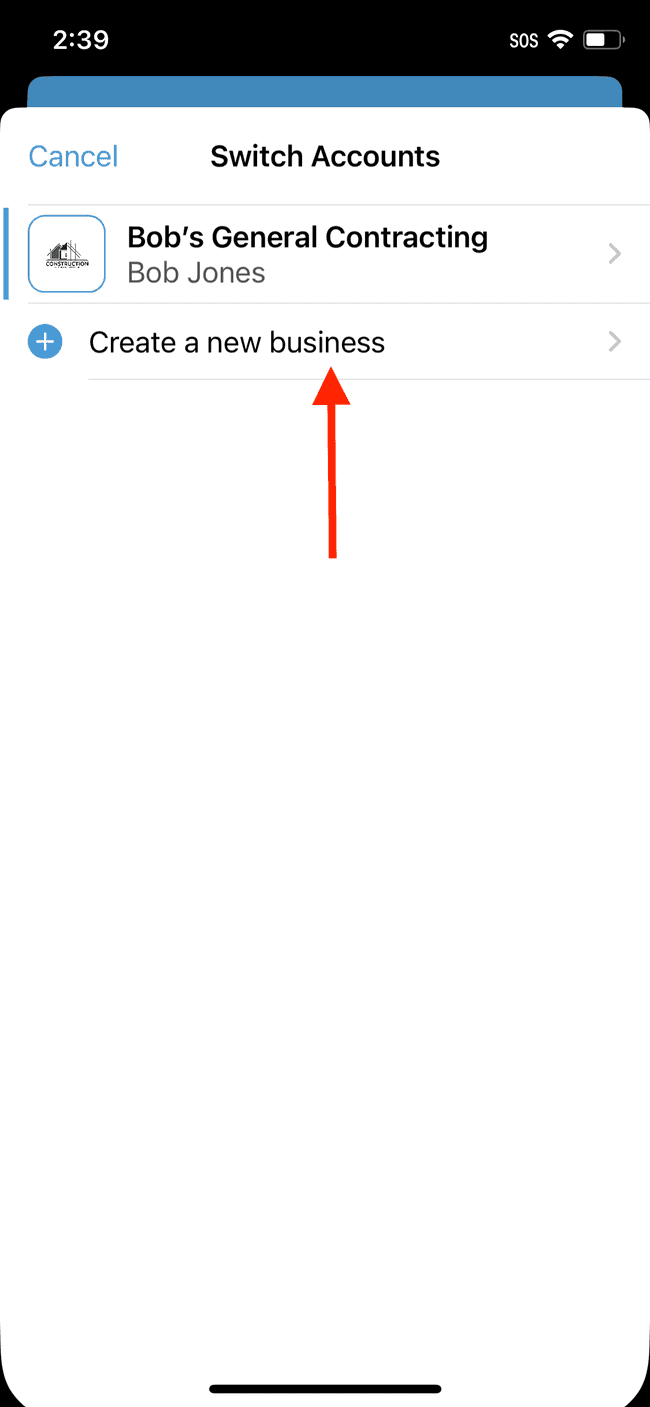
- Enter the name of your additional business you wish to add, and tap Next
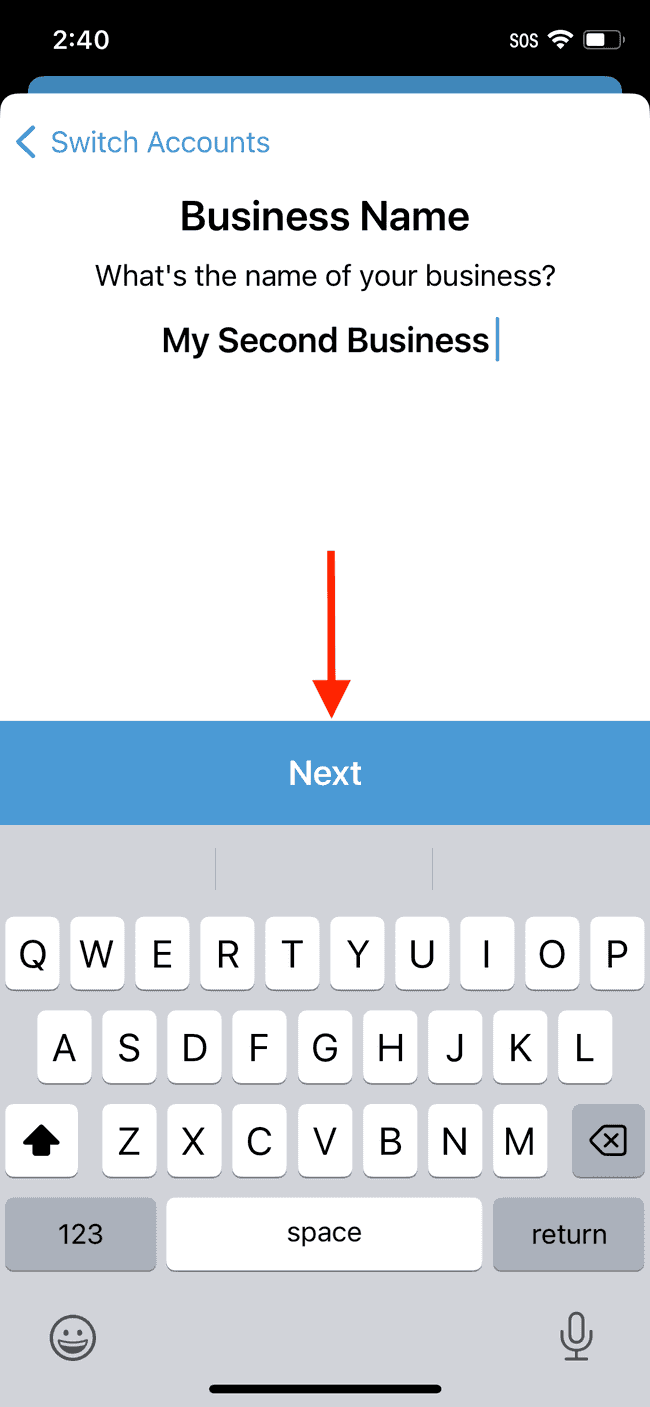
- Enter your name and tap Next
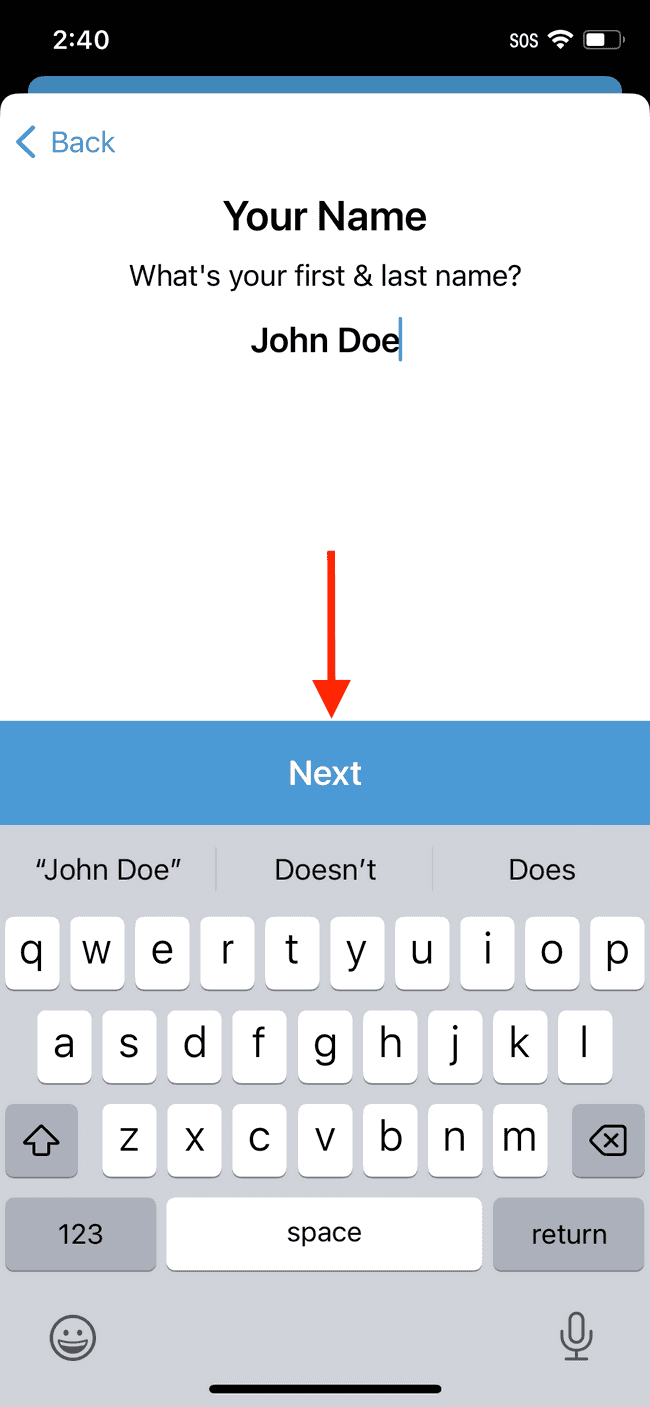
- You can now switch between your businesses via the Switch Accounts screen