How to delete a business account
Learn how to delete your business account from our system.
Note: You must be an admin of the business you are trying to delete.
- Tap on the settings gear in the top left
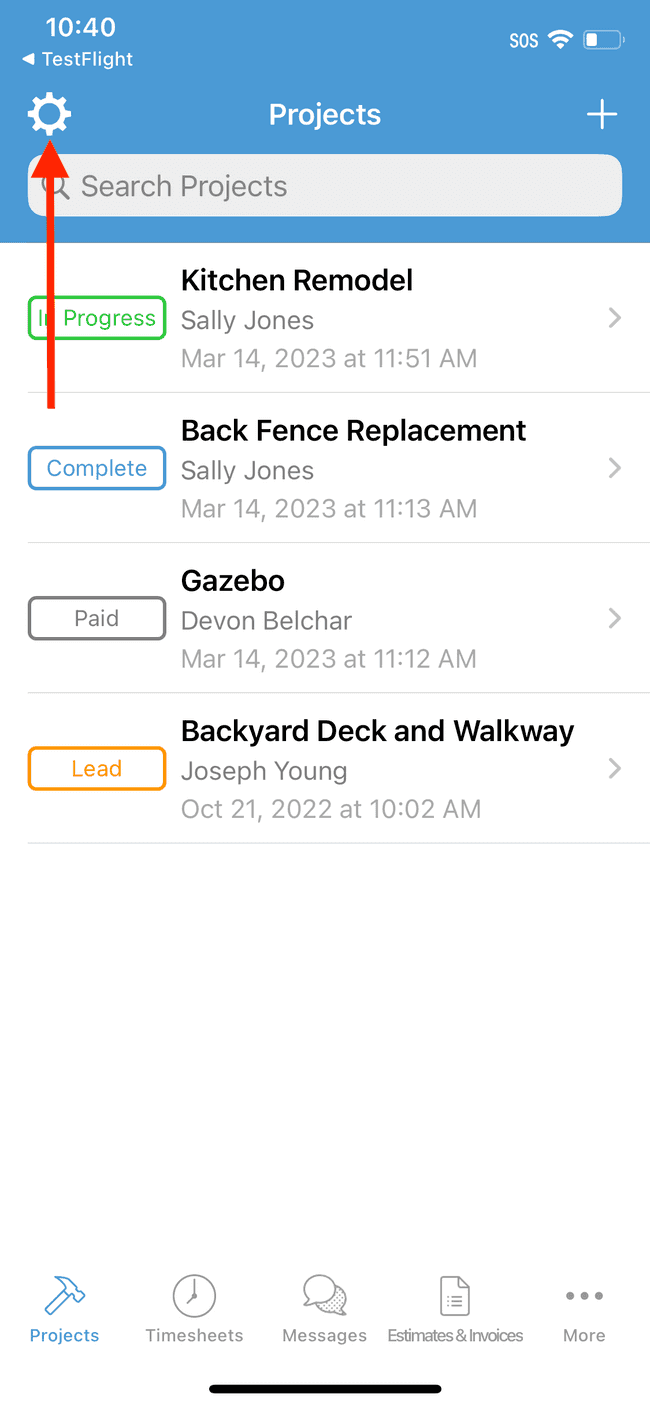
- Tap on your business name to access your Business Profile
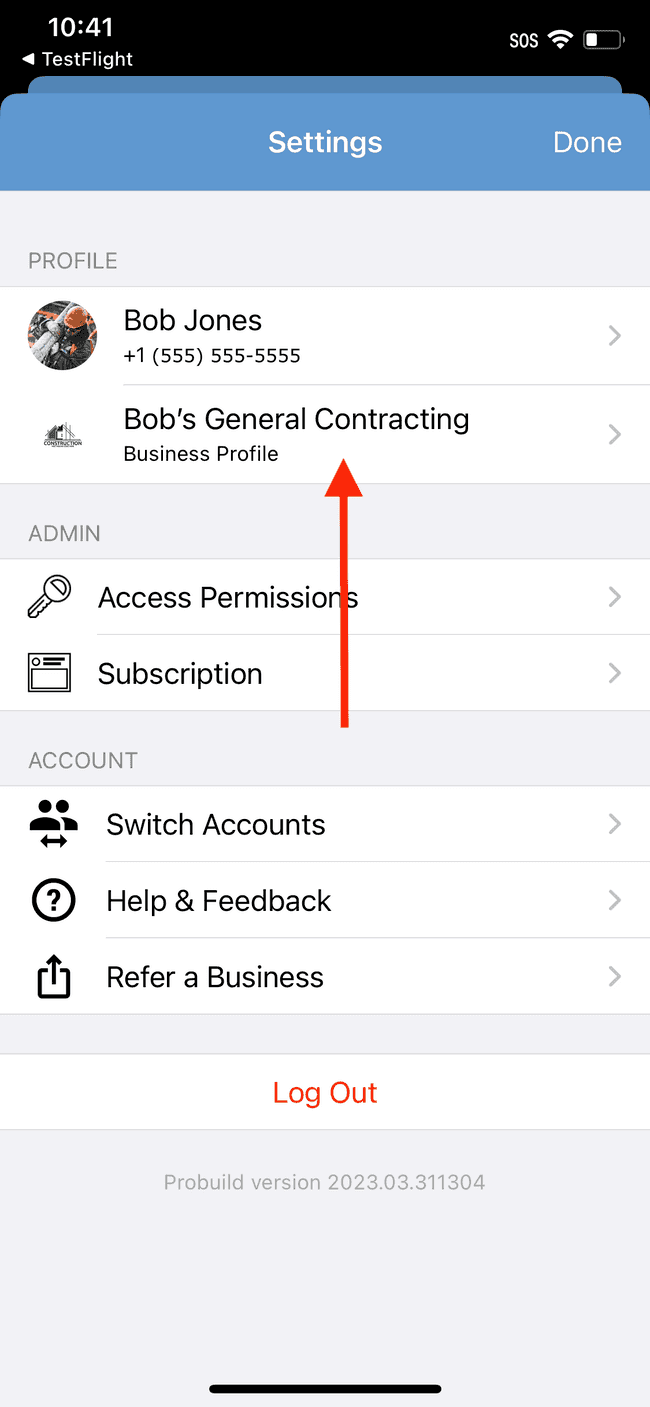
- Scroll to the bottom of the business profile screen
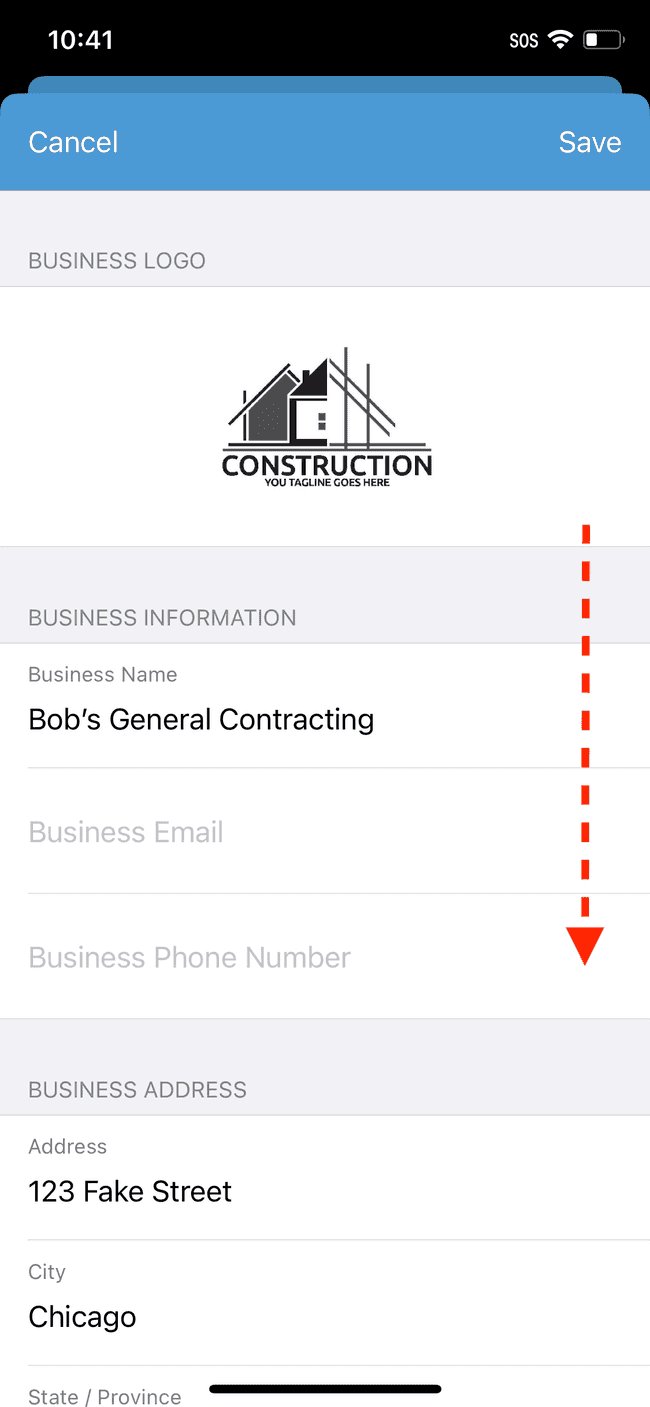
- Tap on Delete Business
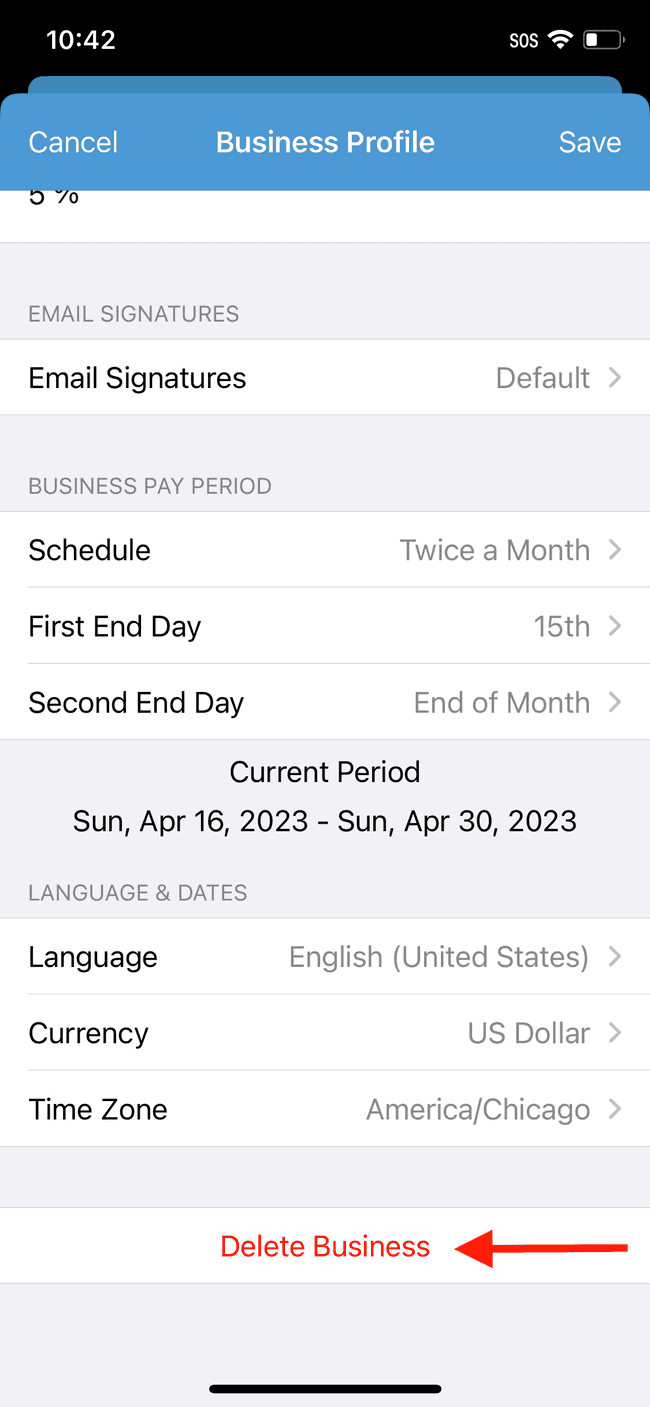
- Tap Delete to confirm deletion of the business
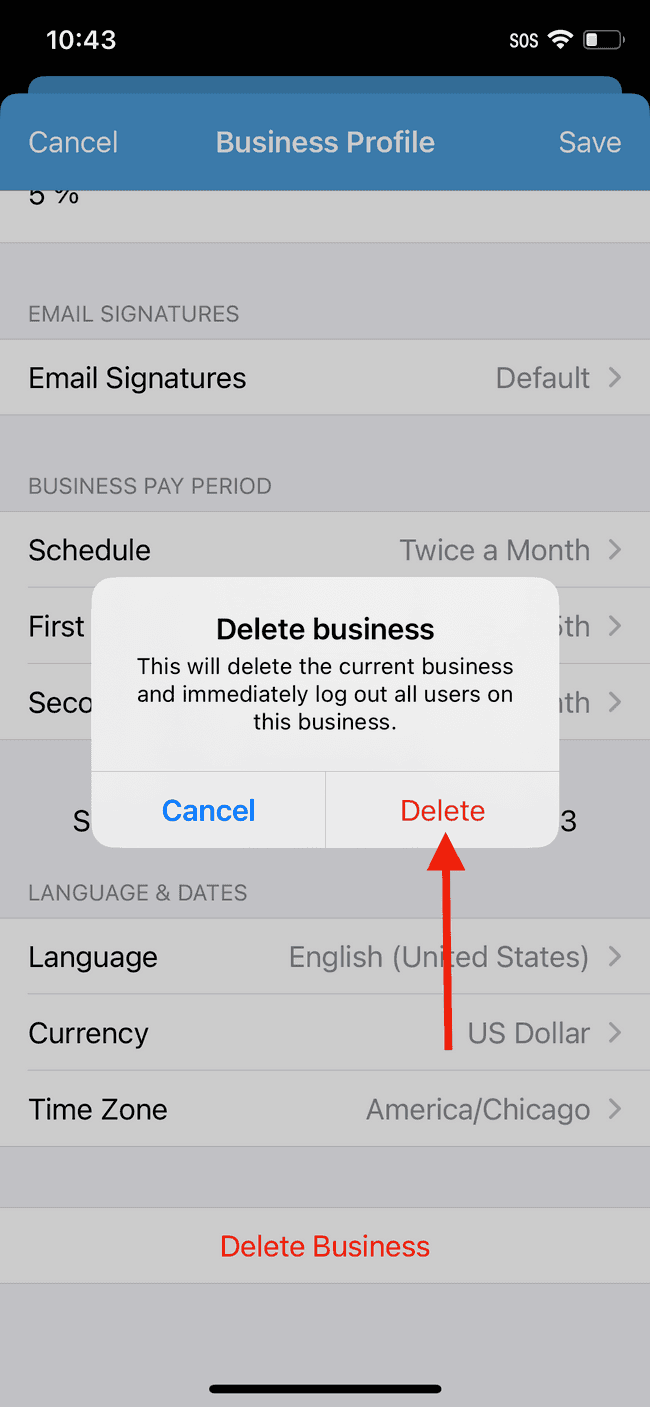
You will now be logged out of the business, as well as all of the other users within that business. No one will be able to login to that business again.