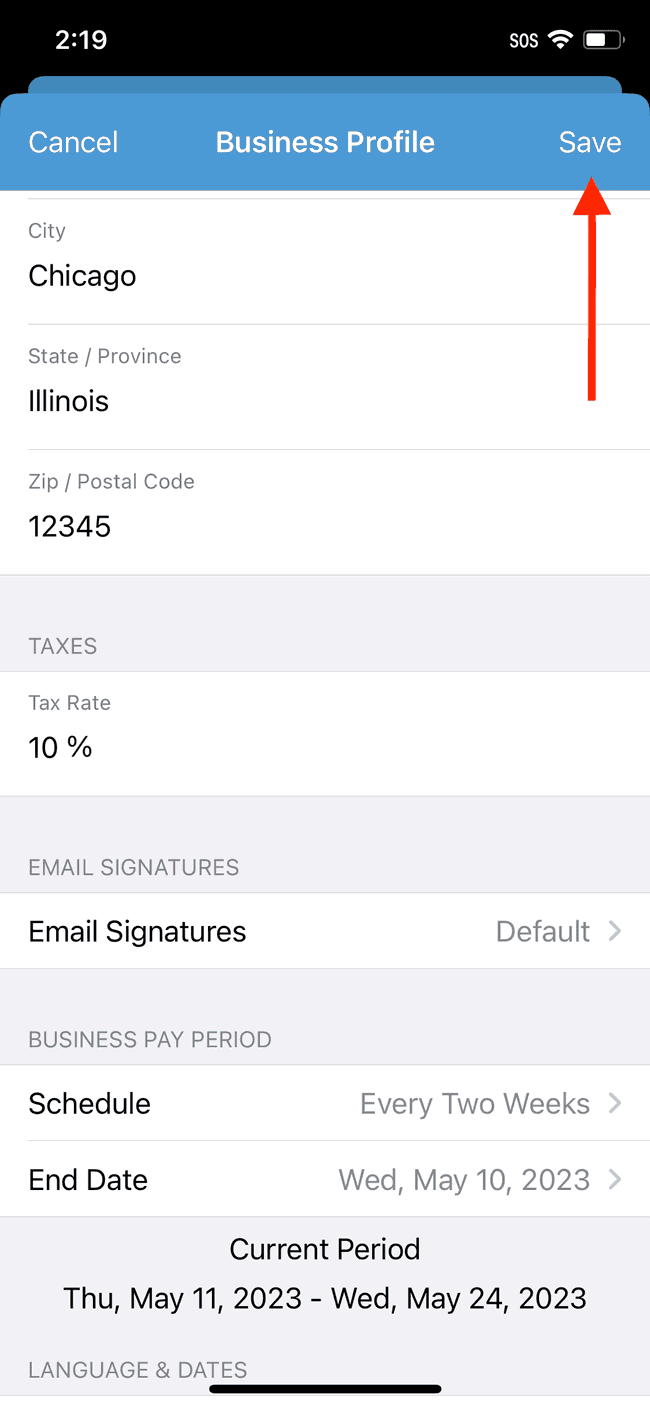Setting a default tax rate for all business estimates and invoices
When you set a default tax rate for your business, any new estimate or invoice created for your business will automatically include the same tax rate.
Note: After setting a default tax rate, you can still edit the rate on any given estimate or invoice if required.
- Tap on the gear icon in the top left
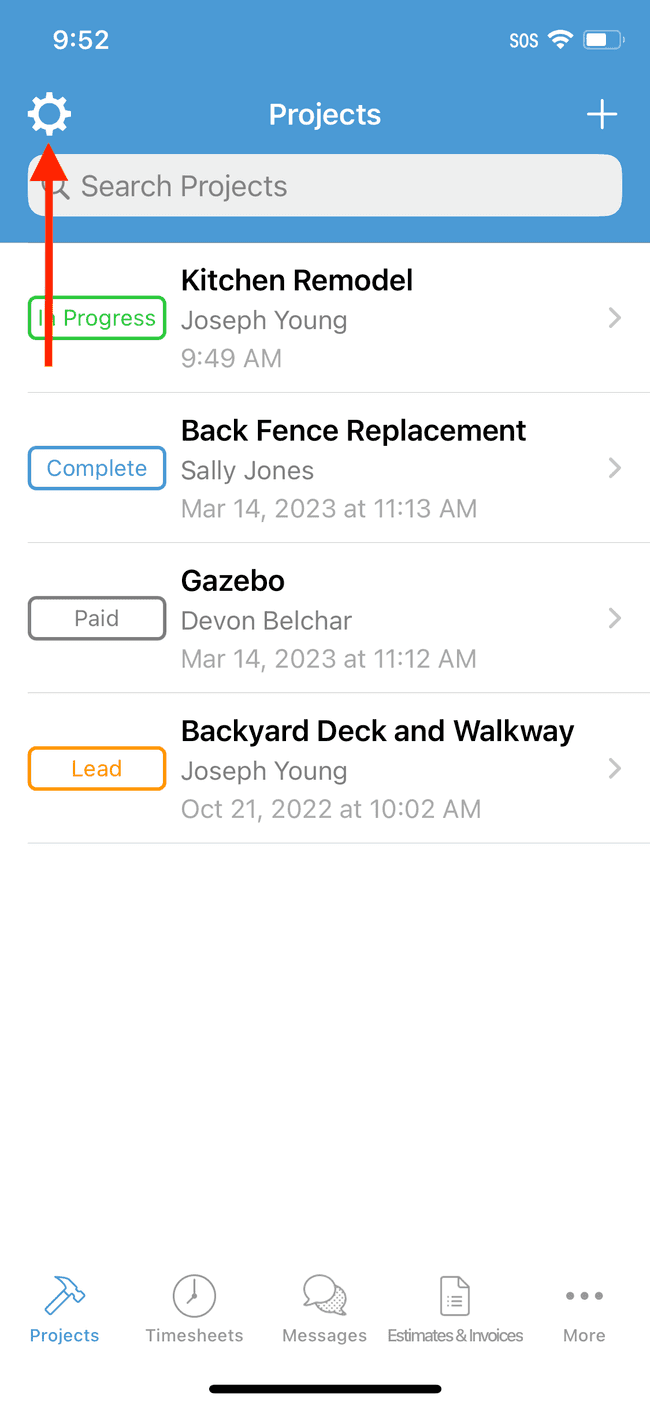
- Tap on Business Profile
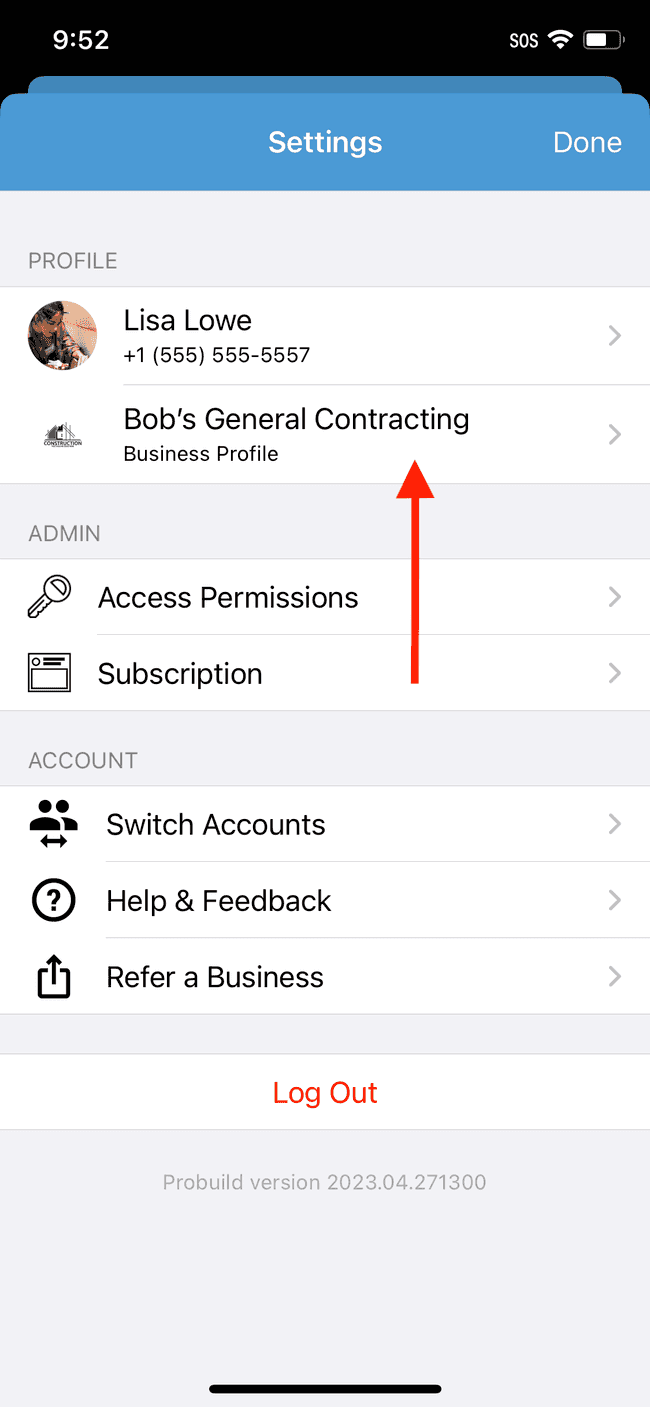
- Scroll down the business profile screen
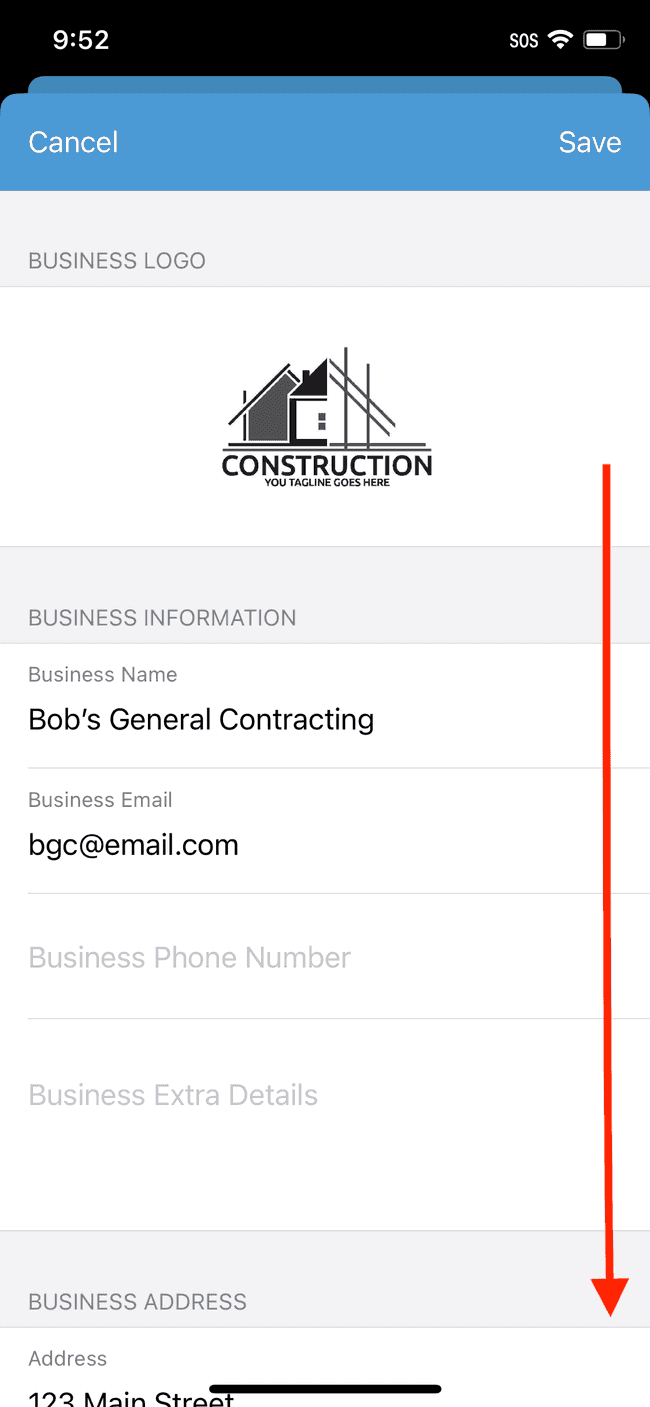
- Tap on Tax Rate
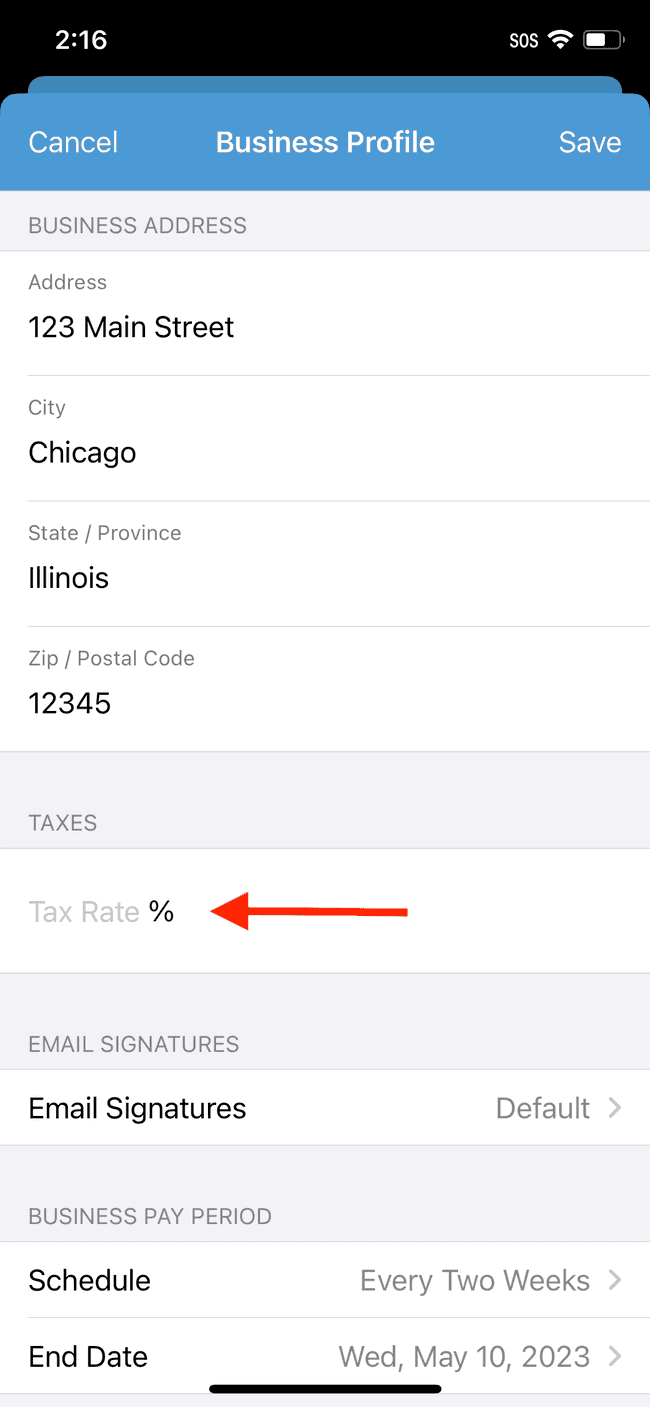
- Enter your default tax rate and tap Done
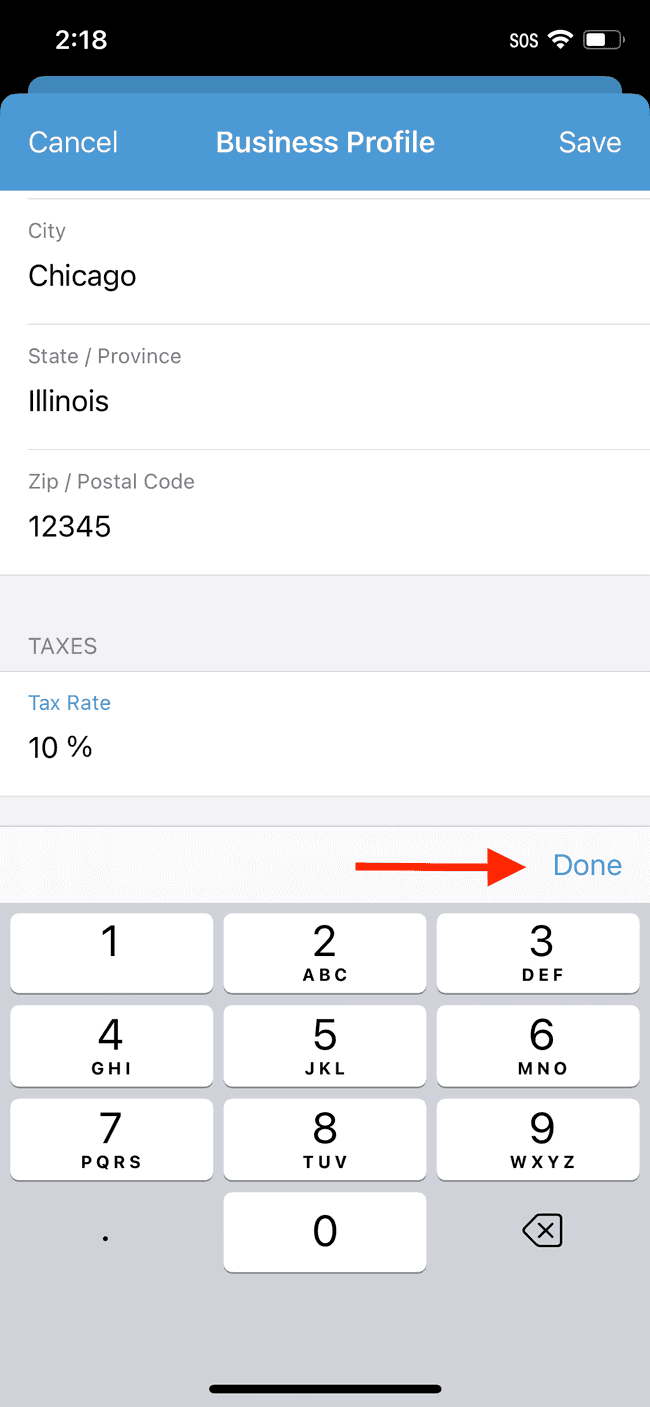
- Tap on Save to accept changes. The new settings will be applied to your business profile