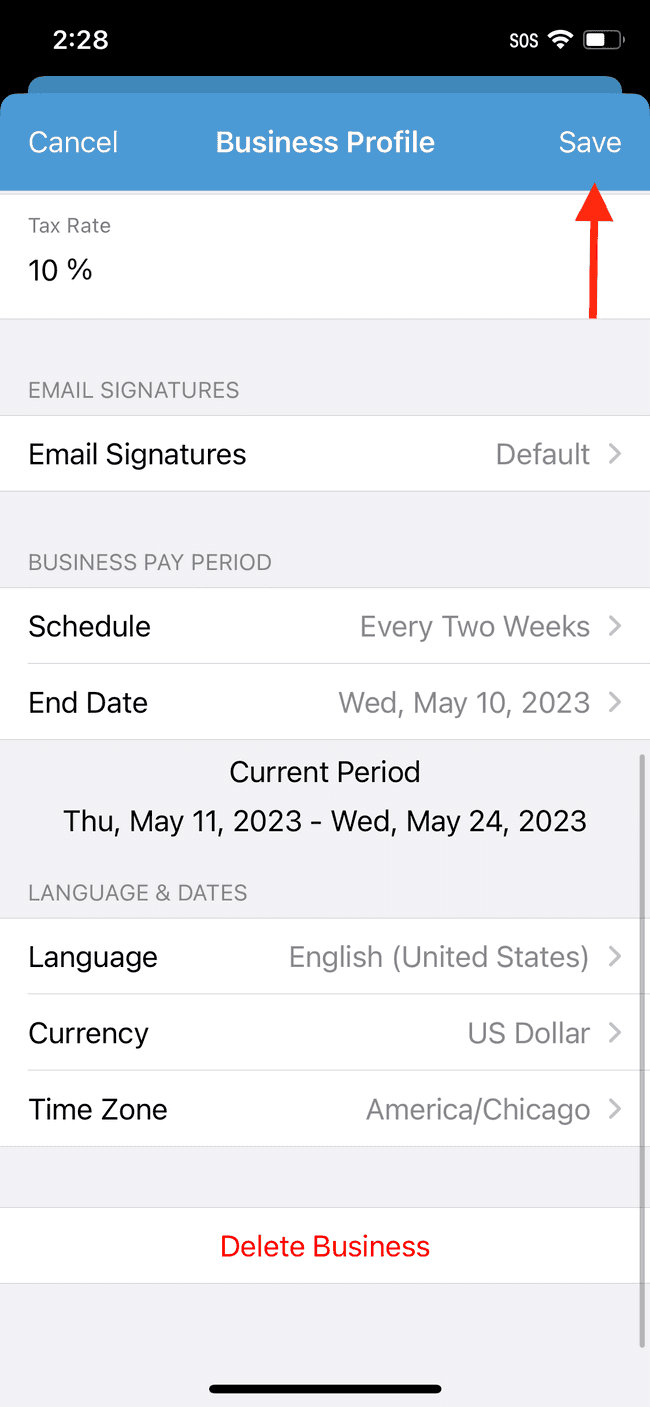Setting your business time zone
Depending on where your business and/or clients are located, you may wish to change the way certain information appears on estimates and invoices.
- Tap on the gear icon in the top left
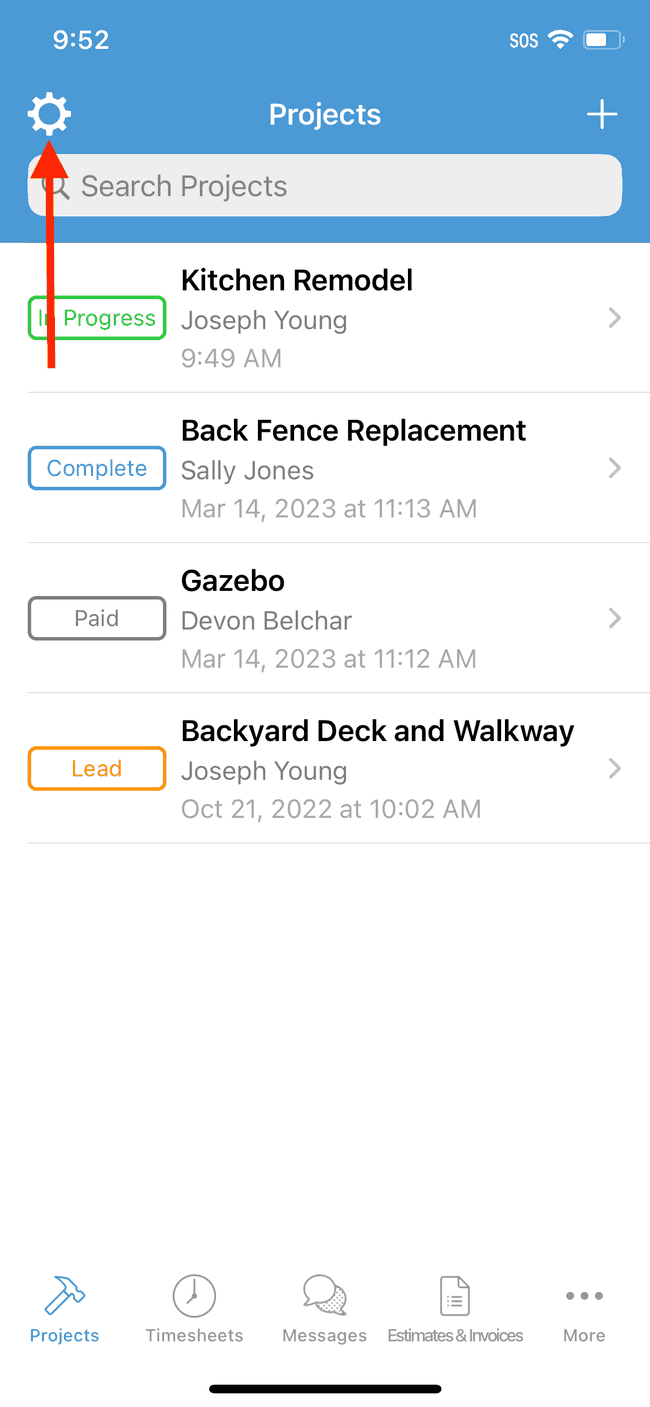
- Tap on Business Profile
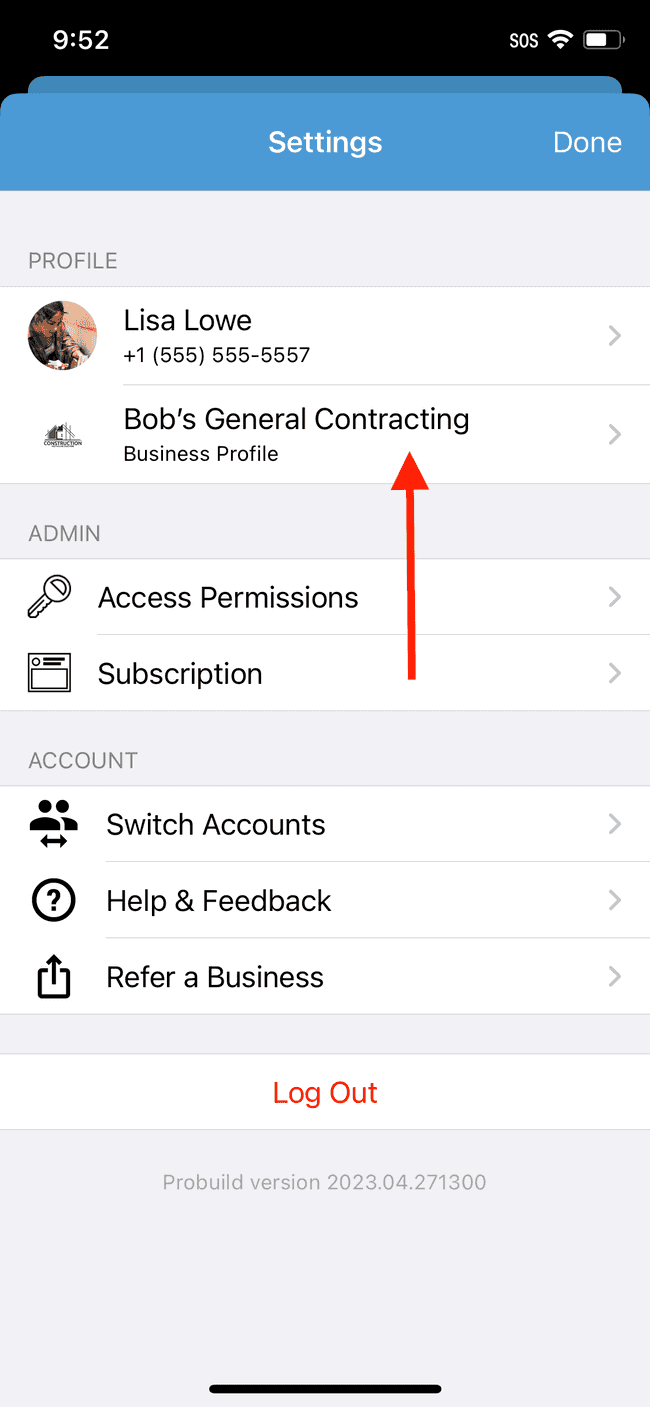
- Scroll to the bottom of the business profile screen
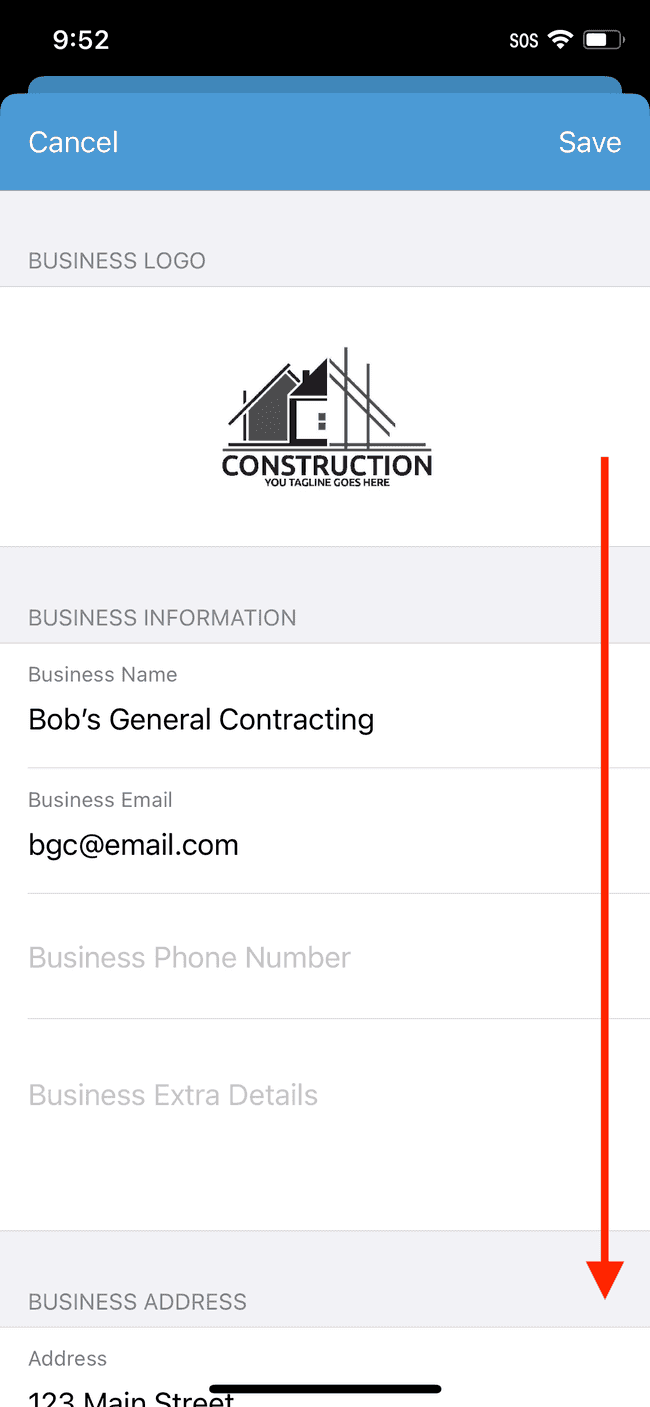
- Tap on Time Zone to select your desired time zone
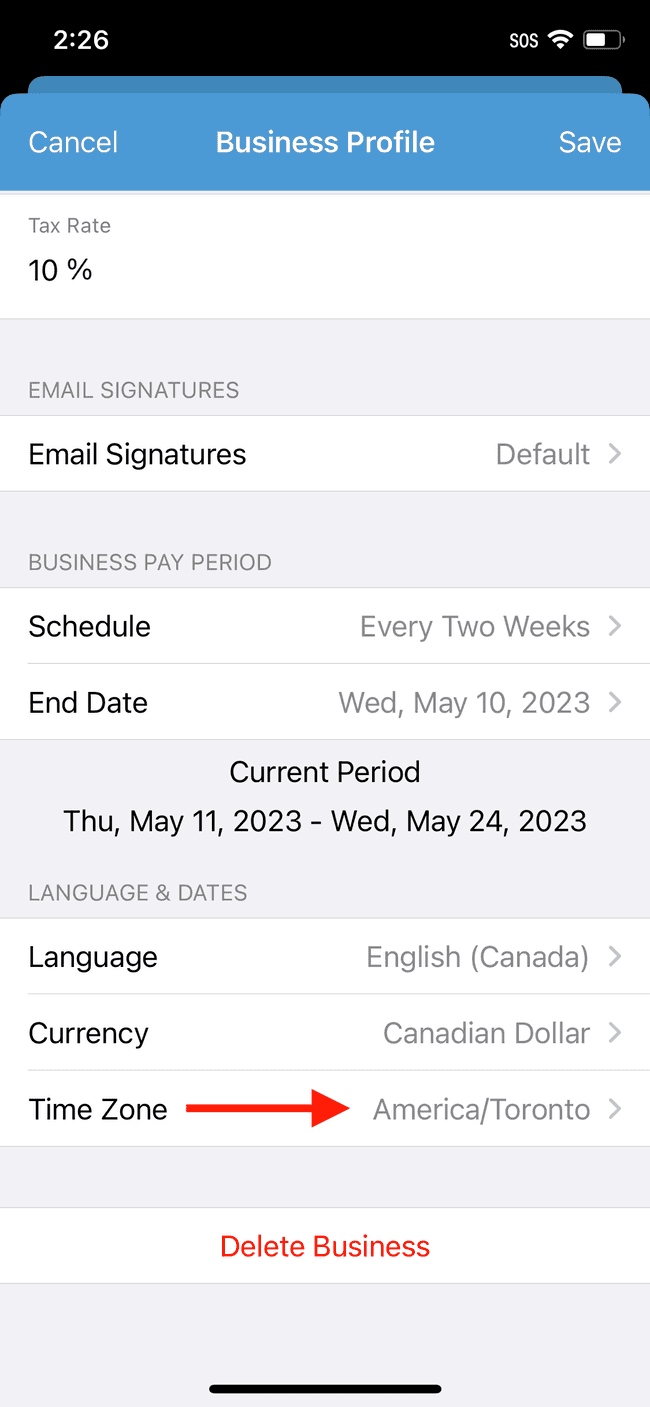
- Select your desired time zone
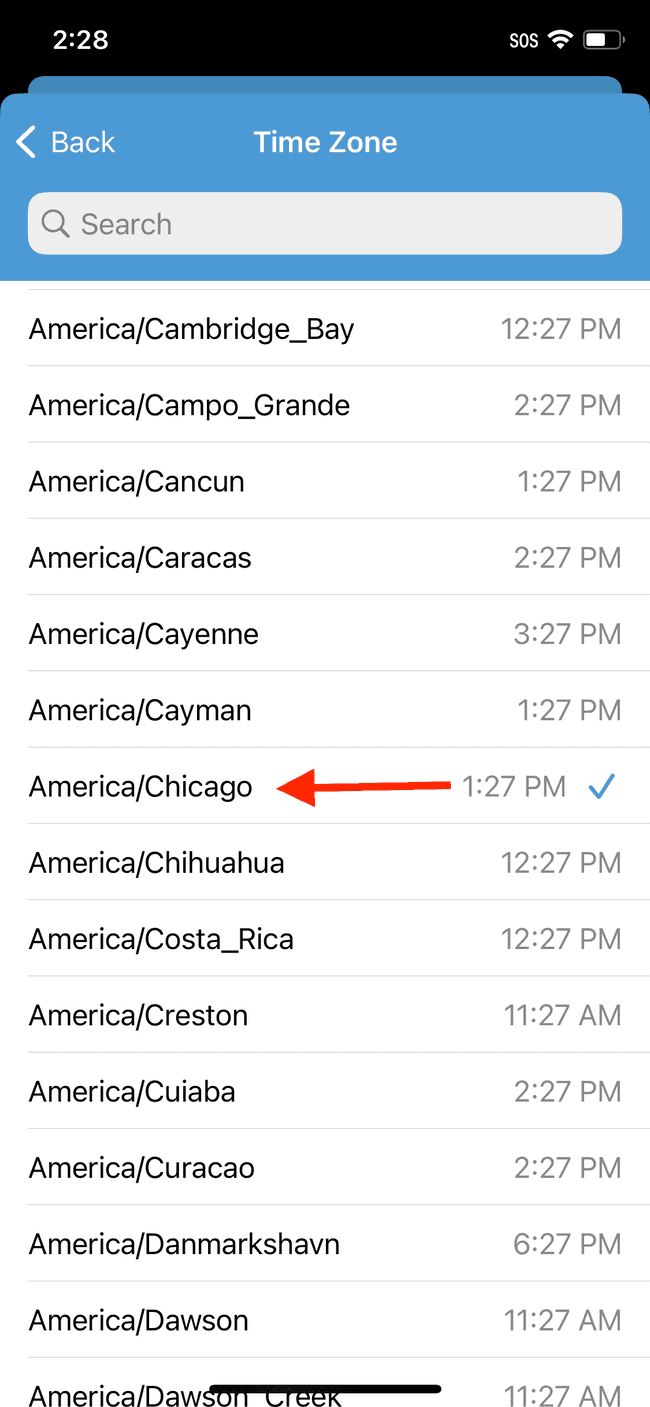
- Tap on Save to accept changes. The new settings will be applied to your business profile