Add a new client to your business
Learn how to manage your client information within the app, helping you stay organized with one centralized customer database.
- Tap on the More tab
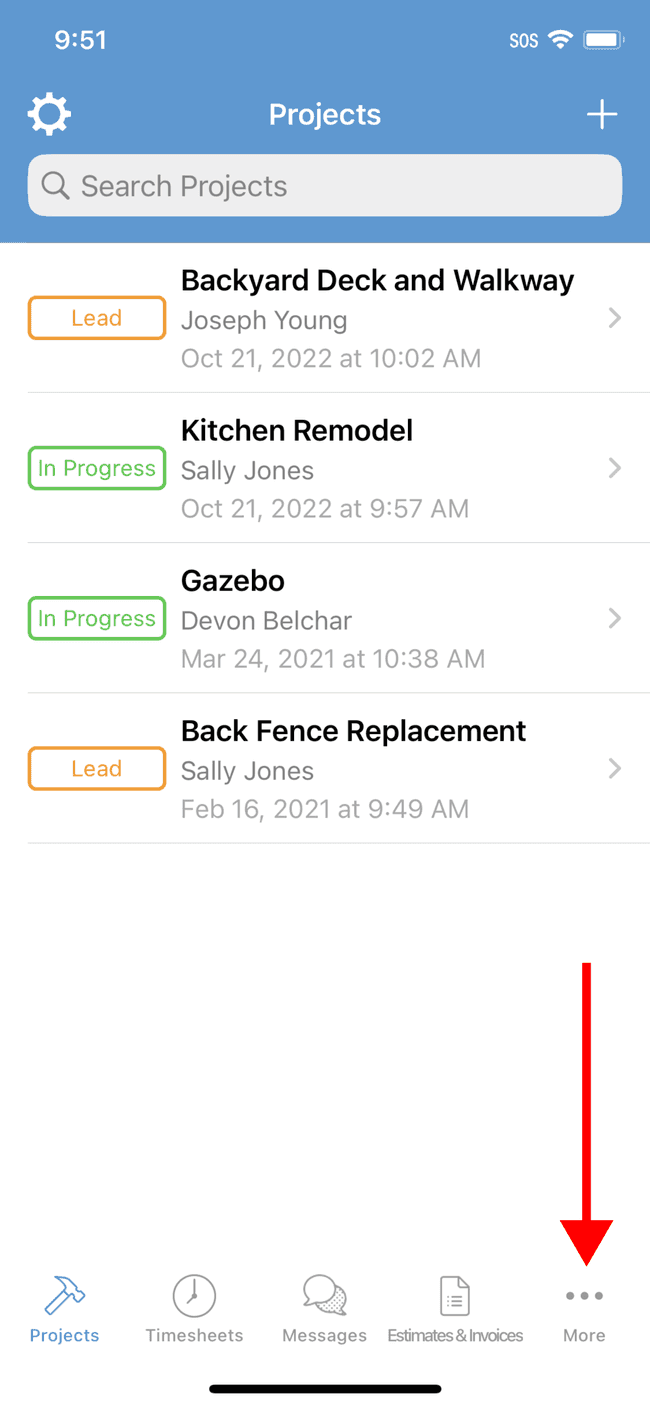
- Tap on Clients
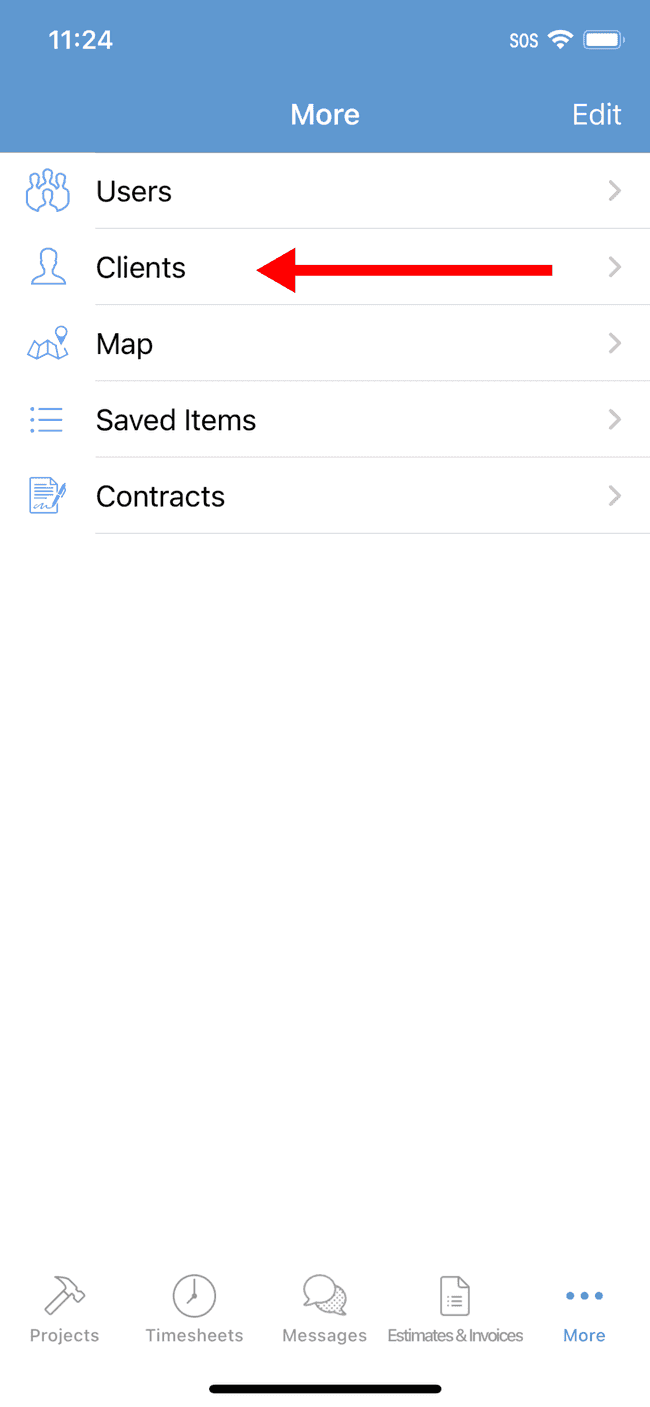
- Tap on the + button in the top right
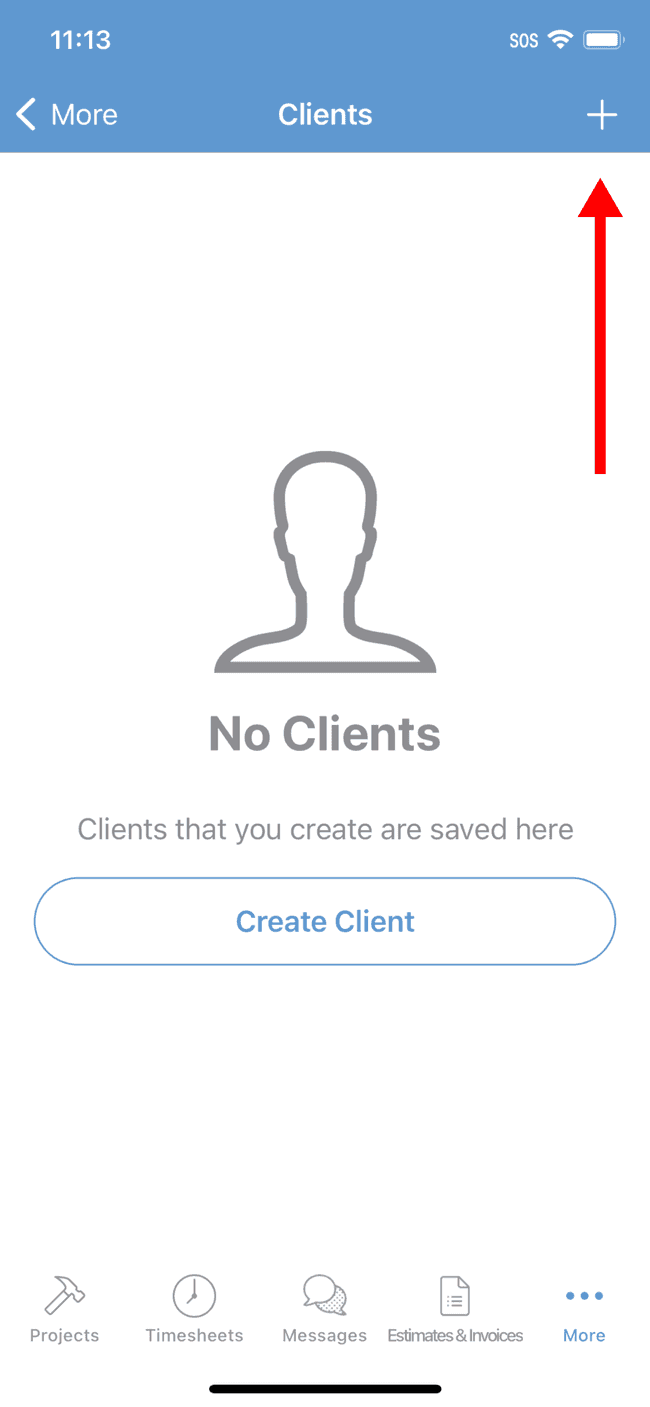
- From here you can fill in the details of the client, or load information from your phone contacts list. Once finished, tap on Save
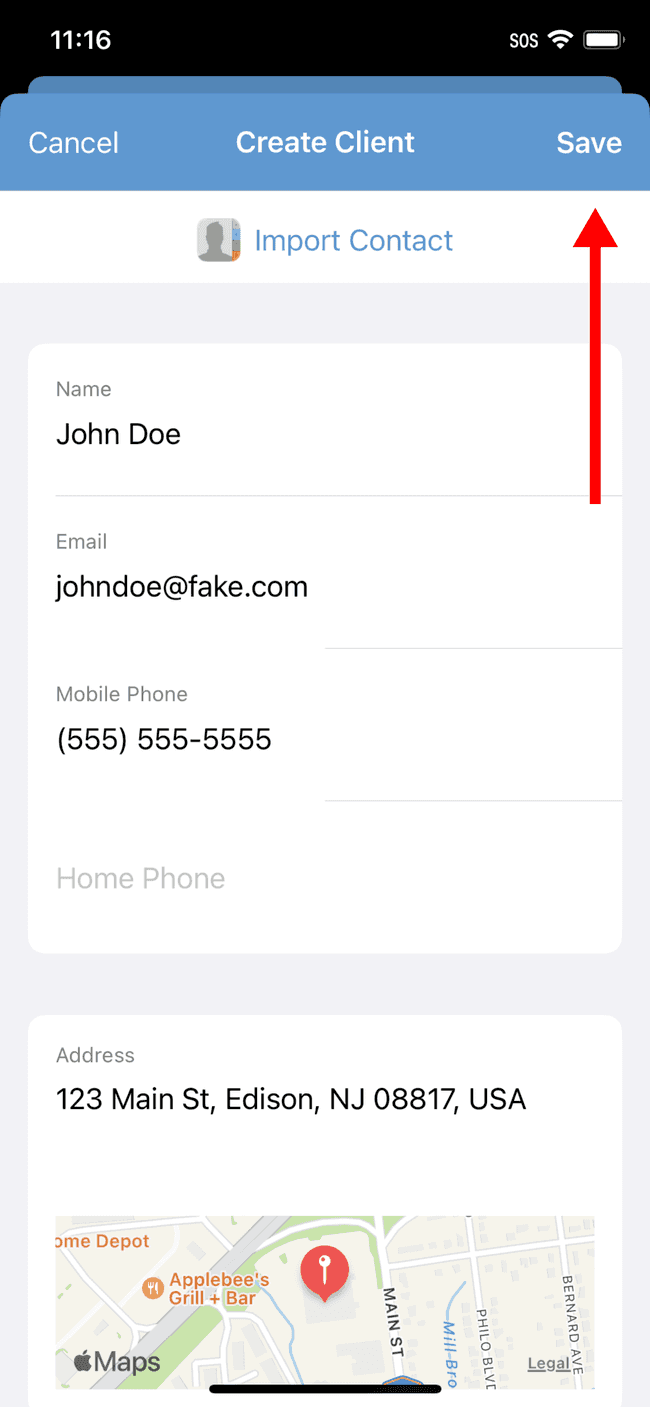
- The client has now been added to your client list.