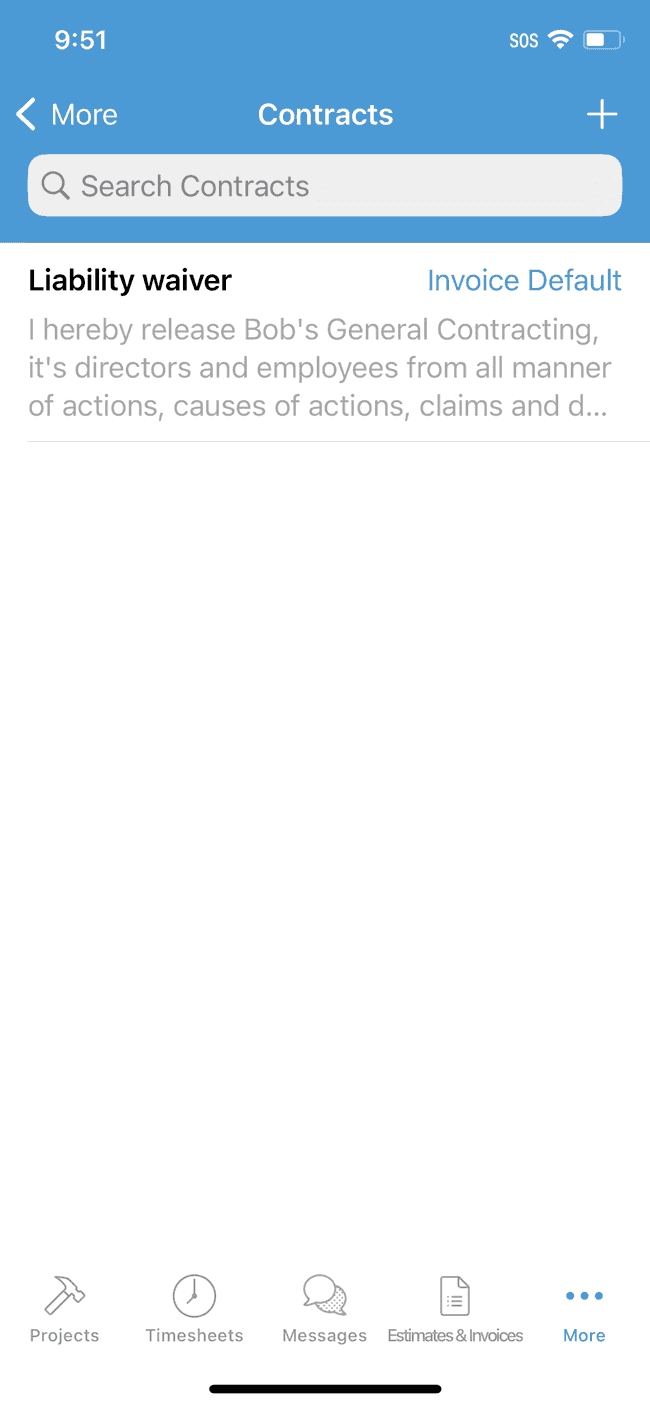Editing an existing contract
You may find the need to edit the content of an existing contract or change its default status. For example, you may wish to set a different default contract that only applies to invoices.
- Tap on the More tab
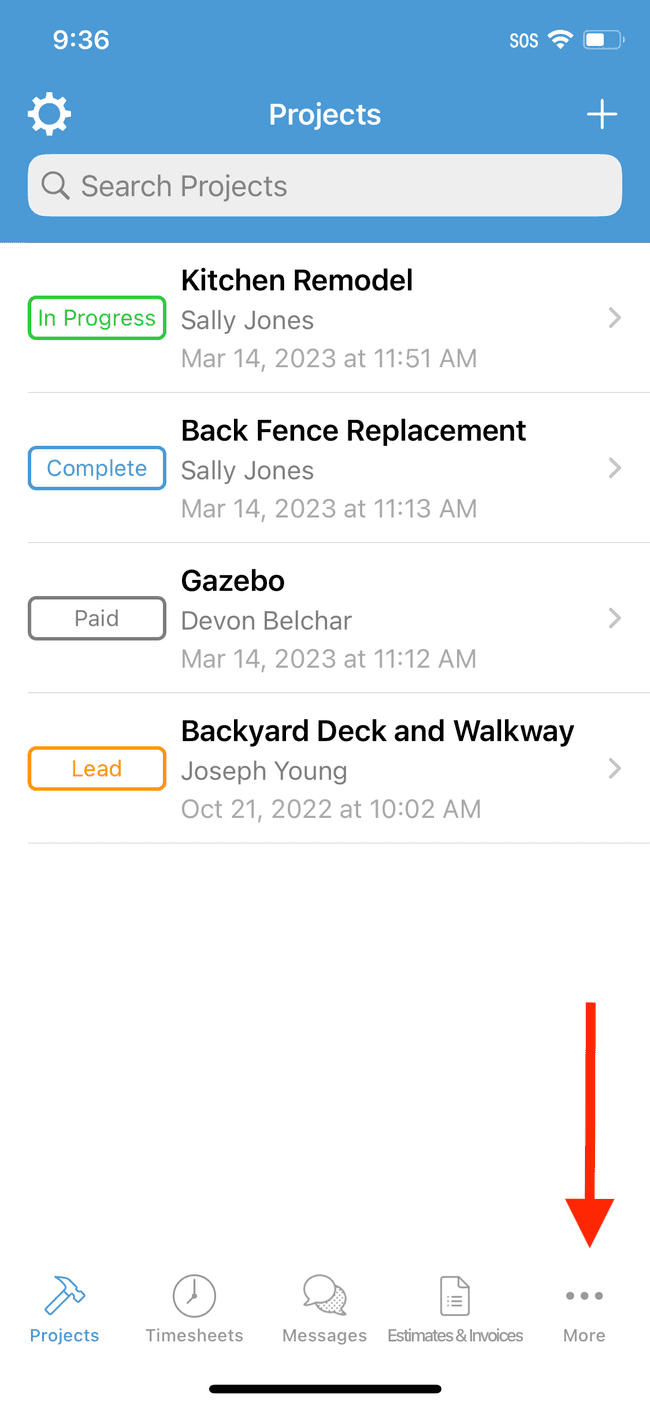
- Tap on Contracts
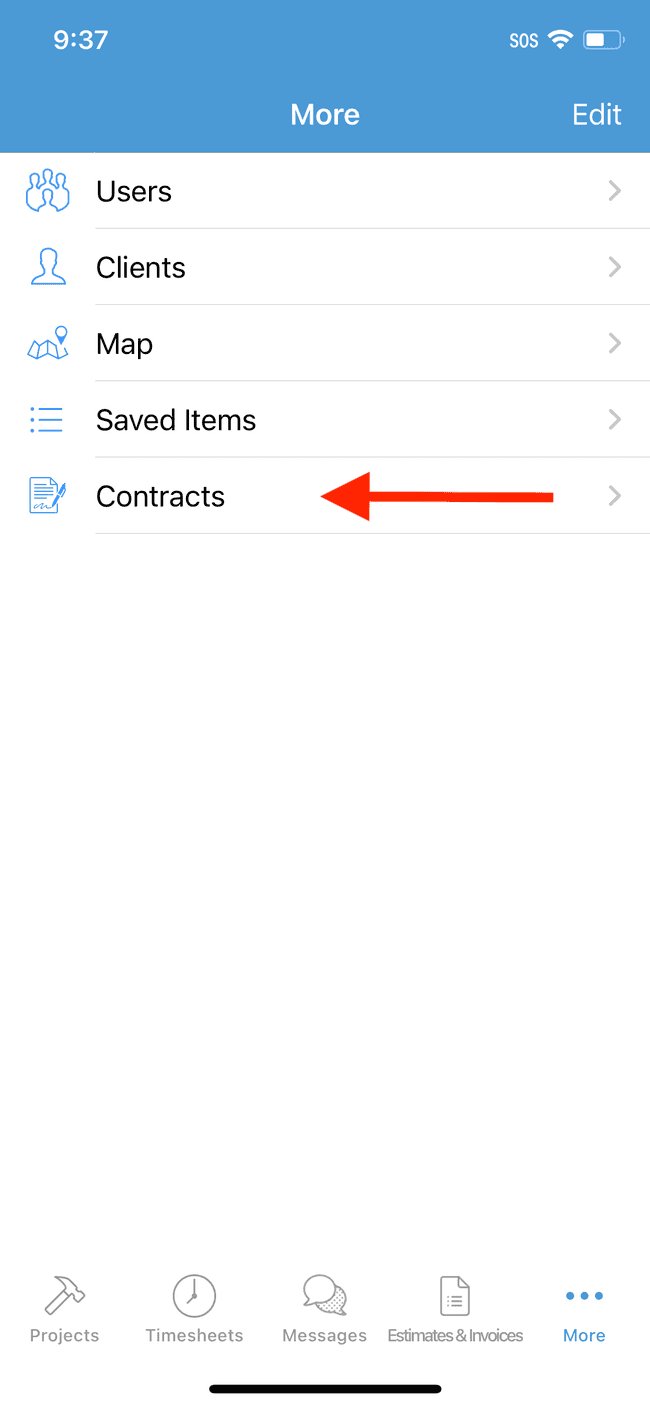
- Select the contract you wish to edit
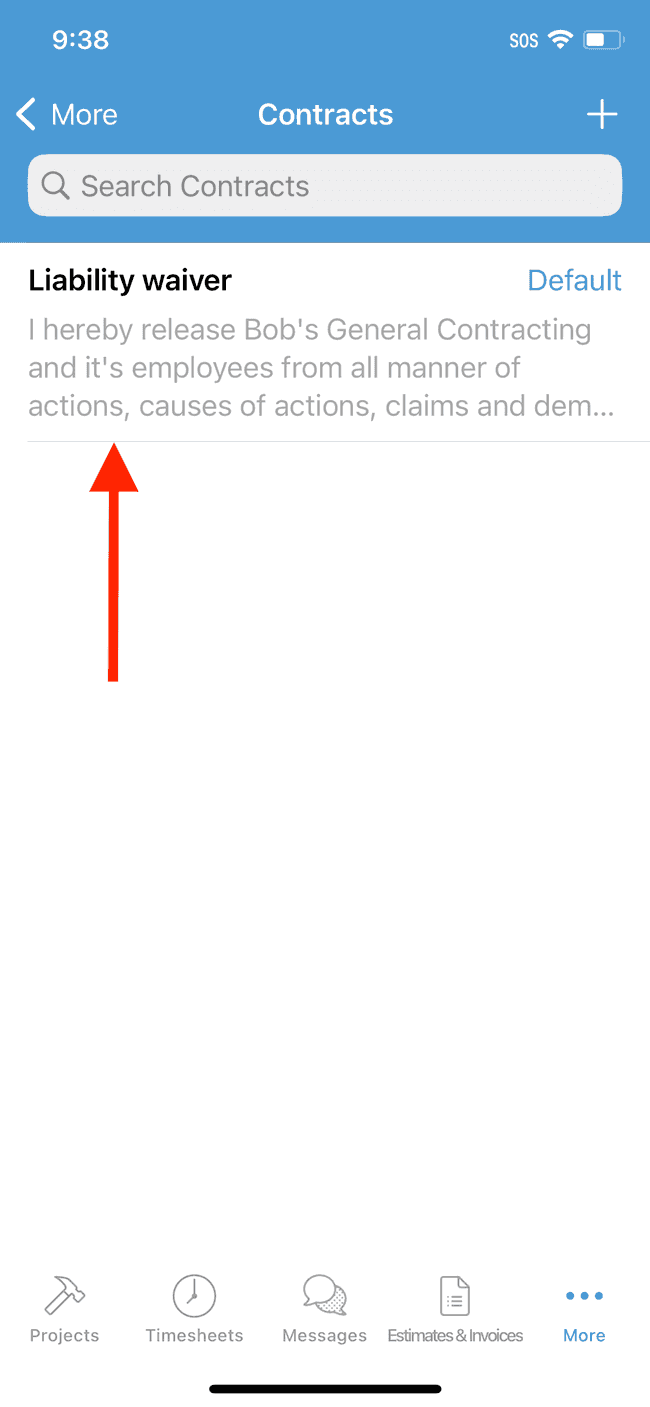
- From here you can edit the name, content or default status of the contract. When finished, tap on Save
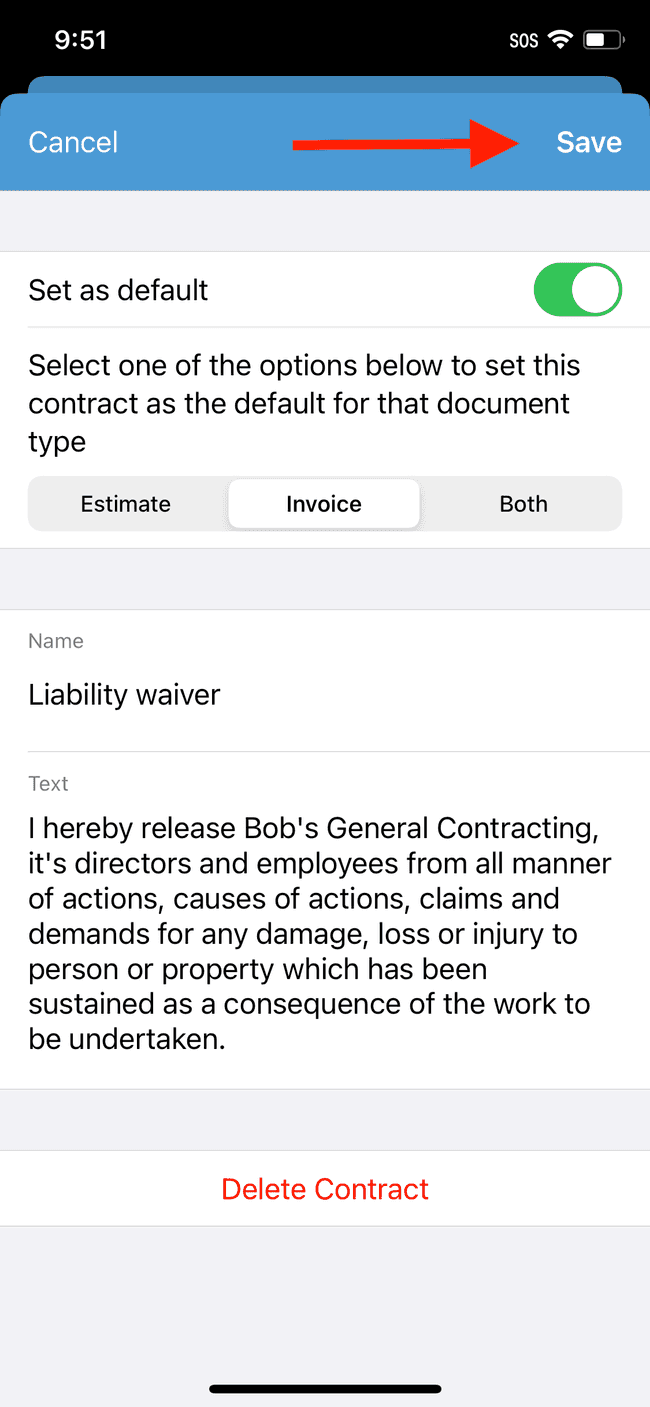
- The contract can now be added to your estimates or invoices.