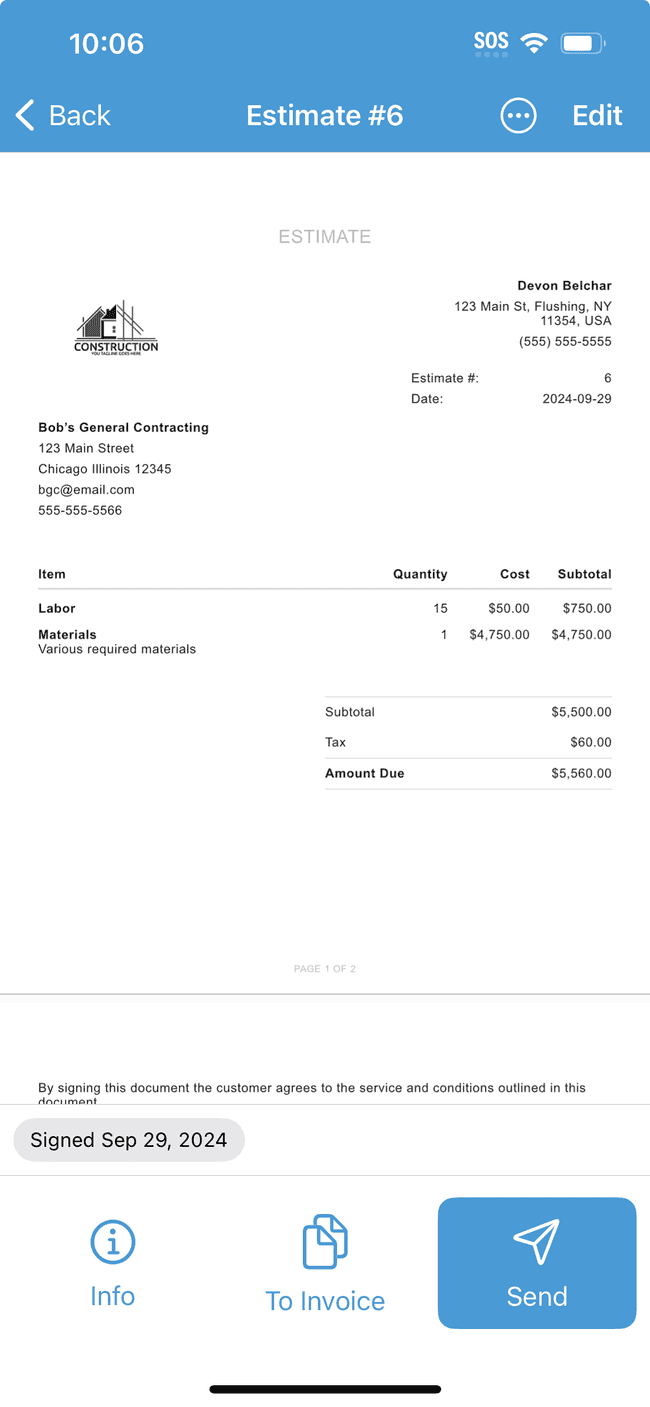Create a copy of an estimate or invoice
Learn how to create a copy of an estimate or invoice
- Tap on Estimates & Invoices
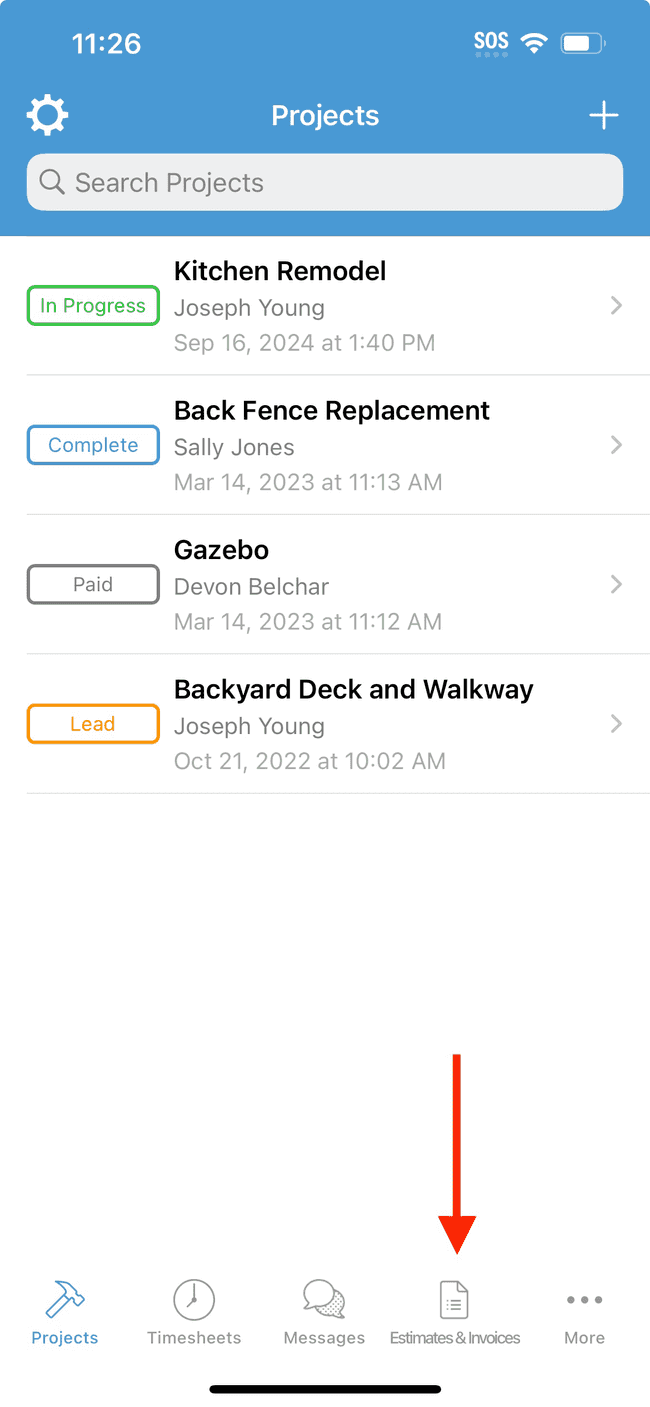
- Tap on the estimate or invoice you wish to copy
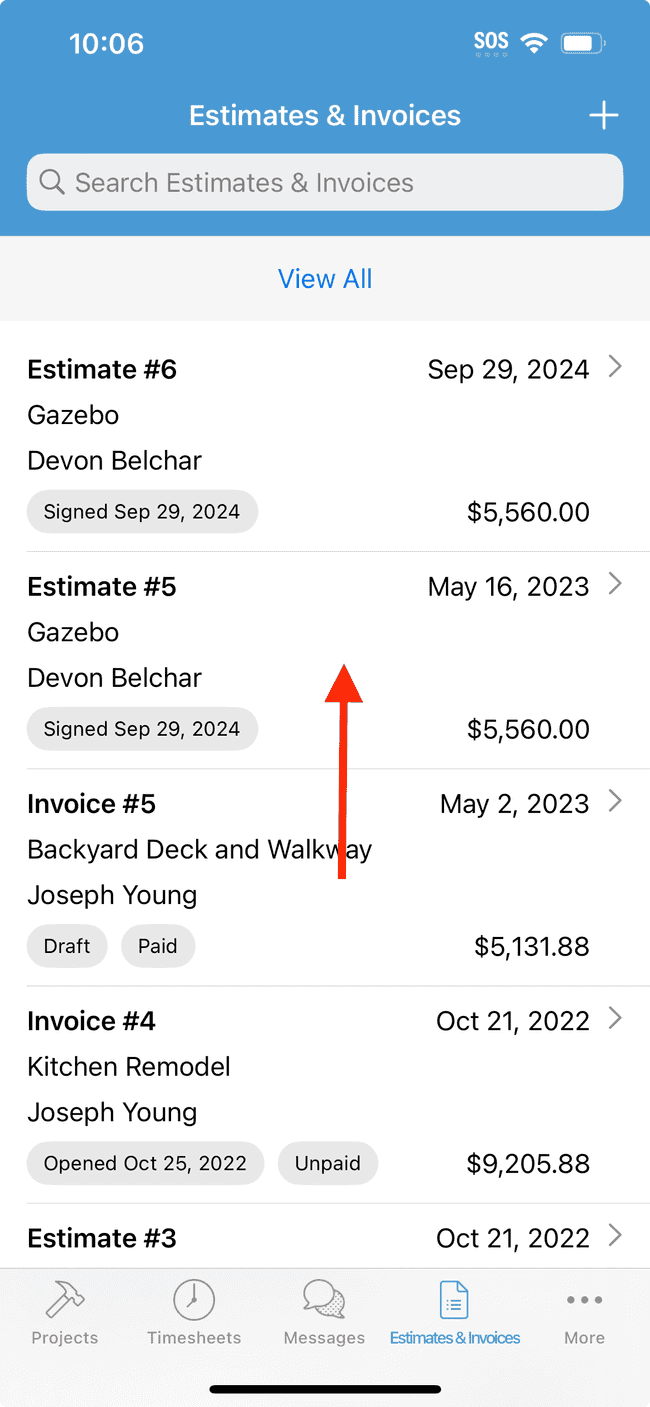
- Tap on the action button in the upper right hand corner
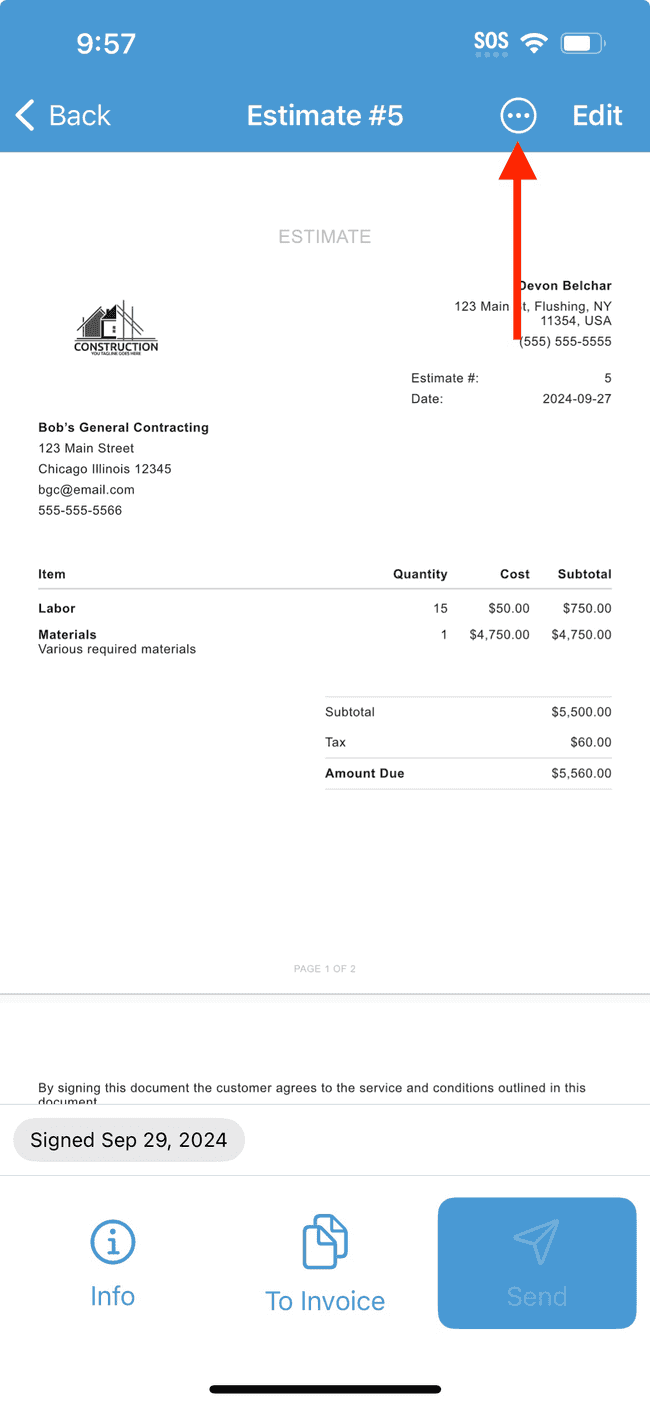
- Tap on Create a copy
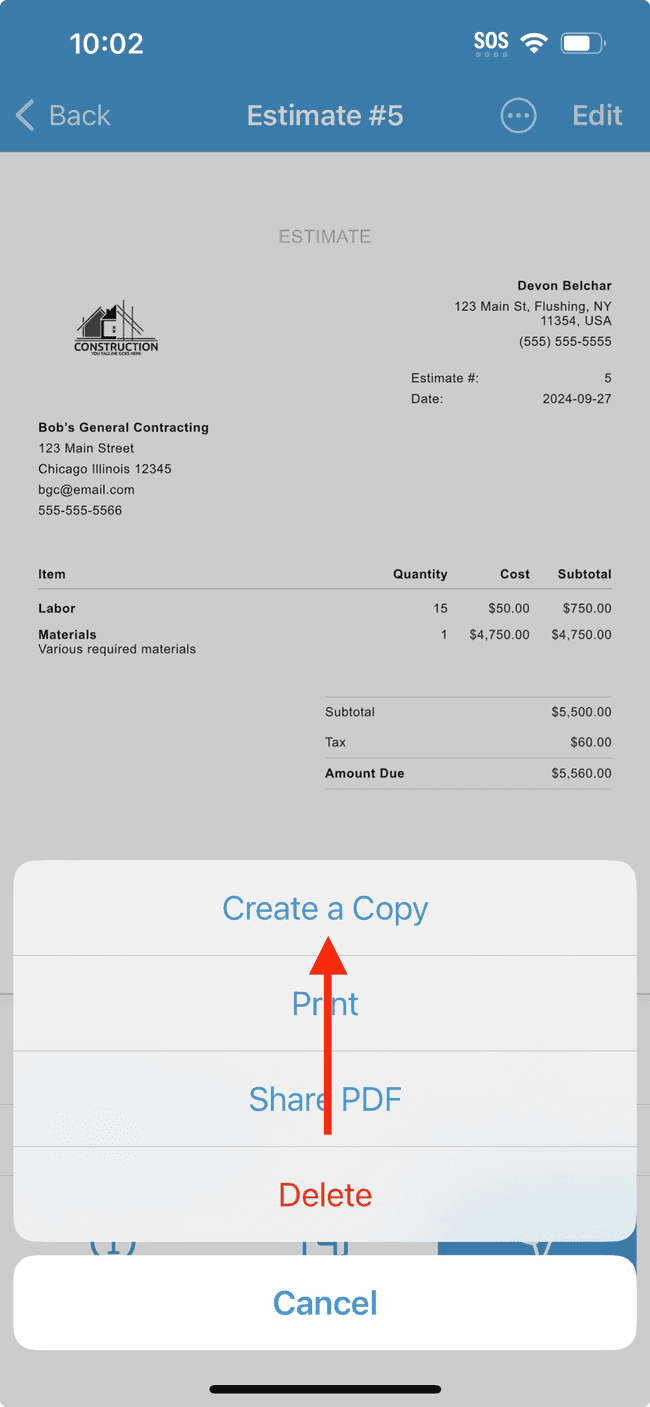
- A copy of the estimate or invoice will be made with a new document number and the same line items