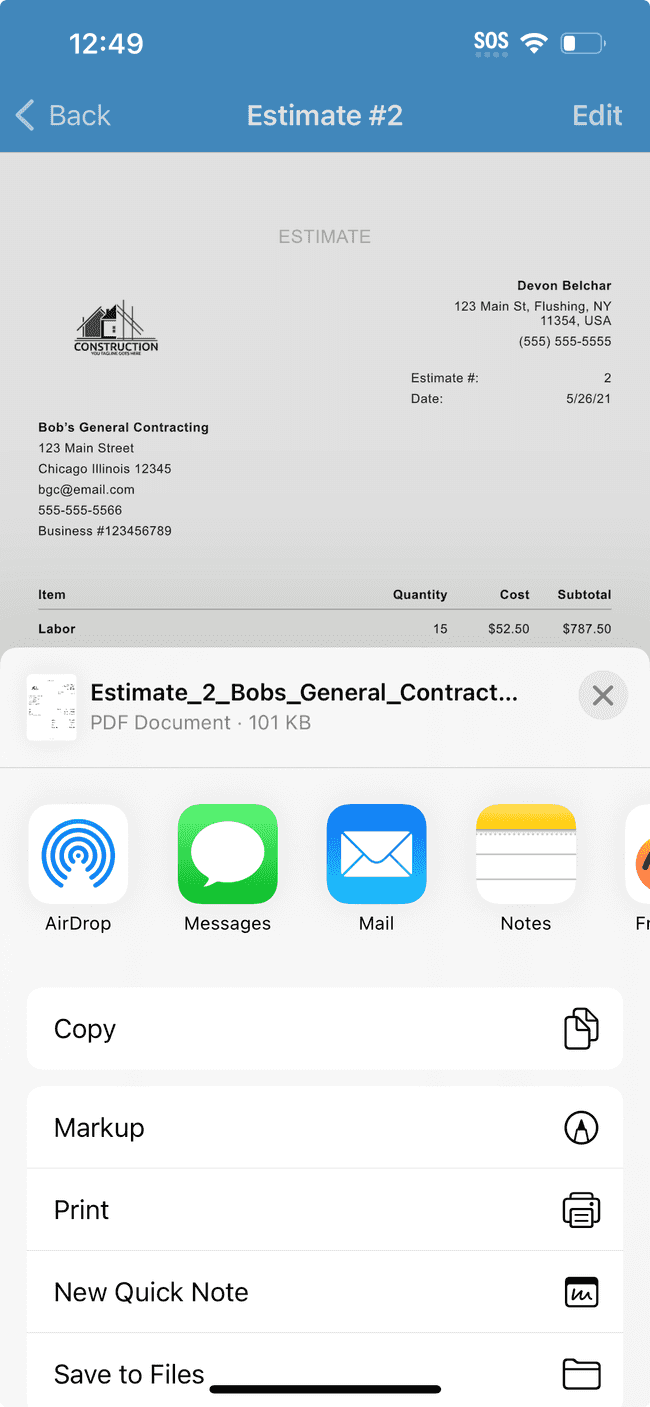Downloading and sharing a PDF copy of an estimate or invoice
Learn how to download a PDF of your estimate or invoice that you can store locally on your device
The preferred means of sharing an estimate or invoice is directly through the app, since this allows you to take advantage of our built-in email tracking capabilities. However, you may find the need to download a PDF version of an estimate or invoice to save on your local device, or to share with your clients outside of the app. To do so:
- Navigate to the Estimates & Invoices tab
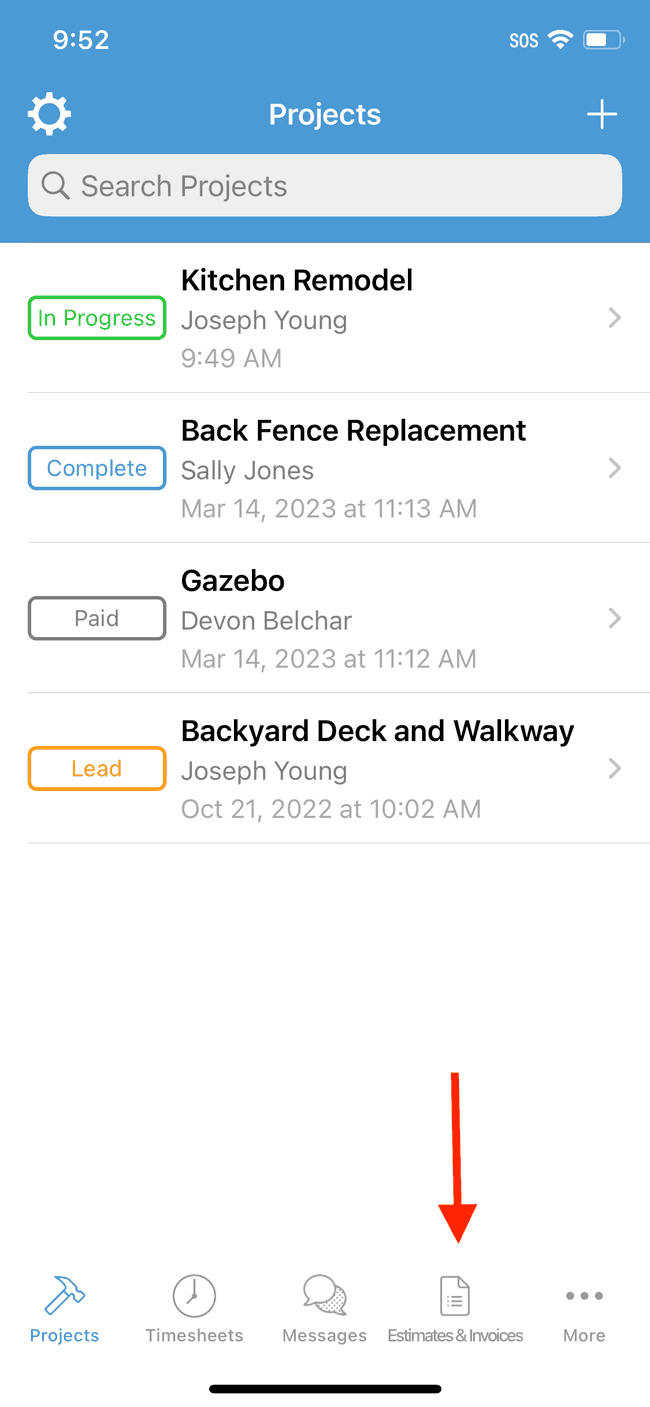
- Tap on the estimate or invoice you’d like to download and/or share
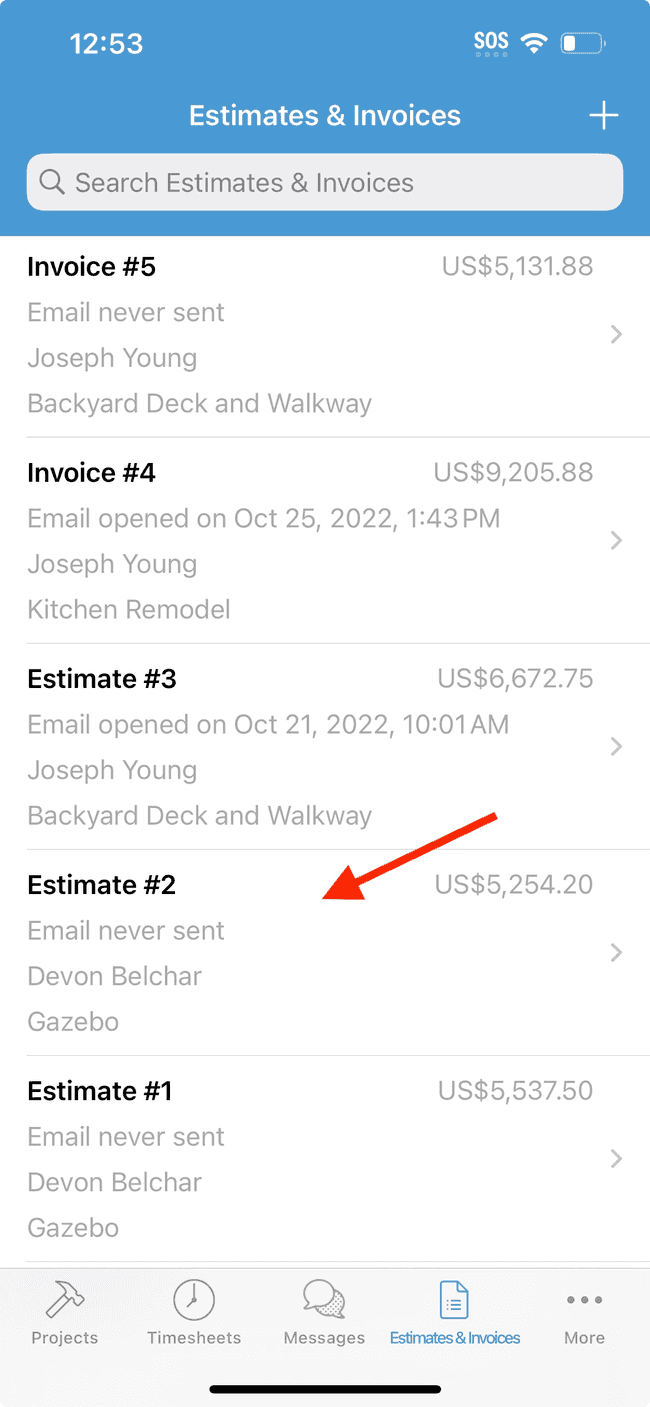
- Tap on the … icon to reveal the overflow items
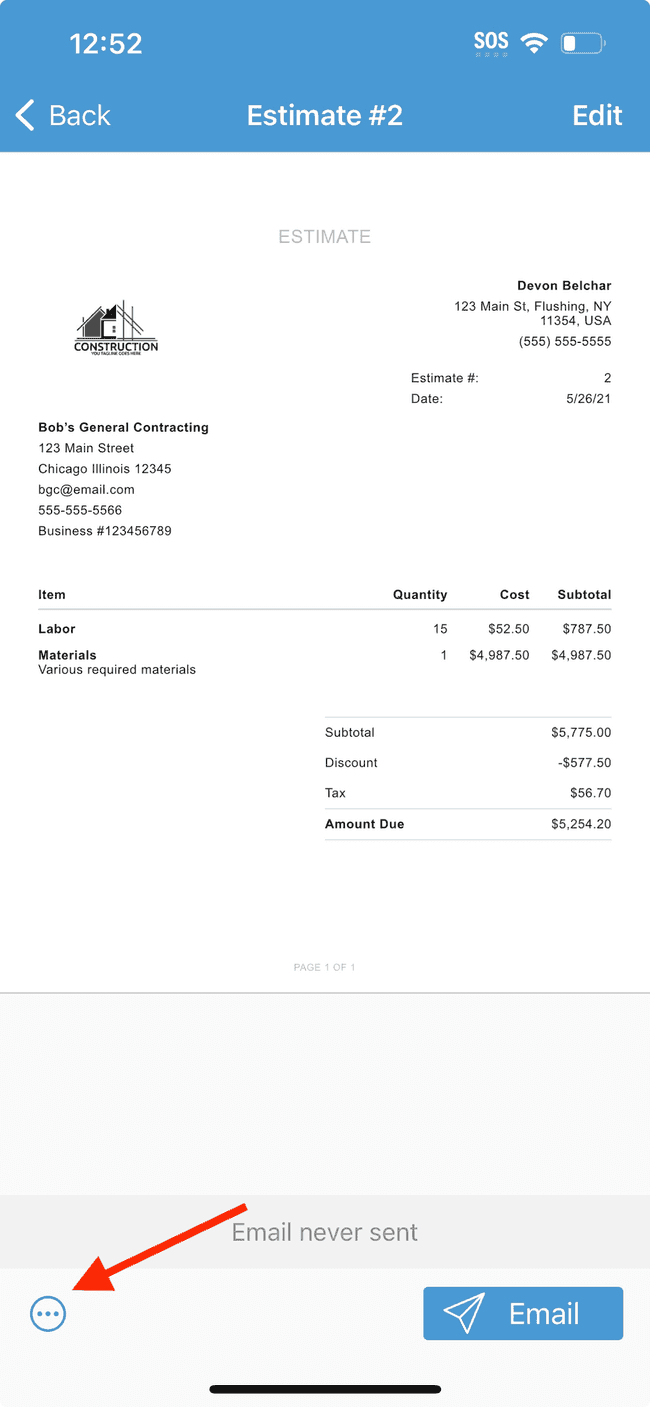
- Tap on Share PDF
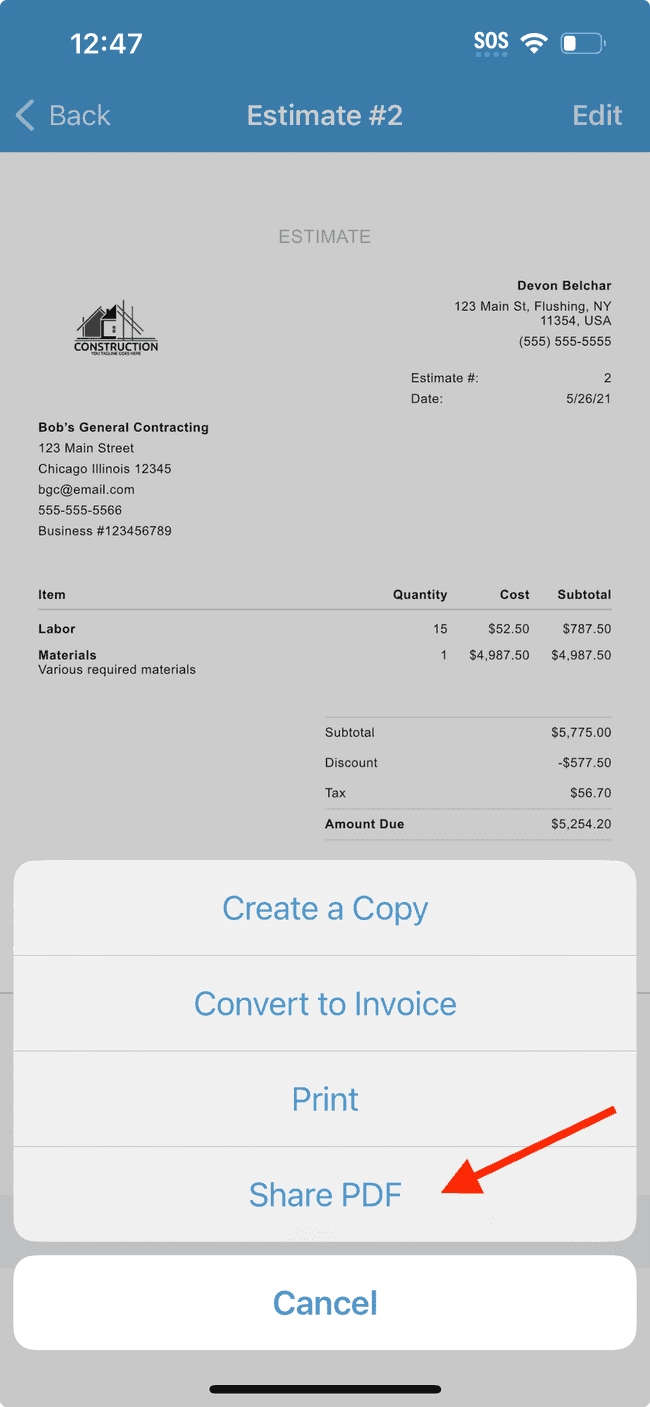
- Select the app you’d like to use to share the PDF