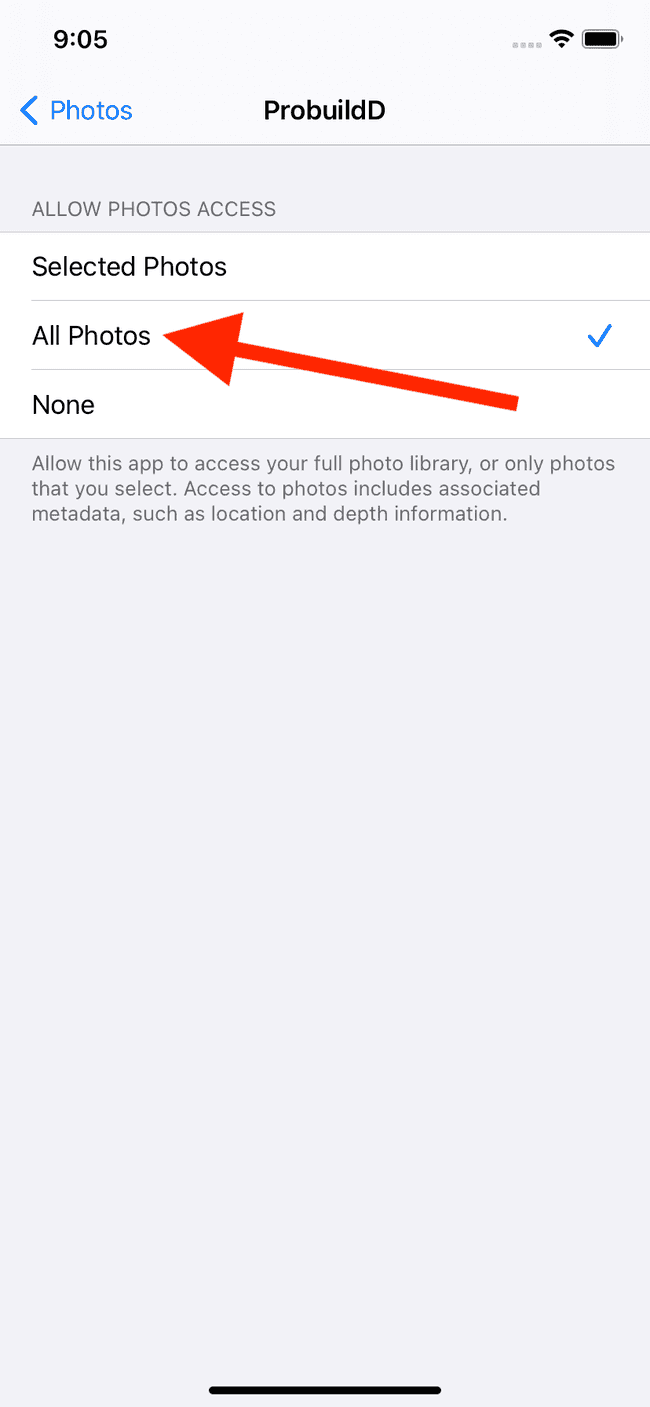Allow photo access - All Photos
To get the most out of the Probuild app, we suggest allowing access to all of your photos.
- Open the Settings app
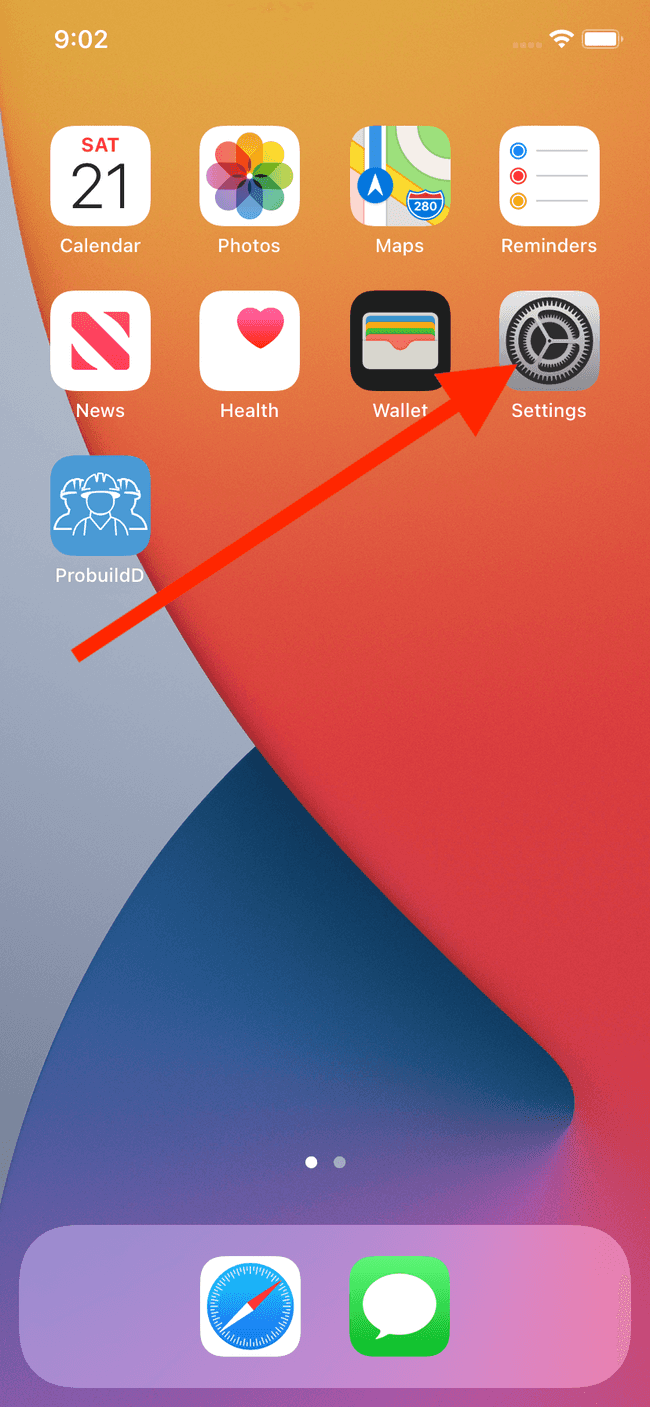
- Tap on Privacy
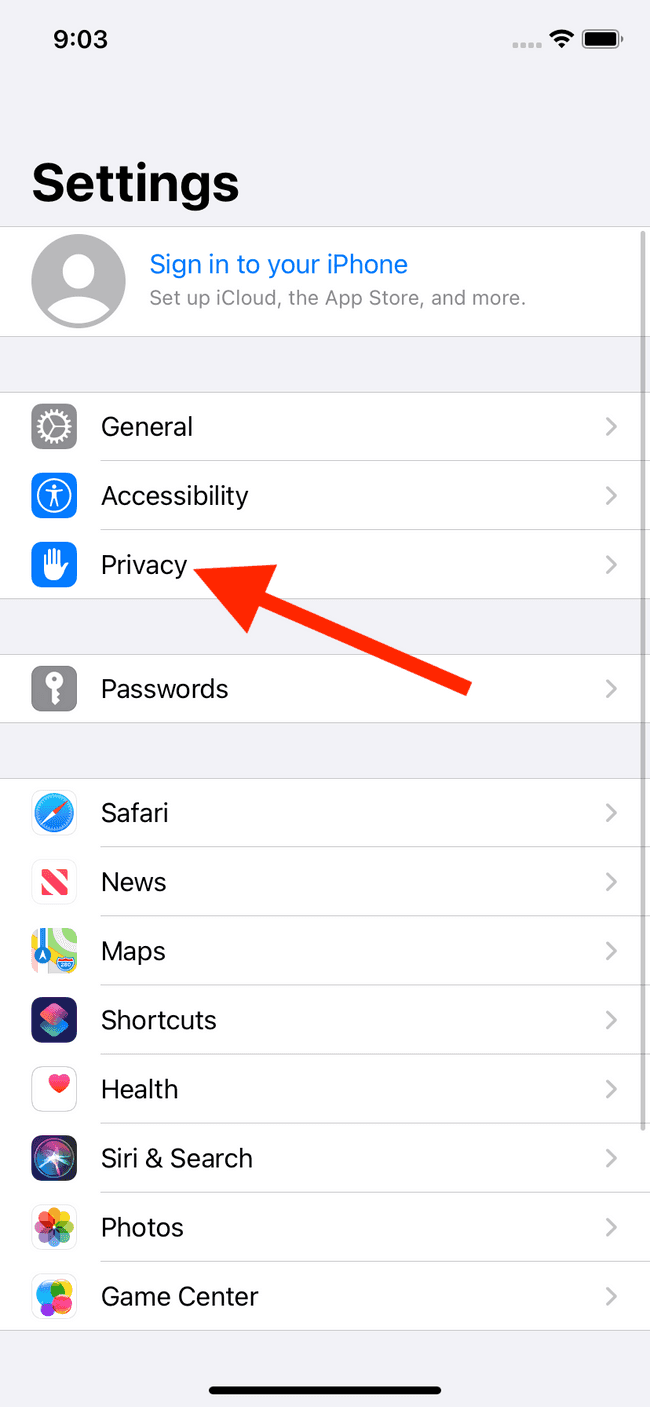
- Tap on Photos
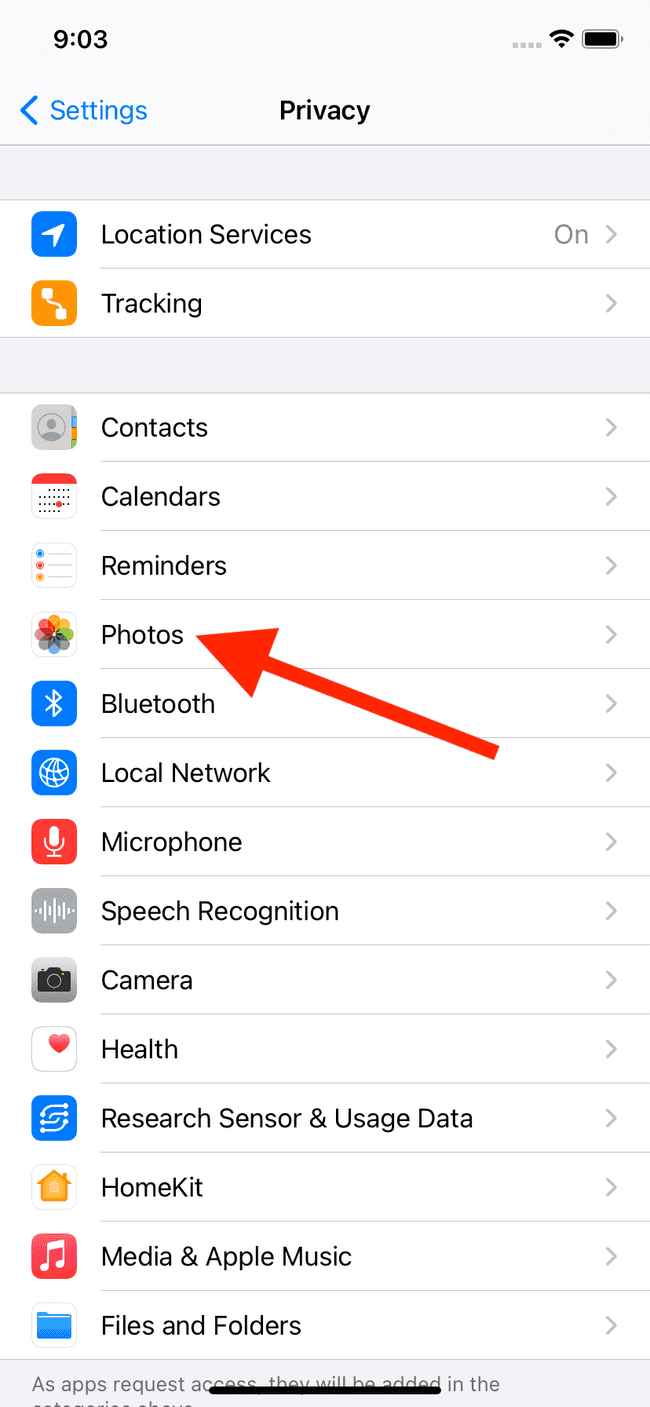
- Tap on Probuild
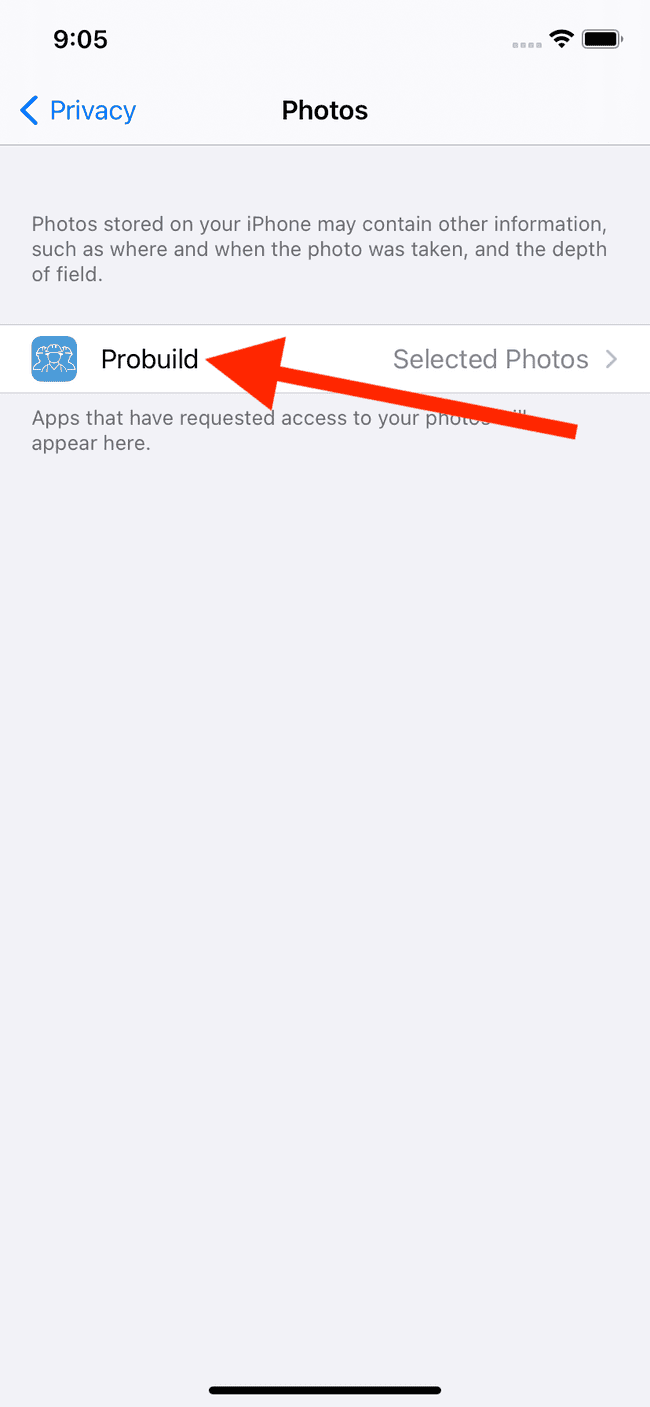
- Tap on All Photos