Add a file attachment to a project
This guide will show you how to add a file attachment, such as a PDF, to a project feed.
- Tap on the project for which you’d like to add a file.
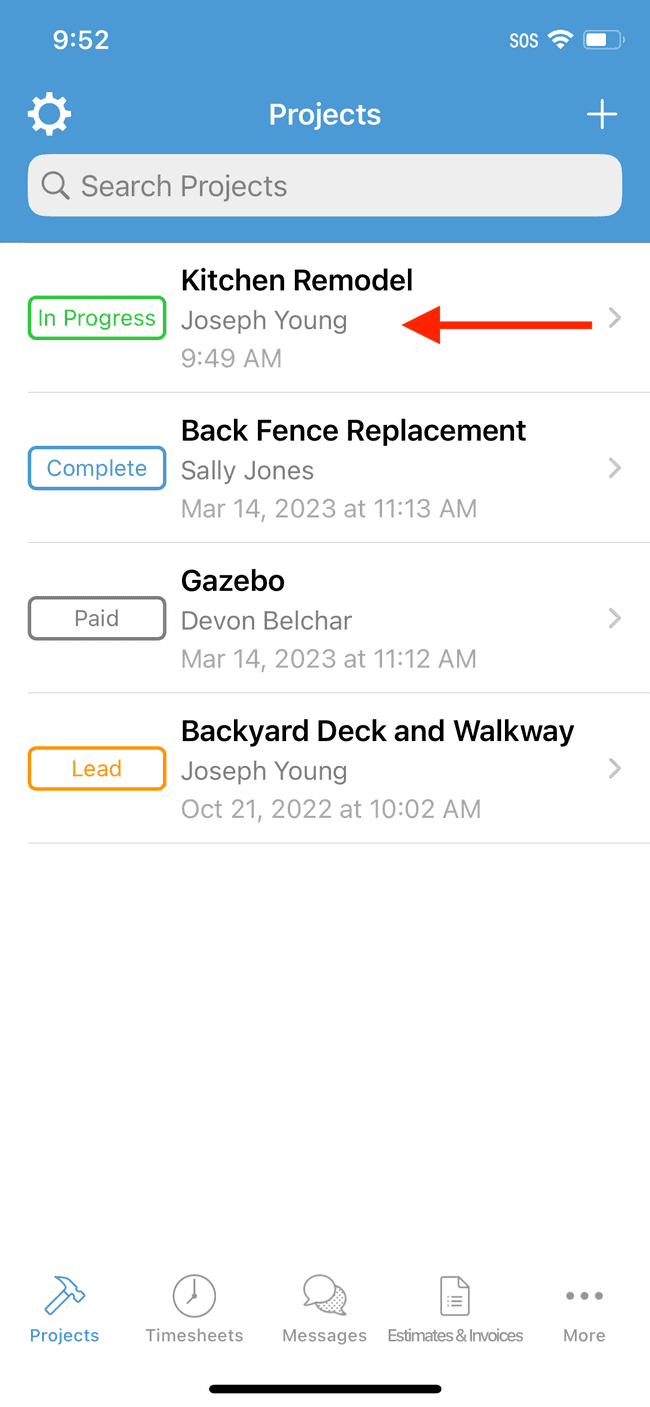
- Tap on the + button to create a new post.
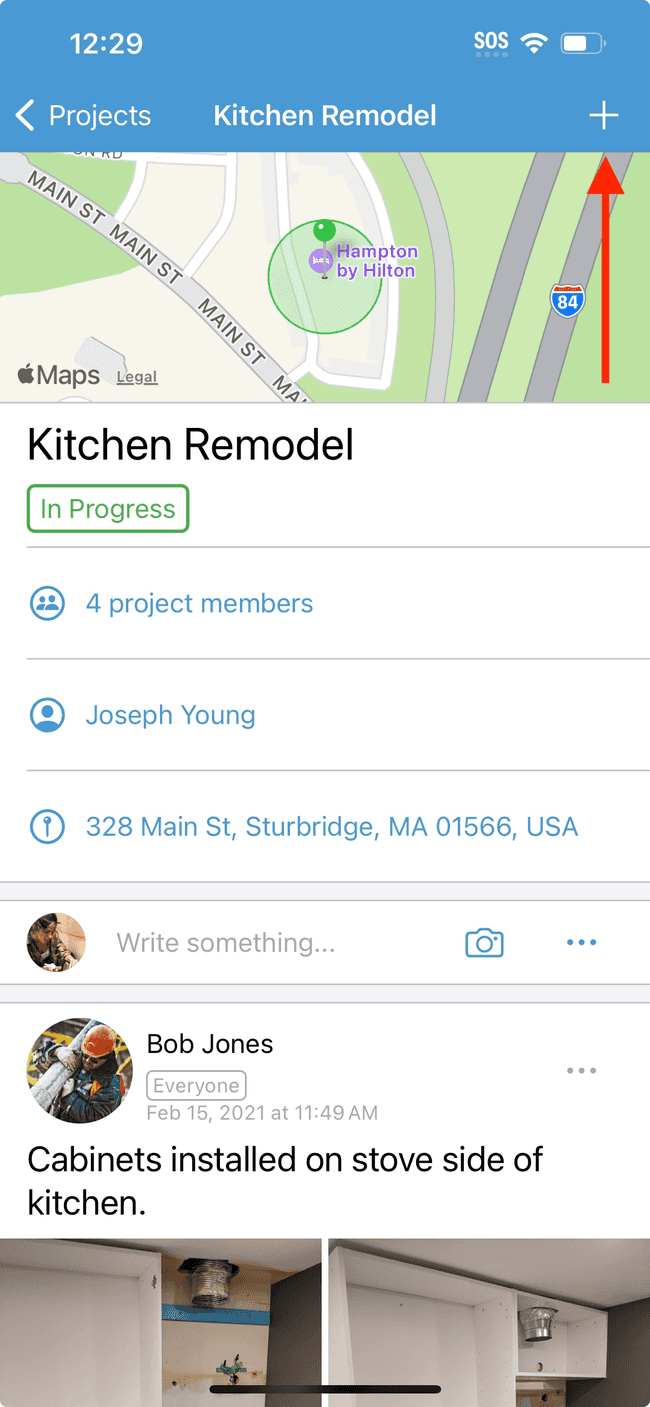
- Tap on Select file(s) and select the document you wish to add from your device’s memory.
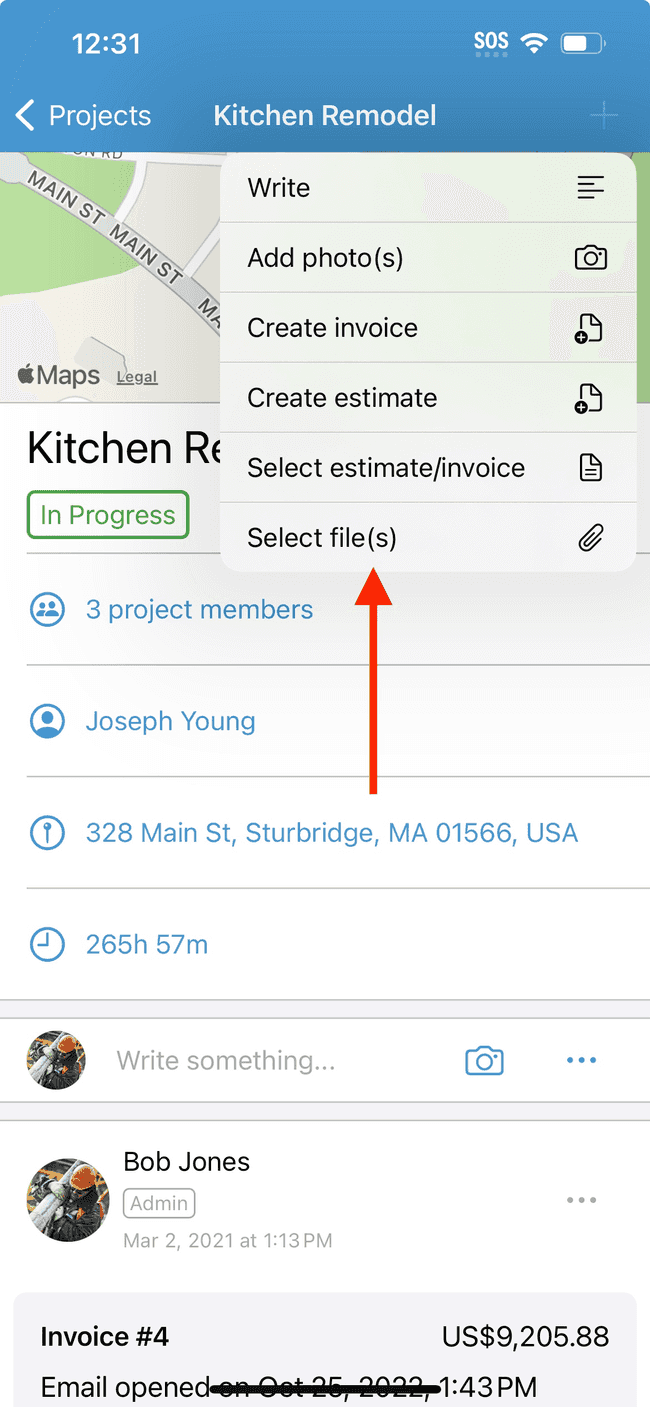
- The attachment has been added to a draft project post. You can add additional content to the post. When finished, tap on Post.
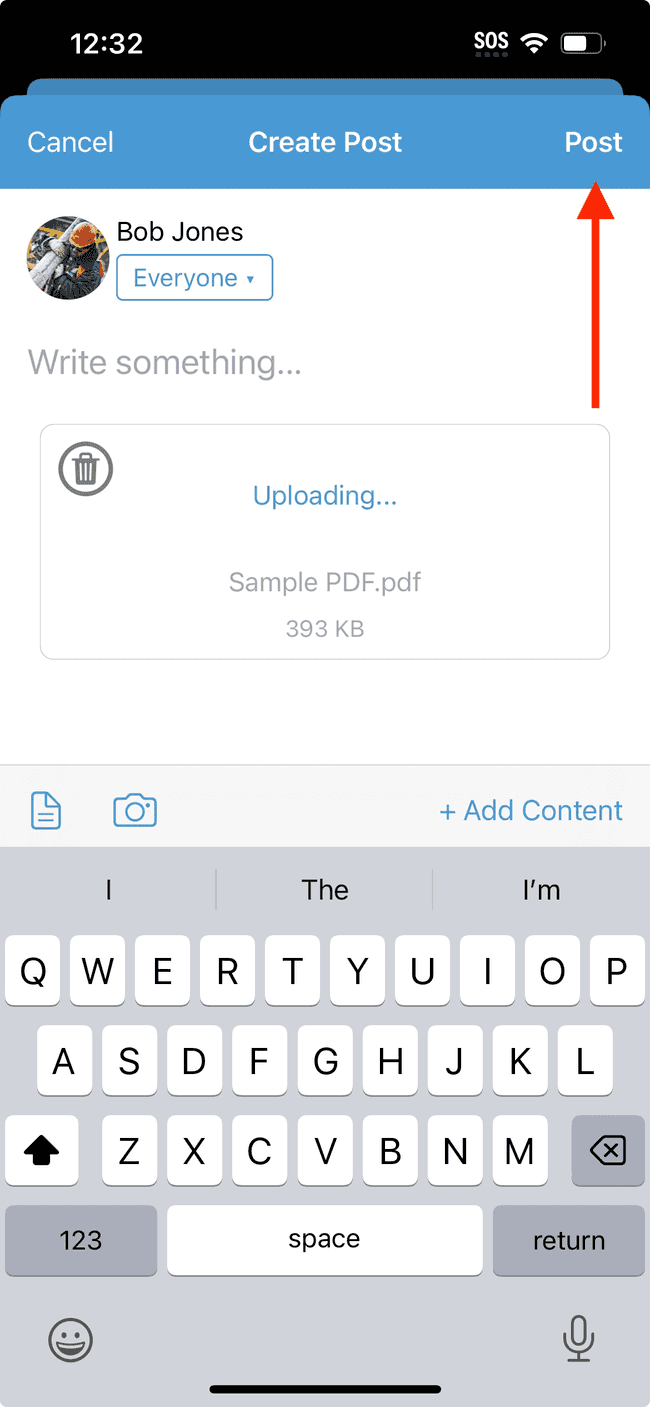
- Your post containing the file attachment is now added to the project.