Delete a project post
Learn how to delete a post within a project feed
- Tap on the Project tab and select a Project feed.
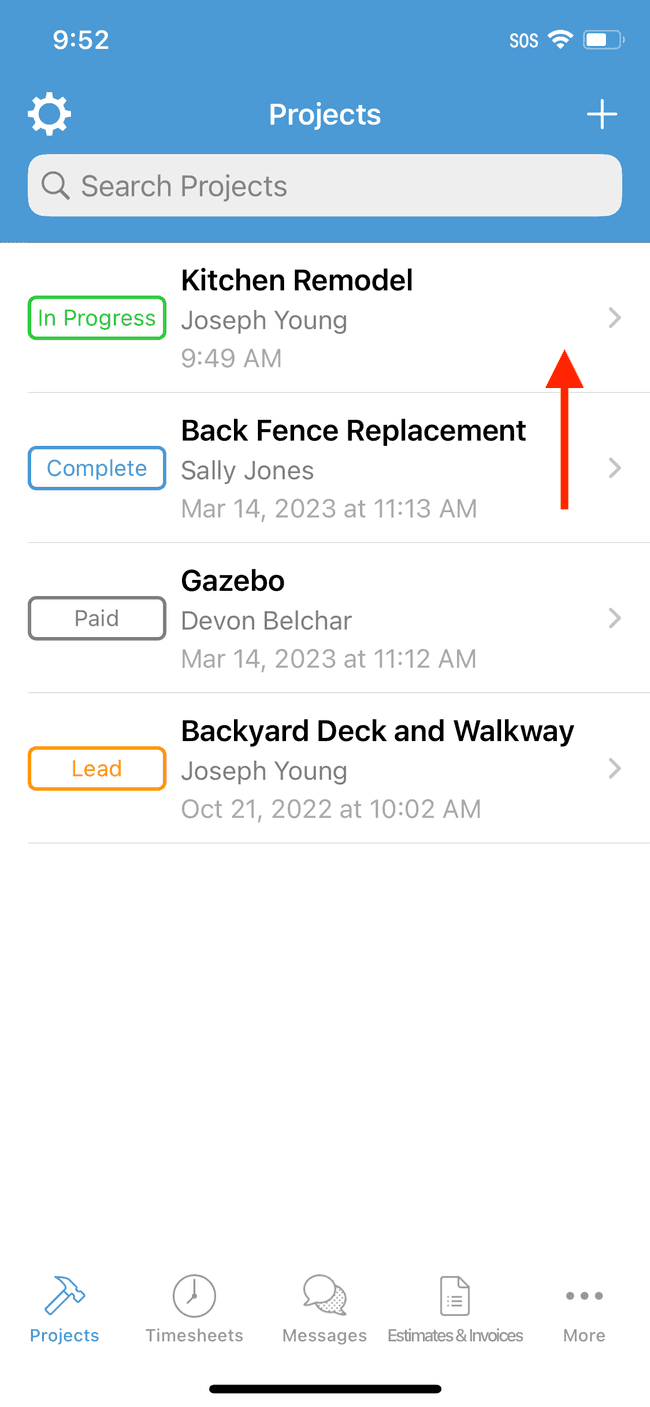
- Scroll down to find the post you want to delete.
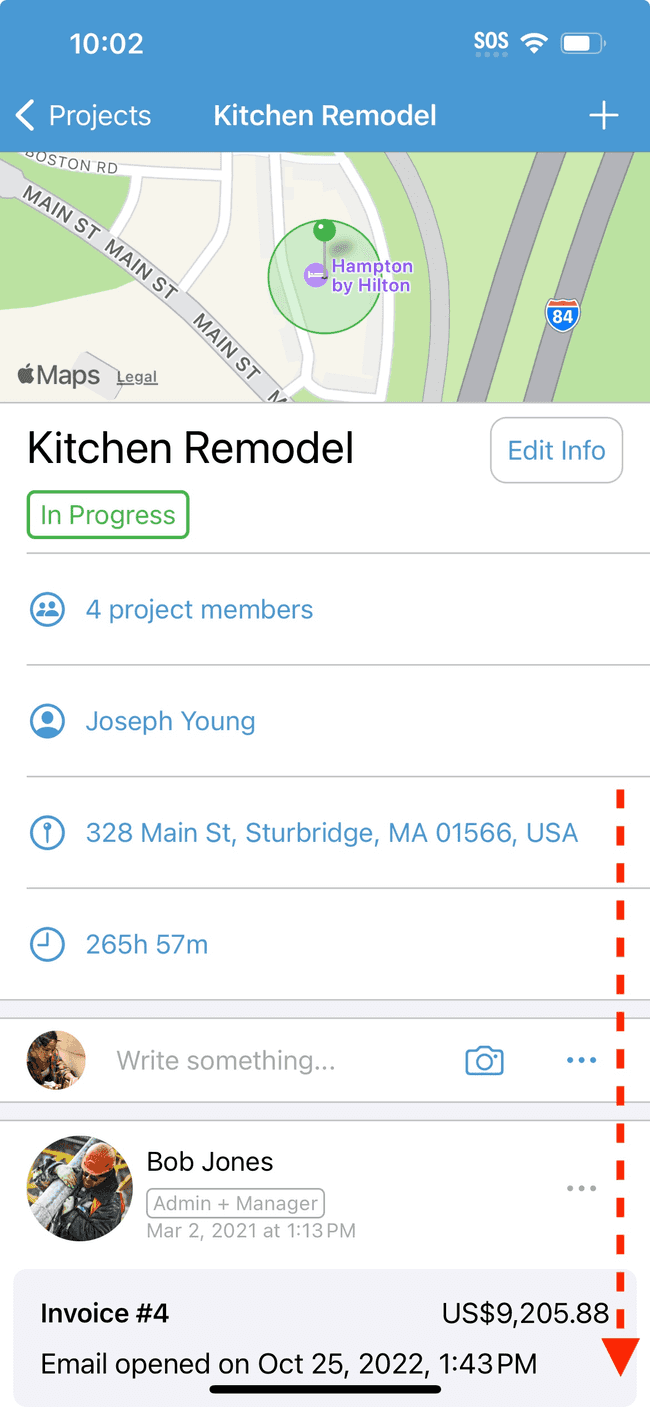
- Tap on the … icon on the post you want to delete.
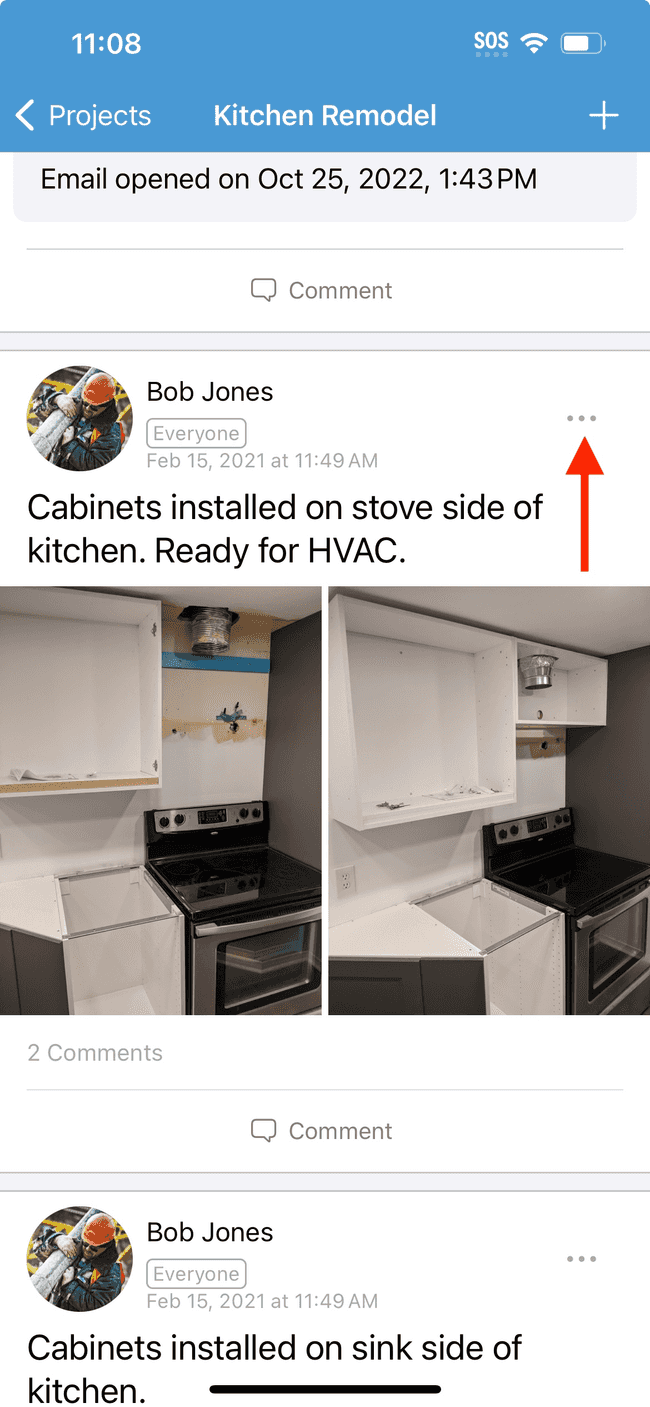
- Tap on Delete.
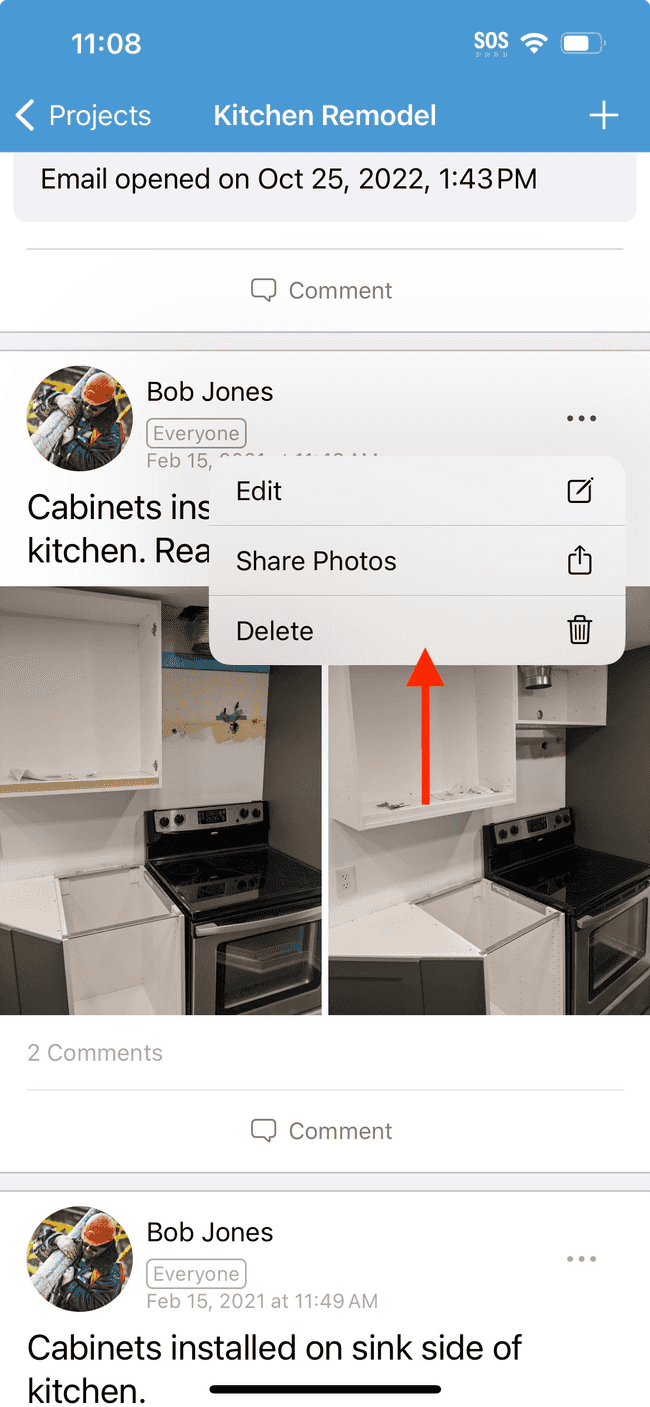
- The deleted post will no longer appear in your project feed.