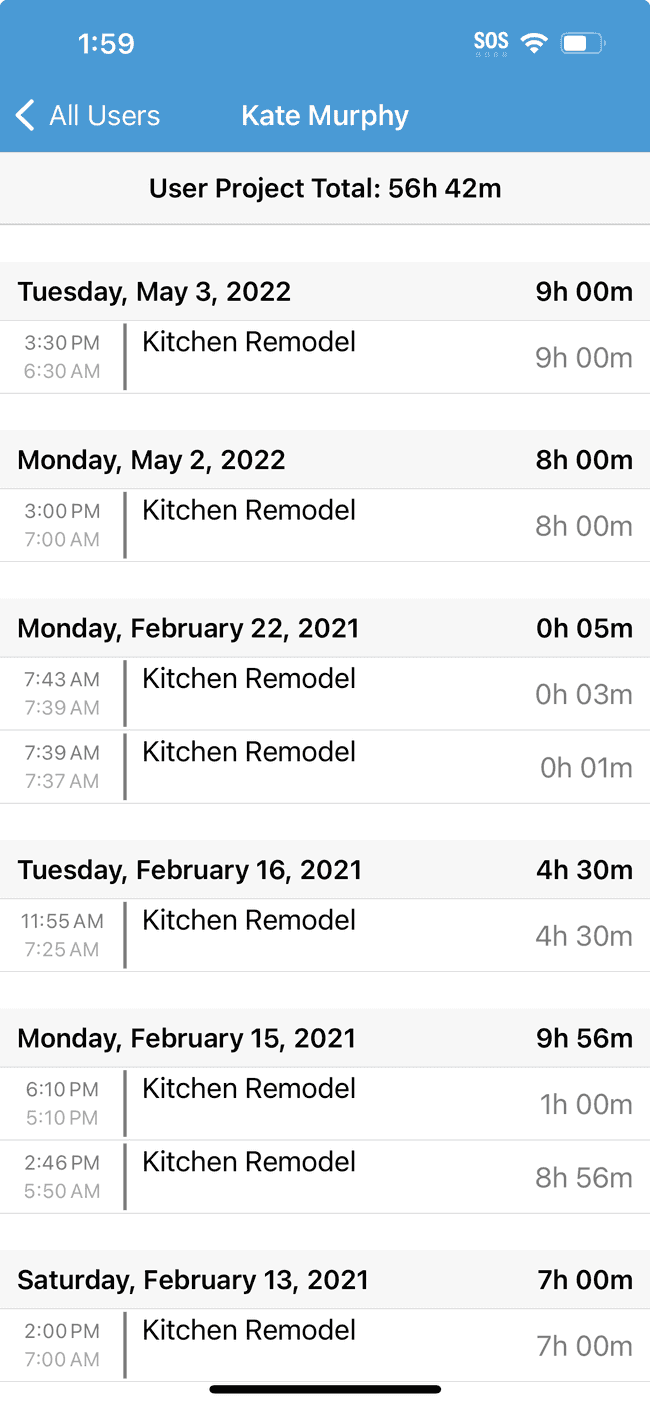View project timesheet totals
By having your employees clock in to the appropriate project in the timesheets module, it will allow you to see how much time each employee spends on a given project.
- Tap on a project to access the feed.
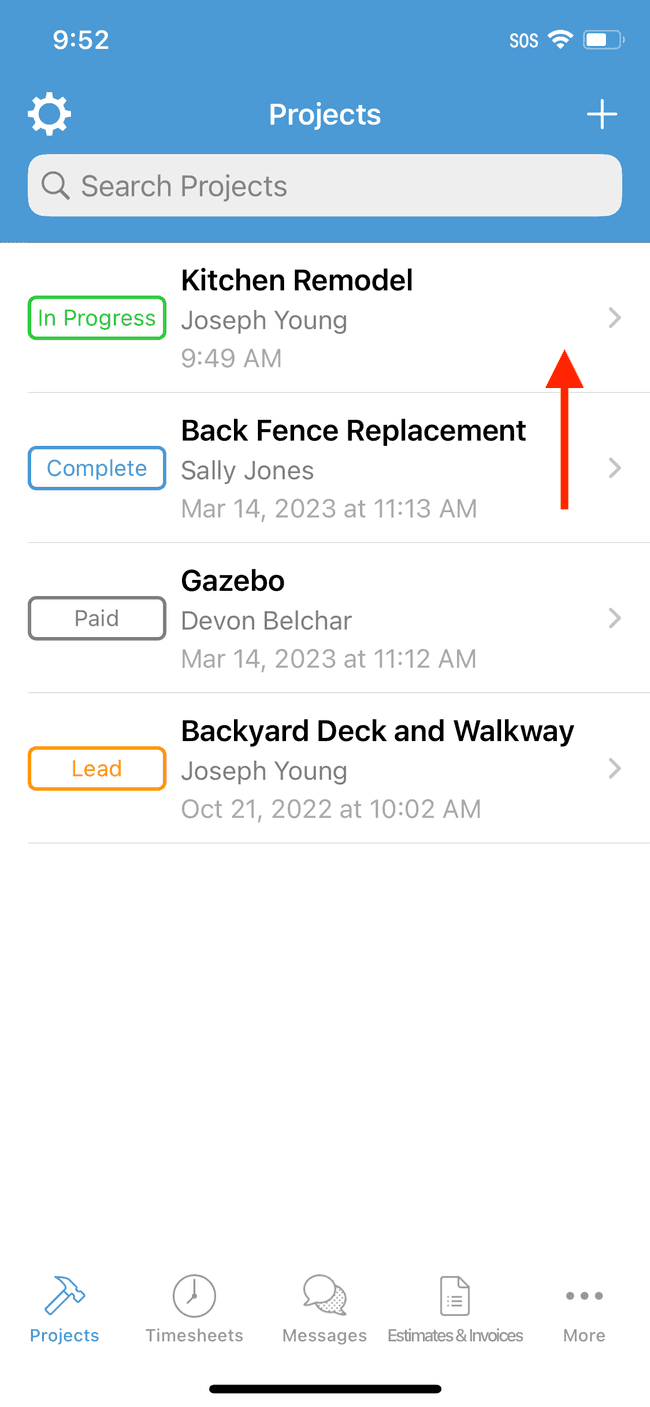
- Here you will see the total number of hours that your team members have logged on the project. Tap on the total to see more information.
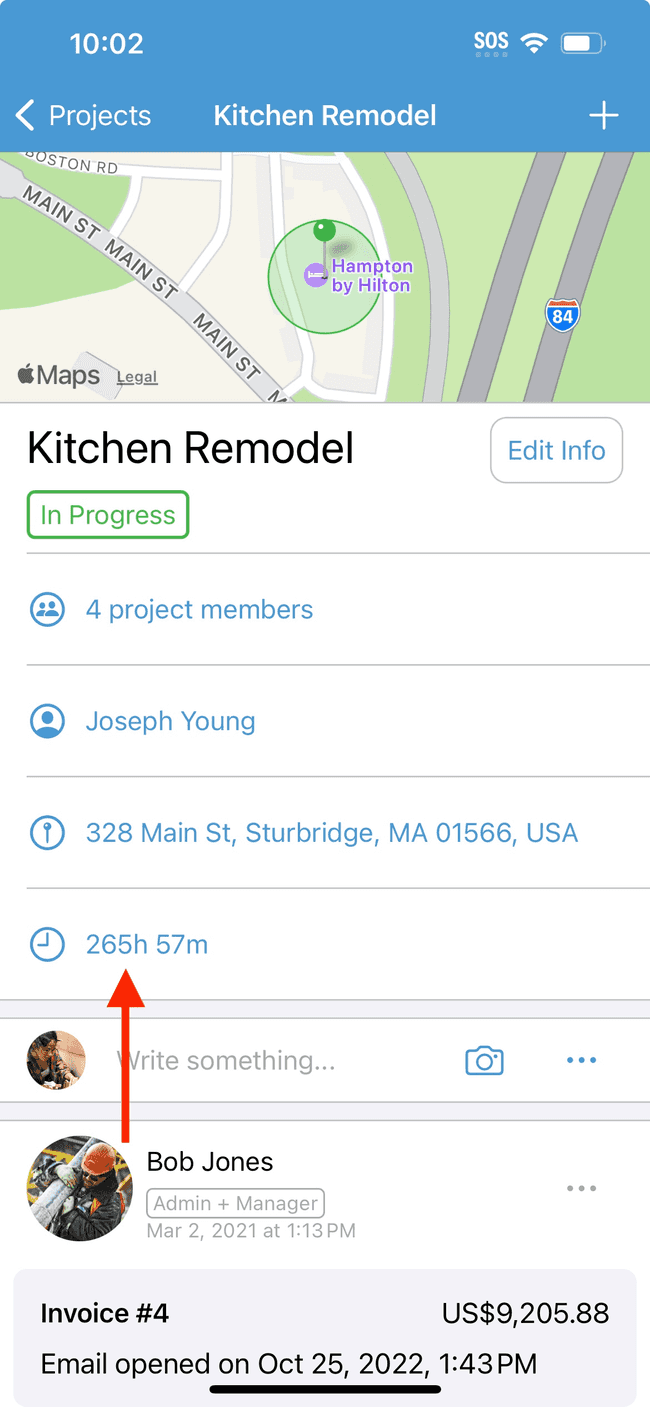
- Here you will see a breakdown on a per-user basis. The list will also include any users that have been deleted (greyed out). Tap on a user to see more information.
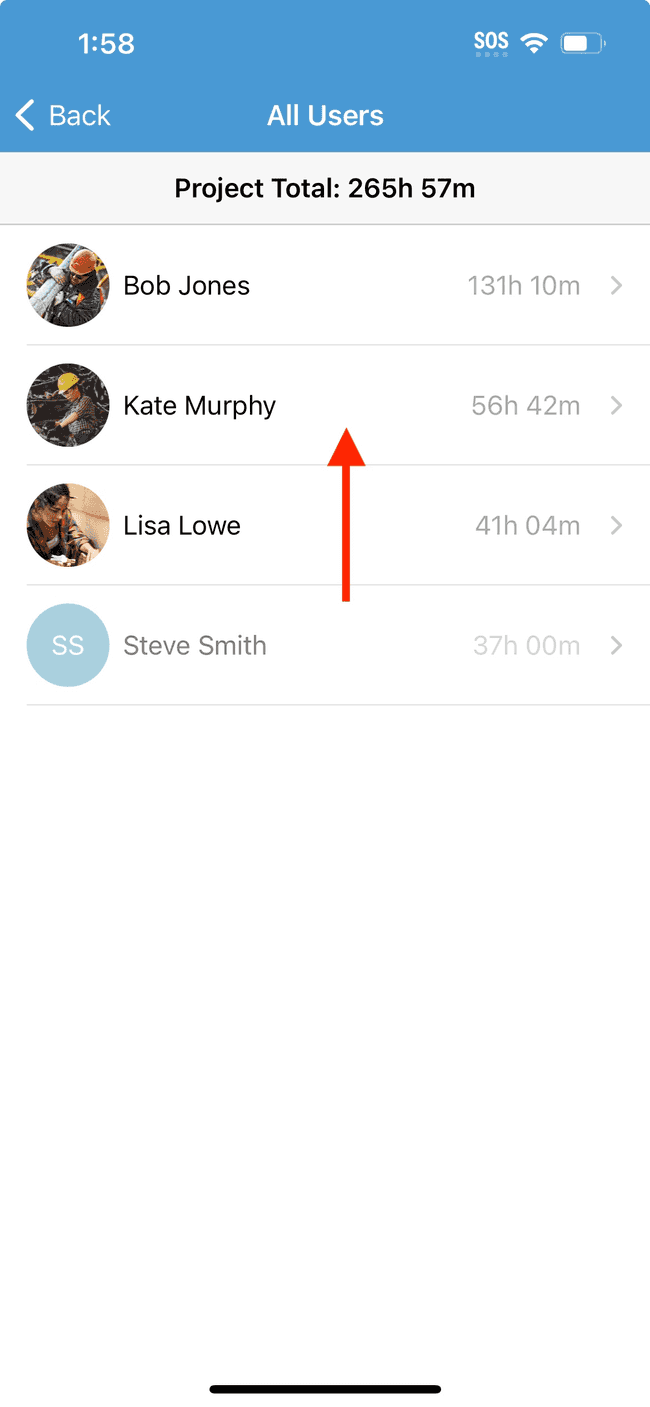
- Here you can see the timesheets that the user has logged against this project.