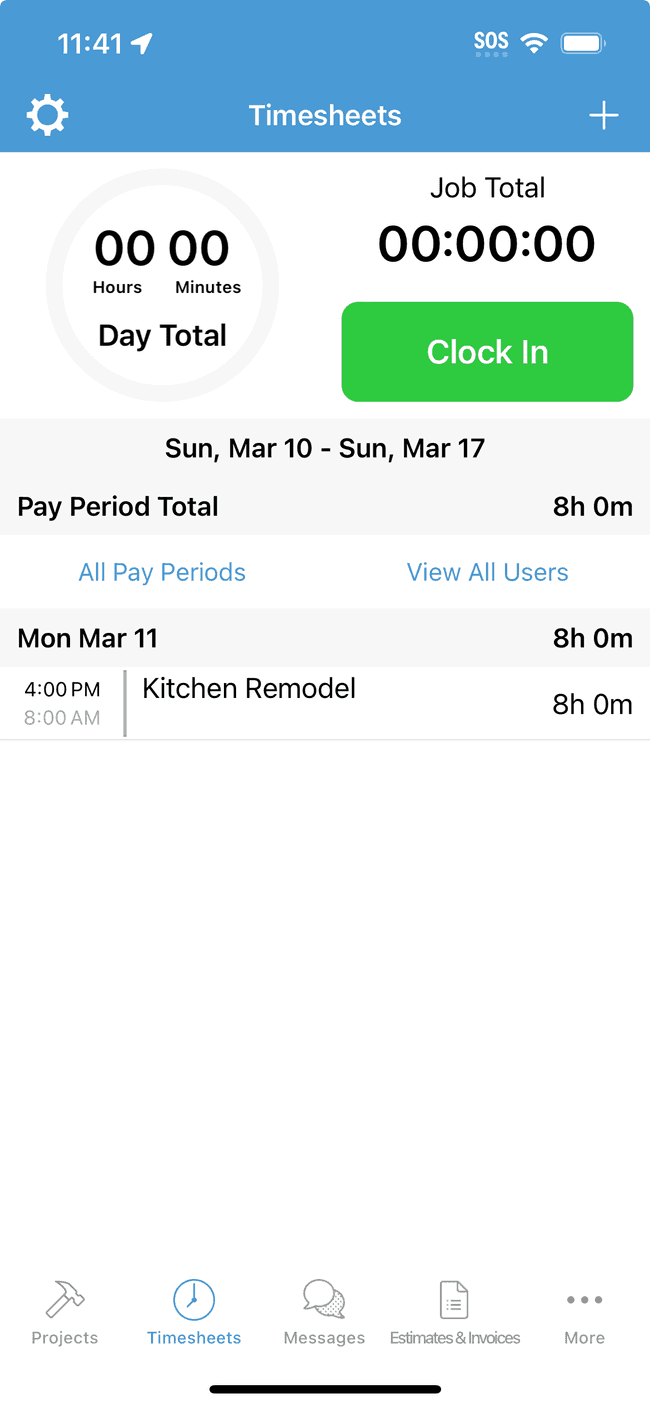Manually creating a timesheet
Learn how to create a timesheet manually
- From the timesheets tab, tap on the + sign
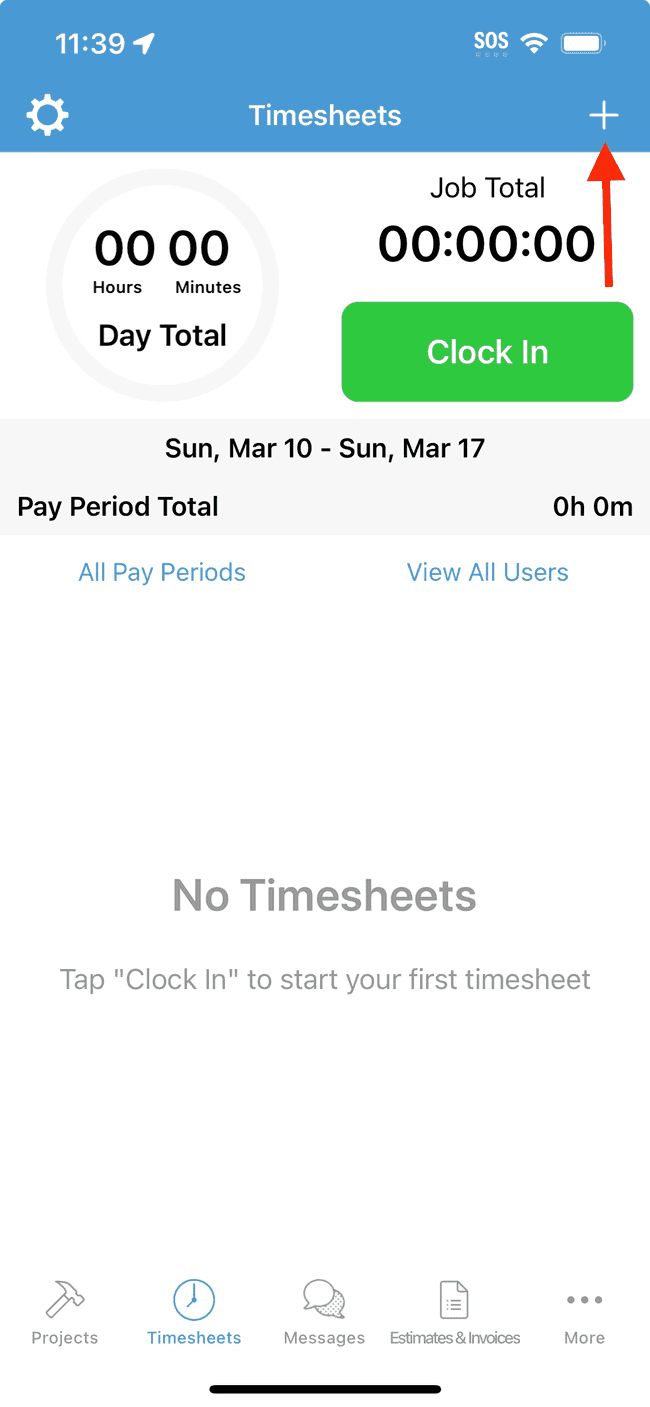
- Set the start and end time for the timesheet, linked project, and, if you wish, add any notes that may be relevant. Tap on Done to save
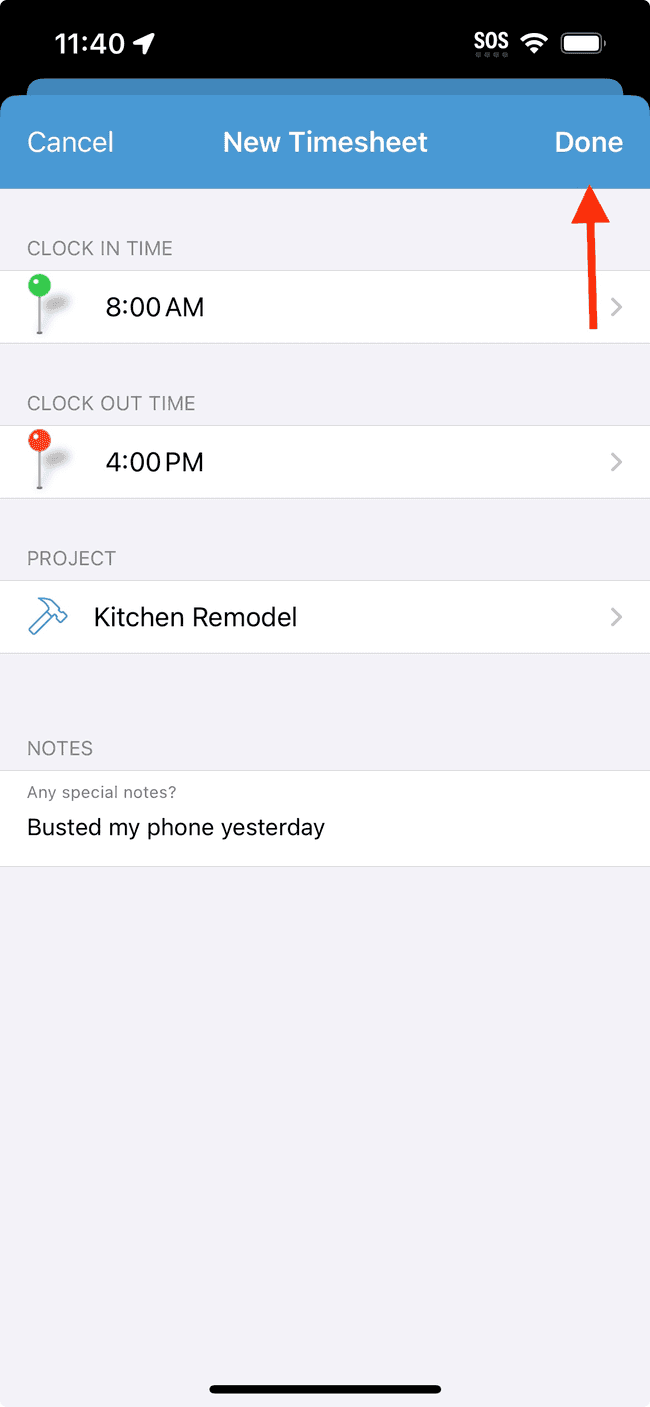
- You’ll now see the new timesheet listed on the timesheets tab