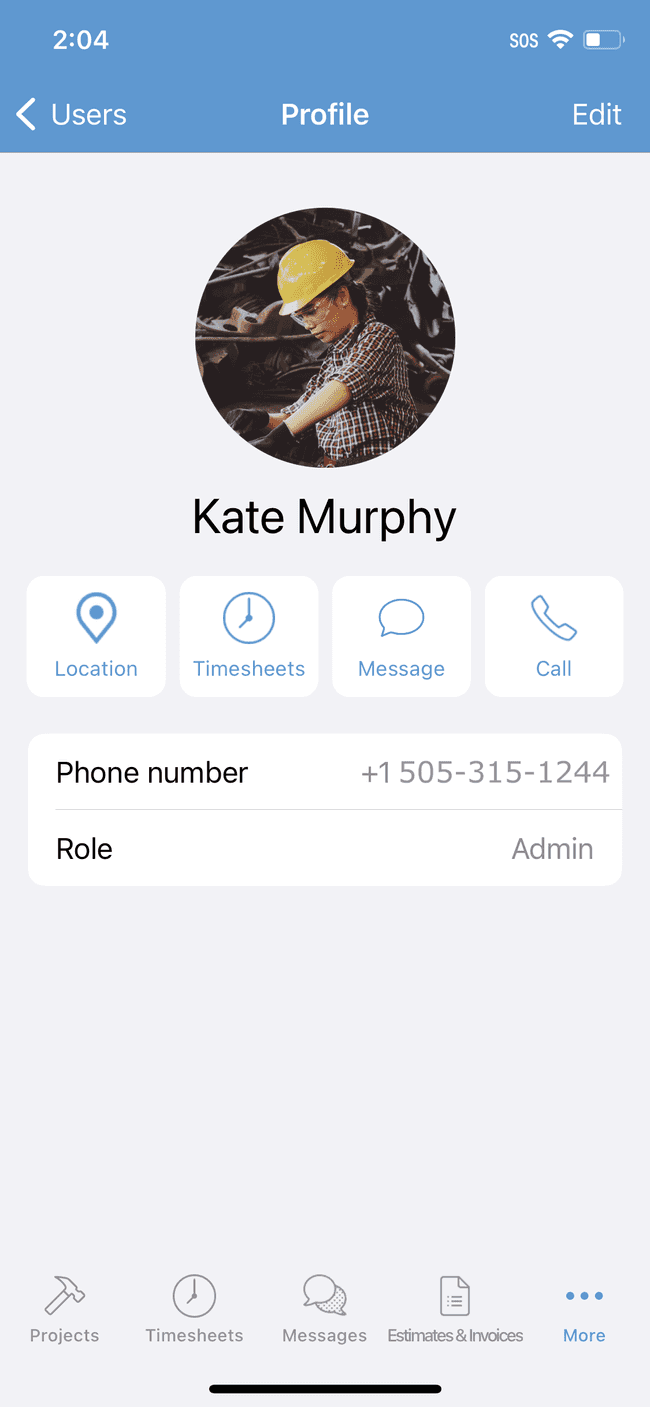Modify another user's profile
As an Admin, you may want to change information in a user's your profile after they've been added to your team.
- Tap on … to reveal the overflow items
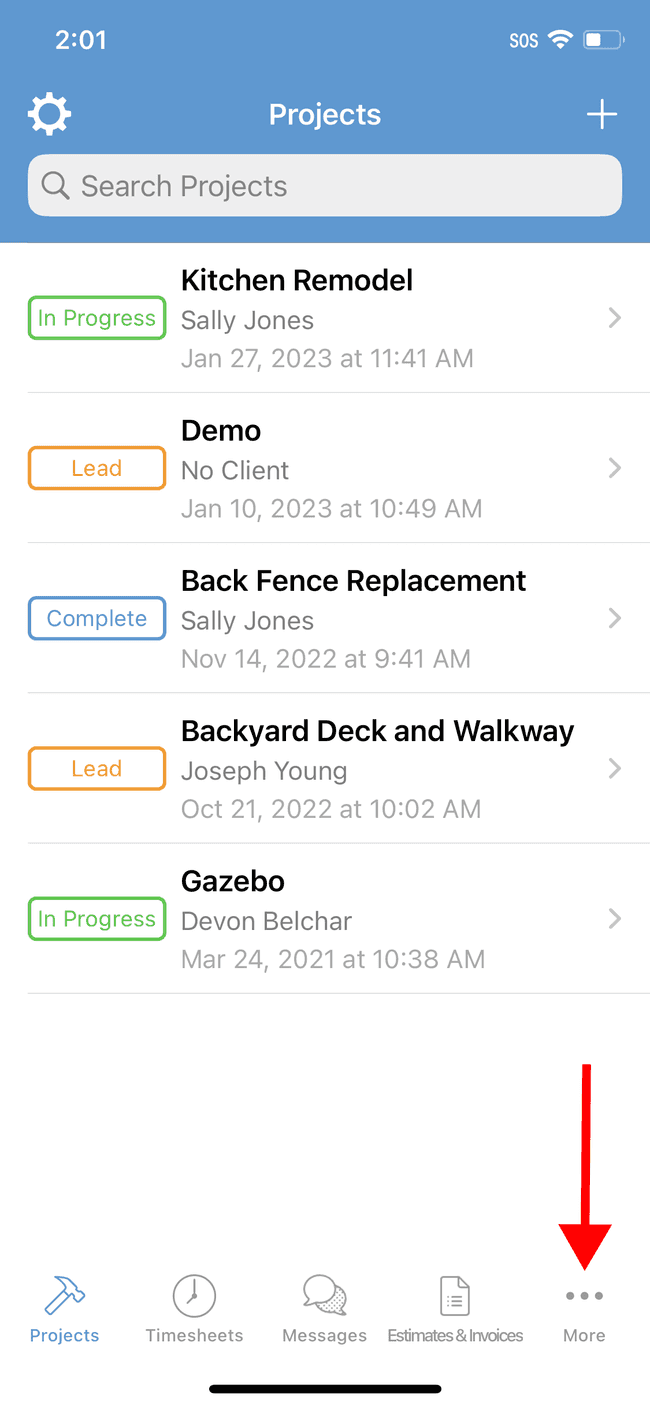
- Tap on Users
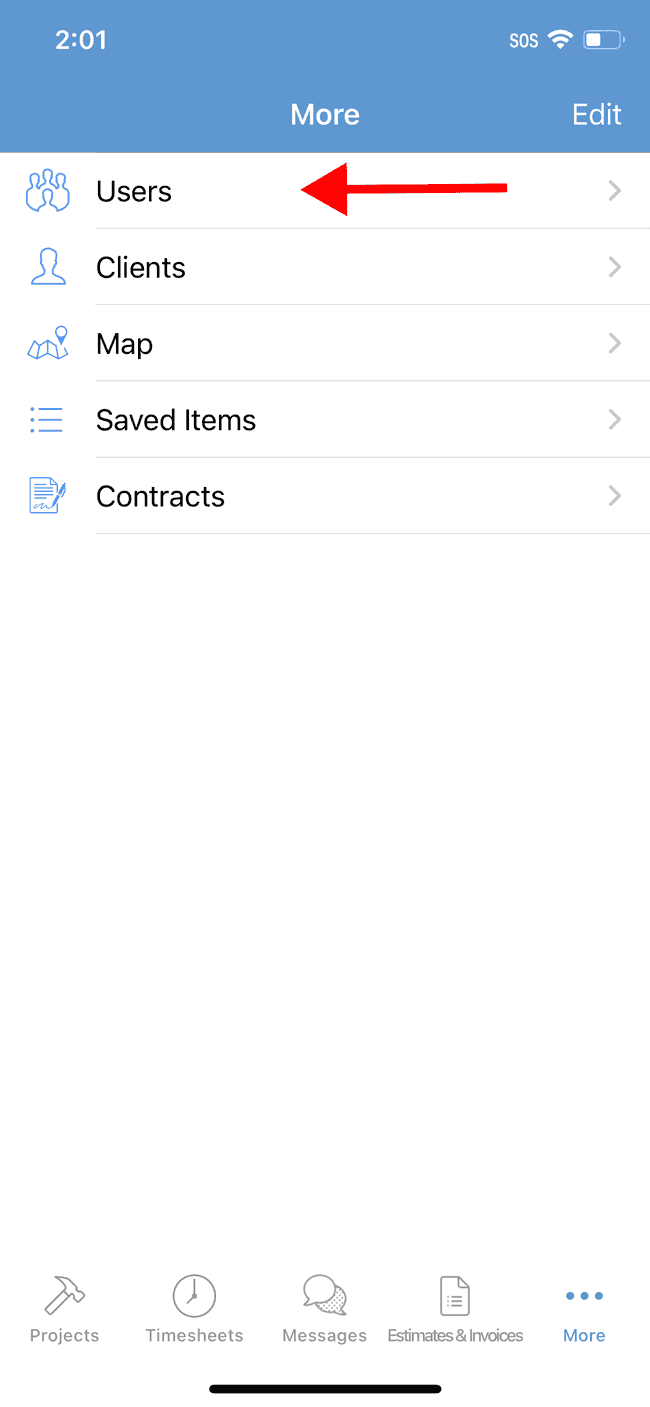
- Tap on a user’s name
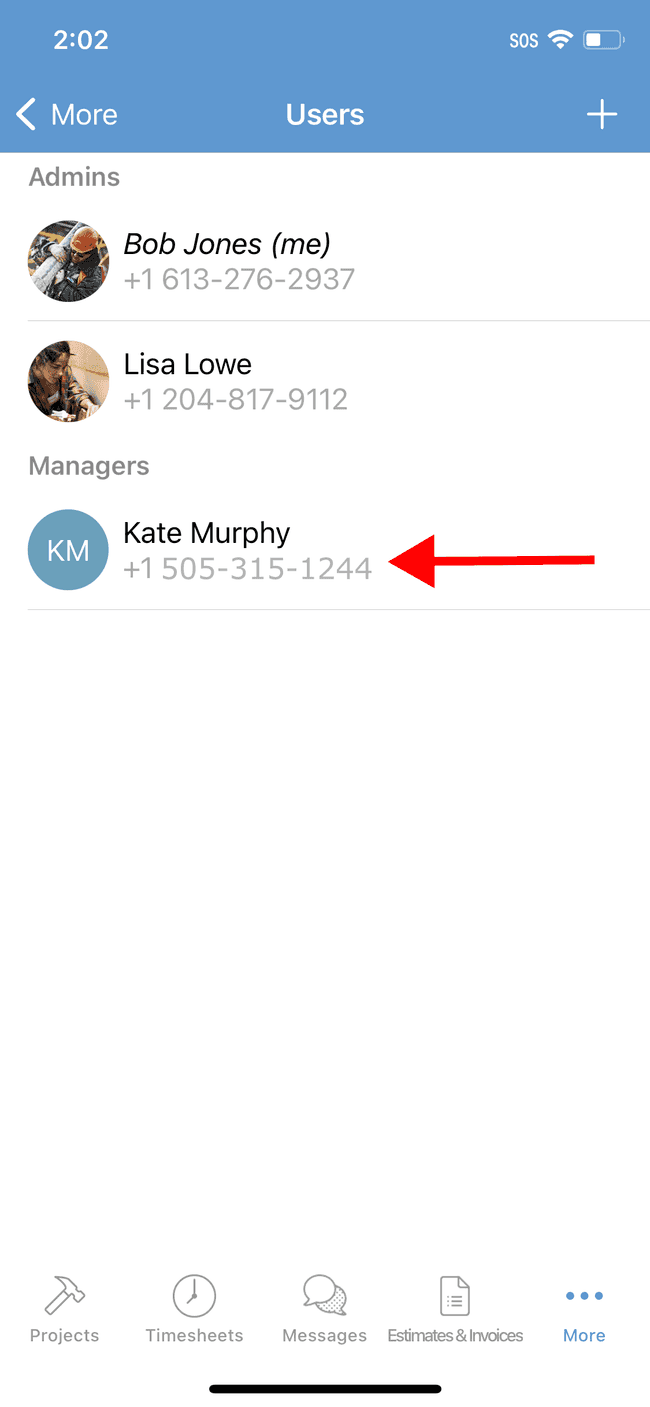
- Tap on Edit
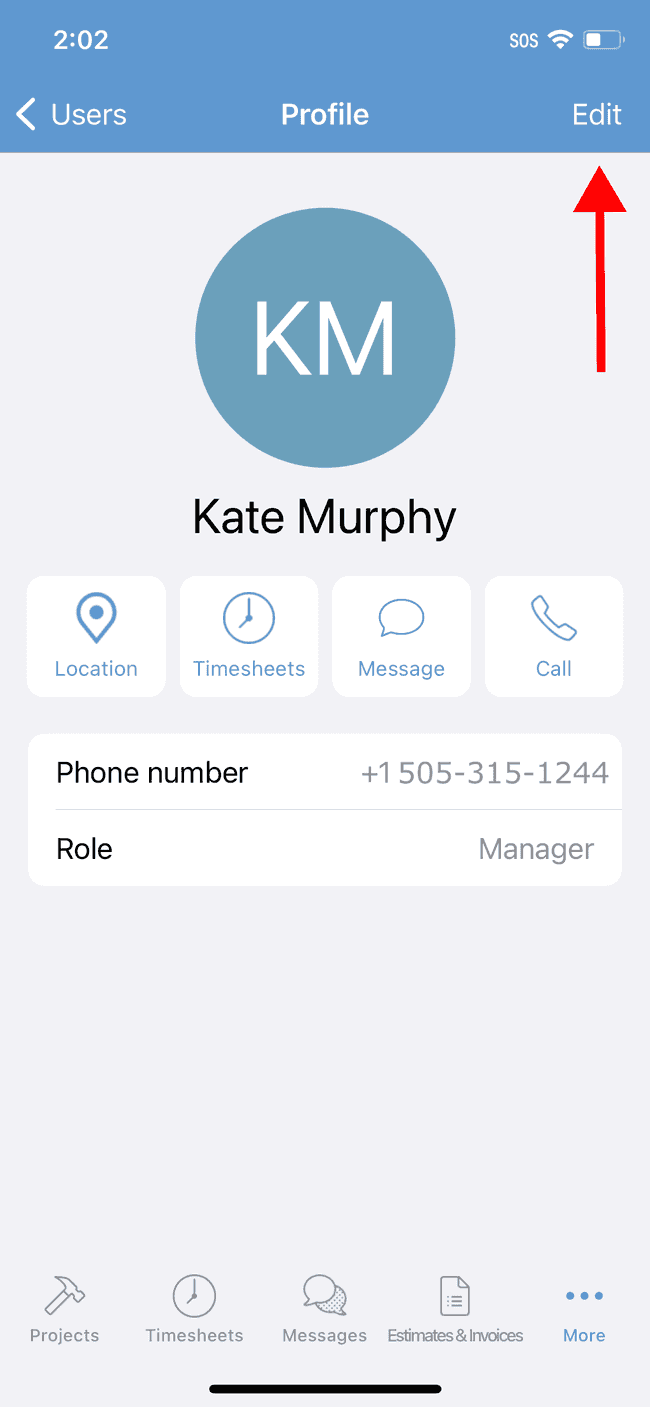
- From here you can change the user’s avatar, role and other information in their profile. Once finished, tap on Save
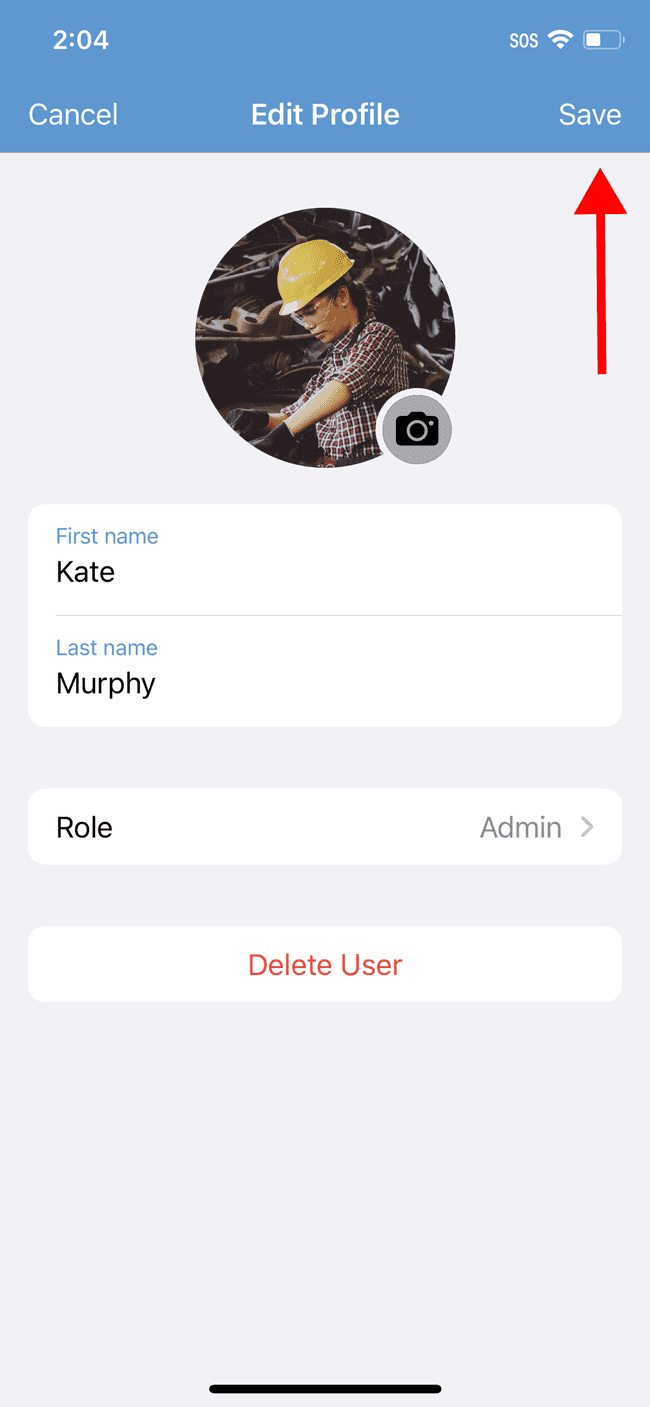
- The user’s profile has now been changed.