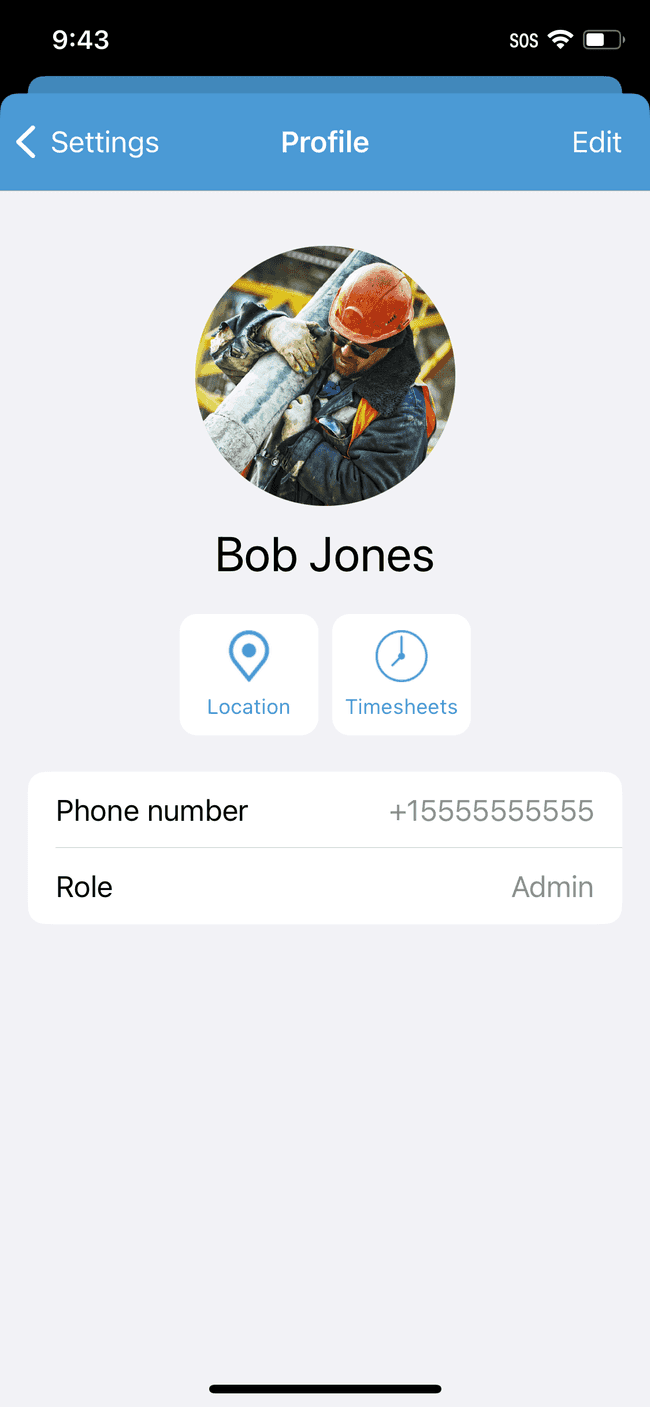Modify your user profile
After creating your probuild account, you may want to change information in your user profile.
- Tap on the settings gear in the top left
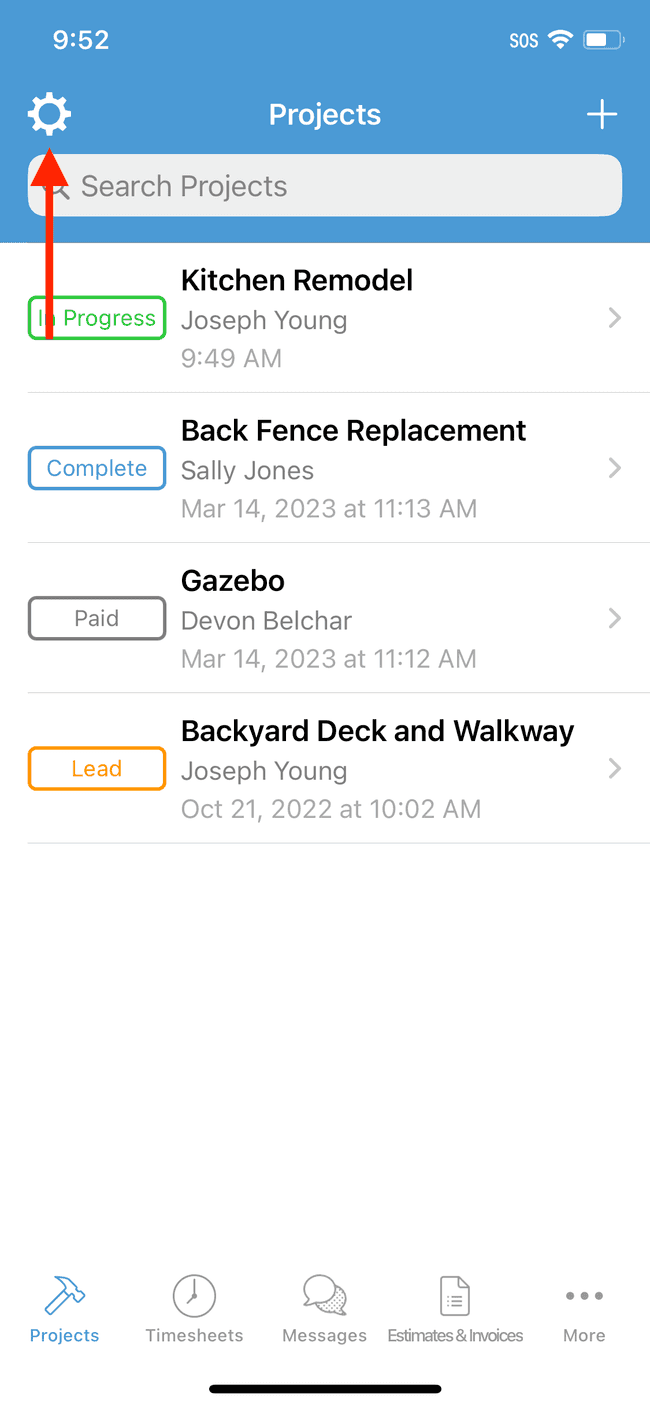
- Tap on your name to access your User Profile
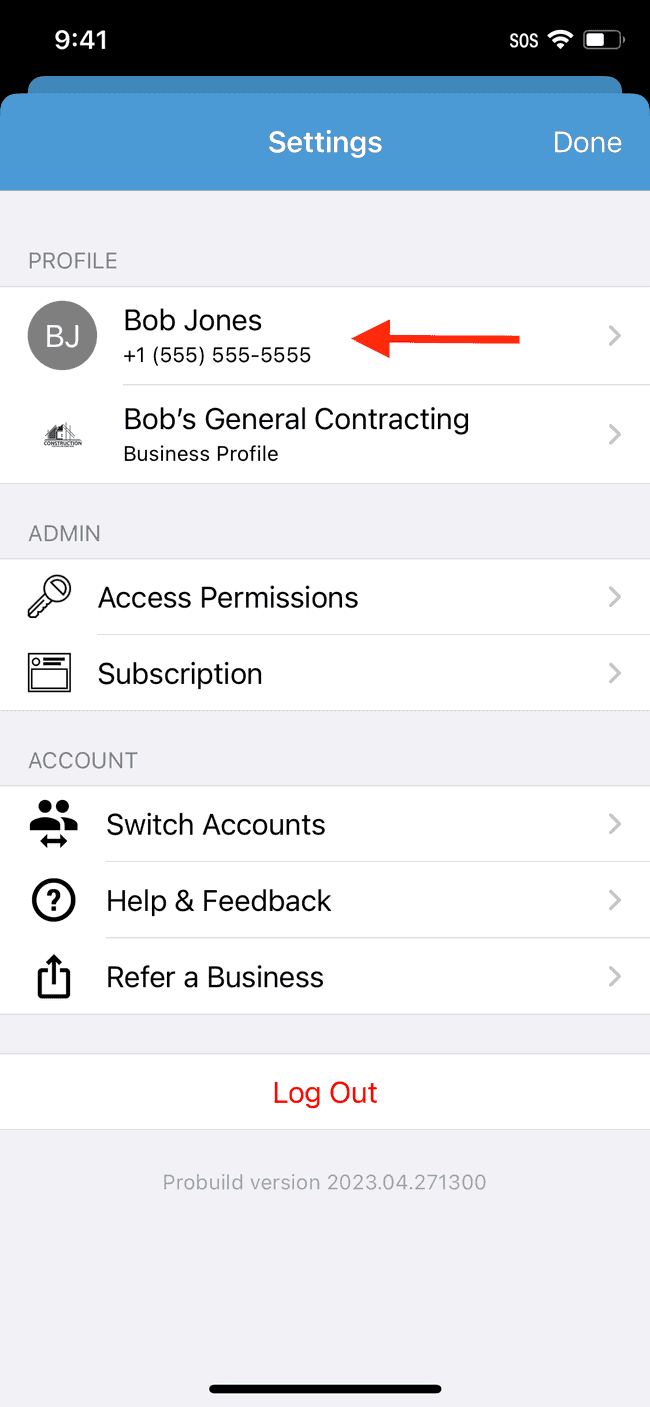
- Tap on Edit
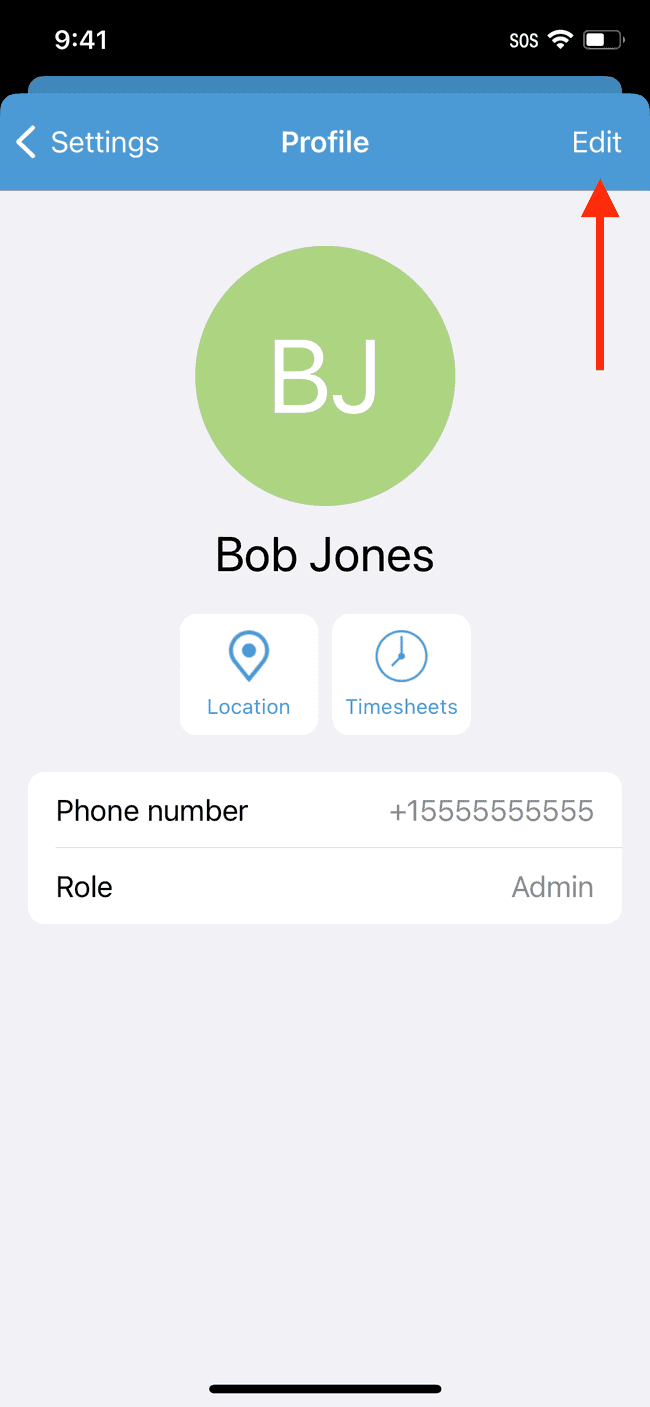
- From here you can change your avatar and other information in your profile. Once finished, tap on Save
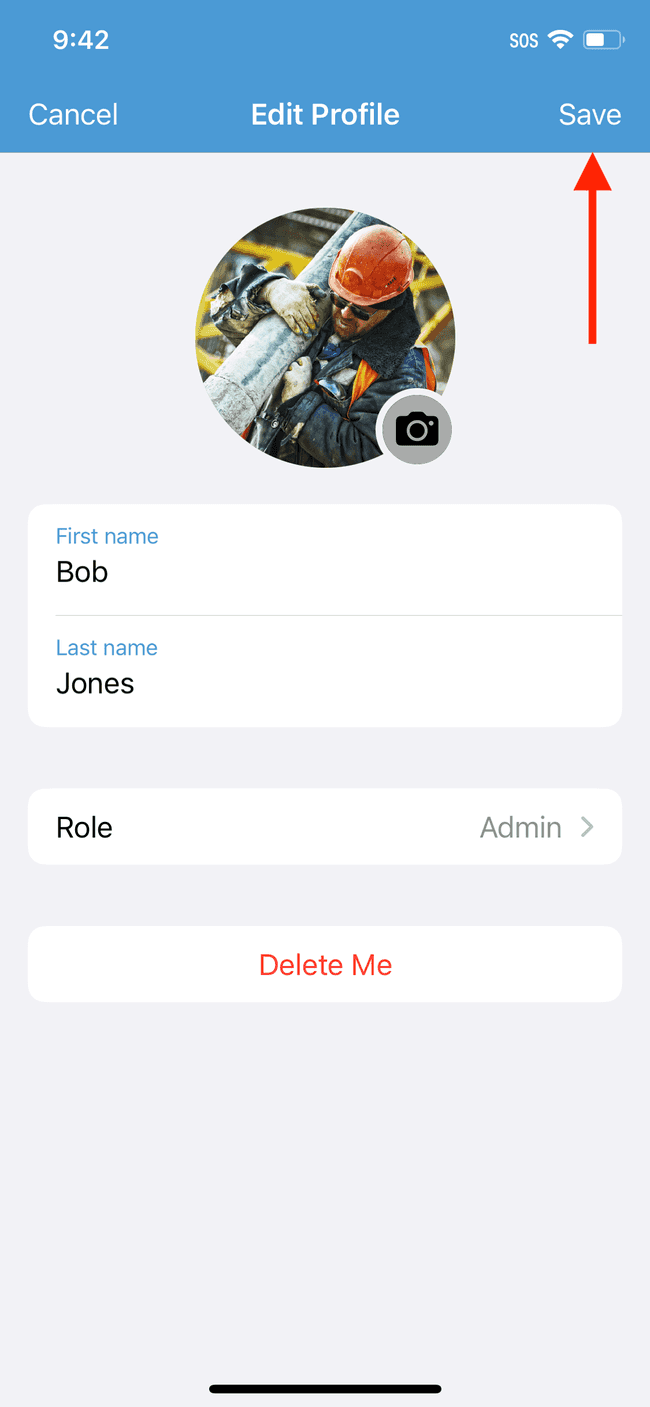
- Your user profile has now been changed.