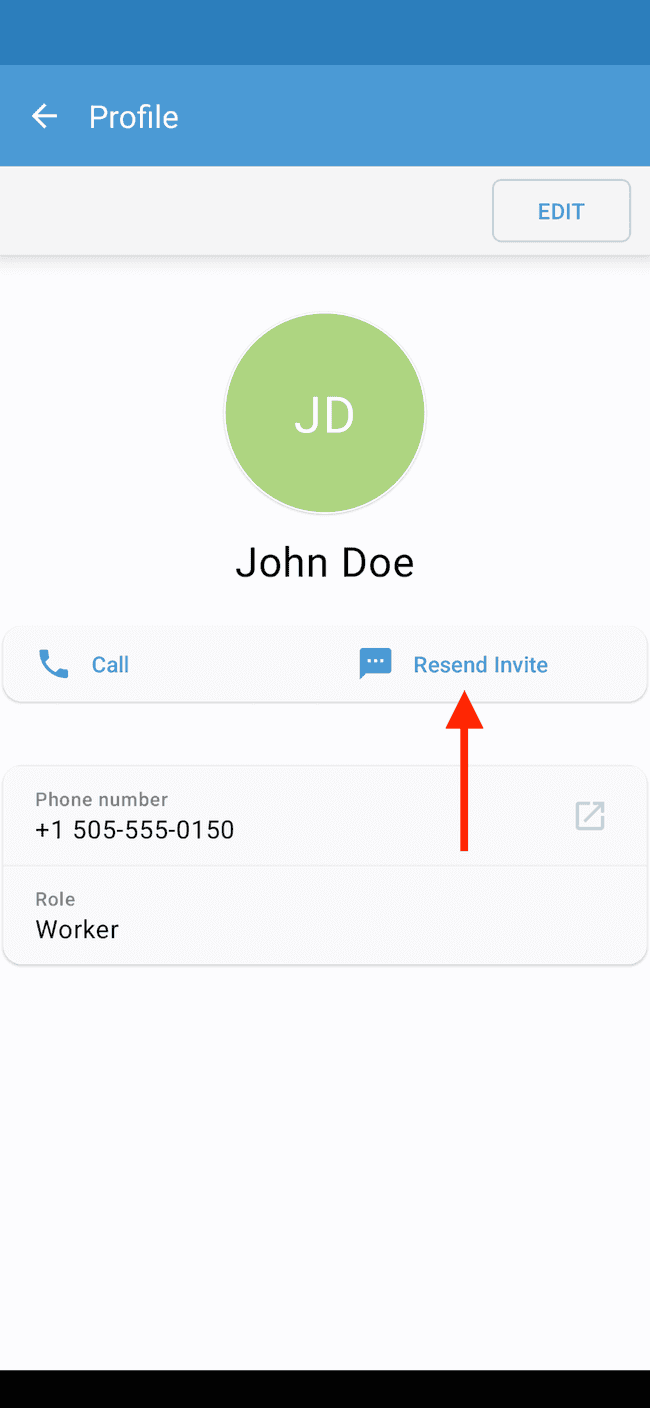Resend new user invite link
After adding a new user to your team, you may find the need to resend them the personalized invite link.
- Tap on the … tab to reveal the overflow items
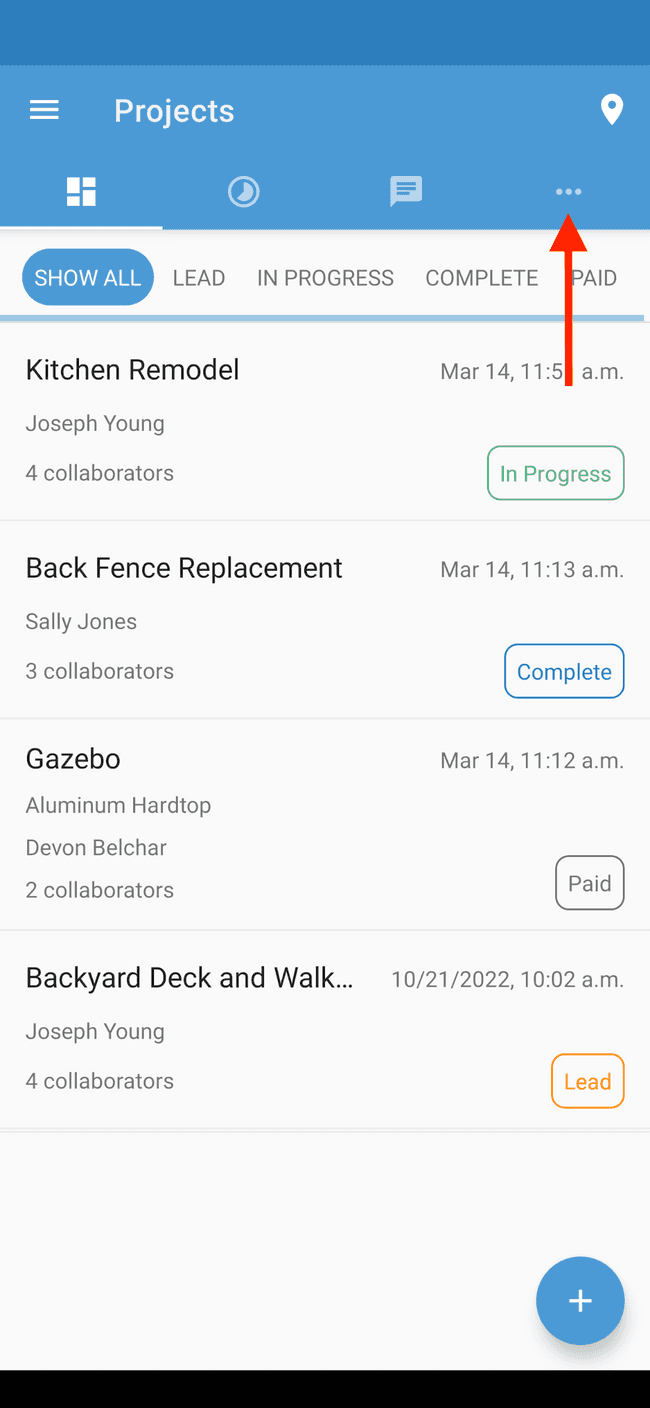
- Tap on Users
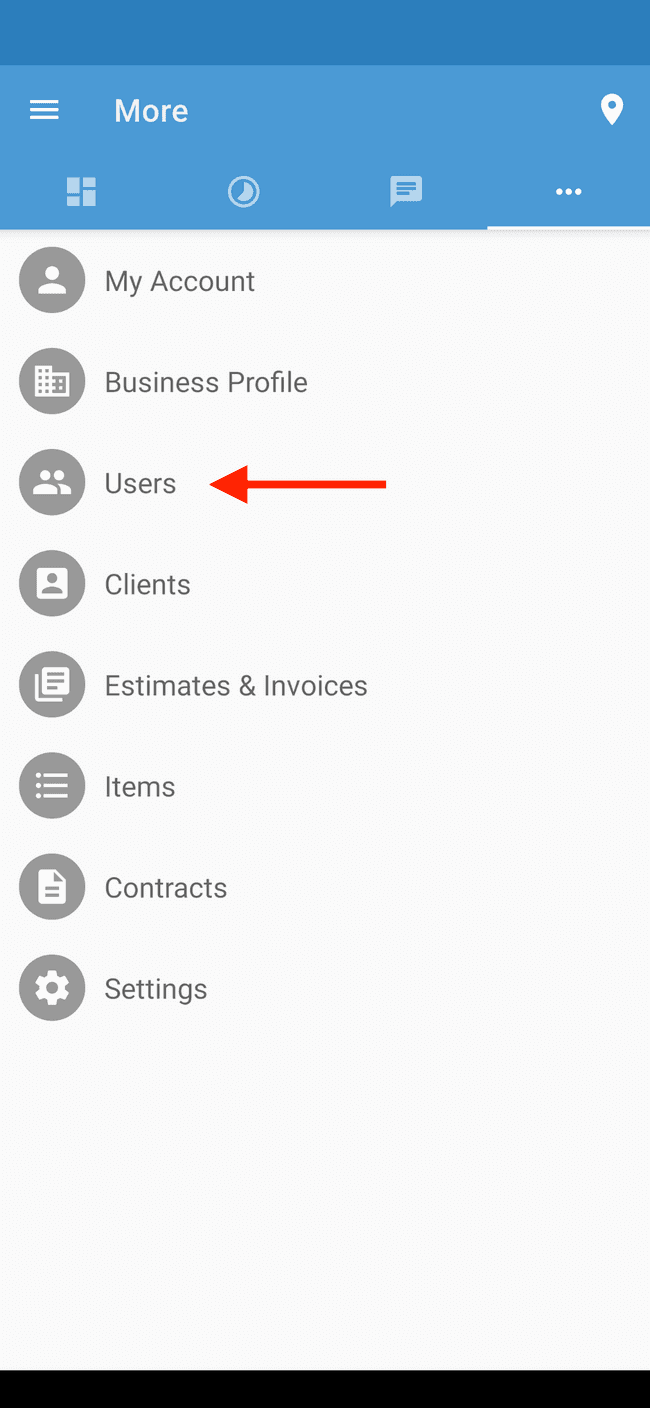
- Tap on the user to whom you’d like to resend the personalized invite link (Note: You’ll see “invite pending” next to their phone number)
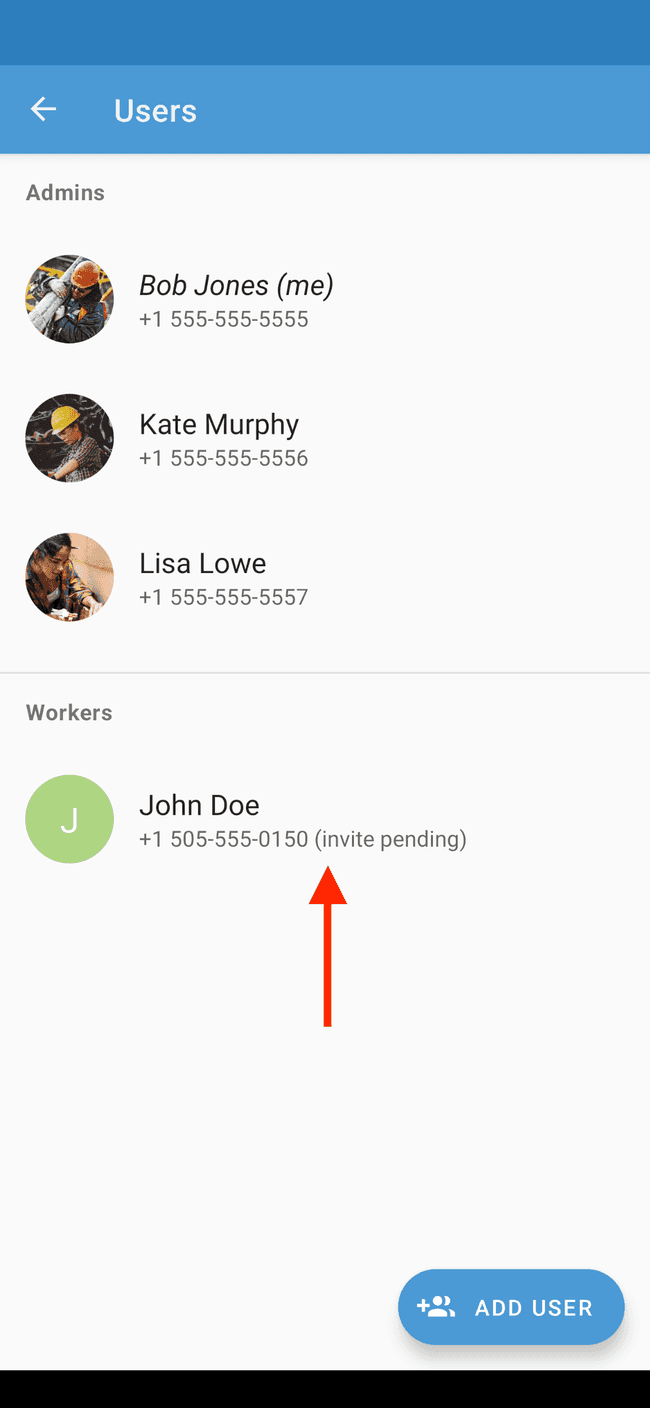
- Tap on Resend Invite to restart the process of sharing the invite link, as outlined in the Add User process