Managing permissions
Customize your business settings to control who has access to what information.
- Tap on the gear in the top left.
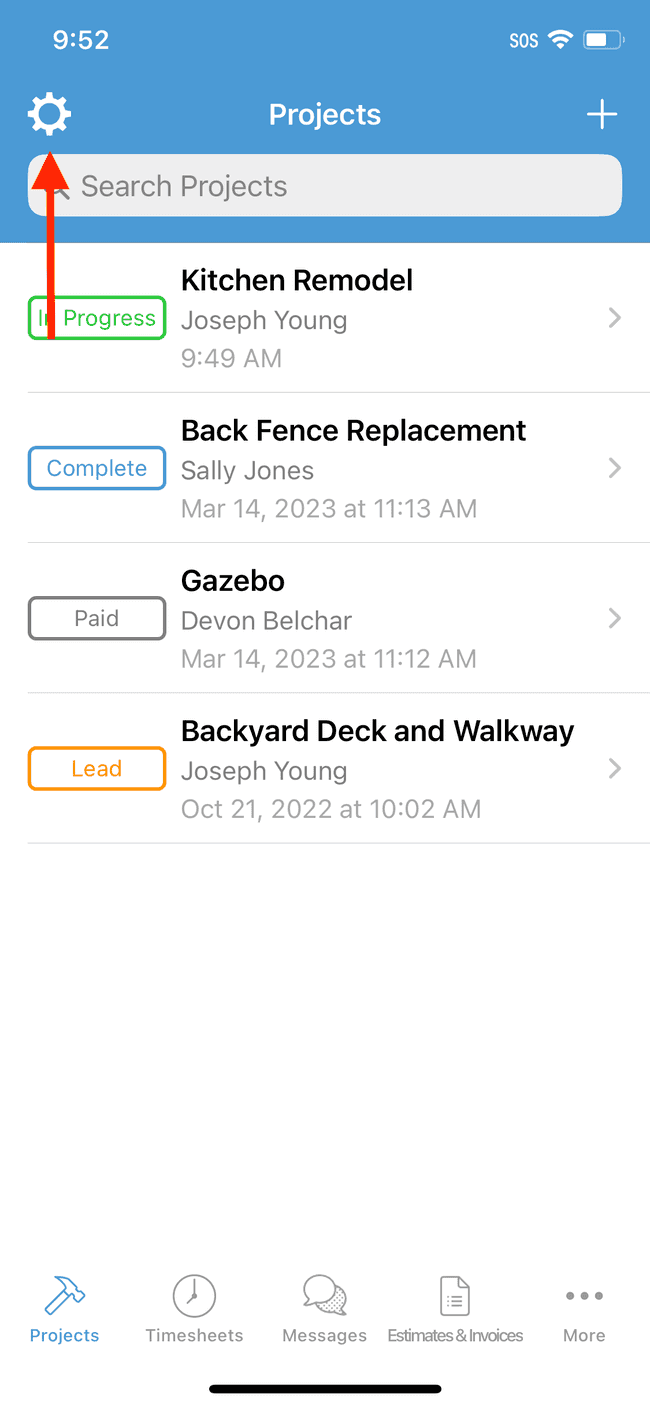
- Tap on Access Permissions
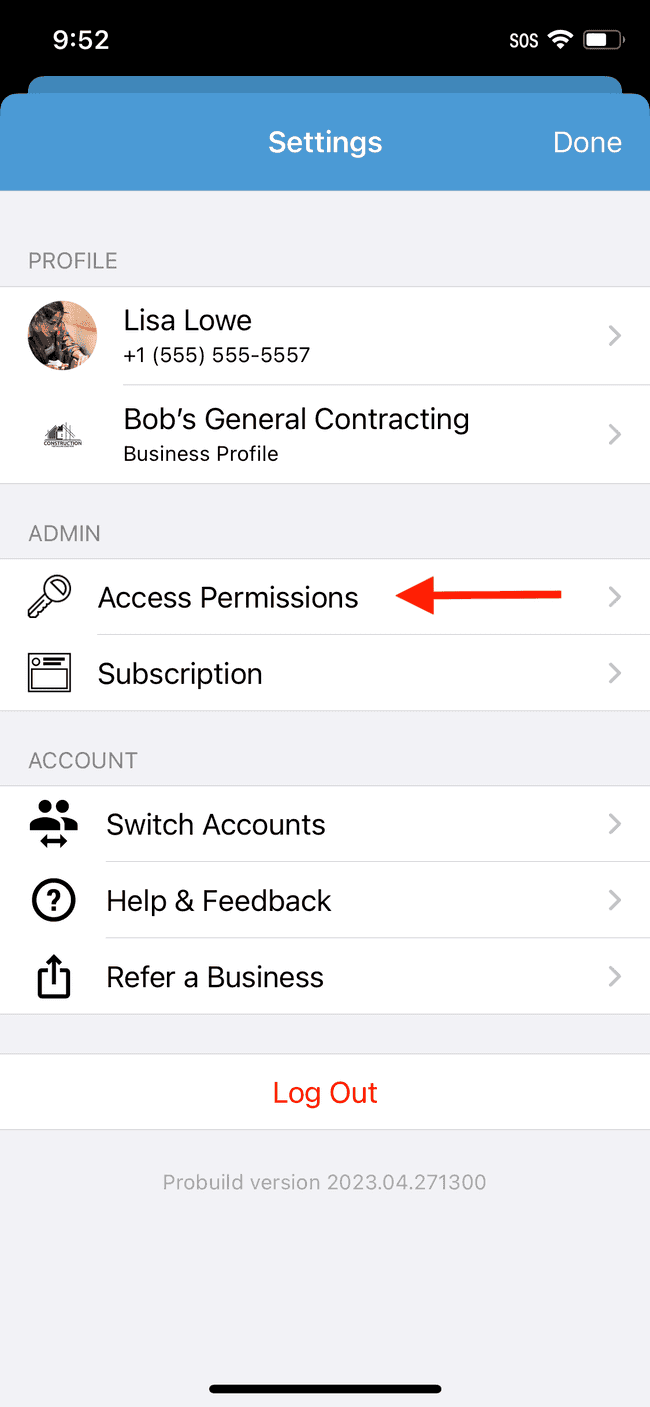
- From this screen you can select which type of permissions you wish to modify. In this case, we’ll update the permissions for who can edit estimates and invoices, so we’ll tap on Edit estimates & invoices
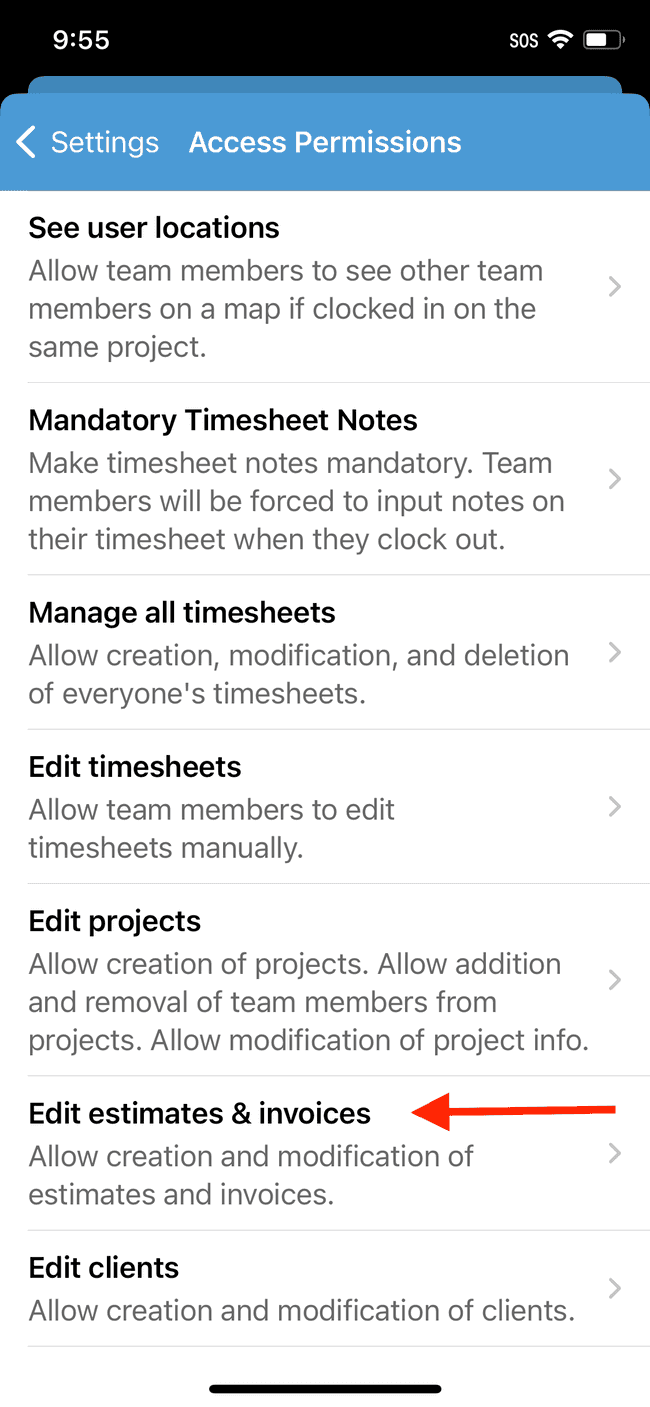
- By default, workers do not have permission to edit estimates and invoices. We can give them permission by sliding this switch to the on position.
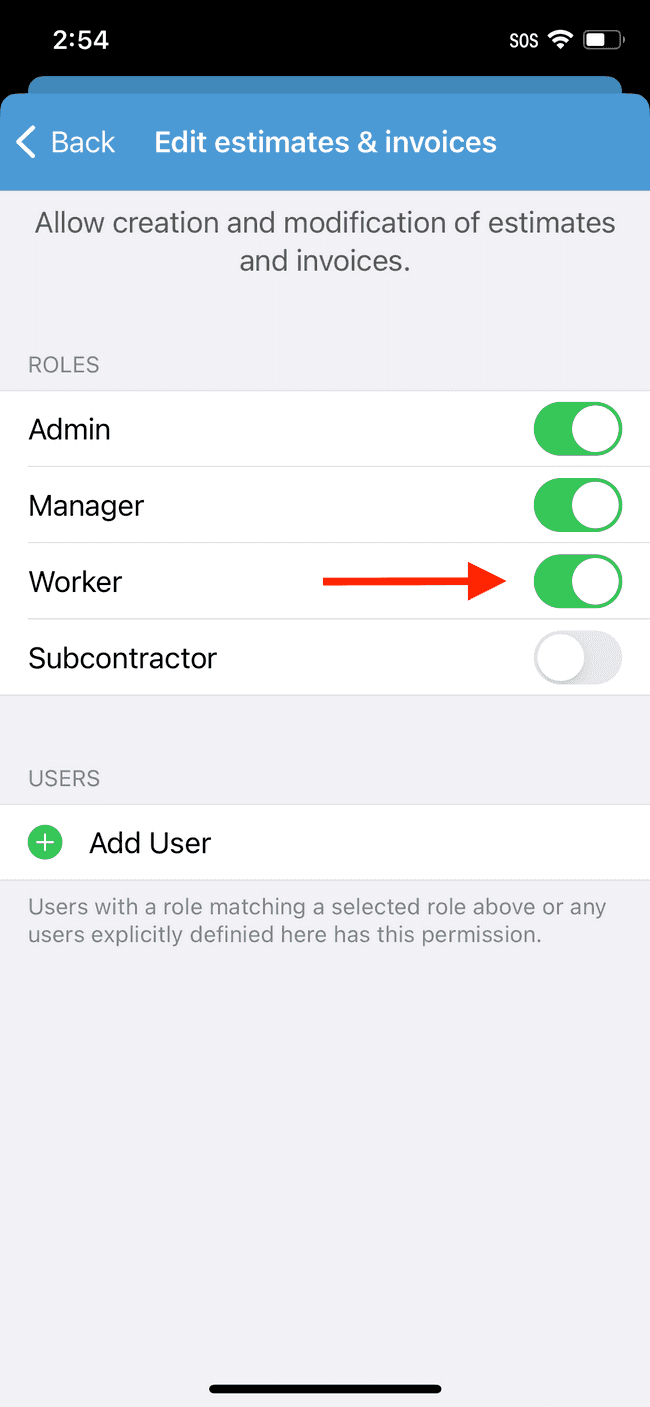
- Alternatively, we can also give specific users additional permission without changing permissions for all users in a given role. We do this by simply tapping on ADD USER and selecting the user from the list
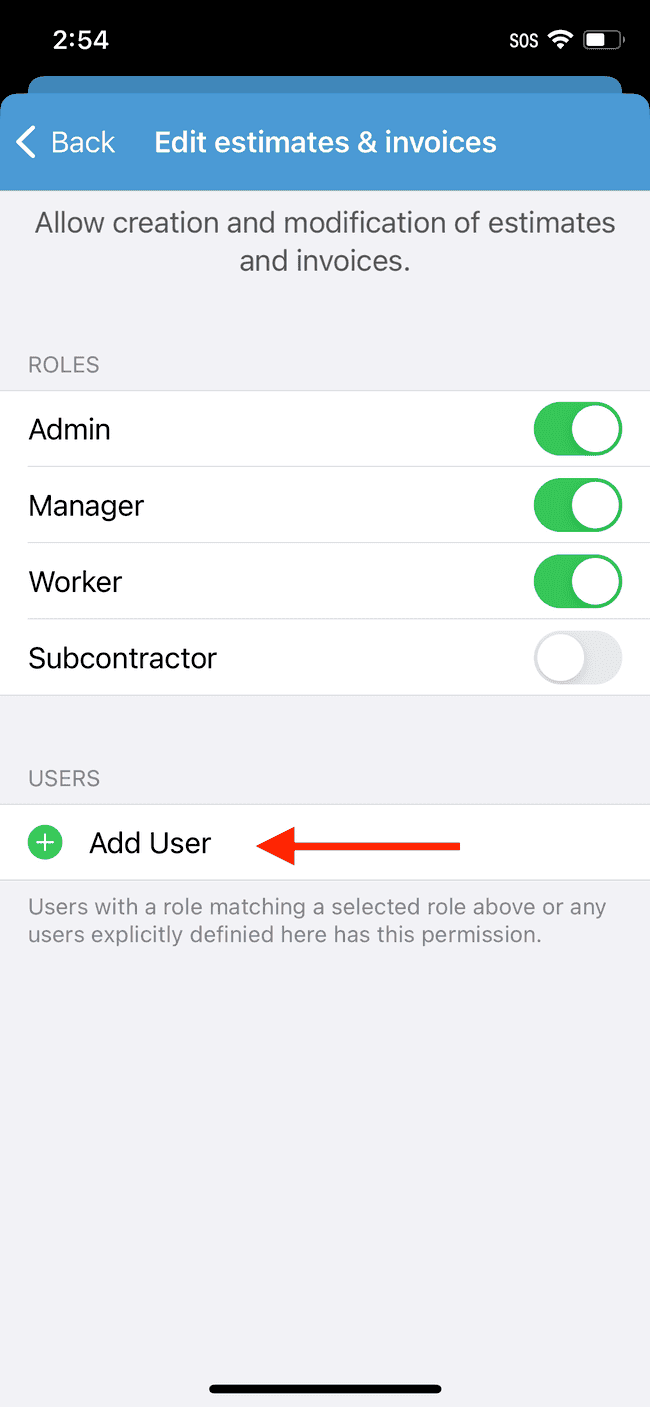
- Now workers will be able to create and edit estimates and invoices themselves.