Including or excluding a client signature line on an estimate or invoice
By default, estimates and invoices include a client signature line, but you may want to exclude this information.
- Open an estimate or invoice that you wish to modify. Tap on the Edit button to begin editing.
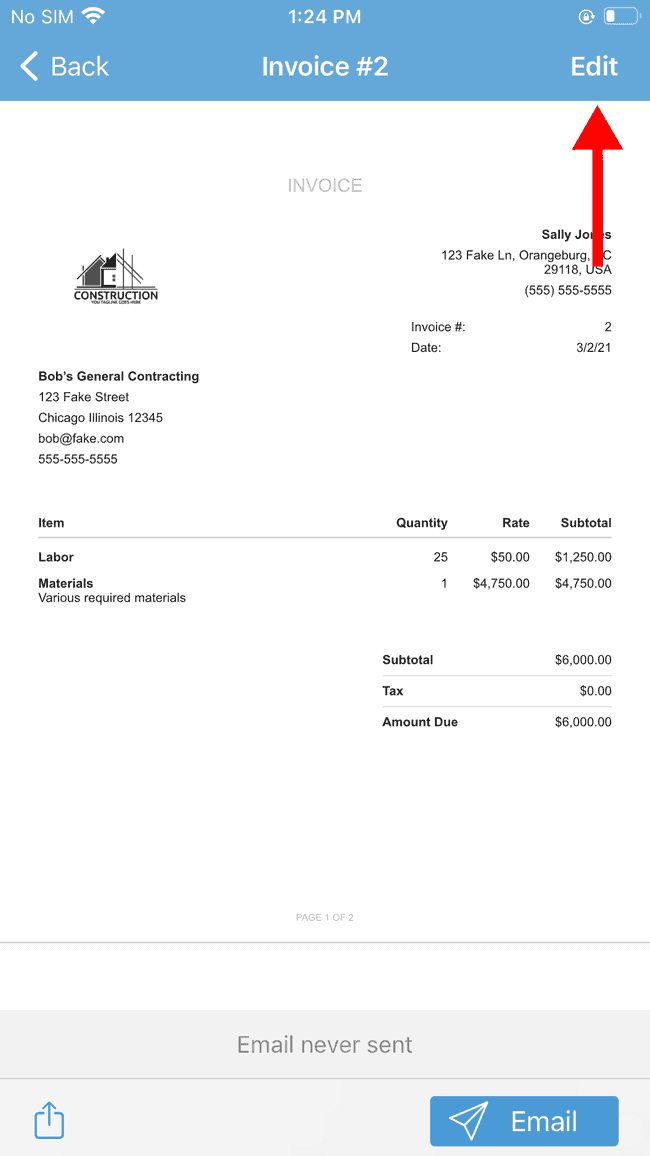
- Scroll down to the SIGNOFF INFORMATION section.
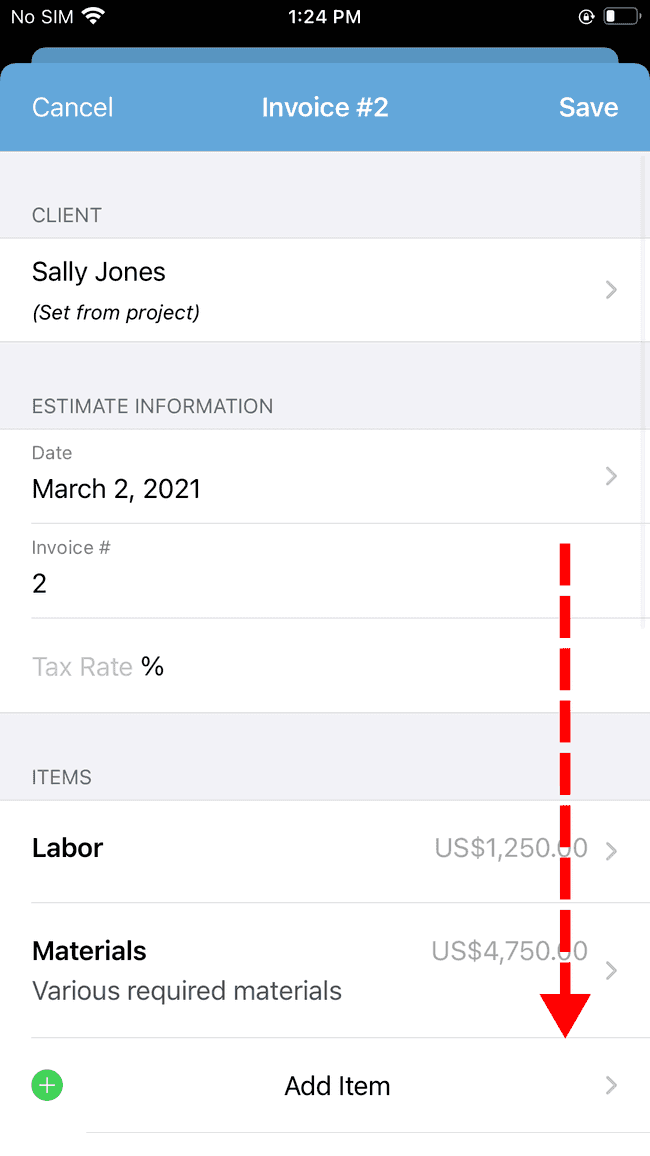
- By default, the toggle button to Include Signature will be turned on. If you want to exclude the signature line from your document, tap on the switch to turn off “Include Signature”. (Note: If you turn off “Include Signature” from an estimate or invoice, the “Include Signature” toggle button will be turned off by default the next time you create that particular document type.)
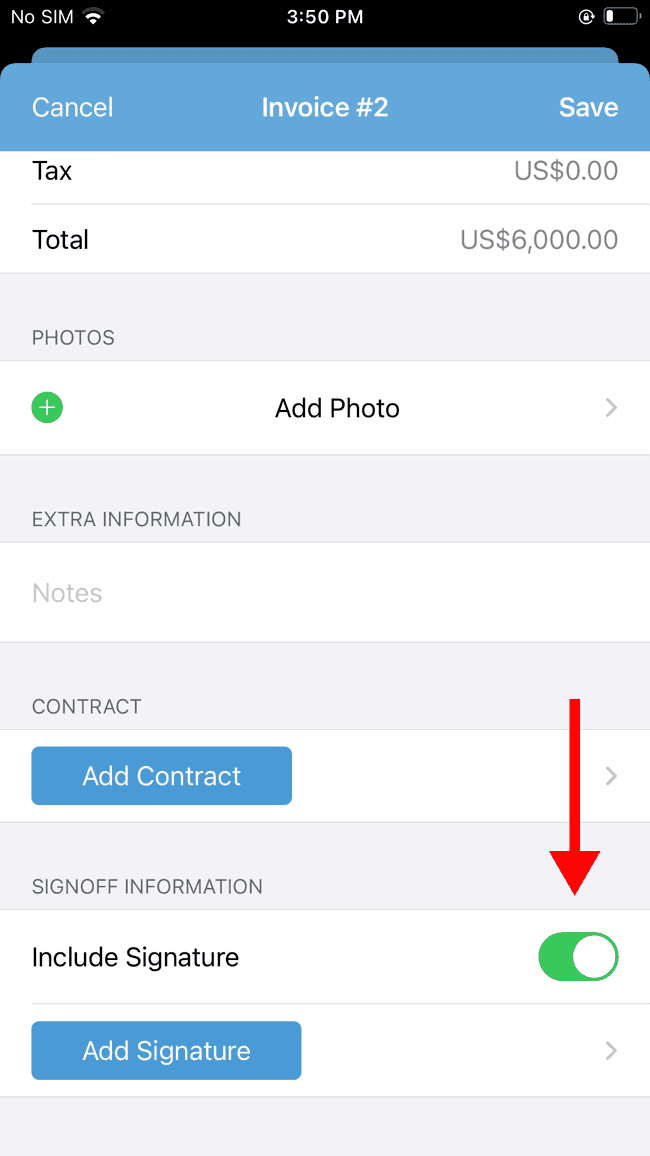
- If you’d like to add a client signature, follow the steps in this guide.