5. Conquer payroll with accurate, electronic timesheets
Say goodbye to paper timesheets! Find out how to generate accurate electronic timesheets for all team members, cutting down on your administrative overhead and avoiding potentially costly errors.
Paper timesheets are a pain. Probuild’s timesheets feature allows your team members to easily clock in and clock out and accurately record time spent working on a project, even when they’re offline.
You can manage timesheets, and clock in and out of a project, from the Timesheets tab. Just tap on the Clock In button to get started! If needed (and permissions allow it), timesheets also can be added manually to account for any missed days or discrepancies.
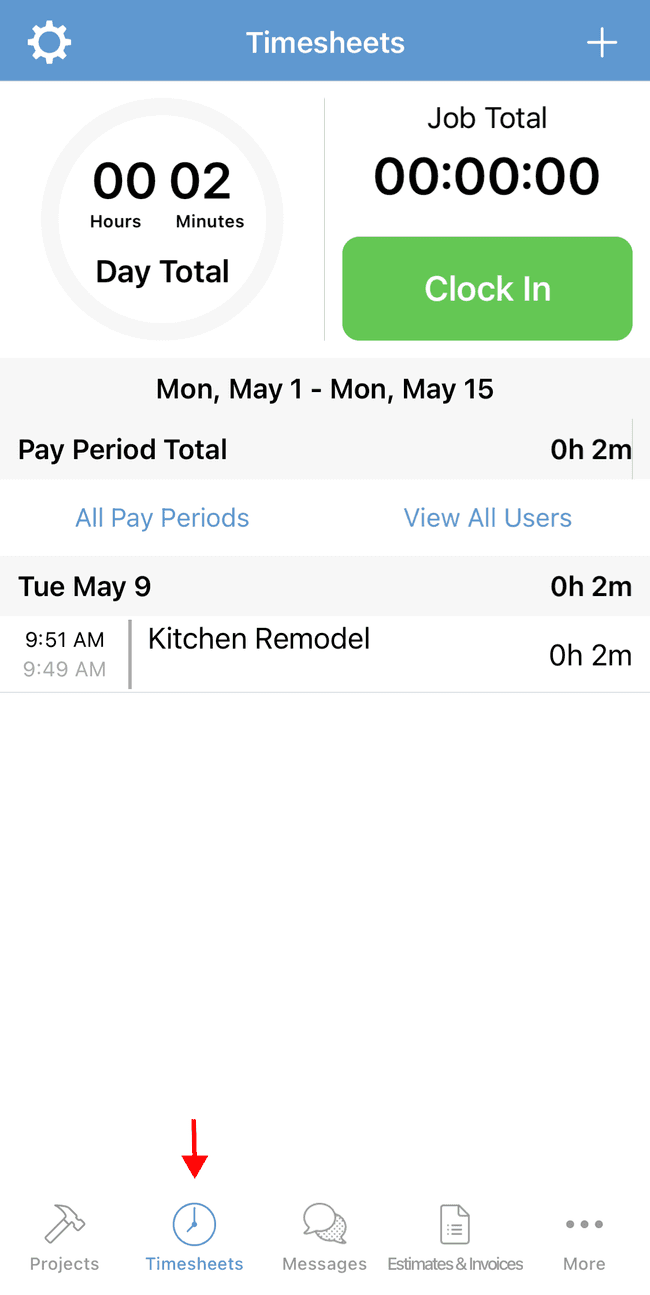
As an admin, you can view the location of clocked-in users, provided the user has granted the app permission to capture that data. This powerful feature gives you a real-time view of your team members’ activities in the field, without the need to physically visit every job site.
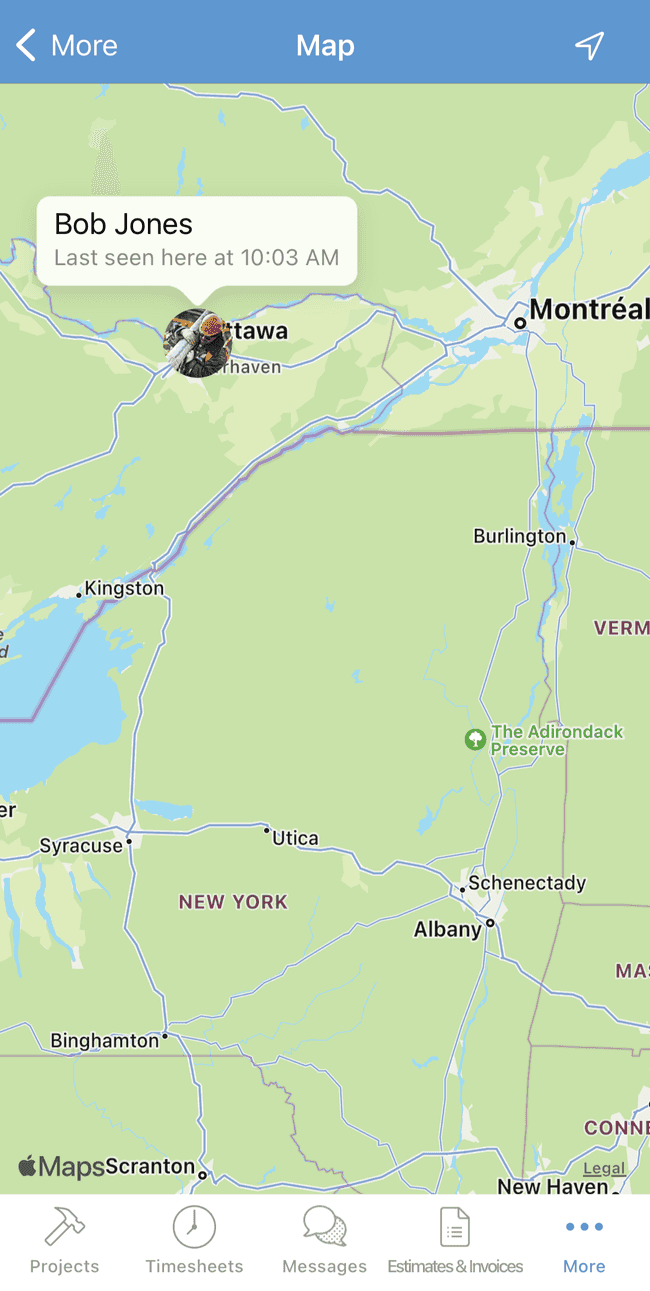
Location-related information can be accessed from the map view.
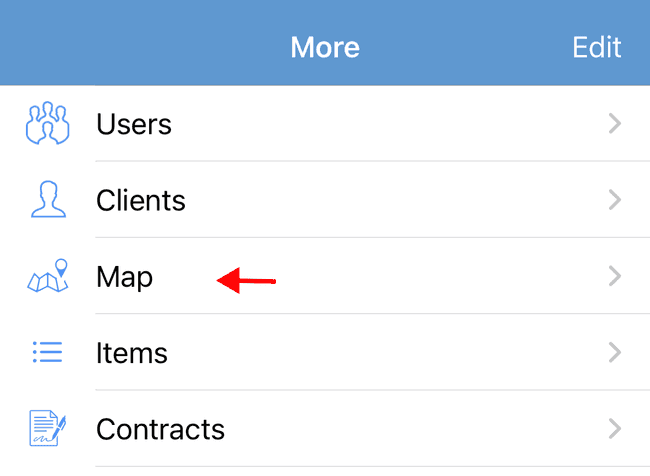
If you have any projects with the In Progress status set, your employees can select the project during the clock in process to log their time directly against that project. The project timesheet totals are then visible from the project feed. Otherwise, they can clock time more generally without linking it to a specific project.
As an Admin, you can view the individual timesheets of your users, which may include captured GPS location data (if permissions were enabled by the user) as well as any relevant notes they added when clocking out.
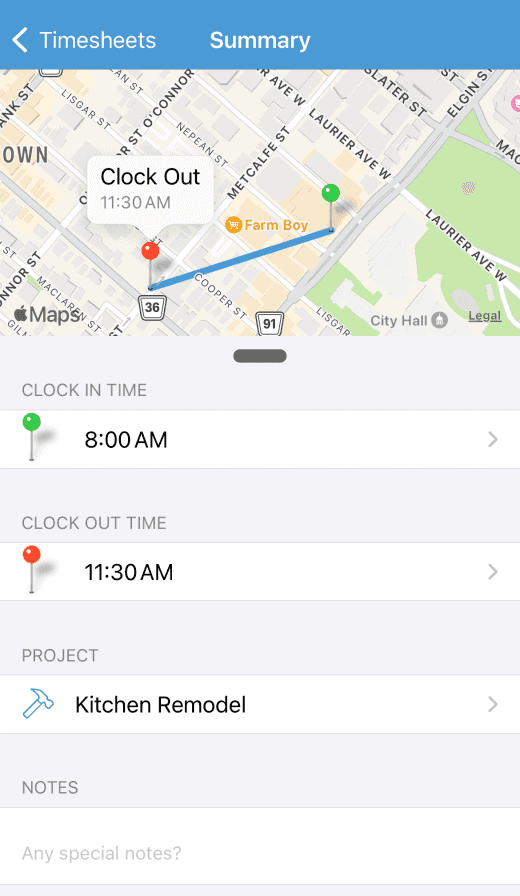
At the end of a payroll period, you can also view and export detailed summaries of all employee timesheets. When exporting this data, you’ll receive an email with the CSV file attached, which can be further analyzed or imported into popular bookkeeping systems.
That’s it for now! We invite you to explore the app and put it to work for you. If you have any other questions or feedback, please don’t hesitate to contact us at support@probuild.app or 1-855-444-8165 and we will be happy to help you in any way possible.