4. Impress your clients with professional estimates and invoices
Quickly create and share estimates and invoices that'll knock your clients' socks off!
With Probuild, you can generate and share professional estimates and invoices that include your company logo, contracts, and client signatures, helping you close more deals, avoid costly delays, and get paid sooner.
There are two ways to proceed:
-
The first (and recommended) option would be to create your estimate or invoice directly from a post in the project feed.
-
If you prefer not to link the estimate or invoice to a given project, you can also create them from the Estimates & Invoices tab
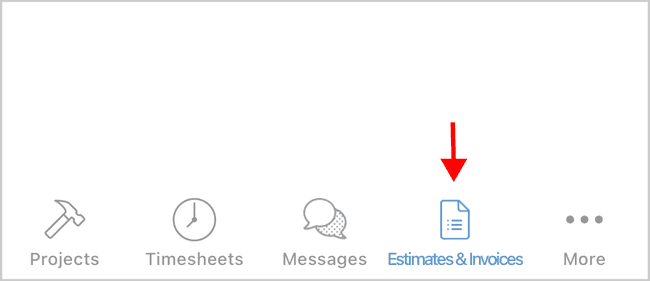
Whatever option you choose, your new estimate or invoice will automatically include all your business information and logo, giving you a professional final product that will impress your clients.
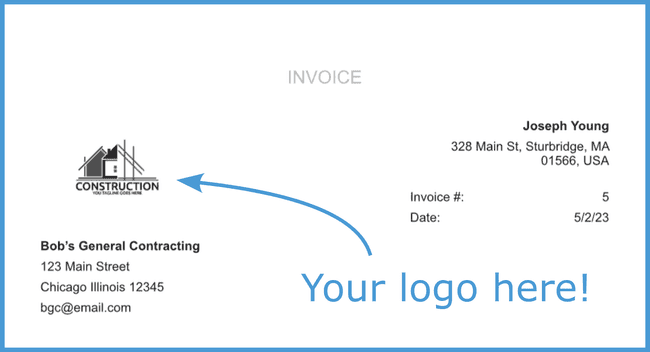
When creating your estimate or invoice, you’ll have several options to customize your documents to suit your unique needs, adding things like line items, markup and discounts, photos, contracts, and client signatures.
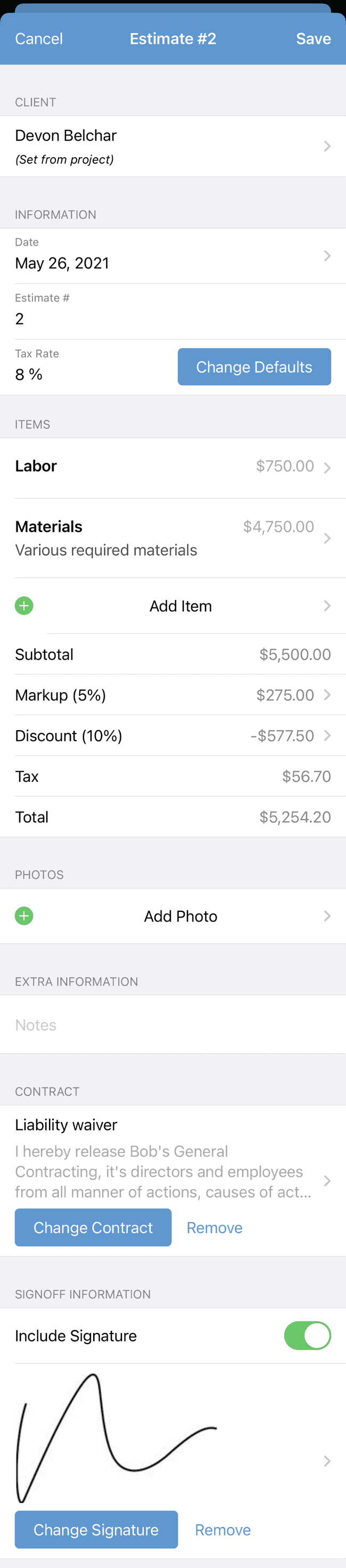
Once your document is ready, you can easily share it with your clients and track when they’ve opened and viewed the document.
Finally, when you receive a payment for an invoice, you can record payments received from your client directly on the invoice, allowing you to quickly generate an updated copy that shows payment status.
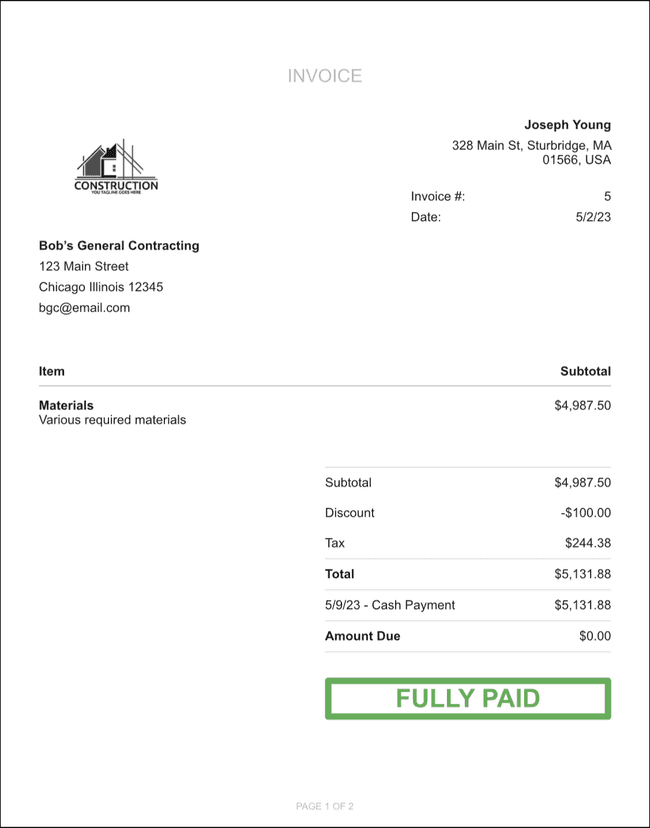
That’s just a quick overview estimates and invoices, but we encourage you to explore them more closely to see how they can best suit your needs. Now let’s look at one more major feature - timesheets.